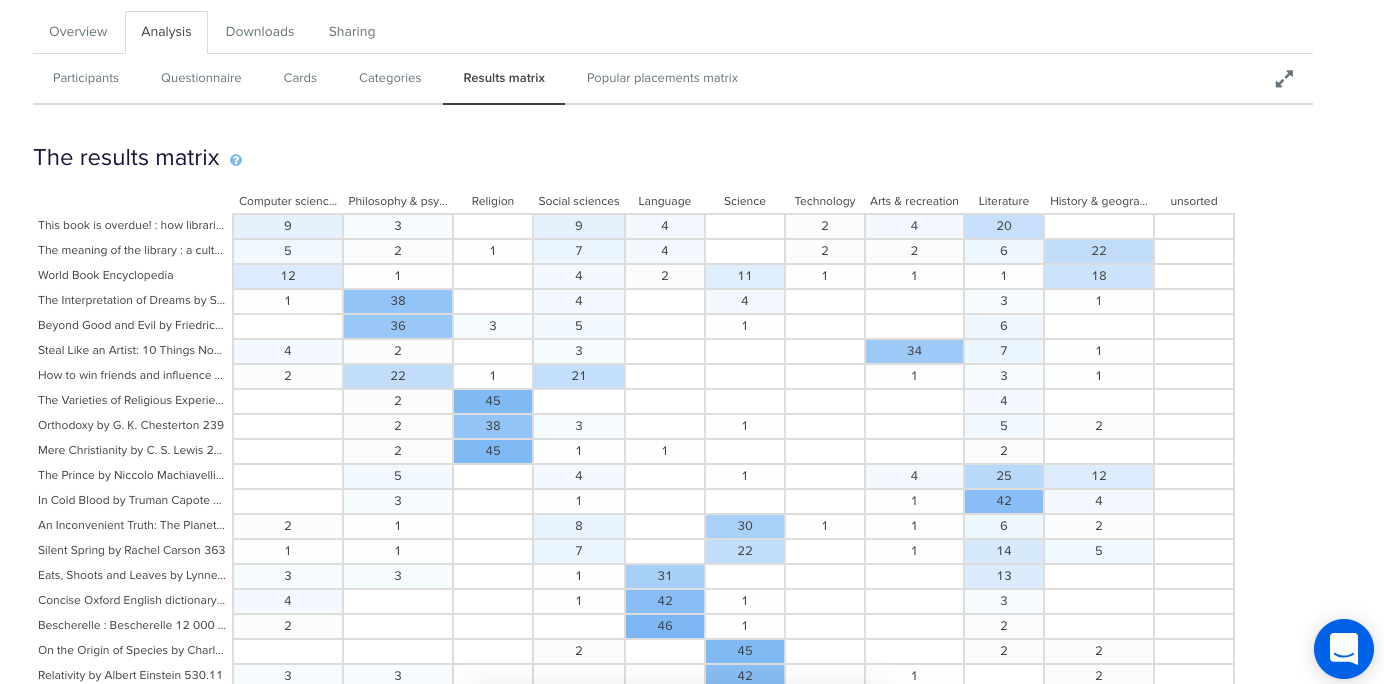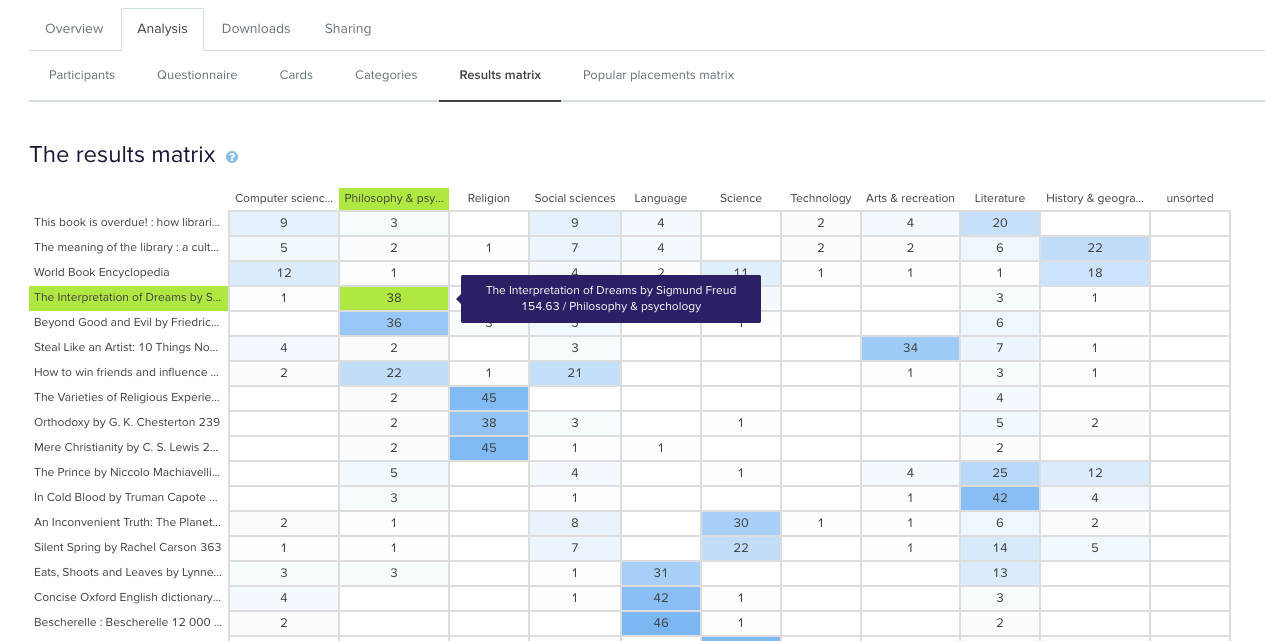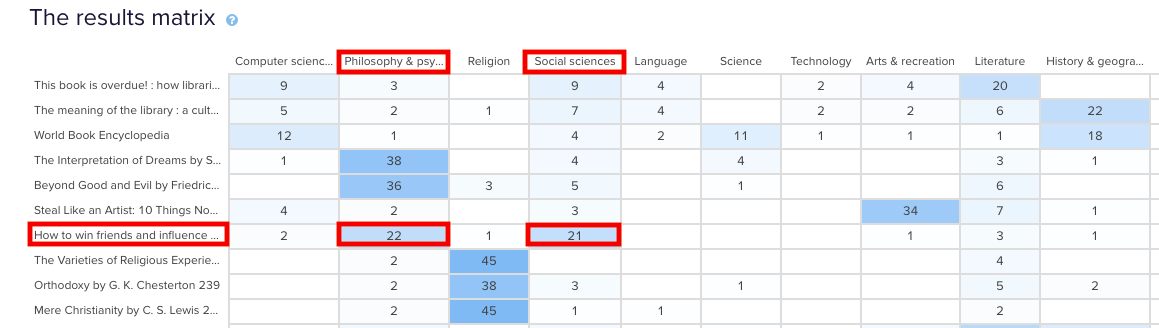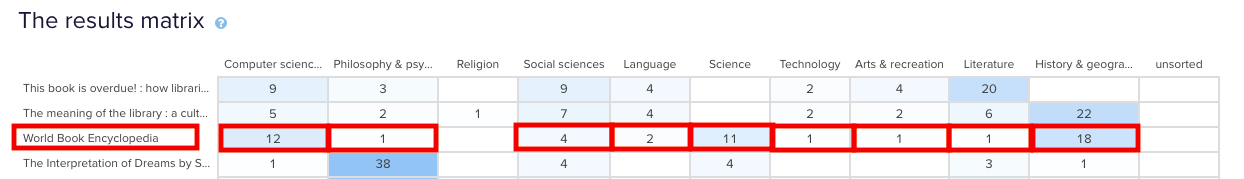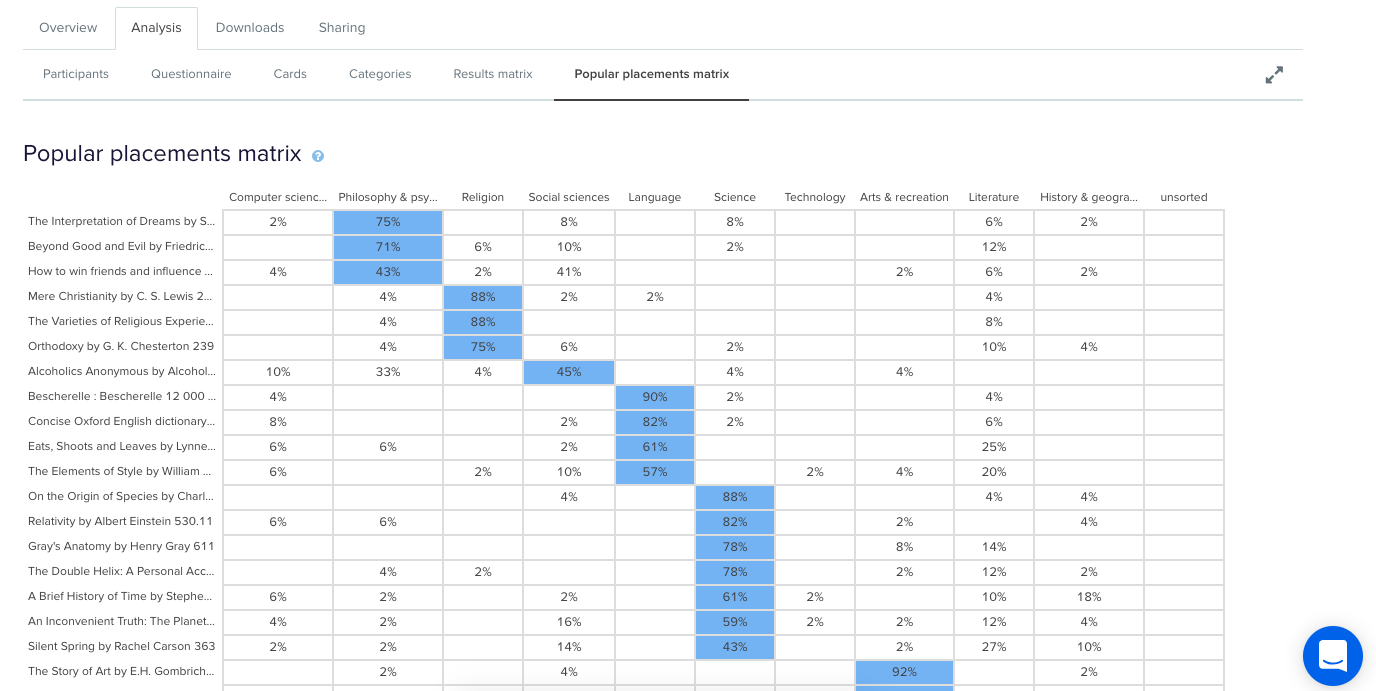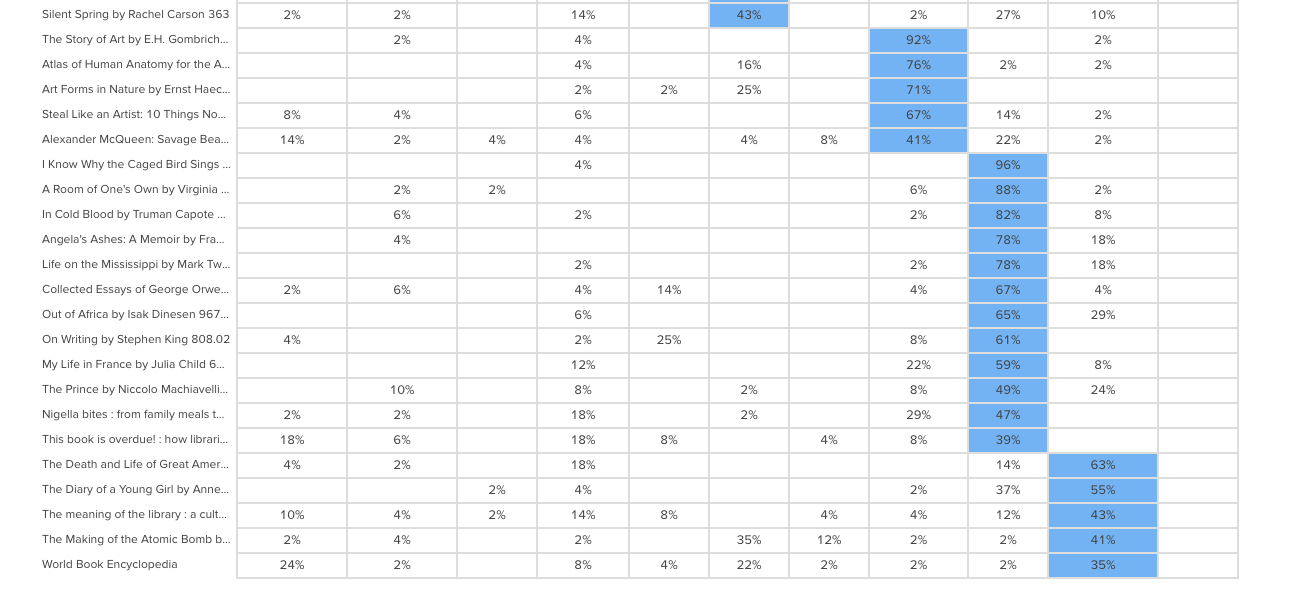On the fence about card sorting and why you should be using it to improve your user experience? Let’s take a look at why you should take advantage of this powerful user research method.
Simply put, card sorting can help you discover how your users think your content should be organized and categorized. Card sorting gives you insight into how people conceptualize, group and label ideas, enabling you to make confident, informed information architecture (IA) decisions.
What is card sorting?
In a card sort, participants sort cards containing different items into groups. You can use the results to figure out how to group and label the information on your website in a way that makes the most sense to your audience.
Using card sorting at the start of your website build means you’re able to make decisions based on data, not assumptions. Being informed at the start of your website build can mean saving a lot of time later with revisions or rebuilds. Better to build something intuitive now, than be left wondering later why parts of your website aren’t working as you expect.
When should you use card sorting?
It’s best to do card sort research when you want to answer a specific, information-related question. For example, maybe you’re adding a new range of “natural products” to your Health and Beauty site. On the other hand, you may want to redesign how information is grouped together across your entire website.
Card sorting is at its most effective when you’ve got the information and detail you need but you just need guidance on how it's best (most intuitive) to organize it.
While card sorting is typically used in the early stages of the design process, when there’s no live IA, it’s also common to use the technique to make changes to a live IA down the line.
Card sorting: A powerful way to understand users’ mental models
Card sorting is a powerful tool to understand your users and how they make sense of information when they arrive on your website. A good rule to keep in mind is that what makes sense to you and your colleagues may not make sense to your users.
Using an online card sorting tool like OptimalSort it can be useful to check in with users to understand where they think information should sit on your website. As product ranges increase or change over time, it can also be useful to undertake card sort research when updating your website.
Let’s take a look at how card sorting might work for an e-commerce website.
Imagine you run a health and beauty e-commerce business with an active and successful website with a vast range of products that can be grouped in many different ways. At worst the website is clunky and hard to search, making it difficult for shoppers to find the right product, quickly. At best everything is there but it doesn’t quite answer what the user is looking for. It can be incredibly powerful to have a fuller understanding of how our website is viewed from our shoppers (rather than just internally). The goal of our website should be to showcase our products in a way that makes shopping easy, quick and even intuitive.
We are introducing a full range of natural based products that include products intended for babies, children, women and men. These products have previously been categorized by who they are intended for. But we want to know if there is a better way that these could be made available, especially with a market shift to an increased demand in natural based products.
By doing some card sorting with OptimalSort, we gather data from users and the pattern that our audience use to group these products. Through the data analysis we have discovered that a large majority of our users would group by natural products first and then by who the product is intended for (baby, children, women, or men). Armed with this insight (amongst others) we can use it to influence our IA. Ultimately, we end up with a far more intuitive and streamlined user experience (UX).
Three ways to use card sorting
Did you know that there are multiple ways to use OptimalSort card sorting? Let’s take a look– you may be surprised.
1. Building a new website
This is by far the biggest use-case for card sorting. When looking at building a new website or making better use of an existing one, utilizing card sorting at the research stage can be insightful and informative. Seeing your website, products and/or navigation from your end user’s perspective can enlighten, inform and assist in creating an enhanced user experience.
2. Combine card sorting and tree testing
When combined with card sorting, tree testing, with Treejack, can help you to improve your navigation and give you a fuller understanding of how your website is used. Tree testing is a technique for evaluating the findability of topics on a website. It’s also commonly known as reverse card sorting and is the perfect technique to complement card sorting. After you’ve analyzed your card sorting results and transformed them into a draft IA, you can test these insights using a tree test. Using this technique, you task users with seeking as opposed to sorting. This technique aims to replicate the experience of using a website – without visual distractions.
Unlike usability testing, tree testing only focuses on the IA of your website. It makes the process of developing an IA much faster, as you can easily make refinements and tweaks without needing to get bogged down in costly redesigns.
3. Make collaborative design decisions
You can use OptimalSort to get your team involved and let their feedback feed your designs — logos, icons, banners, images, the list goes on. By creating a closed image sort with categories where your team can group designs based on their preferences, you can get some quick feedback to help you figure out where you should focus your efforts.
Use OptimalSort to run your first card sort
Card sorting can take place in person, or online with a tool like OptimalSort. OptimalSort gives you the flexibility to conduct moderated and unmoderated card sorts online. Now, you can collect the data you need, how and when you need it. Plus it only takes a few minutes to design and launch your study.
Not only is OptimalSort simple to use, but it’s backed up with the strength of powerful analysis functionality. Taking the pain of trawling screeds of information, OptimalSort pulls out useful, usable insights from your card sorting data. This allows you to quickly identify common groups at a glance with comprehensive and vibrant visualizations and use this data to support design changes and recommendations.
What is 3D Cluster View?
Part of our OptimalSort analysis is the 3D Cluster View (3DCV). While the addition of ‘3D’ may throw off red flags of being a gimmick, it’s actually entirely appropriate.
The 3DCV basically allows you to visualize the similarity between cards as three-dimensional spatial relationships. Each point in the 3D visualization represents one of the cards from your original sort. Cards that are closer together were more frequently sorted into the same category. Likewise, when you see 2 cards that are quite far apart, they weren’t sorted together as frequently. If you’d like to find out more take a look at OptimalSort 3DCV, we think it’s pretty clever.
Wrap Up
If you’re now interested in a card sort of your own, we obviously recommend OptimalSort (which you can get started with for free). Or you want to find out more, take a look at our Card Sorting 101.
Happy sorting!