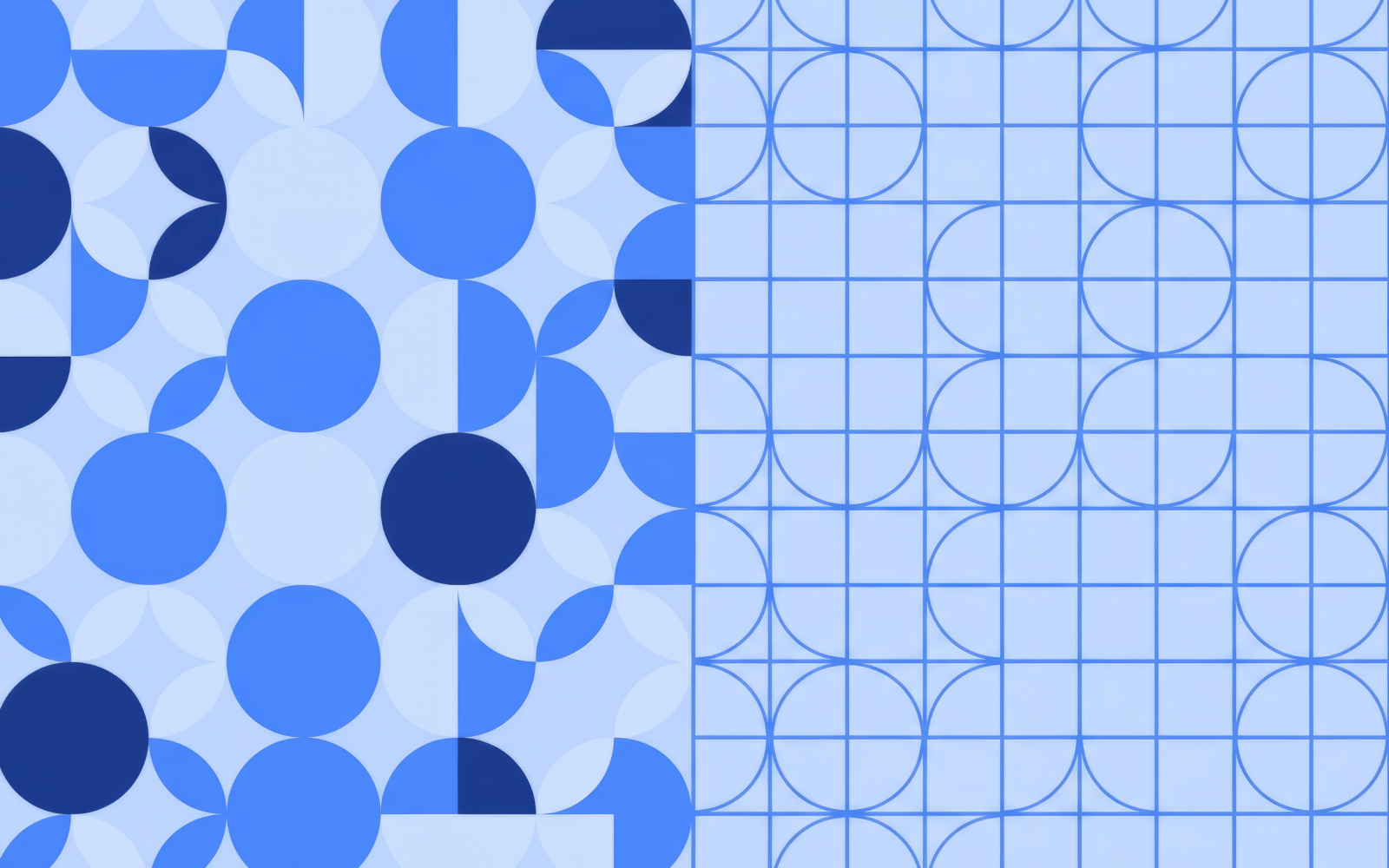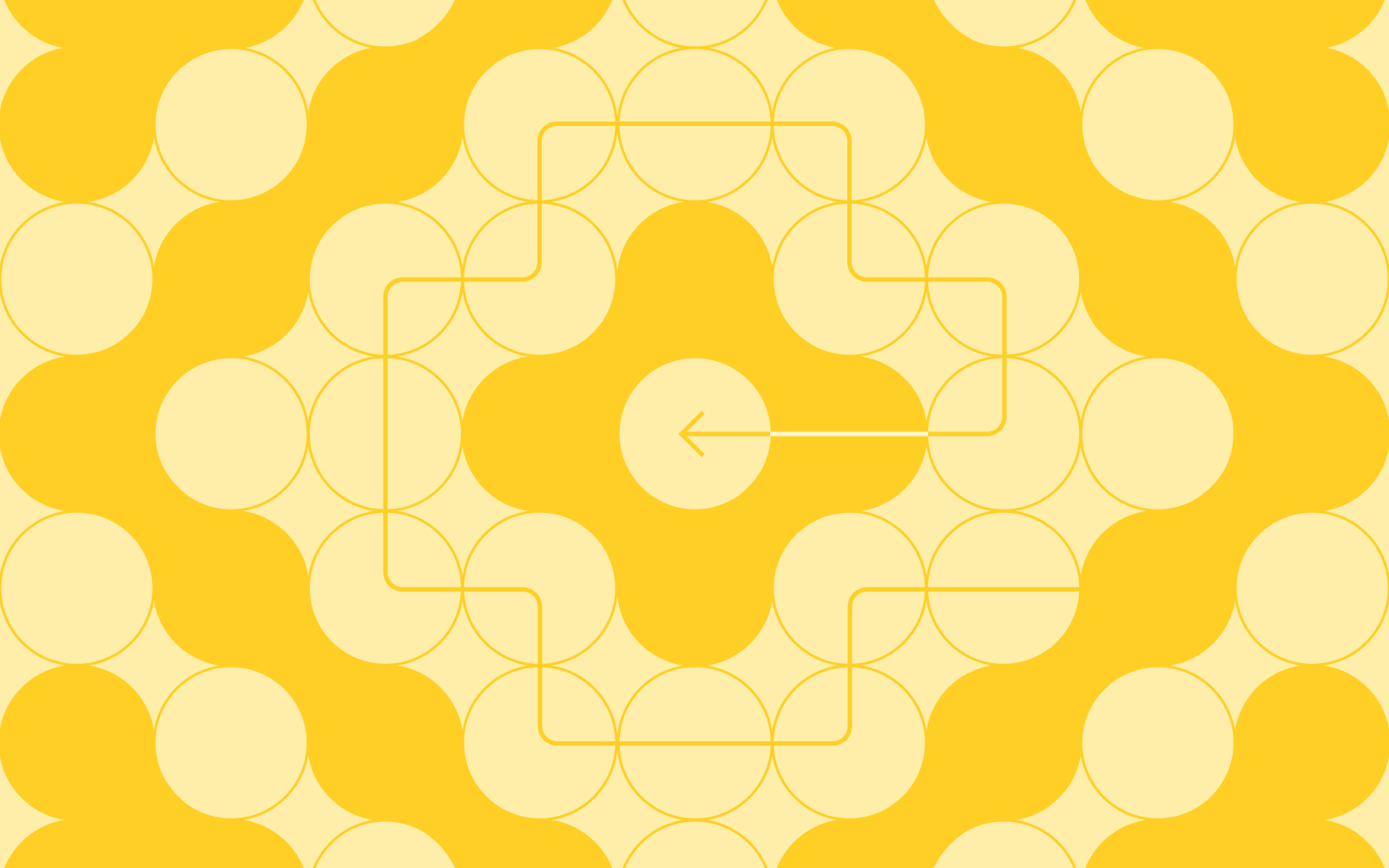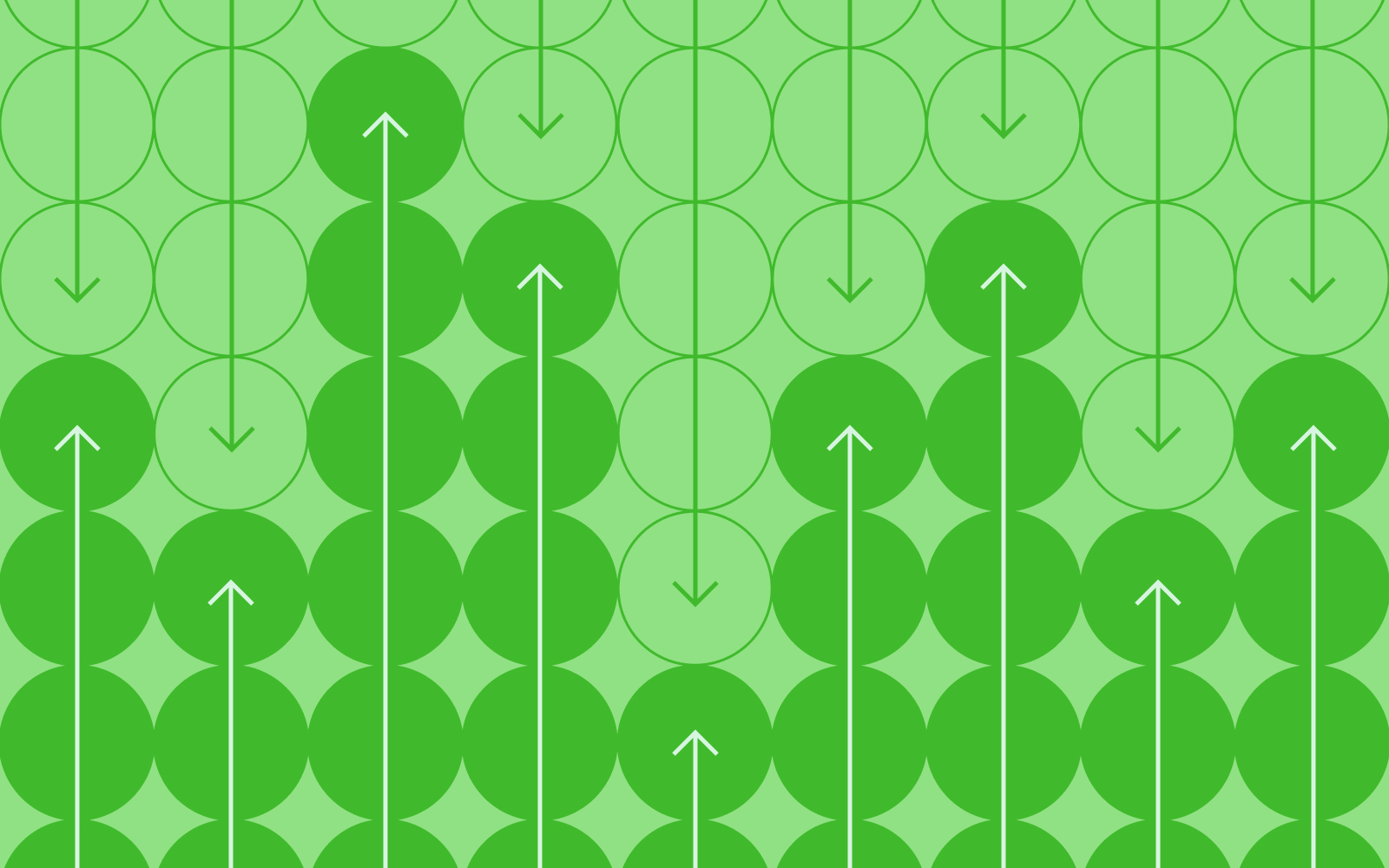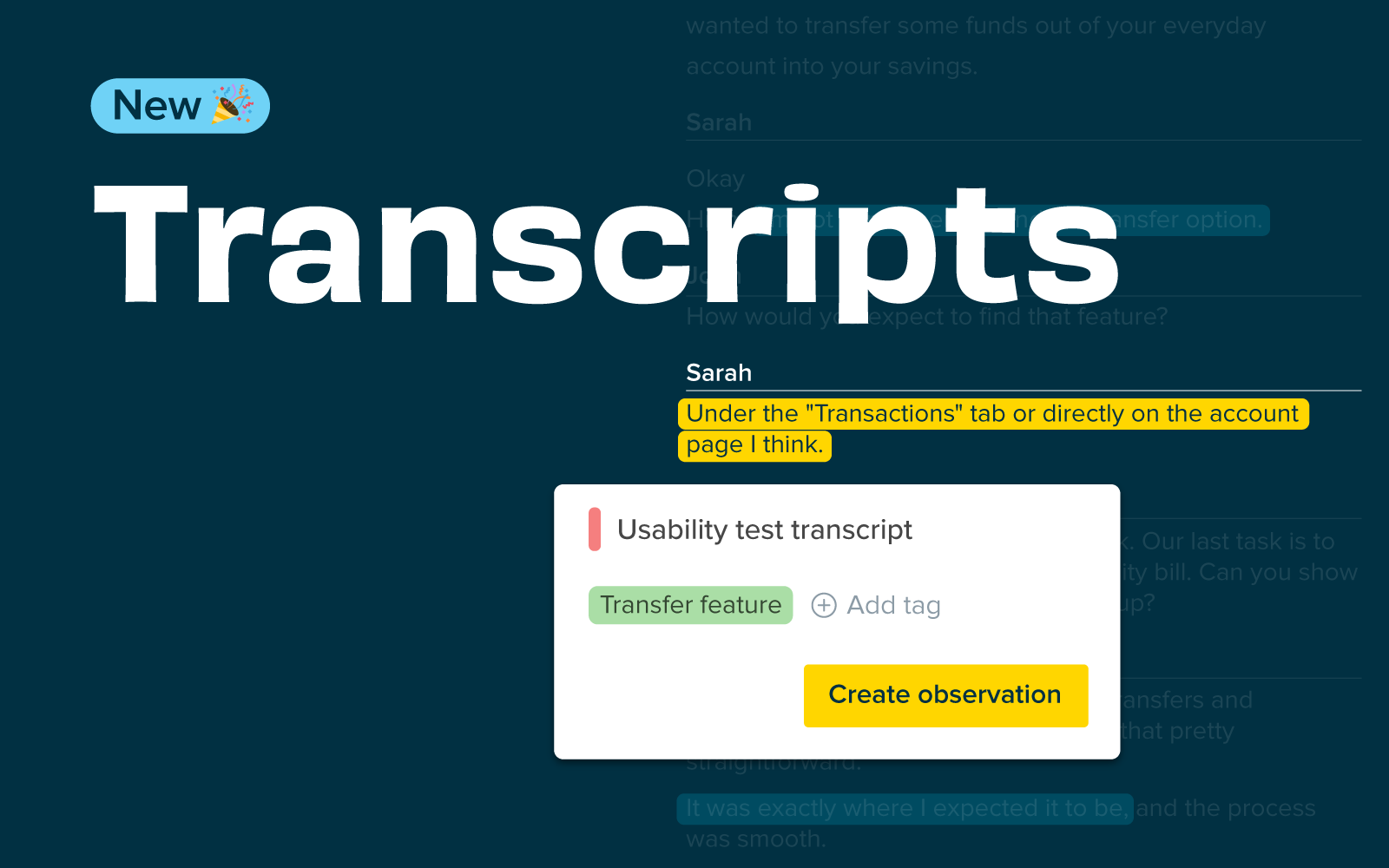In the field of user research, every method is either qualitative, quantitative – or both. Understandably, there’s some confusion around these 2 approaches and where the different methods are applicable. This article provides a handy breakdown of the different terms and where and why you’d want to use qualitative or quantitative research methods.
Qualitative research
Let’s start with qualitative research, an approach that’s all about the ‘why’. It’s exploratory and not about numbers, instead focusing on reasons, motivations, behaviors and opinions – it’s best at helping you gain insight and delve deep into a particular problem. This type of data typically comes from conversations, interviews and responses to open questions. The real value of qualitative research is in its ability to give you a human perspective on a research question. Unlike quantitative research, this approach will help you understand some of the more intangible factors – things like behaviors, habits and past experiences – whose effects may not always be readily apparent when you’re conducting quantitative research. A qualitative research question could be investigating why people switch between different banks, for example.
When to use qualitative research
Qualitative research is best suited to identifying how people think about problems, how they interact with products and services, and what encourages them to behave a certain way. For example, you could run a study to better understand how people feel about a product they use, or why people have trouble filling out your sign up form. Qualitative research can be very exploratory (e.g., user interviews) as well as more closely tied to evaluating designs (e.g., usability testing). Good qualitative research questions to ask include:
- Why do customers never add items to their wishlist on our website?
- How do new customers find out about our services?
- What are the main reasons people don’t sign up for our newsletter?
How to gather qualitative data
There’s no shortage of methods to gather qualitative data, which commonly takes the form of interview transcripts, notes and audio and video recordings. Here are some of the most widely-used qualitative research methods:
- Usability test – Test a product with people by observing them as they attempt to complete various tasks.
- User interview – Sit down with a user to learn more about their background, motivations and pain points.
- Contextual inquiry – Learn more about your users in their own environment by asking them questions before moving onto an observation activity.
- Focus group – Gather 6 to 10 people for a forum-like session to get feedback on a product.
How many participants will you need?
You don’t often need large numbers of participants for qualitative research, with the average range usually somewhere between 5 to 10 people. You’ll likely require more if you're focusing your work on specific personas, for example, in which case you may need to study 5-10 people for each persona. While this may seem quite low, consider the research methods you’ll be using. Carrying out large numbers of in-person research sessions requires a significant time investment in terms of planning, actually hosting the sessions and analyzing your findings.
Quantitative research
On the other side of the coin you’ve got quantitative research. This type of research is focused on numbers and measurement, gathering data and being able to transform this information into statistics. Given that quantitative research is all about generating data that can be expressed in numbers, there multiple ways you make use of it. Statistical analysis means you can pull useful facts from your quantitative data, for example trends, demographic information and differences between groups. It’s an excellent way to understand a snapshot of your users. A quantitative research question could involve investigating the number of people that upgrade from a free plan to a paid plan.
When to use quantitative research
Quantitative research is ideal for understanding behaviors and usage. In many cases it's a lot less resource-heavy than qualitative research because you don't need to pay incentives or spend time scheduling sessions etc). With that in mind, you might do some quantitative research early on to better understand the problem space, for example by running a survey on your users. Here are some examples of good quantitative research questions to ask:
- How many customers view our pricing page before making a purchase decision?
- How many customers search versus navigate to find products on our website?
- How often do visitors on our website change their password?
How to gather quantitative data
Commonly, quantitative data takes the form of numbers and statistics.
Here are some of the most popular quantitative research methods:
- Card sorts – Find out how people categorize and sort information on your website.
- First-click tests – See where people click first when tasked with completing an action.
- A/B tests – Compare 2 versions of a design in order to work out which is more effective.
- Clickstream analysis – Analyze aggregate data about website visits.
How many participants will you need?
While you only need a small number of participants for qualitative research, you need significantly more for quantitative research. Quantitative research is all about quantity. With more participants, you can generate more useful and reliable data you can analyze. In turn, you’ll have a clearer understanding of your research problem. This means that quantitative research can often involve gathering data from thousands of participants through an A/B test, or with 30 through a card sort. Read more about the right number of participants to gather for your research.
Mixed methods research
While there are certainly times when you’d only want to focus on qualitative or quantitative data to get answers, there’s significant value in utilizing both methods on the same research projects.Interestingly, there are a number of research methods that will generate both quantitative and qualitative data. Take surveys as an example. A survey could include questions that require written answers from participants as well as questions that require participants to select from multiple choices.
Looking back at the earlier example of how people move from a free plan to a paid plan, applying both research approaches to the question will yield a more robust or holistic answer. You’ll know why people upgrade to the paid plan in addition to how many. You can read more about mixed methods research in this article:
Where to from here?
Now that you know the difference between qualitative and quantitative research, the best way to build confidence is to start testing. Hands-on experience is the fastest path to deeper insight. At Optimal, we make it easy to run your first study, no matter your role or research experience.
- Explore our 101 guides to user research
- Start a free trial and discover insights that drive real business impact
- How to encourage people to participate in your study – Seemingly one of the hardest parts of conducting research is finding willing participants. It’s actually not that difficult.