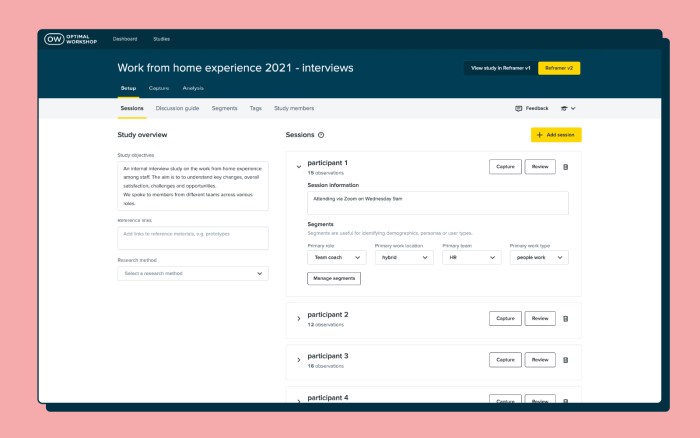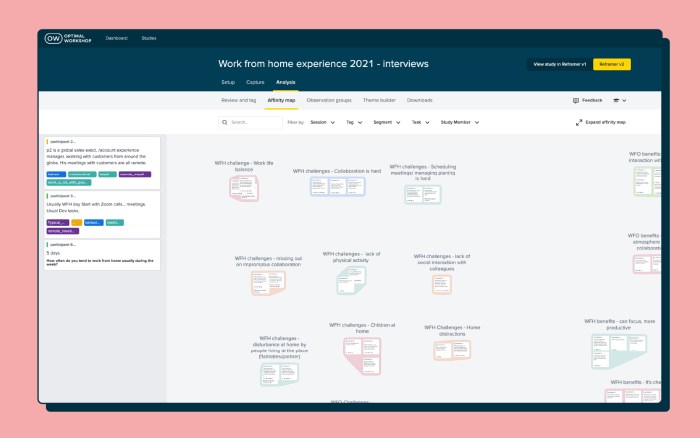In our latest live training session product experts, Pete and Caitlin, take us on a deep dive into the new and improved qualitative analysis tool Reframer.
The session is loaded with tips and demo’s on how to save time and streamline your qualitative research all within one tool. They also discuss best practices for setting up and conducting user interviews, and how to get the most out of your analysis.