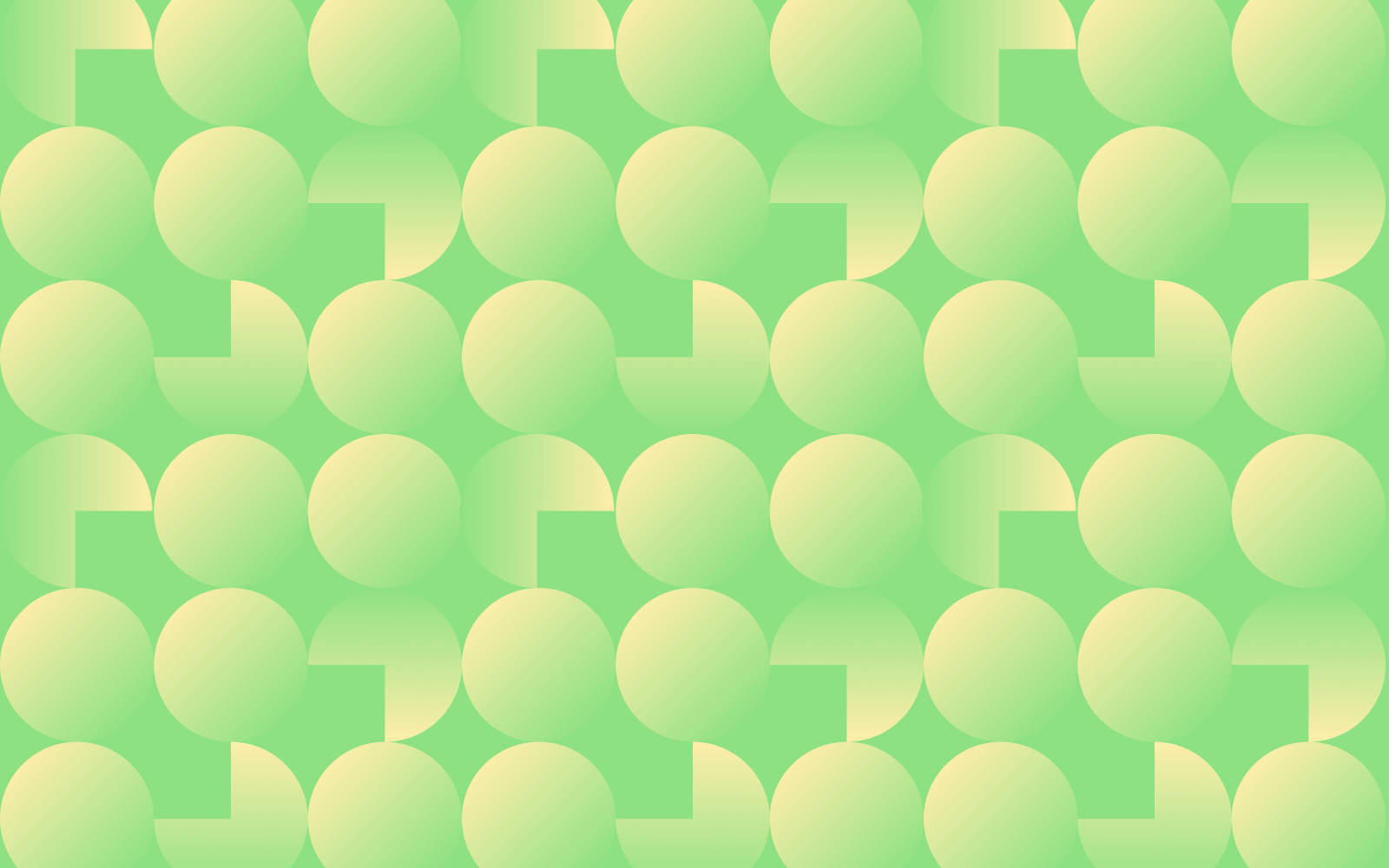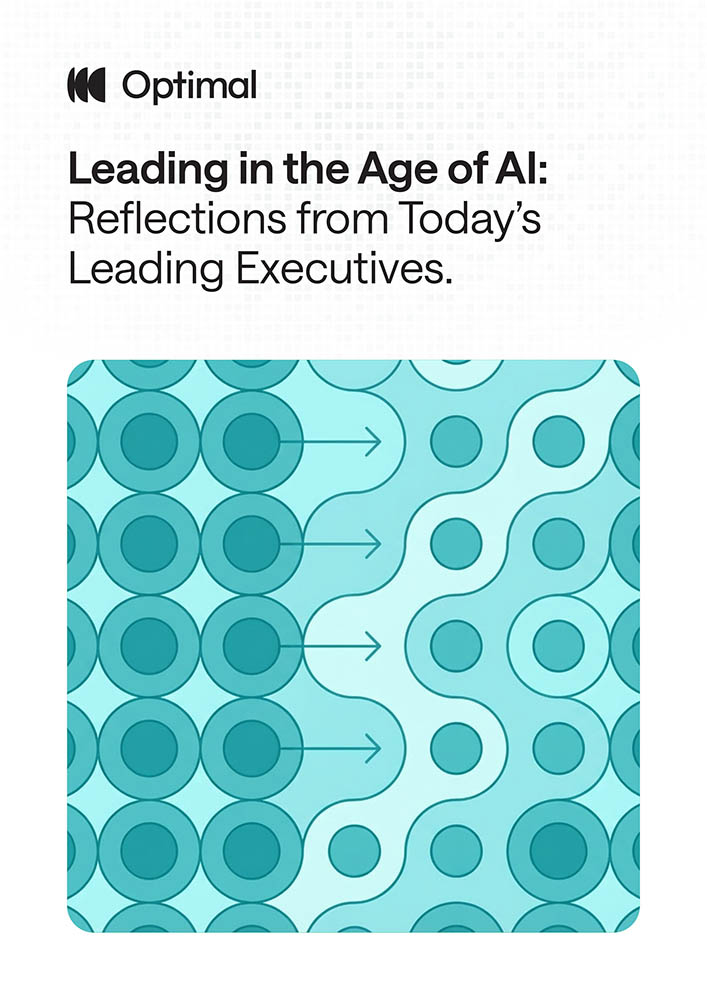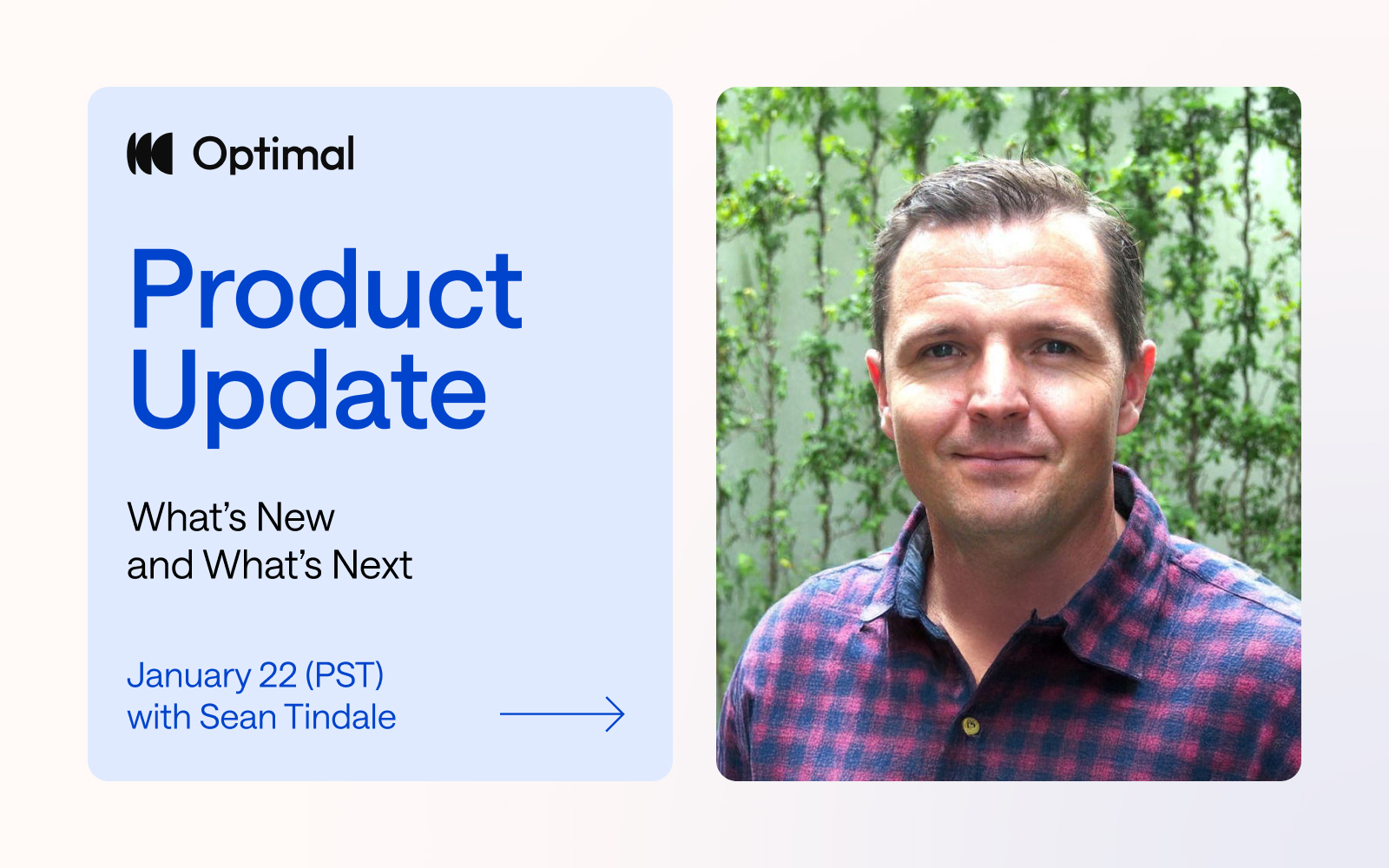59% of teams say that without research, their decisions would be based on assumptions. Yet only 16% of organizations have user research fully embedded in how they work.
That gap explains why so much research never influences what gets built.
Teams do the work – they run studies, gather insights, document findings. But when research tools are too complex for most people to use, when getting insights takes weeks instead of days, when findings arrive after decisions are already made, research becomes documentation, not direction.
The problem isn't research quality. It's that most user research processes don't match how product teams actually make decisions. Research platforms are too complex, so only specialists can run studies. Analysis takes too long, so teams ship before insights are ready. Findings arrive as 40-slide decks, so they get filed away instead of acted on.
The teams getting research to influence decisions aren't running more studies. They're running connected workflows that answer the right questions at the right time, with insights stakeholders can't ignore.
Here are five workflows that make this happen.
1. Understand what competitors get right (and wrong)
Your team is redesigning checkout, and leadership wants competitive intelligence. But screenshot comparisons and assumptions won't cut it when you're trying to justify engineering time.
Here's the workflow:
Start with Live Site Testing to observe how real users navigate competitor experiences. Watch where they hesitate, what they click first, where they abandon the process entirely. You're not analyzing what competitors built, you're seeing how users actually respond to it.
Follow up with Interviews to understand the why behind the behavior. Upload your live site test recordings and use AI analysis to surface patterns across participants. That random dropout? It's actually a theme: users don't trust the security badge placement because it looks like an ad.
Validate your redesign with Prototype Testing before you commit to building it. Test your new flow against the competitor's current experience and measure the difference in task success, time on task, and user confidence.
What stakeholders see: Video evidence of where competitors fail users, quantitative data proving your concept performs better, and AI-generated insights connecting behavior to business impact.
2. Ship features users will actually use
Product wants to launch a new feature. You need to make sure it won't just join the graveyard of functionality nobody touches.
Here's the workflow:
Use Surveys to understand current user priorities and pain points. Deploy an intercept survey on your live site to catch people in context, not just those who respond to email campaigns. Find out what problems they're actually trying to solve today.
Build it out in Prototype Testing to see whether users can find, understand, and successfully use the feature. Validate key interactions and task flows before engineering writes a line of code. Where do users expect to find this feature? Can they actually easily complete the task you're building it for? Do they move through a flow as intended?
Conduct Interviews to explore the edge cases and mental models you didn't anticipate. Use AI Chat to query across all your interview data: "What concerns did users raise about data privacy?" Get quotes, highlight reels, and themes that answer questions you didn't think to ask upfront.
What stakeholders see: Evidence that this feature solves a real user problem, proof that users can find it where you're planning to put it, and specific guidance on what could cause adoption to fail.
3. Fix navigation without rebuilding blindly
Your information architecture is a mess. Years of adding features means nobody can find anything anymore. But reorganizing based on what makes sense to internal teams is how you end up with labels or structures that don’t resonate with users.
Here's the workflow:
Run Card Sorting to understand how users naturally categorize your content. What your team calls "Account Settings," users call "My Profile." What seems logical internally could be completely foreign to the people who actually use your product.
Validate your structure with Tree Testing before you commit to rebuilding. Test multiple organizational approaches and use the task comparison tool to see which structure helps users complete critical tasks. Can they find what they need, or are you just rearranging deck chairs?
Use Live Site Testing to see how people struggle with your current navigation in practice. Watch them hunt through menus, resort to search as a last-ditch effort, give up entirely. Then test your new structure the same way to measure actual improvement, not just theoretical better-ness.
Upload recordings to Interviews for AI-powered analysis. Get clear summaries of common pain points, highlight reels of critical issues, and stakeholder-friendly video clips that make the case for change.
What stakeholders see: Your redesign isn't based on internal preferences. It's based on how users think about your content, validated with task completion data, and backed by video proof of improvement.
4. Boost conversions with evidence from users
Leadership wants to know why conversion rates are stuck. You have theories about friction points, but theories don't justify engineering sprints.
Here's the workflow:
Deploy Surveys with intercept snippets on your live site. Ask people in the moment what they're trying to accomplish and what's stopping them. Surface objections and confusion you wouldn't discover through internal speculation. This solves two problems: you get feedback from actual users in context, and you avoid the participant recruitment challenge that 41% of researchers cite as a top obstacle.
Run Live Site Testing to watch users actually attempt to convert. See where they hesitate before clicking "Continue," what makes them abandon their cart, which form fields cause them to pause and reconsider.
Run First-Click Testing to identify navigation barriers to conversion. Test whether users can find the path that leads to conversion - like locating your pricing page, finding the upgrade plan button, identifying the right product category, or comparing different products to each other. Users who make a correct first click are 3X more likely to complete their task successfully, so this quickly reveals when poor navigation or unclear signage is killing conversion.
Test proposed fixes with Prototype Testing before rebuilding anything. If you think the problem is an unclear value proposition, test clearer messaging. If you think it's a trust issue, test different social proof placements. Compare task success rates between your current flow and proposed changes.
Use Interviews to understand the emotional and practical barriers underneath the behavior. AI analysis helps you spot patterns: it's not that your pricing is too high, it's that users don't understand what they're getting for the price, or why your option is better than competitors.
What stakeholders see: Exactly where users drop off, why they drop off, and measured improvement from your proposed solution, all before engineering builds anything.
5. Make research fast enough to actually matter
Your product team ships every two weeks. Research that takes three weeks to complete is documentation of what you already built, not input into decisions.
Here's the workflow:
Build research into your sprint cycles by eliminating the manual overhead. Use Surveys for quick pulse checks on assumptions. Deploy a tree test in hours to validate a navigation change before sprint planning, not after the feature ships. Invite your own participants, use Optimal's on-demand panel for fast turnaround, or leverage managed recruitment when you need specific, hard-to-reach audiences.
Leverage AI to handle the time-consuming work in Interviews. Upload recordings and get automated insights, themes, and highlight reels while you're planning your next study. What used to take days of manual review now takes minutes of focused analysis. AI also automatically surfaces patterns in survey responses and pre/post-task feedback across your studies, so you're finding insights faster regardless of method.
Test current and proposed experiences in parallel. Use Live Site Testing and Prototype Testing to baseline the problem with your current experience, while simultaneously testing your solution. Compare results side-by-side to show measurable improvement, not just directional feedback. Tree testing has built-in task comparison so you can directly measure navigation performance between your existing structure and proposed changes.
Share results in tools your team actually uses. Generate highlight reels for stand-ups, pull specific quotes for Slack threads with AI Chat, export data for deeper stakeholder analysis. Research findings that fit into existing workflows get used. Research that requires everyone to change how they work gets ignored.
What stakeholders see: Research isn't the thing slowing down product velocity. It's the thing making decisions faster and more confident. Teams do more research because research fits their workflow, not because they've been told they should.
The pattern: What actually makes user research influential
Most organizations struggle to embed user research into product development. Research happens in disconnected moments rather than integrated workflows, which is why it often feels like it's happening to teams rather than with them.
Closing that gap requires two shifts: building a user research process that connects insights across the entire product cycle, and making research accessible to everyone who makes product decisions.
That's the workflow advantage: card sorting reveals how people naturally categorize and label content, tree testing validates structure, surveys surface priorities, live site testing shows real behavior, prototype testing confirms solutions, interviews provide context, and AI analysis handles synthesis. Each method is designed for speed and simplicity, so product managers can validate assumptions, designers can test solutions, and researchers can scale their impact without becoming bottlenecks.
The workflows we covered - reducing churn, validating roadmaps, boosting conversions, proving impact, and matching product velocity - all follow this same pattern: the right combination of UX research methods, deployed at the right moment, analyzed fast enough to matter, and accessible to the entire product team.
Ready to see how these user research workflows work for your team? Explore Optimal's platform or talk to our team about your specific research challenges.

.webp)