Maze has built a strong reputation for rapid prototype testing and quick design validation. For product teams focused on speed and Figma integration, it offers an appealing workflow. But as research programs mature and teams need deeper insights to inform strategic decisions, many discover that Maze's limitations create friction. Platform reliability issues, restricted research depth, and a narrow focus on unmoderated testing leave gaps that growing teams can't afford.
If you're exploring Maze alternatives that deliver both speed and substance, here are seven platforms worth evaluating.
Why Look for a Maze Alternative?
Teams typically start searching for Maze alternatives when they encounter these constraints:
- Limited research depth: Maze does well at at surface-level feedback on prototypes but struggles with the qualitative depth needed for strategic product decisions. Teams often supplement Maze with additional tools for interviews, surveys, or advanced analysis.
- Platform stability concerns: Users report inconsistent reliability, particularly with complex prototypes and enterprise-scale studies. When research drives major business decisions, platform dependability becomes critical.
- Narrow testing scope: While Maze handles prototype validation well, it lacks sophistication in other research methods and the ability to do deep analytics. These are all things that comprehensive product development requires.
- Enterprise feature gaps: Organizations with compliance requirements, global research needs, or complex team structures find Maze's enterprise offerings lacking. SSO, role-based access and dedicated support come only at the highest tiers, if at all.
- Surface-level analysis and reporting capabilities: Once an organization reaches a certain stage, they start needing in-depth analysis and results visualizations. Maze currently only provides basic metrics and surface-level analysis without the depth required for strategic decision-making or comprehensive user insight.
What to Consider When Choosing a Maze Alternative
Before committing to a new platform, evaluate these key factors:
- Range of research methods: Does the platform support your full research lifecycle? Look for tools that handle prototype testing, information architecture validation, live site testing, surveys, and qualitative analysis.
- Analysis and insight generation: Surface-level metrics tell only part of the story. Platforms with AI-powered analysis, automated reporting, and sophisticated visualizations transform raw data into actionable business intelligence.
- Participant recruitment capabilities: Consider both panel size and quality. Global reach, precise targeting, fraud prevention, and verification processes determine whether your research reflects real user perspectives.
- Enterprise readiness: For organizations with compliance requirements, evaluate security certifications (SOC 2, ISO), SSO support, role-based permissions, and dedicated account management.
- Platform reliability and support: Research drives product strategy. Choose platforms with proven stability, comprehensive documentation, and responsive support that ensures your research operations run smoothly.
- Scalability and team collaboration: As research programs grow, platforms should accommodate multiple concurrent studies, cross-functional collaboration, and shared workspaces without performance degradation.
Top Alternatives to Maze
1. Optimal: Comprehensive User Insights Platform That Scales
All-in-one research platform from discovery through delivery
Optimal delivers end-to-end research capabilities that teams commonly piece together from multiple tools. Optimal supports the complete research lifecycle: participant recruitment, prototype testing, live site testing, card sorting, tree testing, surveys, and AI-powered interview analysis.
Where Optimal outperforms Maze:
Broader research methods: Optimal provides specialized tools and in-depth analysis and visualizations that Maze simply doesn't offer. Card sorting and tree testing validate information architecture before you build. Live site testing lets you evaluate actual websites and applications without code, enabling continuous optimization post-launch. This breadth means teams can conduct comprehensive research without switching platforms or compromising study quality.
Deeper qualitative insights: Optimal's new Interviews tool revolutionizes how teams extract value from user research. Upload interview videos and AI automatically surfaces key themes, generates smart highlight reels with timestamped evidence, and produces actionable insights in hours instead of weeks. Every insight comes with supporting video evidence, making stakeholder buy-in effortless.
AI-powered analysis: While Maze provides basic metrics and surface-level reporting, Optimal delivers sophisticated AI analysis that automatically generates insights, identifies patterns, and creates export-ready reports. This transforms research from data collection into strategic intelligence.
Global participant recruitment: Access to over 100 million verified participants across 150+ countries enables sophisticated targeting for any demographic or market. Optimal's fraud prevention and quality assurance processes ensure participant authenticity, something teams consistently report as problematic with Maze's smaller panel.
Enterprise-grade reliability: Optimal serves Fortune 500 companies including Netflix, LEGO, and Apple with SOC 2 compliance, SSO, role-based permissions, and dedicated enterprise support. The platform was built for scale, not retrofitted for it.
Best for: UX researchers, design and product teams, and enterprise organizations requiring comprehensive research capabilities, deeper insights, and proven enterprise reliability.
2. UserTesting: Enterprise Video Feedback at Scale
Established platform for moderated and unmoderated usability testing
UserTesting remains one of the most recognized platforms for gathering video feedback from participants. It excels at capturing user reactions and verbal feedback during task completion.
Strengths: Large participant pool with strong demographic filters, robust support for moderated sessions and live interviews, integrations with Figma and Miro.
Limitations: Significantly higher cost at enterprise scale, less flexible for navigation testing or survey-driven research compared to platforms like Optimal, increasingly complex UI following multiple acquisitions (UserZoom, Validately) creates usability issues.
Best for: Large enterprises prioritizing high-volume video feedback and willing to invest in premium pricing for moderated session capabilities.
3. Lookback: Deep Qualitative Discovery
Live moderated sessions with narrative insights
Lookback specializes in live user interviews and moderated testing sessions, emphasizing rich qualitative feedback over quantitative metrics.
Strengths: Excellent for in-depth qualitative discovery, strong recording and note-taking features, good for teams prioritizing narrative insights over metrics.
Limitations: Narrow focus on moderated research limits versatility, lacks quantitative testing methods, smaller participant pool requires external recruitment for most studies.
Best for: Research teams conducting primarily qualitative discovery work and willing to manage recruitment separately.
4. PlaybookUX: Bundled Recruitment and Testing
Built-in participant panel for streamlined research
PlaybookUX combines usability testing with integrated participant recruitment, appealing to teams wanting simplified procurement.
Strengths: Bundled recruitment reduces vendor management, straightforward pricing model, decent for basic unmoderated studies.
Limitations: Limited research method variety compared to comprehensive platforms, smaller panel size restricts targeting options, basic analysis capabilities require manual synthesis.
Best for: Small teams needing recruitment and basic testing in one package without advanced research requirements.
5. Lyssna: Rapid UI Pattern Validation
Quick-turn preference testing and first-click studies
Lyssna (formerly UsabilityHub) focuses on fast, lightweight tests for design validation; preference tests, first-click tests, and five-second tests.
Strengths: Fast turnaround for simple validation, intuitive interface, affordable entry point for small teams.
Limitations: Limited scope beyond basic design feedback, small participant panel with quality control issues, lacks sophisticated analysis or enterprise features.
Best for: Designers running lightweight validation tests on UI patterns and early-stage concepts.
6. Hotjar: Behavioral Analytics and Heatmaps
Quantitative behavior tracking with qualitative context
Hotjar specializes in on-site behavior analytics; heatmaps, session recordings, and feedback widgets that reveal how users interact with live websites.
Strengths: Valuable behavioral data from actual site visitors, seamless integration with existing websites, combines quantitative patterns with qualitative feedback.
Limitations: Focuses on post-launch observation rather than pre-launch validation, doesn't support prototype testing or information architecture validation, requires separate tools for recruitment-based research.
Best for: Teams optimizing live websites and wanting to understand actual user behavior patterns post-launch.
7. UserZoom: Enterprise Research at Global Scale
Comprehensive platform for large research organizations
UserZoom (now part of UserTesting) targets enterprise research programs requiring governance, global reach, and sophisticated study design.
Strengths: Extensive research methods and study templates, strong enterprise governance features, supports complex global research operations.
Limitations: Significantly higher cost than Maze or comparable platforms, complex interface with steep learning curve, integration with UserTesting creates platform uncertainty.
Best for: Global research teams at large enterprises with complex governance requirements and substantial research budgets.
Final Thoughts: Choosing the Right Maze Alternative
Maze serves a specific need: rapid prototype validation for design-focused teams. But as research programs mature and insights drive strategic decisions, teams need platforms that deliver depth alongside speed.
Optimal stands out by combining Maze's prototype testing capabilities with the comprehensive research methods, AI-powered analysis, and enterprise reliability that growing teams require. Whether you're validating information architecture through card sorting, testing live websites without code, or extracting insights from interview videos, Optimal provides the depth and breadth that transforms research from validation into strategic advantage.
If you're evaluating Maze alternatives, consider what your research program needs six months from now, not just today. The right platform scales with your team, deepens your insights, and becomes more valuable as your research practice matures.
Try Optimal for free to experience how comprehensive research capabilities transform user insights from validation into strategic intelligence.

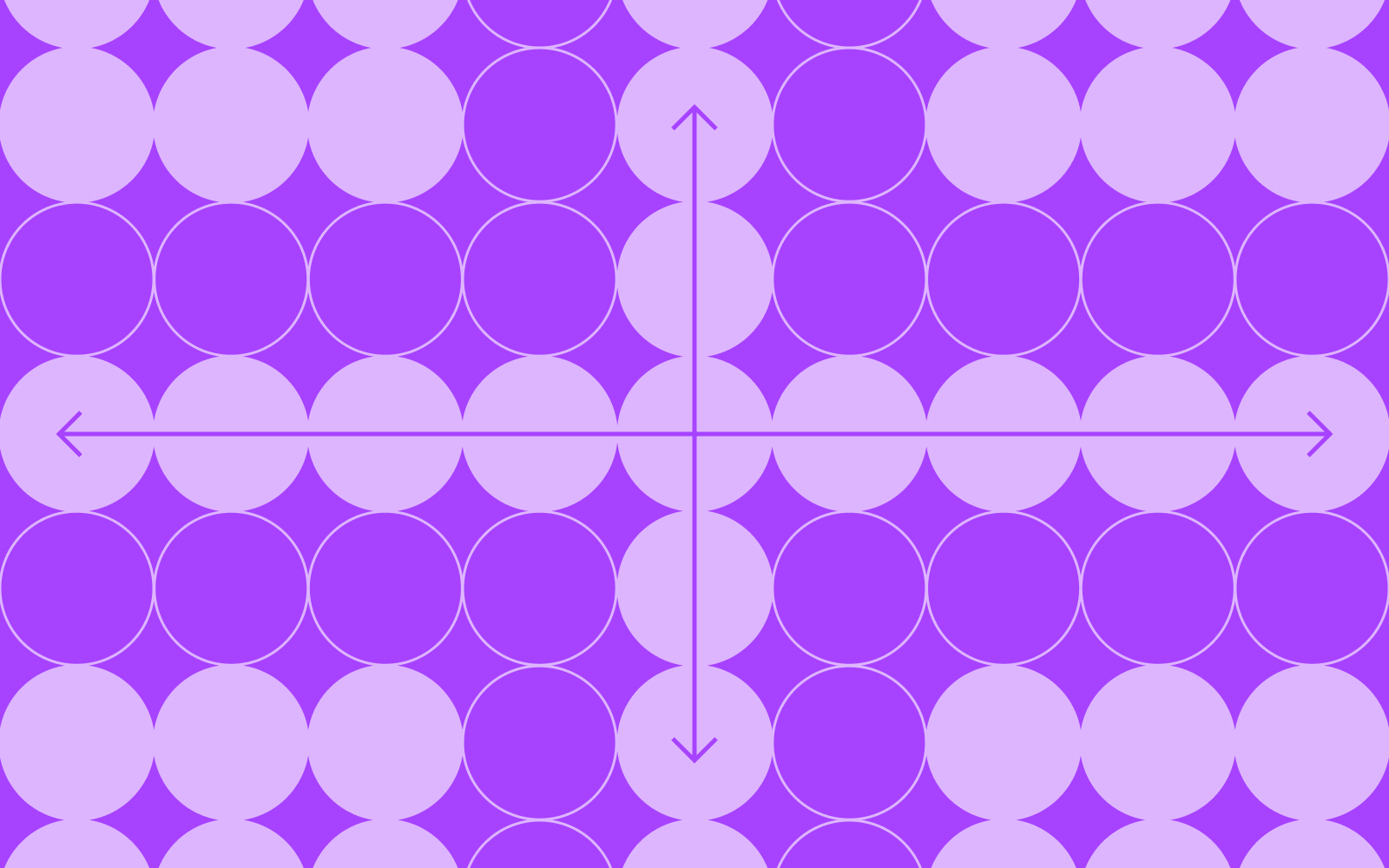

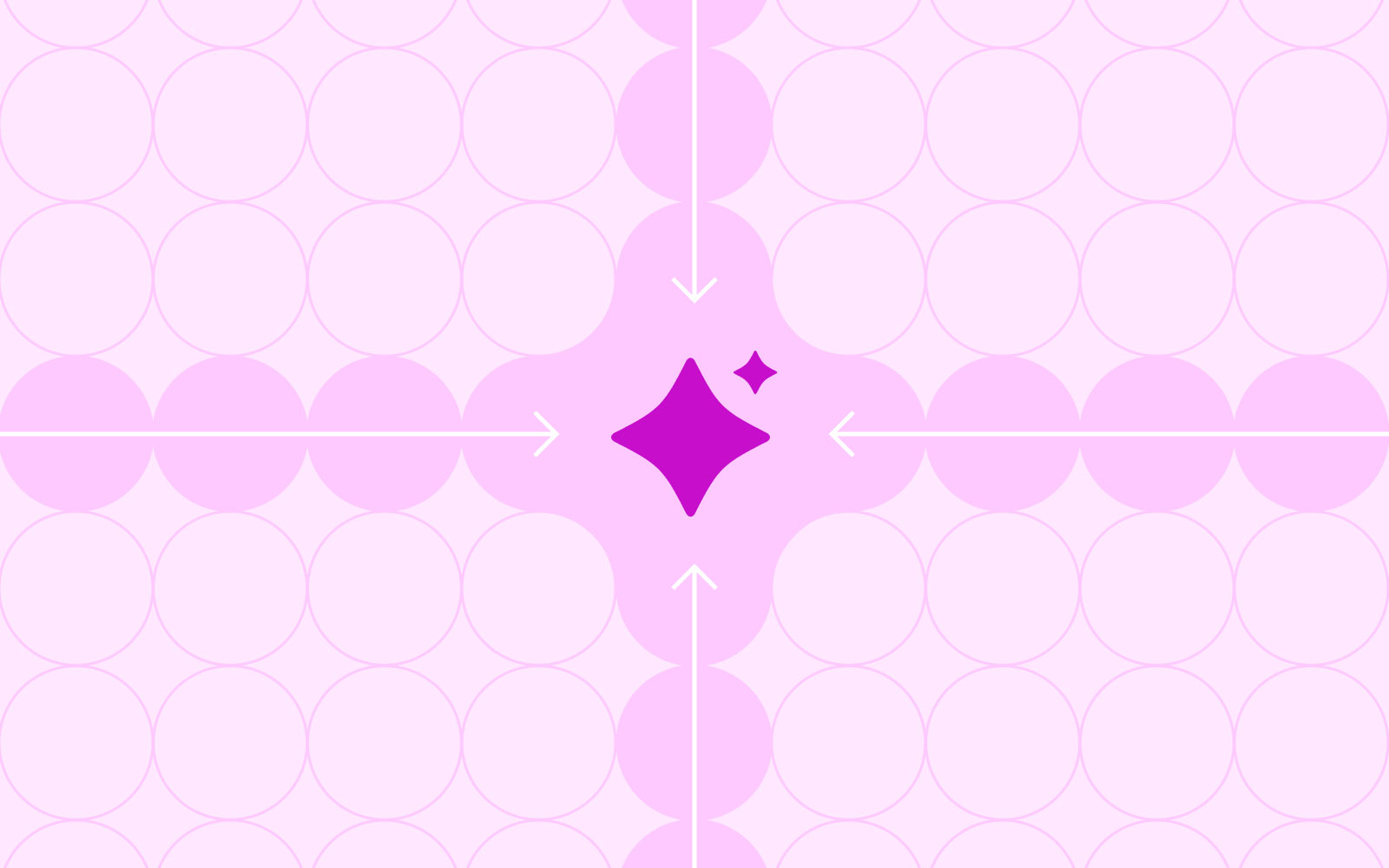

.png)


