When we first think of a beautiful website or app design, we rarely think of content structures, labels, and categories. But that’s exactly where great design and seamless user experiences begin. Beneath fancy fonts, layout, colors, and animations are the real heroes of user-centric design - information architecture and navigation.
Information architecture (IA) is like the blueprint of your website or app - it’s a conceptual content structure of how content is organized and arranged to create seamless interactions. And as useful as your information may be, if your navigation is flawed, users won’t be able to find it. They’ll simply leave your site and look elsewhere.
So, how does navigation and information architecture complement each other to create seamless user experiences?
Understanding Information Architecture (IA)
Information architecture refers to the practice of organizing, structuring, and labeling content and information to enhance the user's understanding and navigation of a website or application. It involves designing an intuitive, user-friendly, and efficient system to help users find and access the information they need easily. Good IA is essential for delivering a positive user experience and ensuring that your users can achieve their goals effectively.
IA is often confused with navigation structure. Navigation is a part of IA, and it refers to the way users move through a website or application. IA involves more than navigation; it encompasses the overall organization, labeling, and structure of content and information.
Three Key Components of IA
There are three key components of IA:
- Organizational structure: Defines how information is organized, including the categories, subcategories, and relationships between them.
- Content structure: The way information is arranged and presented, including the hierarchy of information and the types of content used.
- Navigation structure: Outlines the pathways and components used for navigating through the information, such as menus, links, and search functions.
Navigation: A Vital Element of Information Architecture
Navigation refers to the process of providing users with a means of moving through a website or application to access the information they need. Navigation is an integral part of IA, as it guides users through the organizational structure and content structure of a site, allowing them to find and access the information they require efficiently.
There are several types of navigation, including utility navigation and content navigation. Utility navigation refers to the elements that help users perform specific actions, such as logging in, creating an account, subscribing, or sharing content. Content navigation, on the other hand, refers to the elements used to guide users through the site's content, such as menus, links, and buttons.
Both types of navigation provide users with a roadmap of how the site is organized and how they can access/interact with the information they need. Effective navigation structures are designed to be intuitive and easy to use. The goal is to minimize the time and effort required for users to find and access the information they need.
Key Elements of Effective Navigation
The key elements of effective navigation include clear labeling, logical grouping, and consistency across the site.
- Clear labeling helps users understand what information they can expect to find under each navigation element.
- Logical grouping ensures that related content is grouped together, making it easier for users to find what they need.
- Consistency ensures that users can predict how the site is organized and can find the information they need quickly and easily.
Designing Navigation for a Better User Experience
Since navigation structures need to be intuitive and easy to use, it goes without saying that usability testing is central to determining what is deemed ‘intuitive’ in the first place. What you might deem intuitive, may not be to your target user.
We’ve discussed how clear labeling, logical grouping, and consistency are key elements for designing navigation, but can they be tested and confirmed? One common usability test is called card sorting. Card sorting is a user research technique that helps you discover how people understand, label and categorize information. It involves asking users to sort various pieces of information or content into categories. Researchers use card sorting to inform decisions about product categorization, menu items, and navigation structures. Remember, researching these underlying structures also informs your information architecture - a key factor in determining good website design.
Tree testing is another invaluable research tool for creating intuitive and easy to use navigation structures. Tree testing examines how easy it is for your users to find information using a stripped-back, text-only representation of your website - almost like a sitemap. Rather than asking users to sort information, they are asked to perform a navigation task, for example, “where would you find XYZ product on our site?”. Depending on how easy or difficult users find these tasks gives you a great indication of the strengths and weaknesses of your underlying site structure, which then informs your navigation design.
Combine usability testing and the following tips to nail your next navigation design:
- Keep it simple: Simple navigation structures are easier for users to understand and use. Limit the number of navigation links and group related content together to make it easier for users to find what they need.
- Use clear and descriptive labels: Navigation labels should be clear and descriptive, accurately reflecting the content they lead to. Avoid using vague or confusing labels that could confuse users.
- Make it consistent: Consistency across the navigation structure makes it easier for users to understand how the site is organized and find the information they need. Use consistent labeling, grouping, and placement of navigation elements throughout the site.
- Test and refine: Usability testing is essential for identifying and refining navigation issues. Regular testing can help designers make improvements and ensure the navigation structure remains effective and user-friendly.
Best Practices for Information Architecture and Navigation
Both information architecture and navigation design contribute to great user experience (UX) design by making it easier for users to find the information they need quickly and efficiently. Information architecture helps users understand the relationships between different types of content and how to access them, while navigation design guides users through the content logically and intuitively.
In addition to making it easier for users to find information, great information architecture and navigation design can also help improve engagement and satisfaction. When users can find what they're looking for quickly and easily, they're more likely to stay on your website or application and explore more content. By contrast, poor information architecture and navigation design can lead to frustration, confusion, and disengagement.
So, when it comes to information architecture vs navigation, what are the best practices for design? Great navigation structure generally considers two factors: (1) what you want your users to do and, (2) what your users want to do. Strike a balance between the two, but ultimately your navigation system should focus on the needs of your users. Be sure to use simple language and remember to nest content into user-friendly categories.
Since great navigation design is typically a result of great IA design, it should come as no surprise that the key design principles of IA focus on similar principles. Dan Brown’s eight design principles lay out the best practices of IA design:
- The principle of objects: Content should be treated as a living, breathing thing. It has lifecycles, behaviors, and attributes.
- The principle of choices: Less is more. Keep the number of choices to a minimum.
- The principle of disclosure: Show a preview of information that will help users understand what kind of information is hidden if they dig deeper.
- The principle of examples: Show examples of content when describing the content of the categories.
- The principle of front doors: Assume that at least 50% of users will use a different entry point than the home page.
- The principle of multiple classifications: Offer users several different classification schemes to browse the site’s content.
- The principle of focused navigation: Keep navigation simple and never mix different things.
- The principle of growth: Assume that the content on the website will grow. Make sure the website is scalable.
Summary: How User-Centered Research Elevates Your Information Architecture and Navigation
Information architecture and navigation are the unsung heroes of website design that work in synchrony to create seamless user experiences. Information architecture refers to the practice of organizing and structuring content and information, while navigation guides users through the site's structure and content. Both are integral to creating intuitive user experiences.
In many ways, navigation and information architecture share the same traits necessary for success. They both require clear, logical structure, as well as clear labeling and categorization. Their ability to deliver on these traits often determines how well a website or application meets your users needs. Of course, IA and navigation designs should be anchored by user research and usability testing, like card sorting and tree testing, to ensure user experiences are as intuitive as possible!
That’s where Optimal comes in. As the world’s most loved user insights platform, Optimal empowers teams across design, product, research, and content to uncover how users think, organize, and navigate information. Tools like Card Sorting and Tree Testing help you validate and refine your IA and navigation structures with real users, so you can move from guesswork to confidence. Ready to turn user behavior into better navigation? Try Optimal for free.


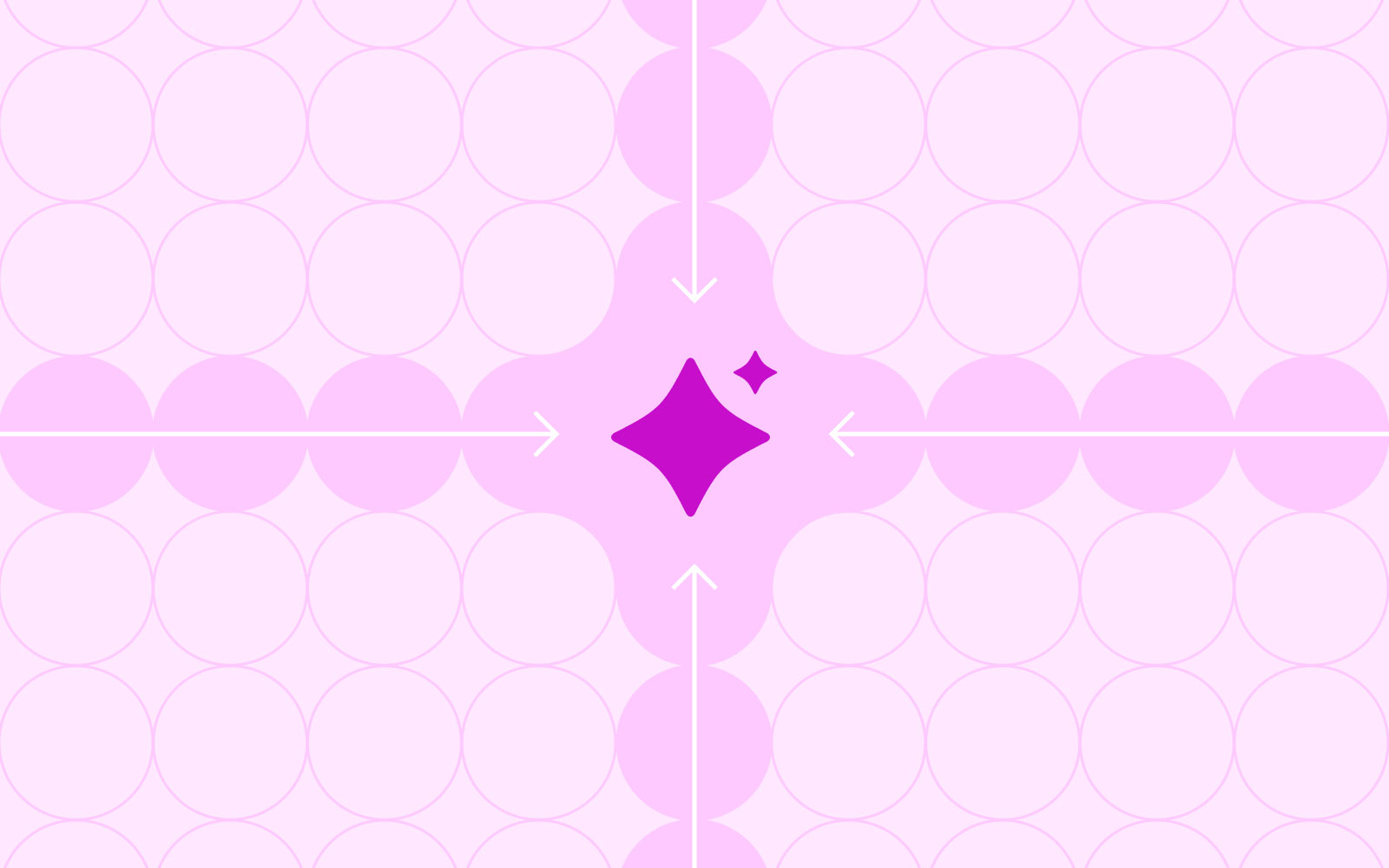
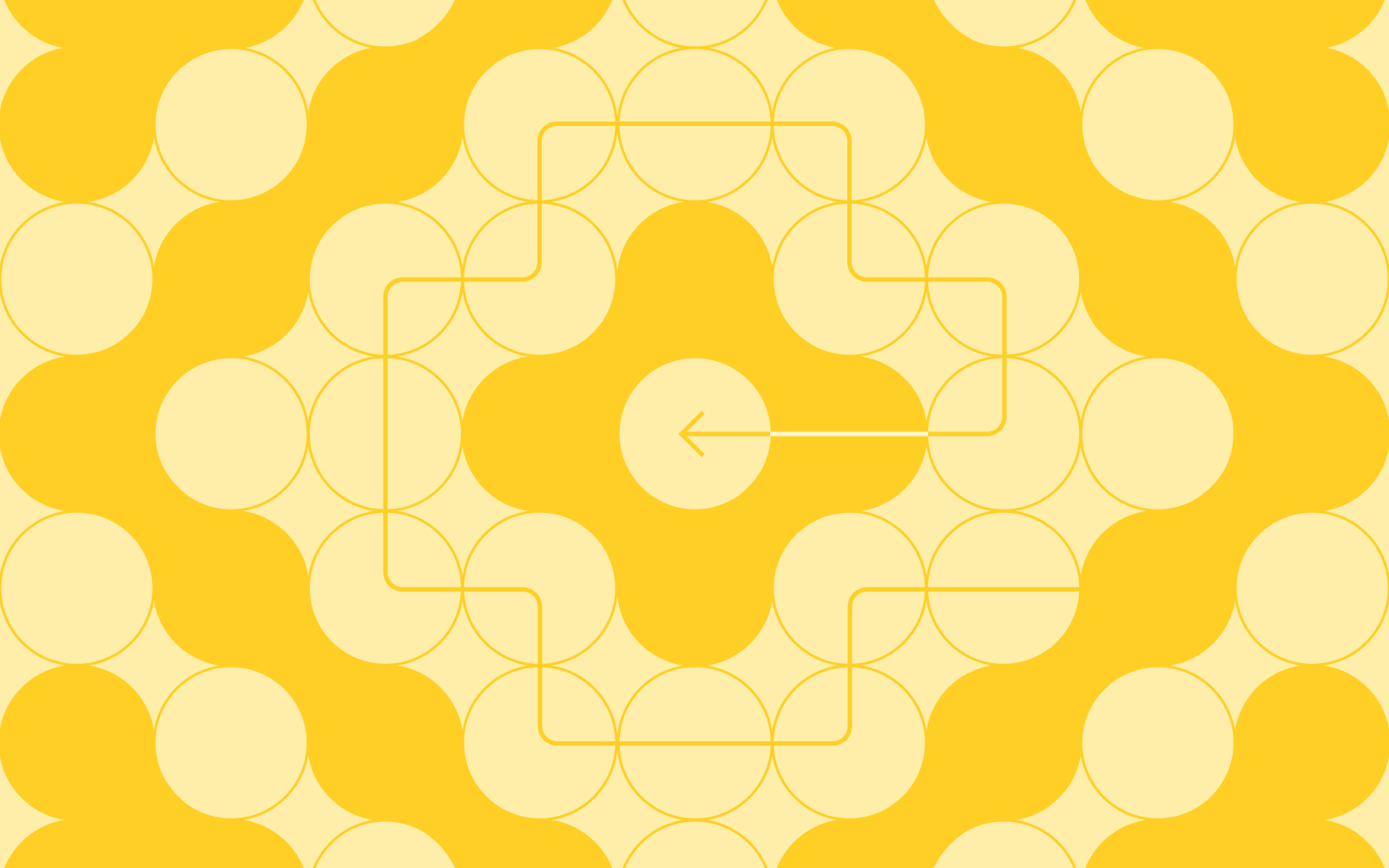


.png)
