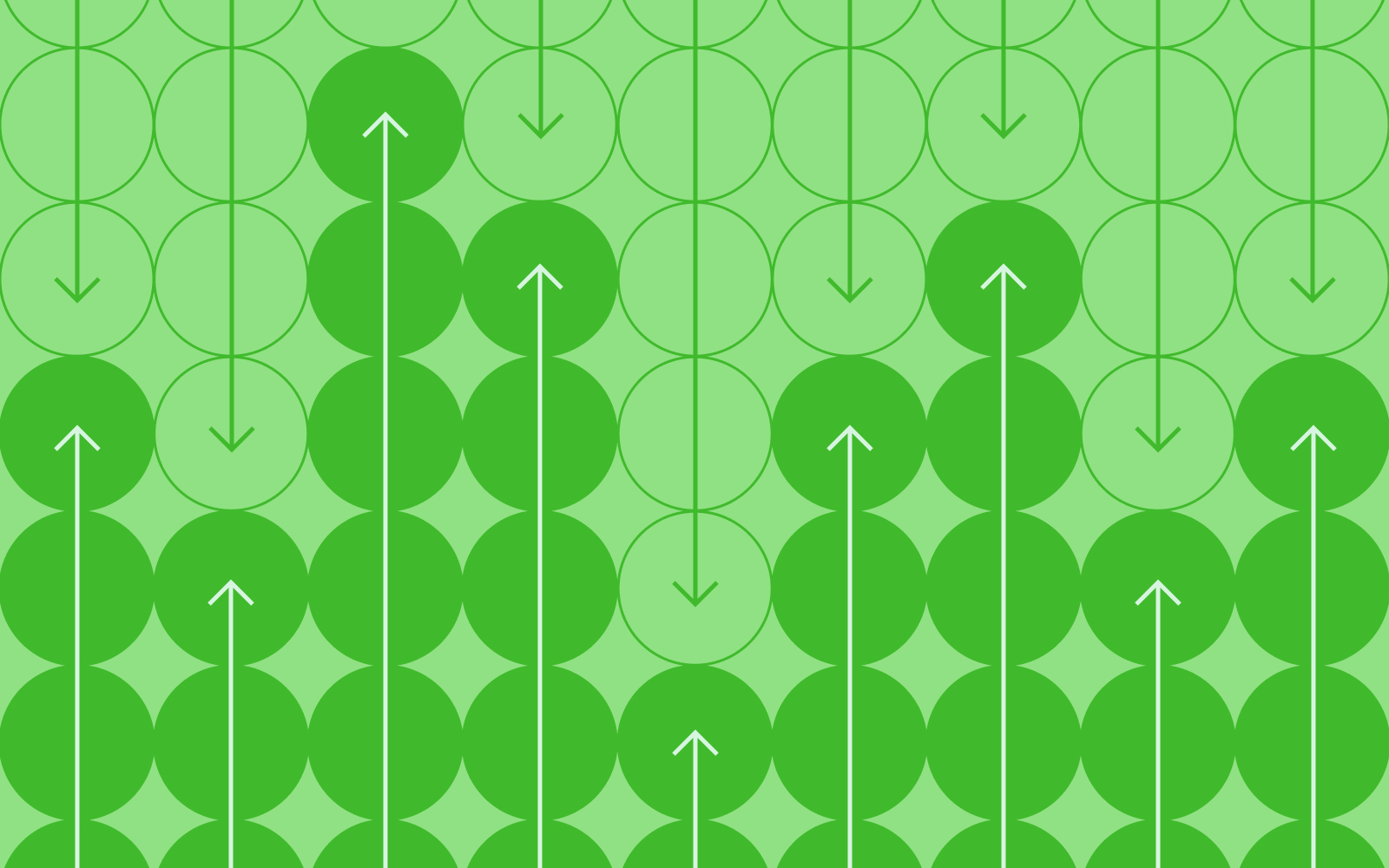User research and design doesn’t fail because teams don’t care – it fails because there’s rarely time to explore every option. When deadlines pile up, most teams default to the same familiar research patterns and miss opportunities to get more value from the tools they already have.
We’ve brought together practical, real-world ways to use Optimal – from tree testing and first-click testing to card sorting, surveys, prototype testing, and interviews. Some of these use cases are obvious, but many aren’t. All of them are designed to help teams move faster, reduce risk, and turn user insights into decisions stakeholders trust.
We’ve focused on quick wins and flexible examples you can adapt to your own context – whether you’re benchmarking navigation, validating early designs, improving conversion flows, prioritizing work, or proving the ROI of UX. You don’t need more tools or more processes. You just need smarter ways to use what you already have.
Let’s get into it.
Practical ways to use Optimal for user research and UX design
#1 Benchmark your information architecture (IA)
Without a baseline for your navigation or information architecture (IA), you can’t easily tell if any changes you make have a positive effect. If you haven’t done so, benchmark your existing website on tree testing now. Upload your site structure and get results the same day. Now you’ll have IA scores to beat each month. Easy.
#2 Find out precisely where people get lost
Watch video recordings of real people interacting with your sites with live site testing. Combine this with surveys and user interviews to understand where users struggled. You can also use the tree testing pietree to find out exactly where people are getting lost in your website structure and where they go instead.
#3 Start with one screenshot
If you’re just not sure where to begin then take a screenshot of your homepage, or any page that you think might have some issues and get going with first-click testing. Write up a string of things that people might want to do when they find themselves on this page and use these as your tasks. Surprise all your colleagues with a maddening heatmap or video recordings showing where people actually clicked in response to your tasks or where they struggle. Now you’ll have a better idea of which area of your site to focus on for your next step.
#4 Test live sites during discovery
You can run live site testing as part of your discovery phase to baseline your live experiences and see how well your current site supports real user goals. Test competitors' sites to see how you stack up. You’ll quickly uncover opportunities to differentiate your site, all before a single wireframe is drawn. All that's required is a URL and then you're set to go. No code needed.
#5 A/B test your site structure
Tree testing is great for testing more than one content structure. It’s easy to run two separate tree testing studies, even more than two. It’ll help you decide which structure you and your team should run with, and it won’t take you long to set them up.
#6 Optimize sign-up flows
Discover how easy (or not) it is for users to navigate your sign up experience to ensure it works exactly as intended. Create a live site or prototype test to identify any confusion or points of friction. You could also use this test to understand users' first impressions of your home or landing page. Where do they click first and what information is valuable to them?
#7 Make collaborative design decisions
Use surveys, first-click tests, and card sorting to get your team involved and let their feedback feed your designs: logos, icons, banners, images, the list goes on... For example, by creating a closed image sort with categories, your team can group designs based on their preferences, you can get some quick feedback to help you figure out where you should focus your efforts.
#8 Do your (market) research
Get a better sense of your users and customers’ motivations with surveys and user interviews. You can also find out what people actually want to see on your website with a card sort, by conducting an image sort of potential products. By providing categories like ‘I would buy this’, ‘I wouldn’t buy this’ to indicate their preferences for each item, you can figure out what types of products appeal to your customers.
#9 Customer satisfaction surveys with surveys and interviews
The thoughts and feelings of your users are always important. A simple survey or user interview can help you take a deeper look at your checkout process, a recently launched product or service, or even the packaging your product arrives in. Your options are endless.
#10 Start testing prototypes
Companies that incorporate prototype testing in their design process can reduce development costs by 33%. Use prototype testing to ensure your designs hit the mark before you invest too heavily in the build. Build your own prototype with images in Optimal or import a Figma file. You can even test AI-generated prototypes from tools like Lovable or Magic Patterns by dropping the URL into live site testing.
#11 Crowdsource content ideas
Whether you’re running a blog or a UX conference, surveys can help you generate content ideas and understand any knowledge gaps that might be out there. Figure out what your users and attendees like to read on your blog, or what they want to hear about at your event, and let this feed into what you offer.
#12 Evaluate user flows
Sometimes a change in your product or service means you have to change how it’s presented to your existing customers. Ensure your customers understand the changes to your product or service with prototype and live site testing. Identify issues with user flow, content, or layout that may confuse them. Discover which options they’re most likely to choose with the updates. Uncover what truly matters to your customers.
#13 Quantify the return on investment of UX
Some people, including UX Agony Aunt, define return on UX as time saved, money made, and people engaged. By attaching a value to the time spent completing tasks, or to successful completion of tasks, you can approximate an ROI or at least illustrate the difference between two options.
#14 Convince your stakeholders with highlight reels
User interviews are teeming with insights but can be time and resource intensive to analyze without automation. Use Optimal Interviews tool to capture key moments, reactions, and pain points with automated highlight reels and clips. These are perfect for storytelling, stakeholder buy-in, and keeping teams connected to who they’re building for.
#15 Prioritize upcoming work
Survey your organization to build a list of ideas for upcoming work. Understand your audience’s priorities with card sorting to inform your feature development. Categorize your upcoming work ideas to decide collectively what’s best to take on next. Great for clarifying what the team considers the most valuable or pressing work to be done.
#16 Reduce content on landing pages to what people access regularly
Before you run an open card sort to generate new category ideas, you can run a closed card sort to find out if you have any redundant content. Say you wanted to simplify the homepage of your intranet. You can ask participants to sort cards (containing homepage links) based on how often they use them. You could compare this card sort data with analytics from your intranet and see if people’s actual behavior and perception are well aligned.
#17 Create tests to fit in your onboarding process
Onboarding new customers is crucial to keeping them engaged with your product, especially if it involves your users learning how to use it. You can set up a quick study to help your users stay on track with onboarding. For example, say your company provided online email marketing software. You can set up a first-click testing study using a photo of your app, with a task asking your participants where they’d click to see the open rates for a particular email that went out.
#18 Input your learnings and observations from a UX conference with qualitative insights
If you're lucky enough to attend a UX conference, you can now share the experience with your colleagues. You can easily jot down ideas, quotes and key takeaways in a Qualitative Insights project and keep your notes organized by using a new session for each presenter Bonus, if you’re part of a team, they can watch the live feed rolling into Qualitative Insights!
#19 Multivariate testing
Tree testing and first-click testing allow you to compare multiple versions of content structures, designs, or flows. You can also compare how users engage with different live websites in one study. This helps decide the best-performing option without guessing.
#20 Do some sociological research
Using card sorting for sociological research is a great way to deepen your understanding of how different groups may categorize information. For example, by looking at how young people group popular social media platforms, you can understand the relationships between them, and identify where your product may fit in the mix. Then, follow up with surveys or moderated interviews for deeper insights.
#21 Test your FAQs page with new users
Your support and knowledge base within your website can be just as important as any other core action on your website. If your support site is lacking in navigation and UX, this will no doubt increase support tickets and resources. Make sure your online support section is up to scratch. Here’s an article on how to do it quickly.
#22 Establish which tags or filters people consider to be the most important
Create a card sort with your search filters or tags as labels, and have participants rank them according to how important they consider them to be. Analytics can tell you half of the story (where people actually click), so the card sort can give another side: a better idea of what people actually think or want. Follow up with surveys or interviews to confirm insights.
#23 Figure out if your icons need labels
Figure out if your icons are doing their job by testing whether your users are understanding them as intended. Uploading icons you currently use, or plan to use in your interface to first-click testing, and ask your users to identify their meaning by making use of post-task questions.
#24 Get straight to the aha! moments
Optimal Interviews gives you automated insights but you can also engage with AI Chat to dive deeper. Ask AI specific questions about a feature or process or request quotes or examples. Then, get highlight reels and clips to match.
#25 Improve website conversions
Make the marketing team’s day by doing a fast improvement on some core conversions on your website. Now, there are loads of ways to improve conversions for a check out cart or signup form, but using first-click testing to test out ideas before you start going live A/B test can take mere minutes and give your B version a confidence boost. For deeper insights, try a live site test.
#26 Test your mobile experience or web app
As more and more people are using their smartphones for apps and to browse sites, you need to ensure its design gives your users a great experience. Test your mobile site to ensure people aren’t getting lost in the mobile version of your site. If you haven’t got a mobile-friendly design yet, now’s the time to start designing it!
#27 Get automated transcripts
Have a number of interviews you need to transcribe quickly? Upload up to 20 interviews at once in Optimal Interviews and get automated transcripts, so you can spend less time on admin and more time digging into insights.
#28 Reduce the bounce rates of certain sections of your website
People jumping off your website and not continuing their experience is something (depending on the landing page) everyone tries to improve. The metric ‘time on site’ and ‘average page views’ is a metric that shows the value your whole website has to offer. Again, there are many different ways to do this, but one big reason for people jumping off the website is not being able to find what they’re looking for. Use prototype testing or live site testing to watch users in action and understand where things break down.
#29 Test your website in different countries
No, you don’t have to spend thousands of dollars to go to all these countries to test, although that’d be pretty sweet. You can remotely research participants from all over the world, using our integrated recruitment panel. Start seeing how different cultures, languages, and countries interact with your website.
#30 Preference test
Whether you’re coming up with a new logo design, headline, featured image, or anything, you can preference test it with first-click testing. Create an image that shows the two designs side by side and upload it to first-click testing. From there, you can ask people to click whichever one they prefer! If you want to track multiple clicks per task or watch recordings, use prototype testing instead.
#31 Test visual hierarchy with first-click testing
Use first-click testing to understand which elements draw users' attention first on your page. Upload your design and ask participants to click on the most important element, or what catches their eye first. The resulting heatmap will show you if your visual hierarchy is working as intended - are users clicking where you expect them to? This technique helps validate design decisions about sizing, color, positioning, and contrast without needing to build the actual page.
#32 Tame your blog or knowledge base
Get the tags and categories in your blog under control to make life easier for your readers. Set up a card sort and use all your tags and categories as card labels. Either use your existing ones or test a fresh set of new tags and categories.
#33 Use AI Chat for stakeholder-ready outputs
Use AI-powered chat to instantly reformat interview insights and fast-track deliverables for different audiences. Simply specify the details of the deliverable you would like. For example: “Turn this into a 3-sentence Slack summary (no citations).” or “Rewrite this as an exec-ready insight with a clear recommendation.”
#34 Validate the designs in your head
As designers, you’ve probably got umpteen designs floating around in your head at any one time. But which of these are really worth pursuing? Figure this out by using Optimal to test out wireframes of new designs before putting any more work into them.
#35 Optimize the support escalation flow
Understand how users navigate help resources, report issues, and conceptualize support categories, especially when they need to locate assistance quickly in time-sensitive situations.
#36 Improve your search engine optimization (SEO) with tree testing
Yes, a good IA improves your SEO. Tree testing helps you understand how people navigate throughout your site. It also helps search engines better understand and index your content, making it more discoverable and relevant in search results. Make sure people can easily find what they’re looking for, and you’ll start to see improvement in your search engine ranking.
#37 Feature prioritization and get some help for your roadmap
Find out what people think are the most important next steps for your team. Set up a survey or card sort and ask people to categorize items and rank them in descending order of importance or impact on their work. This can also help you gauge their thoughts on potential new features for your site, and for bonus points compare team responses with customer responses.
#38 Define your brand tone of voice
Use a card sort to understand how people perceive your brand, so you can shape or refine your brand personality, tone of voice, and style guidelines. Run this with stakeholders or your audience to uncover current perceptions and where they’d like your brand to go next.
#39 Run an Easter egg hunt using the correct areas in first-click testing
Liven up the workday by creating a fun Easter egg hunt in first-click testing. Simply upload a photo (like those really hard “spot the X” photos), set the correct area of your target, then send out your study with participant identifiers enabled. You can also send these out as competitions and have closing rules based on time, number of participants, or both.
#40 Test your home button
Would an icon or text link work better for navigating to your home page? Before you go ahead and make changes to your site, you can find out by setting up a first-click testing test.
#41 Improve team structure and clarity role expectations
Run a card sort, survey, or internal interviews to understand how responsibilities are perceived across different roles. Work with team leaders and managers to clarify role definitions, reporting lines, and decision-making authority. This helps uncover overlapping responsibilities and opportunities to streamline management and support team workflows.
#42 ‘Buy now’ button shopping cart visibility
If you’re running an e-commerce site, ease of use and a great user experience are crucial. To see if your shopping cart and checkout processes are as good as they can be, look into running a live site, prototype or first-click test.
#43 Website periodic health checks
Raise the visibility of good IA by running periodic IA health checks using tree testing and reporting the results. Proactively identifying structural issues early, and backing decisions with clear metrics, helps drive alignment and build confidence across stakeholders.
#44 Use heatmaps to get the first impressions of designs
Heatmaps in our first-click testing tool are a great way of getting first impressions of any design. You can see where people clicked (correctly and incorrectly), giving you insights on what works and doesn’t work with your designs. Because it’s so fast to test, you can iterate until your designs start singing.
#45 Focus groups with interviews
Thinking of launching a new product, app or website, or seeking opinions on an existing one? Remote focus groups can provide you with a lot of candid information that may help get your project off the ground. They’re also dangerous because they’re susceptible to groupthink, design by committee, and tunnel vision. Use with caution, but if you do then upload your recordings to Interviews for automated insights! Find patterns across sessions and use AI Chat to dig deeper. Pay attention to emotional triggers.
#46 Gather opinions with surveys
Whether you want the opinions of your users or from members of your team, you can set up a quick and simple survey. It’s super useful for getting opinions on new ideas (consider it almost like a mini-focus group), or even for brainstorming with teammates.
#47 Prioritise content
Use a card sort to understand what content matters most to people, so you can plan what to write first. Ask participants which information is most useful or which tasks they do most often. You can also run this after a top tasks survey to help shape your long list of content.
#48 Test a new concept
Got an idea you want to sanity-check before investing more time? Use surveys, first-click testing, or prototype testing to see if people understand the concept and find it valuable. A quick test now can save a lot of rework later.
#49 Run an image card sort to organize products into groups
You can add images to each card that allows you to understand how your participants may organize and label particular items. Very useful if you want to organize some retail products and want to find out how other people would organize them given a visual including shape, color, and other potential context.
#50 Guerrilla testing with first-click testing
For really quick first-click testing, take first-click testing on a tablet, mobile device or laptop to a local coffee shop. Ask people standing in line if they’d like to take part in your super quick test in exchange for a cup of joe. Easy!
#51 Test your search box
Case study by Viget: “One of the most heavily used features of the website is its keyword search, so we wanted to make absolutely certain that our redesigned search box didn’t make search harder for users to find and use.” Use first-click testing to test different variations.
#52 Run a Net Promoter Score (NPS) survey
Optimal surveys give you plenty of question options, but one of the simplest ways to take the pulse of your product is an NPS survey to find out how likely they would recommend your product or brand. Use the out-of-the-box NPS question type question to quickly understand customer sentiment and track it over time.
#53 Run an empathy test
Empathy – the ability to understand and share the experience of another person – is central to the design process. An empathy test is another great tool to use in the design phase because it enables you to find out if you are creating the right kind of feelings with your user. Take your design and show it to users. Provide them with a variety of words that could represent the design – for example “minimalistic”, “dynamic”, or “professional” – and ask them to pick out which words which they think are best suited to their experience.
#54 Compare and test email designs
Drop your email designs into first-click testing to see which version people prefer and where they click first. Use these insights to refine your layout, hierarchy, and calls to action to improve engagement and conversions.
#55 Source-specific data with an online survey
Online survey tools can complement your existing research by sourcing specific information from your participants. For example, if you need to find out more about how your participants use social media, which sites they use, and on which devices, you can do it all through a simple survey questionnaire. Additionally, if you need to identify usage patterns, device preferences or get information on what other products/websites your users are aware of/are using, a questionnaire is the ticket.
#56 Make sure you get the user's first-click right
Like most things, read a little, and then it’s all about practice. We’ve found that people who get the first click correct are almost three times as likely to complete a task successfully. Get your first clicks right in tree testing and first-click testing and you’ll start seeing your customers smile.
#57 Destroy evil attractors in your tree
Evil attractors are those labels in your IA that attract unjustified clicks across tasks. This usually means the chosen label is ambiguous, or possibly a catch-all phrase like ‘Resources’. Read how to quickly identify evil attractors in the Destinations table of tree test results and how to fix them.
#58 Ensure accessibility and inclusion
Check how people with different physical, visual, or cognitive needs move through your content, and spot any areas that might slow them down or cause confusion. Use what you uncover to remove friction and support all users.
#59 Add moderated card sort results to your card sort
An excellent way of gathering valuable qualitative insights alongside the results of your remote card sorts is to run a moderated version of the sorts with a smaller group of participants. When you can observe and interact with your participants as they complete the sort, you’ll be able to ask questions and learn more about their thought processes and the reasons why they have categorized things in a particular way.
#60 Test your customers' perceptions of different logo and brand image designs
Understand how customers perceive your brand by creating a closed card sort. Come up with a list of categories, and ask participants to sort images such as logos, and branded images.
#61 Run an open image card sort to classify images into groups based on the emotions they elicit
Are these pictures exhilarating, or terrifying? Are they humorous, or offensive? Relaxing, or boring? Productive, or frantic? Happy memories, or a deep sigh?
#62 Crowd-source the values you want your team/brand/product to represent
Card sorting is a well-established technique in the ‘company values’ realm, and there are some great resources to help you and your team brainstorm the values you represent. These ‘in-person’ brainstorm sessions are great, and you can run a remote closed card sort to support your findings. And if you want feedback from more than a small group of people (if your company has, say, more than 15 staff) you can run a remote closed card sort on its own. Use Microsoft’s Reaction Card Method as card inspiration.
#63 Test physical and digital experiences together
Use recorded videos and interviews to observe people interacting with physical products, kiosks, or mobile apps in real-world contexts. Record sessions, capture moments of friction, and bring those insights back into Optimal’s Interviews tool for automated insights.
#64 HR exercises to determine the motivations of your team
It’s simple to ask your team about their thoughts, feelings, and motivations with a survey. You can choose to leave participant identifiers blank (so responses are anonymous), or you can ask for a name/email address. As a bonus, you can set up a calendar reminder to send out a new survey in the next quarter. Duplicate the survey and send it out again!
#65 Designing physical environments
If your company has a physical environment in which your customers visit, you can research new structures using a mixture of tools in Optimal. This especially comes in handy if your customers require certain information within the physical environment in order to make decisions. For example, picture a retail store. Are all the signs clear and communicate the right information? Are people overwhelmed by the physical environment?
#66 Run an image card sort to organize your library
Whether it’s a physical library of books, or a digital drive full of ebooks, you can run a card sort to help organize them in a way that makes sense. Will it be by genre, author name, color or topic? Send out the study to your coworkers to get their input! You can also do this at home for your own personal library, and you can include music/CDs/vinyl records and movies!
#67 Use tree testing to refine an interactive phone menu system
Similar to how you’d design an IA, you can create a tree test to design an automated phone system. Whether you’re designing from the ground up, or improving your existing system, you will be able to find out if people are getting lost.
Practical ways to use Optimal for user research (and get value fast)
And that’s the list. This is not everything you can do with Optimal, but a solid reminder that meaningful user insights don’t have to be slow, heavy, or overcomplicated. Small, well-timed studies can uncover friction, validate decisions, and create momentum across teams.
Ready to get started?
- Start your free trial and try one idea today
- Talk to an Optimal expert to tailor a workflow for your team
- Explore how other teams use Optimal to scale research across organizations
Have a creative use case we missed? Let us know, we’re always learning from the ways our customers push research further, faster, and smarter.