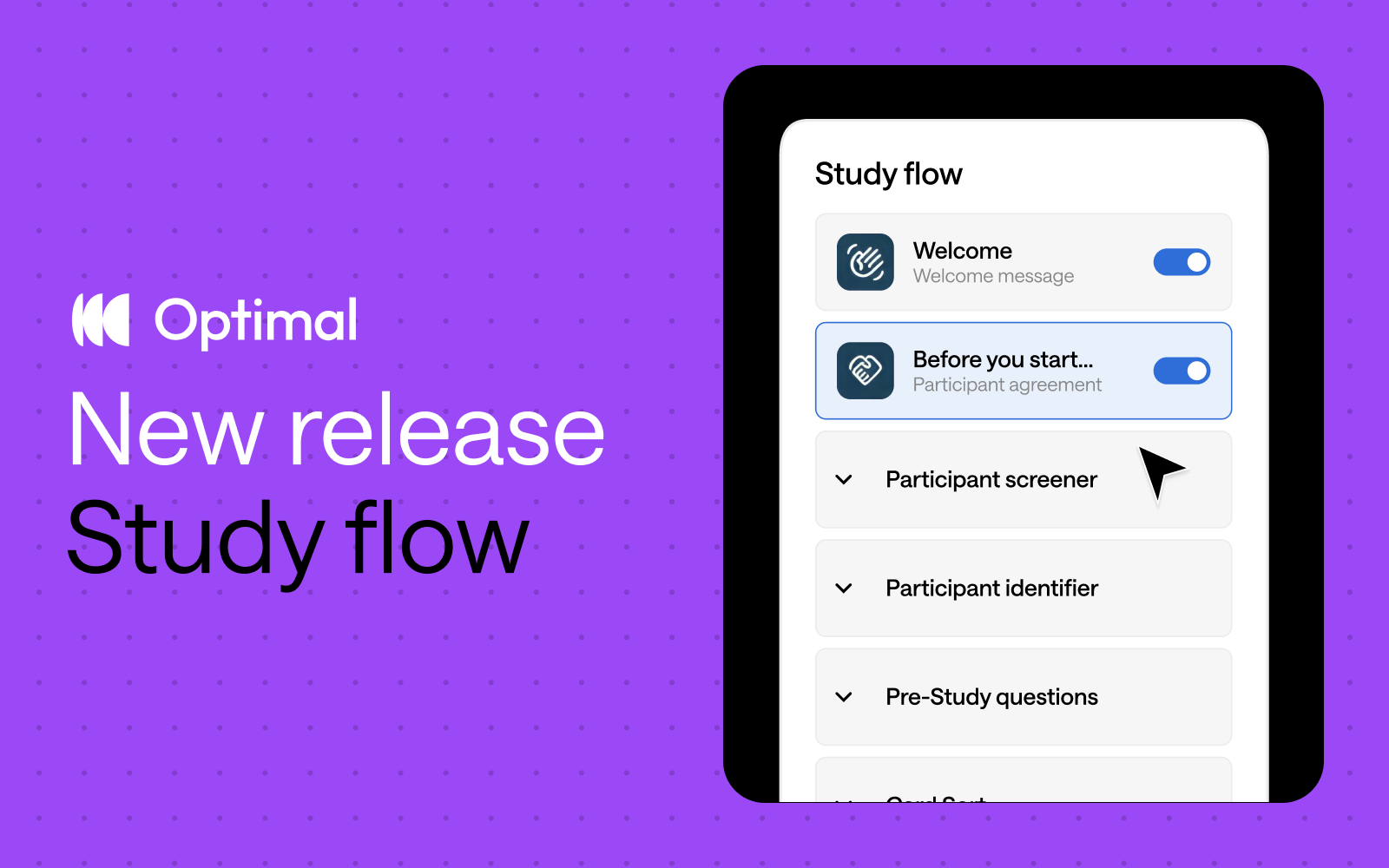In today's digital landscape, delivering exceptional user experiences is no longer optional – it's essential for success. At Optimal, we're committed to empowering UX professionals and organizations with the best-in-class tools and methodologies to create outstanding digital products and experiences.
In this blog post, we'll explore practical use cases that demonstrate how Optimal's research platform can drive meaningful improvements across various UX scenarios.
Use case 1: Make Collaborative Design Decisions or A/B Test a Design
Refining an existing product? Launching a new website? Rebranding? Optimal's user research platform empowers your team to make informed, collaborative decisions. Here's how to leverage our tools for impactful results:
1. Qualitative Insights: Establish organizational priorities
- Use Qualitative Insights to develop a comprehensive list of top tasks or goals from your organization's perspective.
- Engage stakeholders across departments to ensure alignment on key objectives.
2. Surveys: Validate user priorities and pain points
- Deploy a targeted survey to confirm users' top tasks and identify existing issues.
- Gather quantitative data to support or challenge organizational assumptions about user needs.
3. First-click Testing: Conduct preference testing
- Use First-Click Testing to evaluate the effectiveness of different design options.
- This method provides valuable insights for A/B testing decisions, ensuring designs resonate with your target audience.
4. Qualitative Insights: Deep dive into user preferences
- Conduct follow-up interviews or focus groups using our Qualitative Insights to gain a deeper understanding of user preferences and experiences with different design options.
- Explore the 'why' behind user choices to inform more nuanced design decisions.
5. Prototype Testing: Validate interaction flows and usability
- Use Prototype Testing to observe how users interact with early-stage designs.
- Test navigation, UI components, and task flows to ensure your prototypes align with user expectations—before costly development begins.
6. Interviews: Capture rich, contextual feedback
- Conduct live, moderated Interviews directly within Optimal to explore user reactions and behaviors.
- Use screen recordings and notes to uncover deeper insights behind user choices and refine design decisions with confidence.
By embedding user insights at every stage, your team can confidently design experiences that don’t just look good but work for real people. Optimal empowers you to make faster, more informed decisions that drive meaningful outcomes across your organization.
Use case 2: Developing effective content strategies
Developing a robust content strategy is crucial for intranets, help documents, websites, and product copy. Optimal's user research and insights platform empowers you to create content that resonates with your audience and drives engagement. Here's how to leverage our tools for effective content strategy development:
1. Card Sorting: Organize content intuitively
- Use Card Sorting to understand how users naturally categorize and group your content.
- Gain insights into users' mental models to inform your content hierarchy and organization.
- Apply findings to create a content structure that aligns with user expectations, enhancing findability and engagement.
2. Tree Testing: Validate information architecture
- Employ Tree Testing to confirm whether information placed within your proposed hierarchy is findable and understandable.
- Identify areas where users struggle to locate content, enabling you to refine your structure for optimal user experience.
- Iterate on your information architecture based on concrete user data, ensuring your content is easily accessible.
- Test different content structures and then compare them with each other using the task comparison tool available in Optimal to understand which structure is most likely to drive users to perform the targeted actions.
3. Qualitative Insights: Analyze language perceptions
- Leverage Qualitative Insights to conduct in-depth interviews or focus groups.
- Explore user perceptions of terminology, language style, and content tone.
- Gather rich insights to inform your content voice and style guide, ensuring your messaging resonates with your target audience.
4. Additional Applications of Qualitative Insights
Expand your content strategy research by using Qualitative Insights to:
- Review internal tools and processes to streamline content creation workflows.
- Compare content experiences across desktop and mobile devices for consistency.
- Gather event feedback to inform content for future marketing materials.
- Analyze customer service and support interactions to identify common issues and FAQs.
- Conduct usability testing on existing content to identify areas for improvement.
Key questions to explore:
- What's working well in your current content?
- What's not resonating with users?
- What are users' first impressions of your content?
- How do users typically interact with your content?
- How well does your content foster empathy and connection with your audience?
By systematically applying these research methods, you'll develop a content strategy that not only meets your organizational goals but also deeply resonates with your audience. Remember, content strategy is an ongoing process. Regularly use Optimal's tools to assess the effectiveness of your content, gather user feedback, and iteratively improve your approach for continued success.
Use case 3: Increase website conversion
Empower your team to boost conversion rates by leveraging Optimal's best-in-class user research and insights platform. Here's how you can unlock meaningful improvements:
1. Qualitative Insights & Surveys: Uncover user motivations
- Conduct in-depth interviews or targeted surveys to gather rich, qualitative feedback about user experiences, motivations, and pain points on your site.
- Add an intercept snippet to your existing website to survey users as they come to your website to get a clear understanding of user motivations in context.
- Analyze responses to identify key themes and opportunities for optimization.
2. Tree Testing: Optimize navigation structure
- Use our Tree Testing tool to evaluate the effectiveness of your site's navigation structure.
- Identify areas where users struggle to find information, enabling you to streamline pathways to conversion.
3. Card Sorting: Enhance information architecture
- Leverage Card Sorting tool to understand how users naturally categorize your site's information.
- Apply insights to refine the layout of product features or benefits on your landing pages, aligning with user expectations.
4. Prototype Testing: Validate Design Changes
- Develop prototypes of new landing pages or key conversion elements (like CTAs) using our Prototype Testing tool.
- Conduct first-click tests to ensure your design changes resonate with users and drive desired actions.
5. Follow-up Qualitative Insights: Iterate and improve
- After implementing changes, conduct follow-up interviews or surveys to gauge the impact of your optimizations.
- Gather feedback on the improved user experience and identify any remaining pain points.
By systematically applying these research methods, you'll gain the actionable insights needed to create a more intuitive, engaging, and conversion-friendly website. Optimal empowers you to make data-driven decisions that not only boost conversions but also enhance overall user satisfaction.
Embracing mixed methods research
To truly unlock the power of user research, we recommend a mixed methods approach. By combining quantitative data from surveys and usability tests with qualitative insights from interviews and open-ended responses, you can gain a comprehensive understanding of your users' needs and behaviors.
For more information on mixed methods research and how it can enhance your UX strategy, check out our detailed guide: What is mixed methods research?
And that’s a wrap
Optimal's user research and insights platform provides the tools and methodologies you need to deliver exceptional digital experiences. By leveraging these use cases and adopting a mixed methods approach, you can make data-driven decisions that resonate with your users and drive business success.
Remember, great UX is an ongoing journey. Regularly employ these research methods to stay attuned to your users' evolving needs and preferences. With Optimal as your partner, you're equipped to create digital products and experiences that truly stand out in today's competitive landscape.
Ready to elevate your UX research? Explore Optimal's platform and start unlocking actionable insights today!