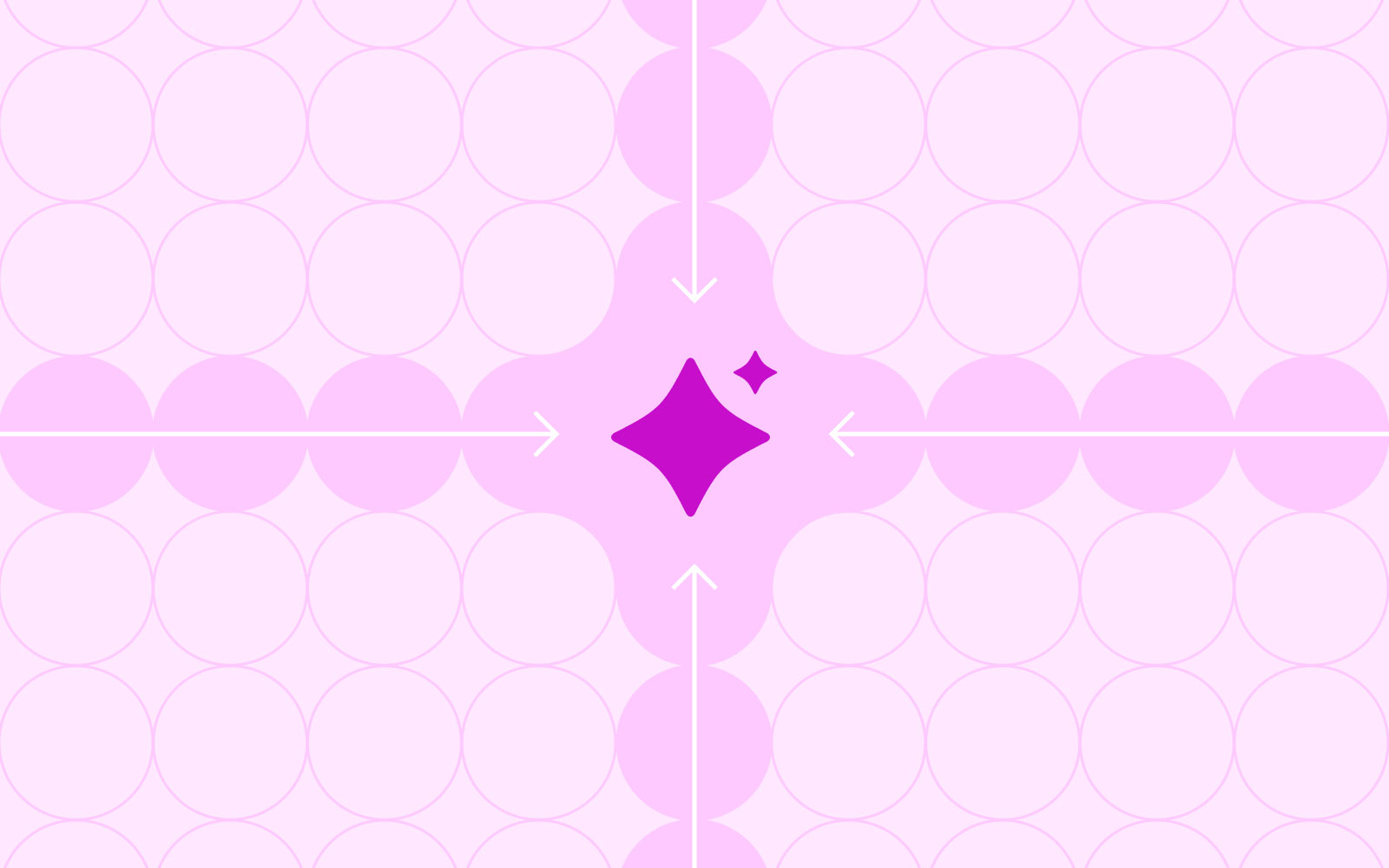Financial regulations exist for good reason: to protect consumers, prevent fraud, and ensure market stability. But for UX professionals in the financial sector, these necessary guardrails often feel like insurmountable obstacles to creating seamless user experiences. How do we balance strict compliance requirements with the user-friendly experiences consumers increasingly demand?
The Compliance vs. UX Tension
The fundamental challenge lies in the seemingly contradictory goals of regulatory compliance and frictionless UX:
- Regulations demand verification steps, disclosures, documentation, and formality
- Good UX principles favor simplicity, speed, clarity, and minimal friction
This tension creates the "compliance paradox": the very features that make financial services trustworthy from a regulatory perspective often make them frustrating from a user perspective.
Research Driven Compliance Design
Addressing regulatory challenges in financial UX requires more than intuition, it demands systematic research to understand user perceptions, identify friction points, and validate solutions. Optimal's research platform offers powerful tools to transform compliance from a burden to an experience enhancer:
Evaluate Information Architecture with Tree Testing
Regulatory information is often buried in complex navigation structures that users struggle to find when needed:
Implementation Strategy:
- Test how easily users can find critical compliance information
- Identify optimal placement for regulatory disclosures
- Compare different organizational approaches for compliance documentation
Test Compliance Flows with First-Click Testing
Understanding where users instinctively look and click during compliance-critical moments helps optimize these experiences:
Implementation Strategy:
- Test different approaches to presenting consent requests
- Identify optimal placement for regulatory disclosures
- Evaluate where users look for more information about compliance requirements
Understand Mental Models with Card Sorting
Regulatory terminology often clashes with users' mental models of financial services:
Implementation Strategy:
- Use open card sorts to understand how users categorize compliance-related concepts
- Test terminology comprehension for regulatory language
- Identify user-friendly alternatives to technical compliance language
Key Regulatory Considerations Affecting Financial UX
KYC (Know Your Customer) Requirements
KYC procedures require financial institutions to verify customer identities, a process that can be cumbersome but is essential for preventing fraud and money laundering.
Design Opportunity: Transform identity verification from a barrier to a trust-building feature by:
- Breaking verification into logical, manageable steps
- Setting clear expectations about time requirements and necessary documents
- Providing progress indicators and save-and-resume functionality
- Explaining the security benefits of each verification step
Data Privacy Regulations (GDPR, CCPA, etc.)
Modern privacy frameworks grant users specific rights regarding their data while imposing strict requirements on how financial institutions collect, store, and process personal information.
This poses a specific ux challenge: privacy disclosures and consent mechanisms can overwhelm users with legal language and interrupt core user journeys.
Design Opportunity: Create privacy experiences that inform without overwhelming:
- Layer privacy information with progressive disclosure
- Use visual design to highlight key privacy choices
- Develop privacy centers that centralize user data controls
- Implement "just-in-time" consent requests that provide context
AML (Anti-Money Laundering) Compliance
AML regulations require monitoring unusual transactions and sometimes interrupting user actions for additional verification.
Design Opportunity: Design for transparency and education:
- Provide clear explanations when additional verification is needed
- Offer multiple verification options when possible
- Create educational content explaining security measures
- Use friction strategically rather than uniformly
Strategies for Compliance-Centered UX Design
1. Bring Compliance Teams into the Design Process Early
Rather than designing an ideal experience and then retrofitting compliance, involve your legal and compliance teams from the beginning. This collaborative approach can identify creative solutions that satisfy both regulatory requirements and user needs.
2. Design for Transparency, Not Just Disclosure
Regulations often focus on disclosure, ensuring users have access to relevant information. But disclosure alone doesn't ensure understanding. Focus on designing for true transparency that builds both compliance and comprehension.
3. Use Progressive Complexity
Not every user needs the same level of detail. Design interfaces that provide basic information by default but allow users to explore deeper regulatory details if desired.
4. Transform Compliance into Competitive Advantage
The most innovative financial companies are finding ways to turn compliance features into benefits users actually appreciate.
Measuring Success: Beyond Compliance Checklists
Traditional compliance metrics focus on binary outcomes: did we meet the regulatory requirement or not? For truly successful compliance-centered UX, consider measuring:
- Completion confidence - How confident are users that they've completed regulatory requirements correctly?
- Compliance comprehension - Do users actually understand key regulatory information?
- Trust impact - How do compliance measures affect overall trust in your institution?
- Friction perception - Do users view necessary verification steps as security features or annoying obstacles?
The financial institutions that will thrive in the coming years will be those that stop viewing regulations as UX obstacles and start seeing them as opportunities to demonstrate trustworthiness, security, and respect for users' rights. By thoughtfully designing compliance into the core experience, rather than bolting it on afterward, we can create financial products that are both legally sound and genuinely user-friendly.
Remember: Compliance isn't just about avoiding penalties, it's about treating users with the care and respect they deserve when entrusting you with their financial lives. And with the right research tools and methodologies, you can transform regulatory requirements from experience detractors into experience enhancers.