Optimal Blog
Articles and Podcasts on Customer Service, AI and Automation, Product, and more

A year ago, we looked at the user research market and made a decision.
We saw product teams shipping faster than ever while research tools stayed stuck in time. We saw researchers drowning in manual work, waiting on vendor emails, stitching together fragmented tools. We heard "should we test this?" followed by "never mind, we already shipped."
The dominant platforms got comfortable. We didn't.
Today, we're excited to announce Optimal 3.0, the result of refusing to accept the status quo and building the fresh alternative teams have been asking for.
The Problem: Research Platforms Haven't Evolved
The gap between product velocity and research velocity has never been wider. The situation isn't sustainable. And it's not the researcher's fault. The tools are the problem. They’re:
- Built for specialists only - Complex interfaces that gatekeep research from the rest of the team
- Fragmented ecosystems - Separate tools for recruitment, testing, and analysis that don't talk to each other
- Data in silos - Insights trapped study-by-study with no way to search across everything
- Zero integration - Platforms that force you to abandon your workflow instead of fitting into it
These platforms haven't changed because they don't have to, so we set out to challenge them.
Our Answer: A Complete Ecosystem for Research Velocity
Optimal 3.0 isn't an incremental update to the old way of doing things. It's a fundamental rethinking of what a research platform should be.
Research For All, Not Just Researchers.
For 18 years, we've believed research should be accessible to everyone, not just specialists. Optimal 3.0 takes that principle further.
Unlimited seats. Zero gatekeeping.
Designers can validate concepts without waiting for research bandwidth. PMs can test assumptions without learning specialist tools. Marketers can gather feedback without procurement nightmares. Research shouldn't be rationed by licenses or complexity. It should be a shared capability across your entire team.
A Complete Ecosystem in One Place.
Stop stitching together point solutions.Optimal 3.0 gives you everything you need in one platform:
Recruitment Built In Access millions of verified participants worldwide without the vendor tag. Target by demographics, behaviors, and custom screeners. Launch studies in minutes, not days. No endless email chains. No procurement delays.
Testing That Adapts to You
- Live Site Testing: Test any URL, your production site, staging, or competitors, without code or developer dependencies
- Prototype Testing: Connect Figma and go from design to insights in minutes
- Mobile Testing: Native screen recordings that capture the real user experience
- Enhanced Traditional Methods: Card sorting, tree testing, first-click tests, the methodologically sound foundations we built our reputation on
Learn more about Live Site Testing
AI-Powered Analysis (With Control) Interview analysis used to take weeks. We've reduced it to minutes.
Our AI automatically identifies themes, surfaces key quotes, and generates summaries, while you maintain full control over the analysis.
As one researcher told us: "What took me 4 weeks to manually analyze now took me 5 minutes."
This isn't about replacing researcher judgment. It's about amplifying it. The AI handles the busywork, tagging, organizing, timestamping. You handle the strategic thinking and judgment calls. That's where your value actually lives.
Learn more about Optimal Interviews
Chat Across All Your Data Your research data is now conversational.
Ask questions and get answers instantly, backed by actual video evidence from your studies. Query across multiple Interview studies at once. Share findings with stakeholders complete with supporting clips.
Every insight comes with the receipts. Because stakeholders don't just need insights, they need proof.
A Dashboard Built for Velocity See all your studies, all your data, in one place. Track progress across your entire team. Jump from question to insight in seconds. Research velocity starts with knowing what you have.
Integration Layer
Optimal 3.0 fits your workflow. It doesn't dominate it. We integrate with the tools you already use, Figma, Slack, your existing tech stack, because research shouldn't force you to abandon how you work.
What Didn't Change: Methodological Rigor
Here's what we didn't do: abandon the foundations that made teams trust us.
Card sorting, tree testing, first-click tests, surveys, the methodologically sound tools that Amazon, Google, Netflix, and HSBC have relied on for years are all still here. Better than ever.
We didn't replace our roots. We built on them.
18 years of research methodology, amplified by modern AI and unified in a complete ecosystem.
Why This Matters Now
Product development isn't slowing down. AI is accelerating everything. Competitors are moving faster. Customer expectations are higher than ever.
Research can either be a bottleneck or an accelerator.
The difference is having a platform that:
- Makes research accessible to everyone (not just specialists)
- Provides a complete ecosystem (not fragmented point solutions)
- Amplifies judgment with AI (instead of replacing it)
- Integrates with workflows (instead of forcing new ones)
- Lets you search across all your data (not trapped in silos)
Optimal 3.0 is built for research that arrives before the decision is made. Research that shapes products, not just documents them. Research that helps teams ship confidently because they asked users first.
A Fresh Alternative
We're not trying to be the biggest platform in the market.
We're trying to be the best alternative to the clunky tools that have dominated for years.
Amazon, Google, Netflix, Uber, Apple, Workday, they didn't choose us because we're the incumbent. They chose us because we make research accessible, fast, and actionable.
"Overall, each release feels like the platform is getting better." — Lead Product Designer at Flo
"The one research platform I keep coming back to." — G2 Review
What's Next
This launch represents our biggest transformation, but it's not the end. It's a new beginning.
We're continuing to invest in:
- AI capabilities that amplify (not replace) researcher judgment
- Platform integrations that fit your workflow
- Methodological innovations that maintain rigor while increasing speed
- Features that make research accessible to everyone
Our goal is simple: make user research so fast and accessible that it becomes impossible not to include users in every decision.
See What We've Built
If you're evaluating research platforms and tired of the same old clunky tools, we'd love to show you the alternative.
Book a demo or start a free trial
The platform that turns "should we?" into "we did."
Welcome to Optimal 3.0.
Topics
Research Methods
Popular
All topics
Latest

Navigating the Regulatory Maze: UX Design in the Age of Compliance
Financial regulations exist for good reason: to protect consumers, prevent fraud, and ensure market stability. But for UX professionals in the financial sector, these necessary guardrails often feel like insurmountable obstacles to creating seamless user experiences. How do we balance strict compliance requirements with the user-friendly experiences consumers increasingly demand?
The Compliance vs. UX Tension
The fundamental challenge lies in the seemingly contradictory goals of regulatory compliance and frictionless UX:
- Regulations demand verification steps, disclosures, documentation, and formality
- Good UX principles favor simplicity, speed, clarity, and minimal friction
This tension creates the "compliance paradox": the very features that make financial services trustworthy from a regulatory perspective often make them frustrating from a user perspective.
Research Driven Compliance Design
Addressing regulatory challenges in financial UX requires more than intuition, it demands systematic research to understand user perceptions, identify friction points, and validate solutions. Optimal's research platform offers powerful tools to transform compliance from a burden to an experience enhancer:
Evaluate Information Architecture with Tree Testing
Regulatory information is often buried in complex navigation structures that users struggle to find when needed:
Implementation Strategy:
- Test how easily users can find critical compliance information
- Identify optimal placement for regulatory disclosures
- Compare different organizational approaches for compliance documentation
Test Compliance Flows with First-Click Testing
Understanding where users instinctively look and click during compliance-critical moments helps optimize these experiences:
Implementation Strategy:
- Test different approaches to presenting consent requests
- Identify optimal placement for regulatory disclosures
- Evaluate where users look for more information about compliance requirements
Understand Mental Models with Card Sorting
Regulatory terminology often clashes with users' mental models of financial services:
Implementation Strategy:
- Use open card sorts to understand how users categorize compliance-related concepts
- Test terminology comprehension for regulatory language
- Identify user-friendly alternatives to technical compliance language
Key Regulatory Considerations Affecting Financial UX
KYC (Know Your Customer) Requirements
KYC procedures require financial institutions to verify customer identities, a process that can be cumbersome but is essential for preventing fraud and money laundering.
Design Opportunity: Transform identity verification from a barrier to a trust-building feature by:
- Breaking verification into logical, manageable steps
- Setting clear expectations about time requirements and necessary documents
- Providing progress indicators and save-and-resume functionality
- Explaining the security benefits of each verification step
Data Privacy Regulations (GDPR, CCPA, etc.)
Modern privacy frameworks grant users specific rights regarding their data while imposing strict requirements on how financial institutions collect, store, and process personal information.
This poses a specific ux challenge: privacy disclosures and consent mechanisms can overwhelm users with legal language and interrupt core user journeys.
Design Opportunity: Create privacy experiences that inform without overwhelming:
- Layer privacy information with progressive disclosure
- Use visual design to highlight key privacy choices
- Develop privacy centers that centralize user data controls
- Implement "just-in-time" consent requests that provide context
AML (Anti-Money Laundering) Compliance
AML regulations require monitoring unusual transactions and sometimes interrupting user actions for additional verification.
Design Opportunity: Design for transparency and education:
- Provide clear explanations when additional verification is needed
- Offer multiple verification options when possible
- Create educational content explaining security measures
- Use friction strategically rather than uniformly
Strategies for Compliance-Centered UX Design
1. Bring Compliance Teams into the Design Process Early
Rather than designing an ideal experience and then retrofitting compliance, involve your legal and compliance teams from the beginning. This collaborative approach can identify creative solutions that satisfy both regulatory requirements and user needs.
2. Design for Transparency, Not Just Disclosure
Regulations often focus on disclosure, ensuring users have access to relevant information. But disclosure alone doesn't ensure understanding. Focus on designing for true transparency that builds both compliance and comprehension.
3. Use Progressive Complexity
Not every user needs the same level of detail. Design interfaces that provide basic information by default but allow users to explore deeper regulatory details if desired.
4. Transform Compliance into Competitive Advantage
The most innovative financial companies are finding ways to turn compliance features into benefits users actually appreciate.
Measuring Success: Beyond Compliance Checklists
Traditional compliance metrics focus on binary outcomes: did we meet the regulatory requirement or not? For truly successful compliance-centered UX, consider measuring:
- Completion confidence - How confident are users that they've completed regulatory requirements correctly?
- Compliance comprehension - Do users actually understand key regulatory information?
- Trust impact - How do compliance measures affect overall trust in your institution?
- Friction perception - Do users view necessary verification steps as security features or annoying obstacles?
The financial institutions that will thrive in the coming years will be those that stop viewing regulations as UX obstacles and start seeing them as opportunities to demonstrate trustworthiness, security, and respect for users' rights. By thoughtfully designing compliance into the core experience, rather than bolting it on afterward, we can create financial products that are both legally sound and genuinely user-friendly.
Remember: Compliance isn't just about avoiding penalties, it's about treating users with the care and respect they deserve when entrusting you with their financial lives. And with the right research tools and methodologies, you can transform regulatory requirements from experience detractors into experience enhancers.

When AI Meets UX: How to Navigate the Ethical Tightrope
As AI takes on a bigger role in product decision-making and user experience design, ethical concerns are becoming more pressing for product teams. From privacy risks to unintended biases and manipulation, AI raises important questions: How do we balance automation with human responsibility? When should AI make decisions, and when should humans stay in control?
These aren't just theoretical questions they have real consequences for users, businesses, and society. A chatbot that misunderstands cultural nuances, a recommendation engine that reinforces harmful stereotypes, or an AI assistant that collects too much personal data can all cause genuine harm while appearing to improve user experience.
The Ethical Challenges of AI
Privacy & Data Ethics
AI needs personal data to work effectively, which raises serious concerns about transparency, consent, and data stewardship:
- Data Collection Boundaries – What information is reasonable to collect? Just because we can gather certain data doesn't mean we should.
- Informed Consent – Do users really understand how their data powers AI experiences? Traditional privacy policies often don't do the job.
- Data Longevity – How long should AI systems keep user data, and what rights should users have to control or delete this information?
- Unexpected Insights – AI can draw sensitive conclusions about users that they never explicitly shared, creating privacy concerns beyond traditional data collection.
A 2023 study by the Baymard Institute found that 78% of users were uncomfortable with how much personal data was used for personalized experiences once they understood the full extent of the data collection. Yet only 12% felt adequately informed about these practices through standard disclosures.
Bias & Fairness
AI can amplify existing inequalities if it's not carefully designed and tested with diverse users:
- Representation Gaps – AI trained on limited datasets often performs poorly for underrepresented groups.
- Algorithmic Discrimination – Systems might unintentionally discriminate based on protected characteristics like race, gender, or disability status.
- Performance Disparities – AI-powered interfaces may work well for some users while creating significant barriers for others.
- Reinforcement of Stereotypes – Recommendation systems can reinforce harmful stereotypes or create echo chambers.
Recent research from Stanford's Human-Centered AI Institute revealed that AI-driven interfaces created 2.6 times more usability issues for older adults and 3.2 times more issues for users with disabilities compared to general populations, a gap that often goes undetected without specific testing for these groups.
User Autonomy & Agency
Over-reliance on AI-driven suggestions may limit user freedom and sense of control:
- Choice Architecture – AI systems can nudge users toward certain decisions, raising questions about manipulation versus assistance.
- Dependency Concerns – As users rely more on AI recommendations, they may lose skills or confidence in making independent judgments.
- Transparency of Influence – Users often don't recognize when their choices are being shaped by algorithms.
- Right to Human Interaction – In critical situations, users may prefer or need human support rather than AI assistance.
A longitudinal study by the University of Amsterdam found that users of AI-powered decision-making tools showed decreased confidence in their own judgment over time, especially in areas where they had limited expertise.
Accessibility & Digital Divide
AI-powered interfaces may create new barriers:
- Technology Requirements – Advanced AI features often require newer devices or faster internet connections.
- Learning Curves – Novel AI interfaces may be particularly challenging for certain user groups to learn.
- Voice and Language Barriers – Voice-based AI often struggles with accents, dialects, and non-native speakers.
- Cognitive Load – AI that behaves unpredictably can increase cognitive burden for users.
Accountability & Transparency
Who's responsible when AI makes mistakes or causes harm?
- Explainability – Can users understand why an AI system made a particular recommendation or decision?
- Appeal Mechanisms – Do users have recourse when AI systems make errors?
- Responsibility Attribution – Is it the designer, developer, or organization that bears responsibility for AI outcomes?
- Audit Trails – How can we verify that AI systems are functioning as intended?
How Product Owners Can Champion Ethical AI Through UX
At Optimal, we advocate for research-driven AI development that puts human needs and ethical considerations at the center of the design process. Here's how UX research can help:
User-Centered Testing for AI Systems
AI-powered experiences must be tested with real users to identify potential ethical issues:
- Longitudinal Studies – Track how AI influences user behavior and autonomy over time.
- Diverse Testing Scenarios – Test AI under various conditions to identify edge cases where ethical issues might emerge.
- Multi-Method Approaches – Combine quantitative metrics with qualitative insights to understand the full impact of AI features.
- Ethical Impact Assessment – Develop frameworks specifically designed to evaluate the ethical dimensions of AI experiences.
Inclusive Research Practices
Ensuring diverse user participation helps prevent bias and ensures AI works for everyone:
- Representation in Research Panels – Include participants from various demographic groups, ability levels, and socioeconomic backgrounds.
- Contextual Research – Study how AI interfaces perform in real-world environments, not just controlled settings.
- Cultural Sensitivity – Test AI across different cultural contexts to identify potential misalignments.
- Intersectional Analysis – Consider how various aspects of identity might interact to create unique challenges for certain users.
Transparency in AI Decision-Making
UX teams should investigate how users perceive AI-driven recommendations:
- Mental Model Testing – Do users understand how and why AI is making certain recommendations?
- Disclosure Design – Develop and test effective ways to communicate how AI is using data and making decisions.
- Trust Research – Investigate what factors influence user trust in AI systems and how this affects experience.
- Control Mechanisms – Design and test interfaces that give users appropriate control over AI behavior.
The Path Forward: Responsible Innovation
As AI becomes more sophisticated and pervasive in UX design, the ethical stakes will only increase. However, this doesn't mean we should abandon AI-powered innovations. Instead, we need to embrace responsible innovation that considers ethical implications from the start rather than as an afterthought.
AI should enhance human decision-making, not replace it. Through continuous UX research focused not just on usability but on broader human impact, we can ensure AI-driven experiences remain ethical, inclusive, user-friendly, and truly beneficial.
The most successful AI implementations will be those that augment human capabilities while respecting human autonomy, providing assistance without creating dependency, offering personalization without compromising privacy, and enhancing experiences without reinforcing biases.
A Product Owner's Responsibility: Leading the Charge for Ethical AI
As UX professionals, we have both the opportunity and responsibility to shape how AI is integrated into the products people use daily. This requires us to:
- Advocate for ethical considerations in product requirements and design processes
- Develop new research methods specifically designed to evaluate AI ethics
- Collaborate across disciplines with data scientists, ethicists, and domain experts
- Educate stakeholders about the importance of ethical AI design
- Amplify diverse perspectives in all stages of AI development
By embracing these responsibilities, we can help ensure that AI serves as a force for positive change in user experience enhancing human capabilities while respecting human values, autonomy, and diversity.
The future of AI in UX isn't just about what's technologically possible; it's about what's ethically responsible. Through thoughtful research, inclusive design practices, and a commitment to human-centered values, we can navigate this complex landscape and create AI experiences that truly benefit everyone.

Harnessing AI for Customer Engagement in Energy and Utilities
In today's rapidly evolving utility landscape, artificial intelligence presents unprecedented opportunities to transform customer engagement strategies. However, as UX professionals in the energy and utilities sector, it's crucial to implement these technologies thoughtfully, balancing automation with the human touch that customers still expect and value.
Understanding AI's Role in Customer Engagement
The energy and utilities sector faces unique challenges: managing peak demand periods, addressing complex billing inquiries, and communicating effectively during outages. AI can help address these challenges by:
- Managing routine inquiries at scale: Chatbots and virtual assistants can handle common questions about billing, service disruptions, or energy-saving tips, freeing human agents for more complex issues.
- Personalizing customer communications: AI can analyze consumption patterns to deliver tailored energy-saving recommendations or alert customers to unusual usage.
- Streamlining service processes: Smart algorithms can help schedule maintenance visits or process service changes more efficiently.
Finding the Right Balance: AI and Human Interaction
While AI offers significant advantages, implementation requires careful consideration of when and how to deploy these technologies:
Where AI Excels:
- Initial customer triage: Directing customers to the right department or information resource
- Data analysis and pattern recognition: Identifying trends in customer behavior or service issues
- Content creation foundations: Generating initial drafts of communications or documentation
- 24/7 basic support: Providing answers to straightforward questions outside business hours
Where Human Expertise Remains Essential:
- Complex problem resolution: Addressing unique or multifaceted customer issues
- Emotional intelligence: Handling sensitive situations with empathy and understanding
- Content refinement: Adding nuance, brand voice, and industry expertise to AI-generated content
- Strategic decision-making: Determining how customer engagement should evolve
Implementation Best Practices for UX Professionals
As you consider integrating AI into your customer engagement strategy, keep these guidelines in mind:
- Start with clear objectives: Define specific goals for your AI implementation, whether it's reducing wait times, improving self-service options, or enhancing personalization.
- Design transparent AI interactions: Customers should understand when they're interacting with AI versus a human agent. This transparency builds trust and sets appropriate expectations.
- Create seamless handoffs: When an AI system needs to transfer a customer to a human agent, ensure the transition is smooth and context is preserved.
- Continuously refine AI models: Use feedback from both customers and employees to improve your AI systems over time, addressing gaps in knowledge or performance.
- Measure both efficiency and effectiveness: Track not just cost savings or time metrics but also customer satisfaction and resolution quality.
Leveraging Optimal for AI-Enhanced Customer Engagement
Optimal's user insights platform can be instrumental in ensuring your AI implementation truly meets customer needs:
Tree Testing
Before implementing AI-powered self-service options, use Tree Testing to validate your information architecture:
- Test whether customers can intuitively navigate through AI chatbot decision trees
- Identify where users expect to find specific information or services
- Optimize the pathways customers use to reach solutions, reducing frustration and abandonment
Card Sorting
When determining which tasks should be handled by AI versus human agents:
- Conduct open or closed card sorting exercises to understand how customers naturally categorize different service requests
- Discover which functions customers feel comfortable entrusting to automated systems
- Group related features logically to create intuitive AI-powered interfaces that align with customer mental models
First-Click Testing
For AI-enhanced customer portals and apps:
- Test whether customers can quickly identify where to begin tasks in your digital interfaces
- Validate that AI-suggested actions are clearly visible and understood
- Ensure critical functions remain discoverable even as AI features are introduced
Surveys
Gather crucial insights about customer comfort with AI:
- Measure sentiment toward AI-powered versus human-provided services
- Identify specific areas where customers prefer human interaction
- Collect demographic data to understand varying preferences across customer segments
Qualitative Insights
During the ongoing refinement of your AI systems:
- Capture qualitative observations during user testing sessions with AI interfaces
- Tag and categorize recurring themes in customer feedback
- Identify patterns that reveal opportunities to improve AI-human handoffs
Prototype Testing
When developing AI-powered customer interfaces for utilities:
- Test early-stage prototypes of AI chatbots and virtual assistants to validate conversation flows before investing in full development
- Capture video recordings of users interacting with prototype AI systems to identify moments of confusion during critical utility tasks like outage reporting or bill inquiries
- Import wireframes or mockups of AI-enhanced customer portals from Figma to test user interactions with energy usage dashboards, bill payment flows, and outage reporting features
Looking Forward
As AI capabilities continue to evolve, the most successful utility companies will be those that thoughtfully integrate these technologies into their customer engagement strategies. The goal isn't to replace human interaction but to enhance it, using AI to handle routine tasks while enabling your team to focus on delivering exceptional service where human expertise, creativity, and empathy matter most.
By taking a balanced approach to AI implementation, supported by robust UX research tools like those offered by Optimal, UX professionals in the energy and utilities sector can create more responsive, personalized, and efficient customer experiences that meet the needs of today's consumers while preserving the human connection that remains essential to building lasting customer relationships.
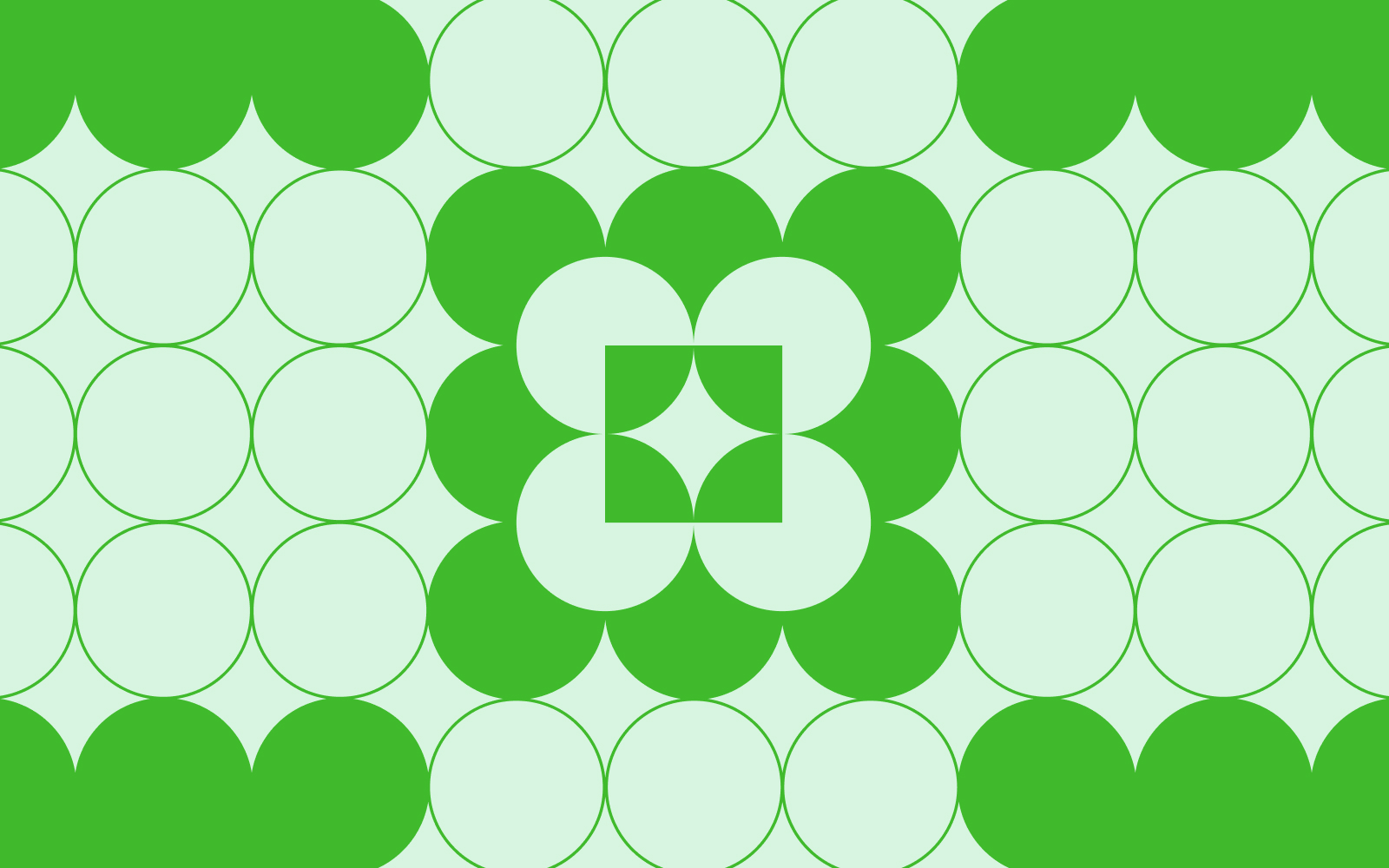
Ready to Fly: Reimagining the Airport Experience for the Digital Age
The traditional airport experience, with its serpentine check-in lines, document checks, and general friction, has persisted for decades despite dramatic transformations in nearly every other aspect of travel. As we move deeper into the digital age, passengers increasingly expect to arrive at the airport "ready to fly," bypassing legacy processes that add stress and consume valuable time.
For airlines, this shift isn't just about passenger satisfaction; it represents a crucial opportunity to reduce operational costs, improve resource utilization, and differentiate through a seamless ground experience. Let's explore how forward-thinking airlines are reimagining the airport journey for the digital era.
The High Cost of Airport Friction
The traditional airport process extracts a heavy toll from both passengers and airlines:
For Passengers:
- Average of 13 separate process steps from arrival to boarding at major airports
- Up to 70 minutes spent in purely administrative processes during international travel
- Significant anxiety and dissatisfaction cited in customer experience studies
For Airlines:
- Staffing costs for check-in, document verification, and related processes
- Terminal space rental for processing functions
- Delayed departures due to processing bottlenecks
- Decreased ancillary revenue due to limited passenger dwell time in retail areas
The "Ready to Fly" Vision
The core concept of "ready to fly" is elegantly simple: passengers should complete all administrative requirements before arriving at the airport, allowing them to proceed directly to security screening upon arrival (after bag drop if necessary). This vision requires:
- Digital completion of all check-in formalities
- Pre-verification of all travel documents
- Electronic capture of biometric identifiers
- Digital processing of any special service requests
- Secure transmission of verified data to security and border authorities
In this model, the physical airport transforms from a processing center to a pleasant transition space where formalities are minimized and the journey experience is prioritized.
Current State: Islands of Innovation
While no airline has fully realized the "ready to fly" vision, significant progress exists in isolated implementations:
- Biometric One-ID Programs: Several major international hubs now offer end-to-end biometric journeys where facial recognition replaces document checks at multiple touchpoints
- Home-Printed Bag Tags: A growing number of carriers allow passengers to tag their own bags before airport arrival
- Mobile Document Verification: Many airlines now allow passport and visa scanning via mobile applications
- Off-Airport Bag Drop: Some urban areas now feature remote bag drop locations, allowing passengers to arrive at the airport unencumbered
The challenge lies in connecting these innovations into a coherent, end-to-end experience that works reliably across the passenger journey.
Building Blocks of the Seamless Airport Experience
1. Digital Identity Management
The foundation of the "ready to fly" concept is a secure digital identity that connects the passenger's reservation, documentation, and biometric identifiers:
Key Components:
- Secure digital passport storage
- Biometric validation linked to travel documents
- Standardized APIs for secure data transmission between stakeholders
- Privacy-centered design with user control over data sharing
Implementation Example: IATA's One ID initiative provides standards for digital identity management in travel, with successful trials demonstrating up to 65% reduction in processing time at participating airports.
2. Reimagined Bag Journey
Baggage remains one of the most significant sources of airport friction, but innovative approaches are transforming this experience:
Key Components:
- Home-printed or electronic bag tags
- Self-service bag drops with minimal process steps
- Proactive bag tracking with mobile notifications
- Off-airport bag check and delivery options
Implementation Example: A major European carrier implemented RFID bag tracking with mobile notifications, reducing mishandling by 38% and significantly reducing passenger anxiety around baggage.
3. Proactive Travel Requirements
Document verification anxiety represents a major stress point for international travelers:
Key Components:
- Automated travel requirements engines that verify documentation needs
- Digital document verification before airport arrival
- Pre-clearance coordination with border authorities
- Mobile notifications of completed verification
Implementation Example: One Asian carrier implemented pre-verification of travel documents through their mobile app, allowing passengers to receive a "Ready to Fly" confirmation before leaving for the airport and reducing document issues by 72%.
4. Location-Aware Journey Assistance
As physical processes diminish, digital guidance becomes increasingly important:
Key Components:
- Indoor positioning within terminal buildings
- Personalized wayfinding based on passenger itinerary
- Real-time updates on security wait times
- Location-triggered service offers and information
Implementation Example: A North American airline implemented beacon-based indoor positioning that provides turn-by-turn navigation to gates and services, with 84% of users reporting reduced airport stress.
Overcoming Implementation Challenges
Despite its clear benefits, creating a truly seamless airport experience faces significant challenges:
Challenge 1: Stakeholder Complexity
The Problem: Airports involve multiple stakeholders including airlines, airport operators, security agencies, border control, and retailers, each with different priorities and systems.
Solution Approach: Successful implementations start with targeted bilateral collaborations before expanding to multi-stakeholder initiatives. One Middle Eastern carrier transformed their hub experience by first partnering directly with border authorities on pre-verification before expanding to include airport operations.
Challenge 2: Legacy Infrastructure
The Problem: Aviation infrastructure often relies on decades-old systems not designed for digital integration.
Solution Approach: Implementation of middleware layers that enable modern experiences while interfacing with legacy systems. A major Asian hub achieved a fully biometric departure process despite legacy systems by implementing an orchestration layer that sits above existing infrastructure.
Challenge 3: Varying Passenger Tech Adoption
The Problem: Passenger populations vary widely in digital readiness and device access.
Solution Approach: Design for a multi-speed experience that offers digital convenience while maintaining alternative paths. A European network carrier maintains staff-assisted options alongside automated processes but incentivizes digital adoption through priority processing.
Challenge 4: Data Privacy and Security
The Problem: Seamless experiences require data sharing that raises privacy concerns.
Solution Approach: Implement privacy-by-design principles with transparent passenger controls. A leading technology provider in this space developed a passenger-controlled digital identity wallet that shares only minimum required data with each stakeholder.
Measuring Success: The Seamless Airport Scorecard
Tracking the effectiveness of airport experience initiatives requires a specialized measurement approach:
- Curb-to-Gate Time: Total minutes required from airport arrival to gate arrival
- Process Elimination Rate: Percentage of traditional process steps eliminated through digital solutions
- Exception Handling Rate: Percentage of passengers requiring special assistance or manual processing
- Operational Recovery: Time saved during irregular operations through streamlined processes
- Digital Adoption: Percentage of passengers utilizing digital rather than physical touchpoints
The Future: Beyond Current Horizons
Looking further ahead, emerging technologies promise even greater transformation of the airport experience:
- Digital Travel Credentials: ICAO-standard digital passports stored on mobile devices
- Distributed Identity Systems: Blockchain-based solutions for secure identity verification
- Predictive Operations: AI systems that anticipate and prevent processing bottlenecks
- Autonomous Mobility: Self-driving transportation for inter-terminal and plane-to-gate movement
- Virtual Queuing: Assigned security times that eliminate physical queue waiting
Optimizing the Airport Experience with Optimal
Transforming the airport experience requires deep insights into passenger behaviors, expectations, and pain points. Optimal's UX research platform offers airlines powerful tools to identify and solve key experience challenges:
Journey Mapping and Process Analysis
Optimal's research tools can systematically uncover friction points in the current airport journey:
Treejack for Process Clarity
- Test how effectively passengers understand the airport journey steps
- Identify confusing terminology in signage and instructions
- Validate that new digital processes are intuitive across different passenger segments
Application Example: A major hub carrier used Treejack to test passengers' understanding of their new "ready to fly" process terminology, discovering that certain terms like "pre-verification" were confusing to leisure travelers, leading to clearer labeling that improved adoption by 34%.
Wayfinding Optimization with First-Click Testing
The physical airport environment presents unique wayfinding challenges that can be tested digitally:
- Test where passengers instinctively look for information at key decision points
- Compare effectiveness of different signage approaches
- Validate mobile wayfinding interface designs before implementation
Application Example: Through first-click testing of terminal maps, one Asian airline discovered that passengers consistently looked for bag drop in the wrong location, leading to improved signage and mobile guidance that reduced confusion and staff intervention.
Card Sorting for Feature Prioritization
As mobile becomes central to the airport experience, understanding feature priorities becomes critical:
- Identify which digital features matter most to different passenger segments
- Understand how passengers conceptually group airport process steps
- Determine optimal organization of airport-related features in mobile applications
Application Example: Card sorting helped a European carrier discover that passengers naturally grouped all bag-related functions together (checking, tracking, reporting) rather than by journey phase, leading to a reorganization of their app that improved feature findability by 48%.
Coordinated Stakeholder Research
Optimal's collaborative features allow for coordinated research across airport stakeholders:
- Conduct parallel studies with airline, airport, and security personnel
- Compare passenger and staff mental models of airport processes
- Create shared understanding of experience pain points across organizations
Implementation Strategy: One major airport alliance created a consortium approach to passenger research using Optimal as the shared platform, allowing collaborative insights across airlines, airport operators, and security agencies, resulting in a holistic approach to experience improvement.
Continuous Improvement Framework
Optimal's longitudinal research capabilities support ongoing refinement:
- Track experience metrics across process changes
- Build research repositories documenting passenger behavior patterns
- Maintain consistent measurement approaches across digital and physical touchpoints
By leveraging Optimal's research tools throughout the airport experience transformation, airlines can ensure that new processes truly solve passenger pain points rather than simply digitizing existing friction.
Conclusion: From Barrier to Gateway
The airport experience stands at an inflection point. For decades, airports have functioned primarily as processing barriers, places where passengers are filtered through various verification steps. The emerging model transforms airports into true gateways that efficiently transition passengers from ground to air with minimal friction.
For airlines, this transformation offers a rare opportunity to simultaneously improve customer satisfaction, reduce operational costs, and create meaningful competitive differentiation. The carriers that lead this change won't just enjoy short-term advantages; they'll help define the new normal for air travel in the digital age.
As you develop your airport experience strategy, remember that passengers don't judge their experience against other airlines, they compare it to the best digital experiences in their lives, from ridesharing to e-commerce. The gap between these experiences and traditional airport processes continues to widen. The airlines that close this gap won't just satisfy customers; they'll create the new standard that others must follow.
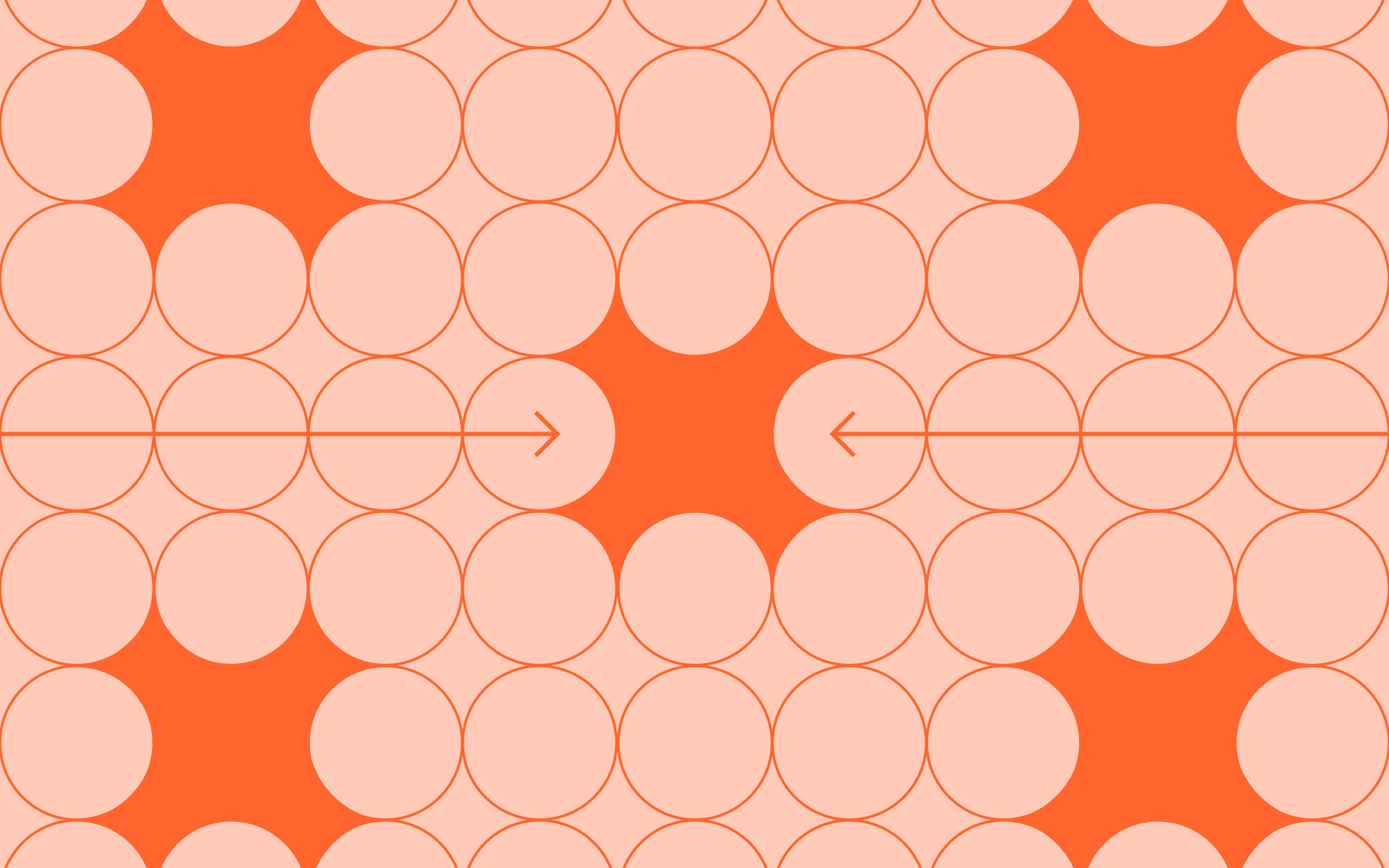
Product Managers: How Optimal Streamlines Your User Research
As product managers, we all know the struggle of truly understanding our users. It's the cornerstone of everything we do, yet the path to those valuable insights can often feel like navigating a maze. The endless back-and-forth emails, the constant asking for favors from other teams, and the sheer time spent trying to find the right people to talk to, sound familiar? For years, this was our reality. But there’s a better way, Optimal's participant recruitment is a game-changer, transforming your approach to user research and freeing you to focus on what truly matters: understanding our users.
The Challenge We All Faced
User research processes often hit a significant bottleneck: finding participants. Like many, you may rely heavily on sales and support teams to connect you with users. While they were always incredibly helpful, this approach has its limitations. It creates internal dependencies, slows down timelines, and often means you are limited to a specific segment of our user base. You frequently find ourselves asking, "Does anyone know someone who fits this profile?" which inevitably leads to delays and sometimes, missed crucial feedback opportunities.
A Game-Changing Solution: Optimal's Participant Recruitment
Enter Optimal's participant recruitment. This service fundamentally shifts how you approach user research, offering a hugely increased level of efficiency and insight. Here’s how it can level up your research process:
- Diverse Participant Pool: Gone are the days of repeatedly reaching out to the same familiar faces. Optimal Workshop provides access to a global pool of participants who genuinely represent our target audience. The fresh perspectives and varied experiences gained can be truly eye-opening, uncovering insights you might have otherwise missed.
- Time-Saving Independence: The constant "Does anyone know someone who...?" emails are a thing of the past. You now have the autonomy to independently recruit participants for a wide range of research activities, from quick prototype tests to more in-depth user interviews and usability studies. This newfound independence dramatically accelerates your research timeline, allowing you to gather feedback much faster.
- Faster Learning Cycles: When a critical question arises, or you need to quickly validate a new concept, you can now launch research and recruit participants almost immediately. This quick turnaround means you’re making informed decisions based on real user feedback at a much faster pace than ever before. This agility is invaluable in today's fast-paced product development environment.
- Reduced Bias: By accessing external participants who have no prior relationship with your company, you're receiving more honest and unfiltered feedback. This unbiased perspective is crucial for making confident, user-driven decisions and avoiding the pitfalls of internal assumptions.
Beyond Just Recruitment: A Seamless Research Ecosystem
The participant recruitment service integrates with the Optimal platform. Whether you're conducting tree testing to evaluate information architecture, running card sorting exercises to understand user mental models, or performing first-click tests to assess navigation, everything is available within one intuitive platform. It really can become your one-stop shop for all things user research.
Building a Research-First Culture
Perhaps the most unexpected and significant benefit of streamlined participant recruitment comes from the positive shift in your team's culture. With research becoming so accessible and efficient, you're naturally more inclined to validate our assumptions and explore user needs before making key product decisions. Every product decision is now more deeply grounded in real user insights, fostering a truly user-centric approach throughout your development process.
The Bottom Line
If you're still wrestling with the time-consuming and often frustrating process of participant recruitment for your user research, why not give Optimal Workshop a try. It can transform what is a significant bottleneck in your workflow into a streamlined and efficient process that empowers you to build truly user-centric products. It's not just about saving time; it's about gaining deeper, more diverse insights that ultimately lead to better products and happier users. Give it a shot, you might be surprised at the difference it makes.

Insight Discovery In Seconds To Take You From Data To Impact Faster
In our Value of UX Research report, nearly 70% of participants identified analysis and synthesis as the area where AI could make the biggest impact.
At Optimal, we're all about cutting the busywork so you can spend more time on meaningful insights and action. That’s why we’ve built automated Insights, powered by AI, to instantly surface key themes from your survey responses.
No extra tools. No manual review. Just faster insights to help you make quicker, data-backed decisions.
What You’ll Get with Automated Insights
- Instant insight discovery
Spot patterns instantly across hundreds of responses without reading every single one. Get insights served up with zero manual digging or theme-hunting. - Insights grounded in real participant responses
We show the numbers behind every key takeaway, including percentage and participant count, so you know exactly what’s driving each insight. And when participants say it best, we pull out their quotes to bring the insights to life. - Zoom in for full context
Want to know more? Easily drill down to the exact participants behind each insight for open text responses, so you can verify, understand nuances, and make informed decisions with confidence. - Segment-specific insights
Apply any segment to your data and instantly uncover what matters most to that group. Whether you’re exploring by persona, demographic, or behavior, the themes adapt accordingly. - Available across the board
From survey questions to pre- and post-study, and post-task questions, you’ll automatically get Insights across all question types, including open text questions, matrix, ranking, and more.
Automate the Busywork, Focus on the Breakthroughs
Automated Insights are just one part of our ever-growing AI toolkit at Optimal. We're making it easier (and faster) to go from raw data to real impact, such as our AI Simplify tool to help you write better survey questions, effortlessly. Our AI assistant suggests clearer, more effective wording to help you engage participants and get higher-quality data.
Ready to level up your UX research? Log into your account to get started with these newest capabilities or sign up for a free trial to experience them for yourselves.
No results found.

