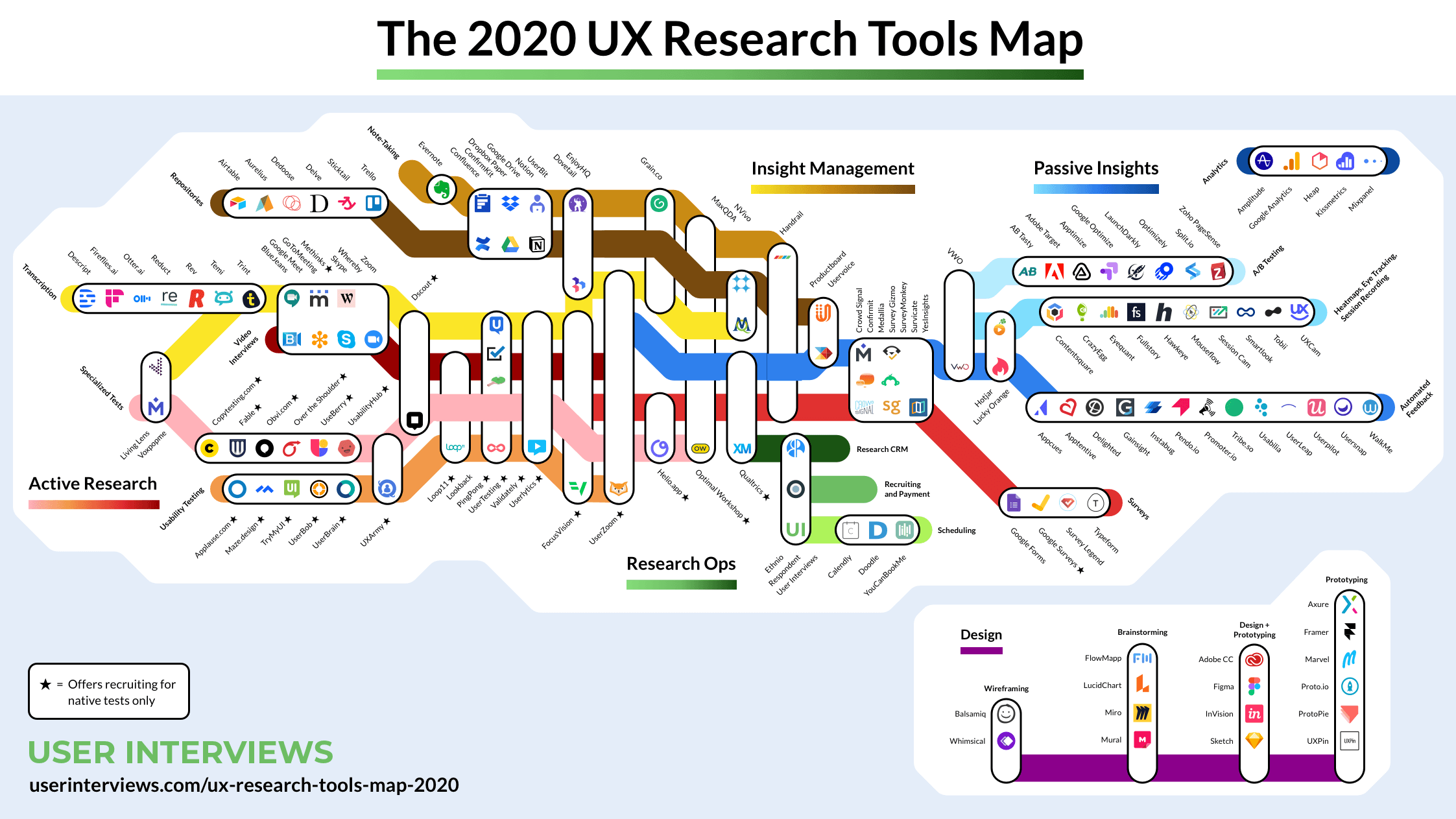For many people, UX research is seen as a chore: they know that it’s useful and important, but are liable to just keep putting it off. Then, there are others who carry out discovery research at the start of a new project, but then quickly forget about it as they lose themselves in the design and development process. Lastly, we’ve got people who carry out research on a regular basis, both at the start of a project as discovery work and throughout to test assumptions and work through design or development problems.
Regardless of where you sit on the above scale, the insights that only user-focused research can deliver are key to building successful products, and if you don’t build products that address real user needs, then your competitors certainly will.
Paula Makuck sums it quite well: “User research helps us to understand how people go about performing tasks and achieving goals that are important to them. It gives us context and perspective and puts us in a position to respond with useful, simplified, and productive design solutions.”

Of course, there’s a big jump from understanding the value of user research to actually successfully executing the entire research workflow. What’s more, the internet is filled with thousands of articles, guides and books that attempt to either explain the ‘how’ of the entire process or focus in on one small aspect. This article is designed to shine a high-level light on the key stages of the research workflow, and then point you off to more useful resources where appropriate. This article is for everyone who’s ever said: “Ok, I get the value of user research, but where do I actually start?”.
With that in mind, let’s dive into the first section of our guide, stakeholder interviews.
Run stakeholder interviews
A stakeholder is anyone who has a stake in your research, and more specifically the output. Working with stakeholders is especially important for anyone carrying out user research as you need to know both what they already know about a particular problem and what they need to find out. Understandably, strong communication throughout the research process is key.
While the way in which you communicate with stakeholders during a project may vary, interviews are the best way to identify what they know and need to know at the beginning. As with user interviews, it’s hard to beat sitting down face to face with someone to discuss their needs and problems. Digital.gov has an excellent article on the why of stakeholder interviews, as well as how to actually go about the process of setting them up. You can find that article here.
We’re not done with our stakeholders just yet, either. They’ll play an integral role in the entire user research workflow as we move through the various stages of our project.
Identify your known data
With our stakeholder interviews wrapped up, it’s time to turn our attention to another critical part of the early-stage user research process; identifying our known data. It’s certainly not always easy (and one of the reasons why a good research repository is so key), but the work is important.
Why? Well, in addition to helping you avoid duplicate research work, taking the time to assess all of the existing data related to your research problem may help you to identify further avenues of research.
So what does this stage of the research workflow look like? It depends on your organization. For those with an established research function, it may be as easy as accessing the company Airtable or Google Drive and pulling up any existing findings. For those without such an operation, things may be a little trickier. Research will have almost certainly been carried out at some point or another, but your mileage may vary when it comes to actually locating it.
Here are just a few of the functions within an organization where you’re likely to find existing data:
- Product teams: Any product-focused organization is likely to have at least some insight into customer data. And while it may not be in the form of a tidy written report or a collated spreadsheet, product teams should be able to deliver data in the form of how users are actually using a product.
- Marketing teams: A potential treasure-trove of user data lies with marketing teams. These are the people within an organization that base much of their work on user behavior, and so are likely to have information like personas on hand.
- Sales team: In much the same way, sales teams will also likely have user data sitting around.
Wherever you end up locating existing research data, taking the time to collate it will certainly serve you well as you begin your own research project.
Develop an approach
Your approach is the mechanism by which you’ll gather more information about your research problem. In simple terms, the research questions and the methodologies you’ll use to answer them.
Research questions are essentially your research objectives. The ‘why’ of your research project. These should be informed by the existing data you’ve uncovered as well as discussions with your stakeholders. As for what research questions should look like, here are some examples:
- “How do people currently use the cart feature on our mobile app?”
- “How do our existing users go about tracking their purchases?”
- “How do potential customers of ours decide between us and one of our competitors?”
When formulating your research questions, keep in mind that these are not the same questions you should be asking your users. Basically, they should be broad enough that you can use them to then generate tasks or questions for your users, the outputs of which should hopefully shed a little more light on the problem you’re working on.
As for the methods you’ll use to actually attempt to answer these questions, we’ll get to those further down.
Put together a plan or brief
Putting together a detailed research plan is really a process that overlaps many of the steps we’ve outlined above. You’ll want to feed in things like who your stakeholders are, research methodologies, any budget estimates and the participants or participant groups you’re likely to bring on board.
For these reasons, a research plan is something that you should develop throughout the early stages of your research project and then refer back to throughout to ensure you’re still focusing on what you set out to answer. It’s fine to pivot a project if the problem leads you in a more useful direction, but always compare refer to your plan and stakeholders when doing so. Scope creep and rabbit holes are all too common in the field of user research.
Most of what we’ve talked about above will end up constituting your research plan, but a formal document is still an extremely useful tool to have. Don’t fall into the trap of simply dumping everything into a folder on your computer. Such an approach may be fine for you during the project (and possibly even when you need to come back in the future), but it’ll be a nightmare for anyone else needing to pick up where you left off.
Collect the data
Now we come to the data gathering stage of the research process, requiring the use of various research methods to answer our questions. As we covered in our Intro to UX research guide, there’s really no shortage of user research methods available. From card sorting to usability testing, each method – when used correctly – can be a powerful way to get the answers you need.
The methods you end up using should be informed by your research questions. While some questions are best answered using qualitative methods (like user interviews or usability tests), others are better suited to quantitative testing methods. Alternatively, you could even use a combination by mixing methods.

Determining which method to use requires careful consideration of your research question. If we take a look at the question: “How do our existing users go about tracking their purchases?”, we’d want to look at how they navigate through the website, meaning tree testing would be a suitable option. Alternatively, the question: “How do potential customers of ours decide between us and one of our competitors?”, would be better suited to a qualitative research method like a user interview where we can sit down with a user and ask them questions directly.
Of course, to even execute any of these research methodologies, you’re going to need participants.
Source your participants
You’ve got a research plan, key stakeholders, the questions you need to answer and an understanding of the methods you’d like to use to answer those questions. Now, it’s time to turn our attention to participant recruitment.
There’s a common misconception that finding participants is one of the hardest parts of the user research process, being time consuming, costly and annoying – but this isn’t actually the case. With just a little digging, you’ll likely be able to uncover a pool of people without ever leaving your desk.
Here are just a few of the potential participant sources that researchers, designers and marketers use on a regular basis. This list is by no means exhaustive, but should serve as a good starting point. You’ll also want to consider payment. Your participants are giving up some of their time to help you, so think about a small monetary reward or even a discount for your products or services. The amount and how you broach this depends on the channel.
- Product teams: Even if your organization doesn’t employ any researchers, chances are your product teams will be a good link to your users. Reach out to product managers, designers and developers to see whether they have any regular contact with users. You may find they work with users directly on a regular basis.
- Sales, customer support and marketing teams: Similarly, sales and marketing teams also serve as a solid link to your users. Marketing and customer support teams will often manage lists of your existing users, whereas sales teams will have a good understanding of active or engaged users as well as prospective users.
- Social channels: This one is quite simple. Consider recruiting directly through your social channels.
- Recruitment services: There are a number of dedicated participant recruitment services available (you can check out our one here) that essentially handle the entire recruitment process for you. All you need to do is specify the type of people you need and they’ll handle the rest.
- Intercepts: Running a live pop-up message on your website is another great way to recruit participants. If you’re using a messaging app like Intercom, you can easily set up a participant recruitment message to pop up on the screens of people that match the criteria you set.
- Meetups: Heading to a local meetup group of the people you’re interested in testing can provide you with a good source of participants. This approach is quite useful if you’re looking for people outside of your organization’s users.
Understand the data
We’ve now recruited our participants, chosen our testing methods and run the tests. With the results starting to roll in, it’s time to analyze the data and make sense of it all. No small task. The insights you draw out of your data will obviously depend on the user research methods you’ve used, with methods like card sorting and tree testing giving you more quantitative data to analyze, and usability tests and user interviews providing you with qualitative insights. In any case, the key thing to focus on with this part of the UX research workflow is drawing out useful insights that help you to address your research questions and how you’re going to present this information back to your stakeholders.
Connect to stakeholders
We’re now at the penultimate step in the research process; taking what we’ve learned and communicating it back to our stakeholders. Consider the following before you sit down in a room with them.
Aim to have detailed answers to your research questions as well as actionable next steps for your stakeholders. You’ve just put in significant time running the research process and as such are best suited to actually making suggestions based on the outputs of that research. It’s also important to understand not only your stakeholders, but the groups likely to be making use of the research further down the track. The easier you can make the process for them (of utilizing your research), the more value they’ll see in the process. Consider using tools that utilize visualizations as one way of making it easy for people to make sense of your research.
Lastly, it’s often a good idea to actually sit down with your stakeholders in a room again instead of simply sending your research results over in an email. Being able to sit down with your stakeholders one-on-one and explain your findings and recommendations will put you in good stead for future research projects.

Store learnings
Let’s recap on what we’ve covered. We’ve gone through:
- The stakeholder interview process
- How to uncover any data that already exists within the organization
- Putting together an approach, as well as a plan or brief
- The data collection phase
- Participant recruitment
- Data analysis
- Connecting your results back to your stakeholders.
There’s a final step that can be easy to overlook, but it’s a critical one in order to ensure that your research (and the insights you’ve managed to uncover) remain accessible. One of the most common failings of the user research process is storing the data in a sustainable way. All too often, the people conducting the studies run their tests, pull out the information they need, and then simply leave the data in the tool they used to run the research or in nested folders on the organization’s server.
The solution is quite simple in theory, although a little harder in practice – especially when you’re working within a larger team. We’ve talked about building research repositories in this article (point 4), but the key takeaway is that while you should certainly use the right tool to store your findings, you also need to ensure you create a sustainable process. There’s no sense going to the trouble of setting up a new tool if you don’t have a system in place for others to feed in their own research or access historical research in the future.
You don’t need much to create a research repository – you’ll often find many researchers are able to put together one using a tool like Airtable or Excel. Whatever you end up using, just make sure it’s easy to update and access.
Wrap up + summary
Hopefully, by breaking down each stage of the research workflow into actionable steps, we’ve shown that it’s actually quite a simple undertaking – albeit one with quite a few steps. Let us know if you’ve got any questions or thoughts of your own.