Optimal Blog
Articles and Podcasts on Customer Service, AI and Automation, Product, and more

In our Value of UX Research report, nearly 70% of participants identified analysis and synthesis as the area where AI could make the biggest impact.
At Optimal, we're all about cutting the busywork so you can spend more time on meaningful insights and action. That’s why we’ve built automated Insights, powered by AI, to instantly surface key themes from your survey responses.
No extra tools. No manual review. Just faster insights to help you make quicker, data-backed decisions.
What You’ll Get with Automated Insights
- Instant insight discovery
Spot patterns instantly across hundreds of responses without reading every single one. Get insights served up with zero manual digging or theme-hunting. - Insights grounded in real participant responses
We show the numbers behind every key takeaway, including percentage and participant count, so you know exactly what’s driving each insight. And when participants say it best, we pull out their quotes to bring the insights to life. - Zoom in for full context
Want to know more? Easily drill down to the exact participants behind each insight for open text responses, so you can verify, understand nuances, and make informed decisions with confidence. - Segment-specific insights
Apply any segment to your data and instantly uncover what matters most to that group. Whether you’re exploring by persona, demographic, or behavior, the themes adapt accordingly. - Available across the board
From survey questions to pre- and post-study, and post-task questions, you’ll automatically get Insights across all question types, including open text questions, matrix, ranking, and more.
Automate the Busywork, Focus on the Breakthroughs
Automated Insights are just one part of our ever-growing AI toolkit at Optimal. We're making it easier (and faster) to go from raw data to real impact, such as our AI Simplify tool to help you write better survey questions, effortlessly. Our AI assistant suggests clearer, more effective wording to help you engage participants and get higher-quality data.
Ready to level up your UX research? Log into your account to get started with these newest capabilities or sign up for a free trial to experience them for yourselves.
Topics
Research Methods
Popular
All topics
Latest

Looking back on 2018 with Andrew Mayfield, CEO
What an epic year. It’s certainly been one of significant change for us. We’ve welcomed a number of talented new people into our family (our team has grown by 64%), traveled around the world to visit and learn from our community, and refined and expanded our tools.Here’s what’s been going on at Optimal Workshop this year.Changing how we workOne of the biggest internal changes we made this year was to switch from primary working groups based on roles to smaller cross-functional teams called squads. Each of the squads has a set of objectives tied to the overarching goals of the company and they’re left to determine how to best meet these objectives. What’s more, squads are also self-managing, meaning they have no assigned manager. It’s different, and it’s working well for us. People are reporting higher levels of autonomy, enjoyment and focus.

Our Community Education squad hard at work.
We’ve also learned more about the importance of clarity this year, which I think is to be expected given our growth. I read a great article from Brené Brown, where she notes that “clear is kind, unclear is unkind”. Building a shared understanding is hard, and it’s well worth it.Happy and healthy

A highlight reel of some of the amazing smoothies and juices we’ve sampled this year.
What started as an initiative to cut back on our coffee consumption (and the subsequent afternoon slumps) has turned into a daily tradition here. We continued to make fresh fruit and vegetable juices daily this year, promoting healthy dietary decisions and giving everyone something to look forward to in the morning. I think we’ll just keep doing this as long as it seems like a good idea! If you’d like to hear my rationale for these kinds of crazy initiatives, here it is: If we expect people to come in and do their best work, we need to create an environment that’s conducive to people working at their best. Read the Stuff article about us here for more information and a video.Hitting the road (again)

Karl repping the Optimal Workshop team at the DesignOps Summit in New York City this year.
We’ve been to a lot of events this year, both at home and abroad. In fact, our team traveled a cumulative 205,349 miles in 2018 to connect with our community face to face. While that’s not quite the distance to the Moon, we were pretty close! I guess that’s the price of living in New Zealand, tucked away at the bottom of the globe (the bottom right corner on most maps).Moving house

Our new (still under construction) home.
In what’s possibly the biggest piece of news in this post, we’re moving into a new office late next year. Allen Street has been good to us, but it’s time to grow into a new space. Where are we moving, I hear you ask? Well, we’re actually taking over a piece of Wellington history and setting up shop in the converted Paramount picture theater. We’re really excited to share more with you – and even more excited to move in there ourselves!Our getaway to Riversdale

It’s always a good idea to bring a drone with you!
It’s no secret we like to do things a little different here – and the end of the year is no exception. Instead of hanging around in the office on a Friday afternoon or going out to a bar, we arose bright and early and clambered aboard a bus to head over the hill to the Wairarapa for a very traditional Kiwi beach day. Highlights included paintball, ping pong, some lovely team meals, freezing swims in the ocean and much celebration. It was certainly a great way to see the end of the working year in.Until next year

Anyway. That’s all for my end of year update. We really love what you do and we can’t wait to get right back into making this suite of tools the best, most cohesive home for your research that it can be. I’ve said it before, but we want to be the place where you and your team find signals in the noise and meaning in the mess. After all, we’re all about helping you create meaningful experiences.Keep your eyes peeled. We’ve got many more exciting changes on the way in 2019.As ever, we’re just getting started.Andrew MayfieldCEO

How to interpret your card sort results Part 2: closed card sorts and next steps
In Part 1 of this series we looked at how to interpret results from open and hybrid card sorts and now in Part 2, we’re going to talk about closed card sorts. In closed card sorts, participants are asked to sort the cards into predetermined categories and are not allowed to create any of their own. You might use this approach when you are constrained by specific category names or as a quick checkup before launching a new or newly redesigned website.In Part 1, we also discussed the two different - but complementary - types of analysis that are generally used together for interpreting card sort results: exploratory and statistical. Exploratory analysis is intuitive and creative while statistical analysis is all about the numbers. Check out Part 1 for a refresher or learn more about exploratory and statistical analysis in Donna Spencer’s book.
Getting started
Closed card sort analysis is generally much quicker and easier than open and hybrid card sorts because there are no participant created category names to analyze - it’s really just about where the cards were placed. There are some similarities about how you might start to approach your analysis process but overall there’s a lot less information to take in and there isn’t much in the way of drilling down into the details like we did in Part 1.Just like with an open card sort, kick off your analysis process by taking an overall look at the results as a whole. Quickly cast your eye over each individual card sort and just take it all in. Look for common patterns in how the cards have been sorted. Does anything jump out as surprising? Are there similarities or differences between participant sorts?
If you’re redesigning an existing information architecture (IA), how do your results compare to the current state? If this is a final check up before launching a live website, how do these results compare to what you learned during your previous research studies?If you ran your card sort using information architecture tool OptimalSort, head straight to the Overview and Participants Table presented in the results section of the tool. If you ran a moderated card sort using OptimalSort’s printed cards, you’ve probably been scanning them in after each completed session, but now is a good time to double check you got them all. And if you didn’t know about this handy feature of OptimalSort, it’s something to keep in mind for next time!
The Participants Table shows a breakdown of your card sorting data by individual participant. Start by reviewing each individual card sort one by one by clicking on the arrow in the far left column next to the Participants numbers. From here you can easily flick back and forth between participants without needing to close that modal window. Don’t spend too much time on this — you’re just trying to get a general impression of how the cards were sorted into your predetermined categories. Keep an eye out for any card sorts that you might like to exclude from the results. For example participants who have lumped everything into one group and haven’t actually sorted the cards.
Don’t worry- excluding or including participants isn’t permanent and can be toggled on or off at anytime.Once you’re happy with the individual card sorts that will and won’t be included in your results visualizations, it’s time to take a look at the Results Matrix in OptimalSort. The Results Matrix shows the number of times each card was sorted into each of your predetermined categories- the higher the number, the darker the shade of blue (see below).
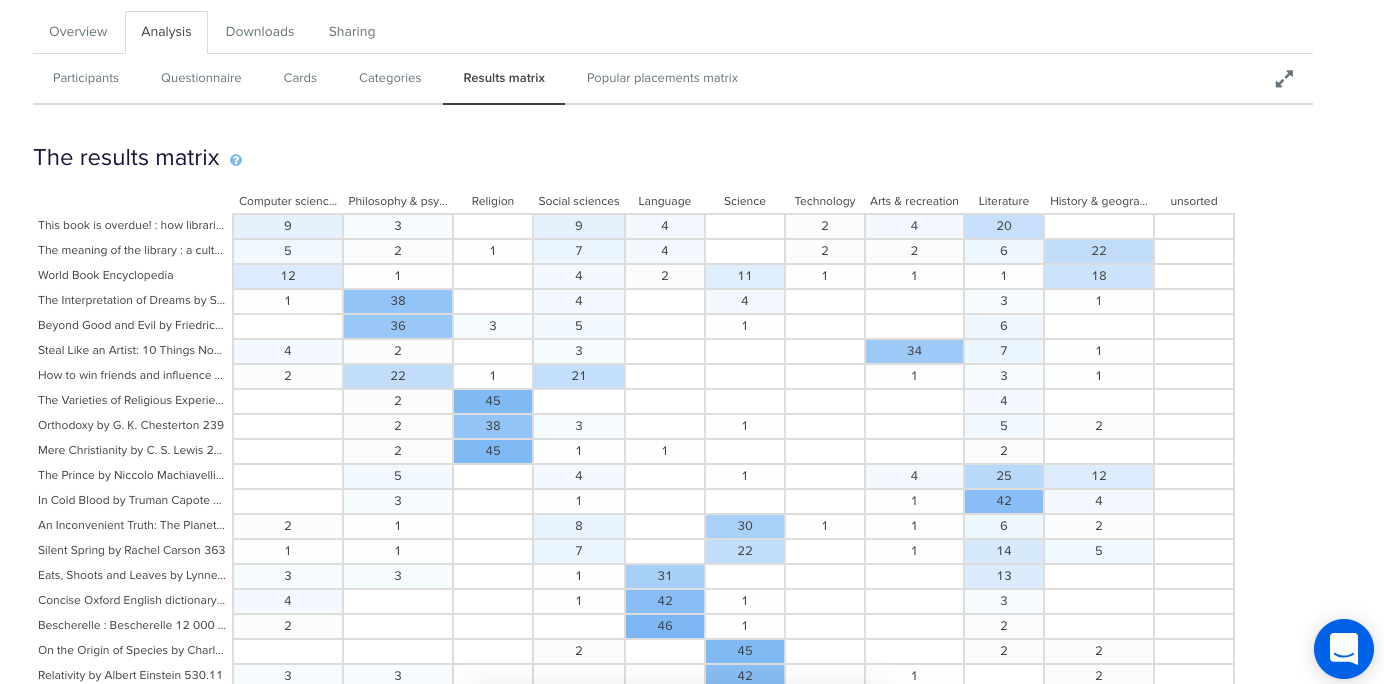
This table enables you to quickly and easily get across how the cards were sorted and gauge the highest and lowest levels of agreement among your participants. This will tell you if you’re on the right track or highlight opportunities for further refinement of your categories.If we take a closer look (see below) we can see that in this example closed card sort conducted on the Dewey Decimal Classification system commonly used in libraries, The Interpretation of Dreams by Sigmund Freud was sorted into ‘Philosophy and psychology’ 38 times in study a completed by 51 participants.
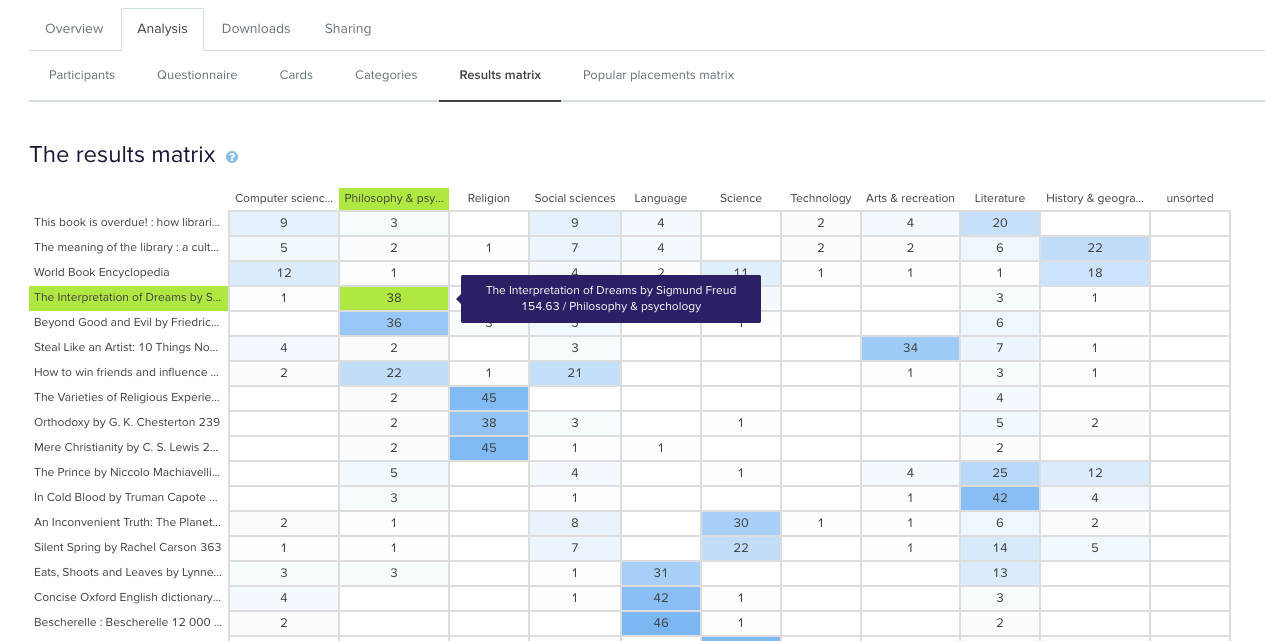
In the real world, that is exactly where that content lives and this is useful to know because it shows that the current state is supporting user expectations around findability reasonably well. Note: this particular example study used image based cards instead of word label based cards so the description that appears in both the grey box and down the left hand side of the matrix is for reference purposes only and was hidden from the participants.Sometimes you may come across cards that are popular in multiple categories. In our example study, How to win friends and influence people by Dale Carnegie, is popular in two categories: ‘Philosophy & psychology’ and ‘Social sciences’ with 22 and 21 placements respectively. The remaining card placements are scattered across a further 5 categories although in much smaller numbers.
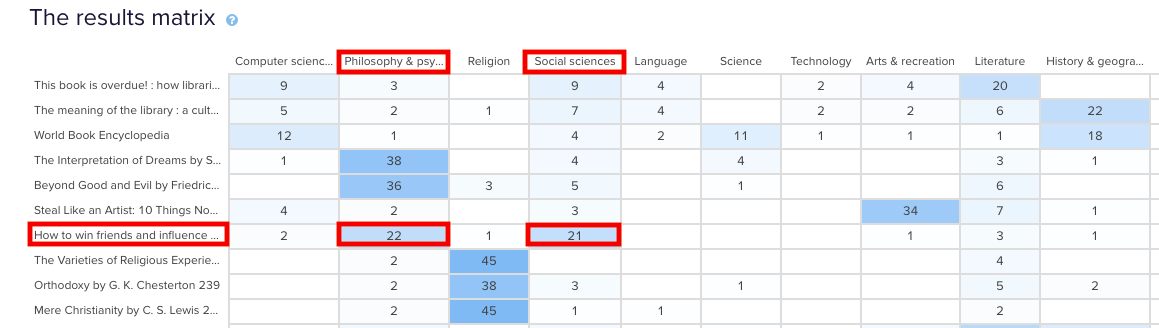
When this happens, it’s up to you to determine what your number thresholds are. If it’s a tie or really close like it is in this case, you might review the results against any previous research studies to see if anything has changed or if this is something that comes up often. It might be a new category that you’ve just introduced, it might be an issue that hasn’t been resolved yet or it might just be limited to this one study. If you’re really not sure, it’s a good idea to run some in-person card sorts as well so you can ask questions and gain clarification around why your participants felt a card belonged in a particular category. If you’ve already done that great! Time to review those notes and recordings!You may also find yourself in a situation where no category is any more popular than the others for a particular card. This means there’s not much agreement among your participants about where that card actually belongs. In our example closed card sort study, the World Book Encyclopedia was placed into 9 of 10 categories. While it was placed in ‘History & geography’ 18 times, that’s still only 35% of the total placements for that card- it’s hardly conclusive.
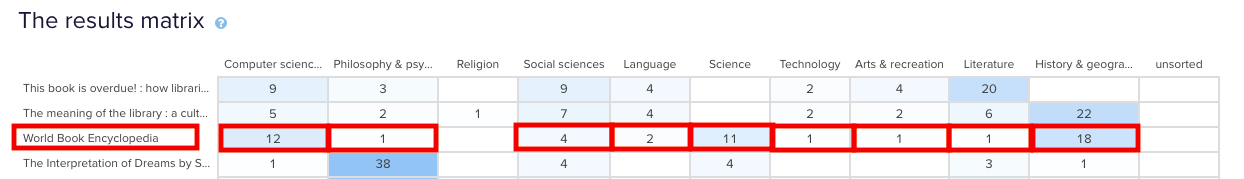
Sometimes this happens when the card label or image is quite general and could logically belong in many of the categories. In this case, an encyclopedia could easily fit into any of those categories and I suspect this happened because people may not be aware that encyclopedias make up a very large part of the category on the far left of the above matrix: ‘Computer science, information & general works’. You may also see this happening when a card is ambiguous and people have to guess where it might belong. Again - if you haven’t already - if in doubt, run some in-person card sorts so you can ask questions and get to the bottom of it!After reviewing the Results Matrix in OptimalSort, visit the Popular Placements Matrix to see which cards were most popular for each of your categories based on how your participants sorted them (see below 2 images).
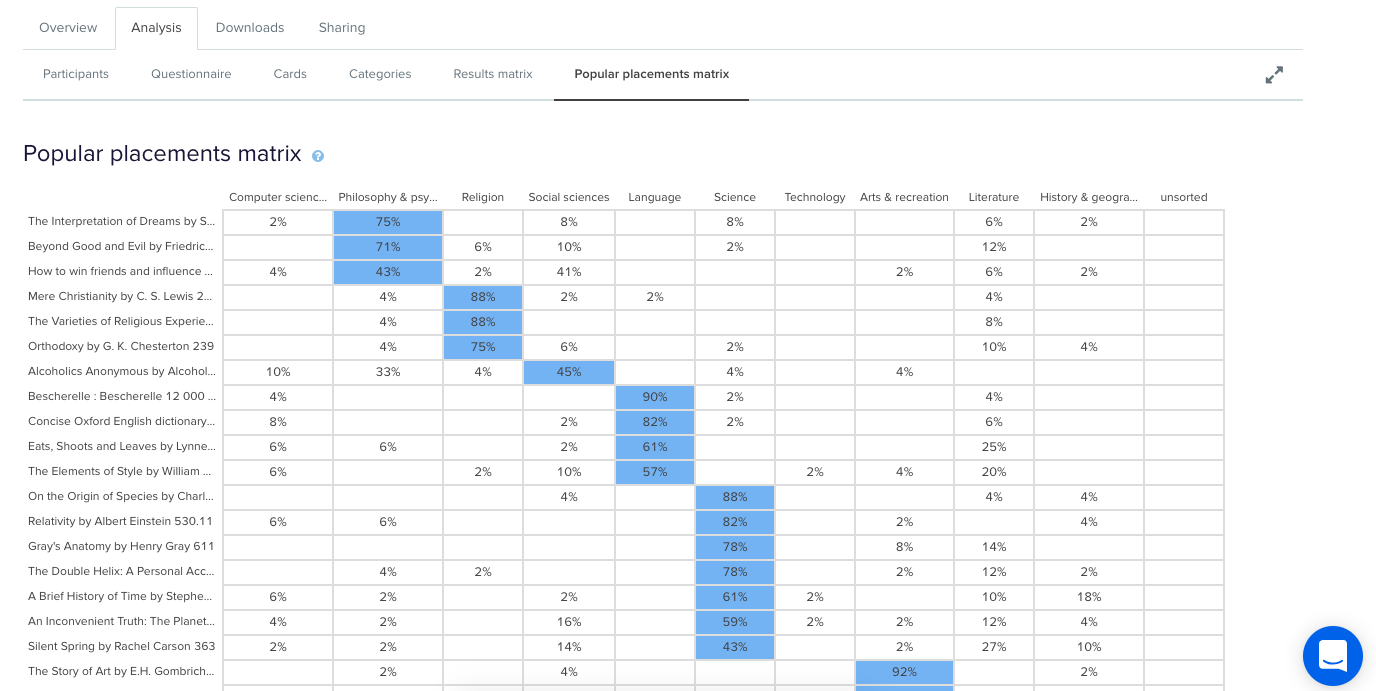
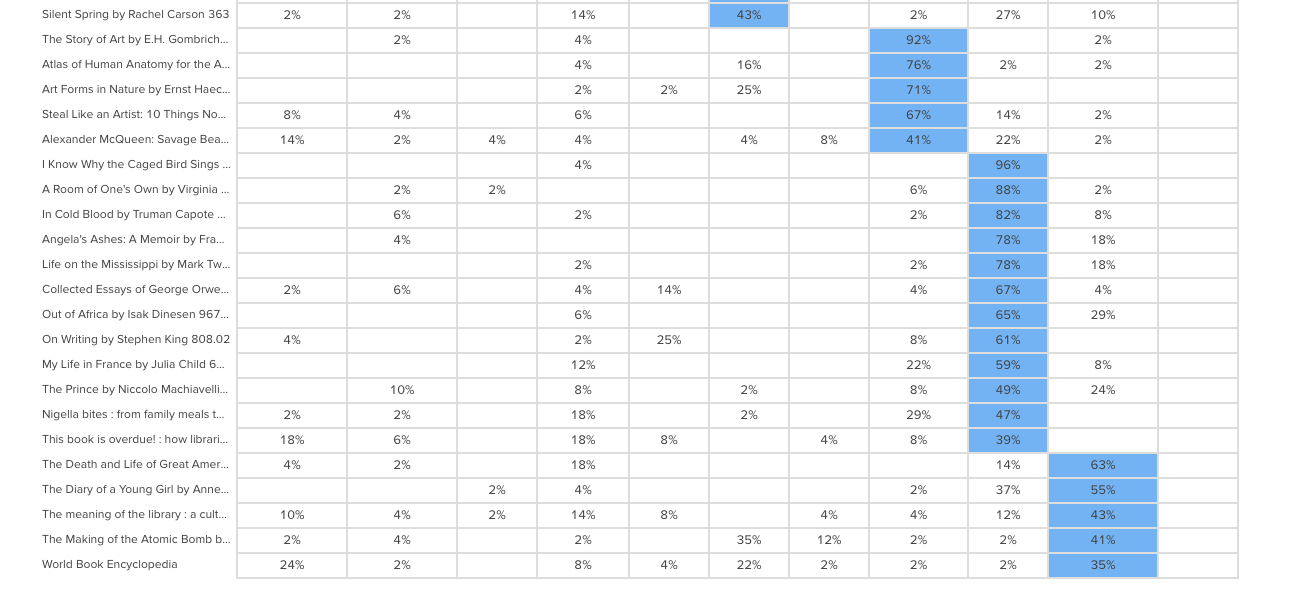
The diagram shades the most popular placements for each category in blue making it very easy to spot what belongs where in the eyes of your participants. It’s useful for quickly identifying clusters and also highlights the categories that didn’t get a lot of card sorting love. In our example study (2 images above) we can see that ‘Technology’ wasn’t a popular card category choice potentially indicating ambiguity around that particular category name. As someone familiar with the Dewey Decimal Classification system I know that ‘Technology’ is a bit of a tricky one because it contains a wide variety of content that includes topics on medicine and food science - sometimes it will appear as ‘Technology & applied sciences’. These results appear to support the case for exploring that alternative further!
Where to from here?
Now that we’ve looked at how to interpret your open, hybrid and closed card sorts, here are some next steps to help you turn those insights into action!Once you’ve analyzed your card sort results, it’s time to feed those insights into your design process and create your taxonomy which goes hand in hand with your information architecture. You can build your taxonomy out in Post-it notes before popping it into a spreadsheet for review. This is also a great time to identify any alternate labelling and placement options that came out of your card sorting process for further testing.From here, you might move into tree testing your new IA or you might run another card sort focussing on a specific area of your website. You can learn more about card sorting in general via our 101 guide.
When interpreting card sort results, don’t forget to have fun! It’s easy to get overwhelmed and bogged down in the results but don’t lose sight of the magic that is uncovering user insights.I’m going to leave you with this quote from Donna Spencer that summarizes the essence of card sort analysis quite nicely:Remember that you are the one who is doing the thinking, not the technique... you are the one who puts it all together into a great solution. Follow your instincts, take some risks, and try new approaches. - Donna Spencer
Further reading
- Card Sorting 101 – Learn about the differences between open, closed and hybrid card sorts, and how to run your own using OptimalSort.
- Which comes first: card sorting or tree testing? – Tree testing and card sorting can give you insight into the way your users interact with your site, but which comes first?
- How to pick cards for card sorting – What should you put on your cards to get the best results from a card sort? Here are some guidelines.

How to interpret your card sort results Part 1: open and hybrid card sorts
Cards have been created, sorted and sorted again. The participants are all finished and you’re left with a big pile of awesome data that will help you improve the user experience of your information architecture. Now what?Whether you’ve run an open, hybrid or closed card sort online using an information architecture tool or you’ve run an in person (moderated) card sort, it can be a bit daunting trying to figure out where to start the card sort analysis process.
About this guide
This two-part guide will help you on your way! For Part 1, we’re going to look at how to interpret and analyze the results from open and hybrid card sorts.
- In open card sorts, participants sort cards into categories that make sense to them and they give each category a name of their own making.
- In hybrid card sorts, some of the categories have already been defined for participants to sort the cards into but they also have the ability to create their own.
Open and hybrid card sorts are great for generating ideas for category names and labels and understanding not only how your users expect your content to be grouped but also what they expect those groups to be called.In both parts of this series, I’m going to be talking a lot about interpreting your results using Optimal Workshop’s online card sorting tool, OptimalSort, but most of what I’m going to share is also applicable if you’re analyzing your data using a spreadsheet or using another tool.
Understanding the two types of analysis: exploratory and statistical
Similar to qualitative and quantitative methods, exploratory and statistical analysis in card sorting are two complementary approaches that work together to provide a detailed picture of your results.
- Exploratory analysis is intuitive and creative. It’s all about going through the data and shaking it to see what ideas, patterns and insights fall out. This approach works best when you don’t have the numbers (smaller sample sizes) and when you need to dig into the details and understand the ‘why’ behind the statistics.
- Statistical analysis is all about the numbers. Hard data that tells you exactly how many people expected X to be grouped with Y and more and is very useful when you’re dealing with large sample sizes and when identifying similarities and differences across different groups of people.
Depending on your objectives - whether you are starting from scratch or redesigning an existing IA - you’ll generally need to use some combination of both of these approaches when analyzing card sort results. Learn more about exploratory and statistical analysis in Donna Spencer’s book.
Start with the big picture
When analyzing card sort results, start by taking an overall look at the results as a whole. Quickly cast your eye over each individual card sort and just take it all in. Look for common patterns in how the cards have been sorted and the category names given by participants. Does anything jump out as surprising? Are there similarities or differences between participant sorts? If you’re redesigning an existing IA, how do your results compare to the current state?If you ran your card sort using OptimalSort, your first port of call will be the Overview and Participants Table presented in the results section of the tool.If you ran a moderated card sort using OptimalSort’s printed cards, now is a good time to double check you got them all. And if you didn’t know about this handy feature of OptimalSort, it’s something to keep in mind for next time!The Participants Table shows a breakdown of your card sorting data by individual participant. Start by reviewing each individual card sort one by one by clicking on the arrow in the far left column next to the Participants numbers.

From here you can easily flick back and forth between participants without needing to close that modal window. Don’t spend too much time on this — you’re just trying to get a general impression of what happened.Keep an eye out for any card sorts that you might like to exclude from the results. For example participants who have lumped everything into one group and haven’t actually sorted the cards. Don’t worry - excluding or including participants isn’t permanent and can be toggled on or off at anytime.If you have a good number of responses, then the Participant Centric Analysis (PCA) tab (below) can be a good place to head next. It’s great for doing a quick comparison of the different high-level approaches participants took when grouping the cards.The PCA tab provides the most insight when you have lots of results data (30+ completed card sorts) and at least one of the suggested IAs has a high level of agreement among your participants (50% or more agree with at least one IA).

The PCA tab compares data from individual participants and surfaces the top three ways the cards were sorted. It also gives you some suggestions based on participant responses around what these categories could be called but try not to get too bogged down in those - you’re still just trying to gain an overall feel for the results at this stage.Now is also a good time to take a super quick peek at the Categories tab as it will also help you spot patterns and identify data that you’d like to dive deeper into a bit later on!Another really useful visualization tool offered by OptimalSort that will help you build that early, high-level picture of your results is the Similarity Matrix. This diagram helps you spot data clusters, or groups of cards that have been more frequently paired together by your participants, by surfacing them along the edge and shading them in dark blue. It also shows the proportion of times specific card pairings occurred during your study and displays the exact number on hover (below).

In the above screenshot example we can see three very clear clusters along the edge: ‘Ankle Boots’ to ‘Slippers’ is one cluster, ‘Socks’ to ‘Stockings & Hold Ups’ is the next and then we have ‘Scarves’ to ‘Sunglasses’. These clusters make it easy to spot the that cards that participants felt belonged together and also provides hard data around how many times that happened.Next up are the dendrograms. Dendrograms are also great for gaining an overall sense of how similar (or different) your participants’ card sorts were to each other. Found under the Dendrogram tab in the results section of the tool, the two dendrograms are generated by different algorithms and which one you use depends largely on how many participants you have.
If your study resulted in 30 or more completed card sorts, use the Actual Agreement Method (AAM) dendrogram and if your study had fewer than 30 completed card sorts, use the Best Merge Method (BMM) dendrogram.The AAM dendrogram (see below) shows only factual relationships between the cards and displays scores that precisely tell you that ‘X% of participants in this study agree with this exact grouping’.In the below example, the study shown had 34 completed card sorts and the AAM dendrogram shows that 77% of participants agreed that the cards highlighted in green belong together and a suggested name for that group is ‘Bling’. The tooltip surfaces one of the possible category names for this group and as demonstrated here it isn’t always the best or ‘recommended’ one. Take it with a grain of salt and be sure to thoroughly check the rest of your results before committing!

The BMM dendrogram (see below) is different to the AAM because it shows the percentage of participants that agree with parts of the grouping - it squeezes the data from smaller sample sizes and makes assumptions about larger clusters based on patterns in relationships between individual pairs.The AAM works best with larger sample sizes because it has more data to work with and doesn’t make assumptions while the BMM is more forgiving and seeks to fill in the gaps.The below screenshot was taken from an example study that had 7 completed card sorts and its BMM dendrogram shows that 50% of participants agreed that the cards highlighted in green down the left hand side belong to ‘Accessories, Bottoms, Tops’.

Drill down and cross-reference
Once you’ve gained a high level impression of the results, it’s time to dig deeper and unearth some solid insights that you can share with your stakeholders and back up your design decisions.Explore your open and hybrid card sort data in more detail by taking a closer look at the Categories tab. Open up each category and cross-reference to see if people were thinking along the same lines.Multiple participants may have created the same category label, but what lies beneath could be a very different story. It’s important to be thorough here because the next step is to start standardizing or chunking individual participant categories together to help you make sense of your results.In open and hybrid sorts, participants will be able to label their categories themselves. This means that you may identify a few categories with very similar labels or perhaps spelling errors or different formats. You can standardize your categories by merging similar categories together to turn them into one.OptimalSort makes this really easy to do - you pretty much just tick the boxes alongside each category name and then hit the ‘Standardize’ button up the top (see below). Don’t worry if you make a mistake or want to include or exclude groupings; you can unstandardize any of your categories anytime.

Once you’ve standardized a few categories, you’ll notice that the Agreement number may change. It tells you how many participants agreed with that grouping. An agreement number of 1.0 is equal to 100% meaning everyone agrees with everything in your newly standardized category while 0.6 means that 60% of your participants agree.Another number to watch for here is the number of participants who sorted a particular card into a category which will appear in the frequency column in dark blue in the right-hand column of the middle section of the below image.


From the above screenshot we can see that in this study, 18 of the 26 participant categories selected agree that ‘Cat Eye Sunglasses’ belongs under ‘Accessories’.Once you’ve standardized a few more categories you can head over to the Standardization Grid tab to review your data in more detail. In the below image we can see that 18 participants in this study felt that ‘Backpacks’ belong in a category named ‘Bags’ while 5 grouped them under ‘Accessories’. Probably safe to say the backpacks should join the other bags in this case.

So that’s a quick overview of how to interpret the results from your open or hybrid card sorts.Here's a link to Part 2 of this series where we talk about interpreting results from closed card sorts as well as next steps for applying these juicy insights to your IA design process.
Further reading
- Card Sorting 101 – Learn about the differences between open, closed and hybrid card sorts, and how to run your own using OptimalSort.
- Which comes first: card sorting or tree testing? – Tree testing and card sorting can give you insight into the way your users interact with your site, but which comes first?
- How to pick cards for card sorting – What should you put on your cards to get the best results from a card sort? Here are some guidelines.

Building a brand new experience for Reframer
Reframer is a qualitative research tool that was built to help teams capture and make sense of their research findings quickly and easily. For those of you who have been a long-standing Optimal Workshop customer, you may know that Reframer has been in beta for some time. In fact, it has been in beta for 2 whole years. Truth was that, while we’ve cheerfully responded to your feedback with a number of cool features and improvements, we had some grand plans up our sleeve. So, we took everything we learned and went back to drawing board with the goal to provide the best dang experience we can.We’ll soon be ready to launch Reframer out of beta and let it take its place proudly as a full time member of our suite of user research tools. However, in the spirit of continuous improvement, we want to give you all a chance to use it and give us feedback on the new experience so far.
First-time Reframer user?
Awesome! You’ll get to experience the newer version of Reframer with a fresh set of eyes. To enable Reframer, log in to your Optimal Workshop account. On your dashboard you’ll see a button to join the Reframer beta on your screen at right.
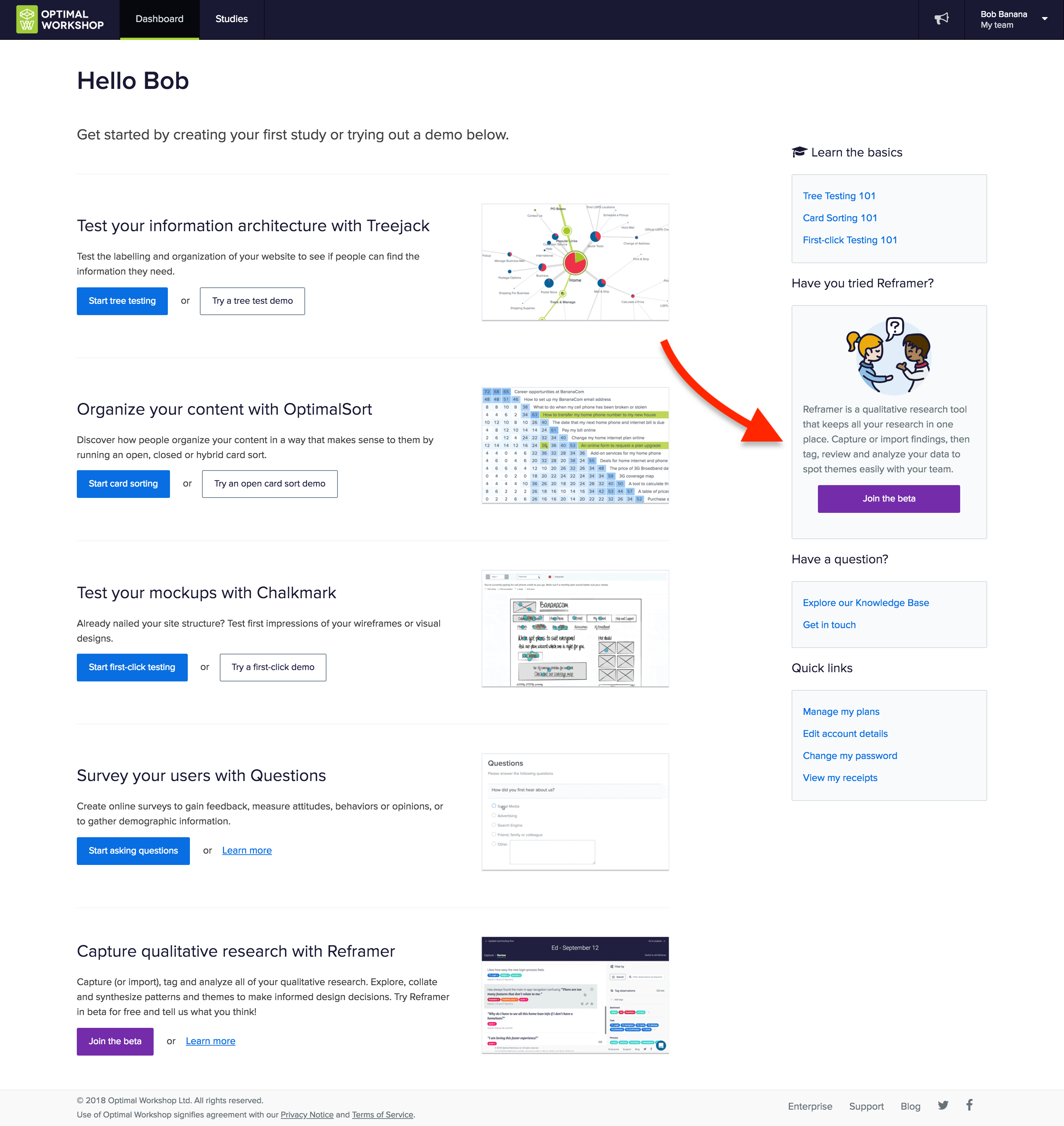
Used Reframer before?
Any new studies you create will automatically use the slick new version. Not quite ready to learn the new awesome? No worries you can toggle back and forth between the old version and the new in the top right corner of your screen.To learn about Reframer’s new look and features, watch the video or read the transcript below to hear more about these changes and why we made them.
When is Reframer actually coming out of beta?
This year. Stay tuned.
Video transcript:
We’re this close to having our qualitative research tool, Reframer, all set to release from beta.But we just couldn’t wait to share some of the changes we’ve got lined up. So, we’ve gone ahead and launched a fresh version of Reframer to give you a taste of what’s to come.These latest updates include a more streamlined workflow and a cleaner user interface, as well as laying the foundations for some exciting features in the coming months.So let’s take a look at the revamped Reframer.We’ve updated the study screen to help you get started and keep track of where your research is at.
- You now have an area for study objectives to keep your team on the same page
- And an area for reference links, to give you quick access to prototypes and other relevant documents
- Session information is now shown here too, so you can get an overview of all your participants at a glance
- And we’ve created a home for your tags with more guidance around how to use them, like example tags and groups to help you get started.
What’s the most important thing when observing a research session? Collecting insights of course! So we’ve simplified the capture experience to let you focus on taking great notes.
- You can choose to reveal your tags, so they’re at the ready, or hide them so you can save your tagging till later
- We’ve created a whole range of keyboard shortcuts to speed up adding and formatting observations
- The import experience is now more streamlined, so it’s easier to bring observations from other sources into Reframer
- And, with some huge improvements behind the scenes, Reframer is even faster, giving you a more seamless note taking experience.
Now for something totally new — introducing review mode. Here you can see your own observations, as well as those made by anyone else in your team. This makes it easy to tidy up and edit your data after your session is complete. You can filter, search and tag observations, so you’ll be ready to make sense of everything when you move to analysis.We’ve added more guidance throughout Reframer, so you’ll have the confidence you’re on the right track. New users will be up and running in no time with improved help and easy access to resources.You might notice a few changes to our UI as well, but it’s not just about looks.
- We’ve changed the font to make it easier to read on any screen size
- Our updated button colours to provide better contrast and hierarchy
- And we’ve switched our icons from fonts to images to make them more accessible to more users.
And that’s where we’re at.We've got a lot more exciting features to come, so why not jump in, give the new Reframer a try and tell us what you think!Send us your feedback and ideas at research@optimalworkshop.com and keep an eye out for more changes coming soon. Catch you later!

My journey running a design sprint
Recently, everyone in the design industry has been talking about design sprints. So, naturally, the team at Optimal Workshop wanted to see what all the fuss was about. I picked up a copy of The Sprint Book and suggested to the team that we try out the technique.
In order to keep momentum, we identified a current problem and decided to run the sprint only two weeks later. The short notice was a bit of a challenge, but in the end we made it work. Here’s a run down of how things went, what worked, what didn’t, and lessons learned.
A sprint is an intensive focused period of time to get a product or feature designed and tested with the goal of knowing whether or not the team should keep investing in the development of the idea. The idea needs to be either validated or not validated by the end of the sprint. In turn, this saves time and resource further down the track by being able to pivot early if the idea doesn’t float.
If you’re following The Sprint Book you might have a structured 5 day plan that looks likes this:
- Day 1 - Understand: Discover the business opportunity, the audience, the competition, the value proposition and define metrics of success.
- Day 2 - Diverge: Explore, develop and iterate creative ways of solving the problem, regardless of feasibility.
- Day 3 - Converge: Identify ideas that fit the next product cycle and explore them in further detail through storyboarding.
- Day 4 - Prototype: Design and prepare prototype(s) that can be tested with people.
- Day 5 - Test: User testing with the product's primary target audience.

When you’re running a design sprint, it’s important that you have the right people in the room. It’s all about focus and working fast; you need the right people around in order to do this and not have any blocks down the path. Team, stakeholder and expert buy-in is key — this is not a task just for a design team!After getting buy in and picking out the people who should be involved (developers, designers, product owner, customer success rep, marketing rep, user researcher), these were my next steps:
Pre-sprint
- Read the book
- Panic
- Send out invites
- Write the agenda
- Book a meeting room
- Organize food and coffee
- Get supplies (Post-its, paper, Sharpies, laptops, chargers, cameras)

The sprint
Due to scheduling issues we had to split the sprint over the end of the week and weekend. Sprint guidelines suggest you hold it over Monday to Friday — this is a nice block of time but we had to do Thursday to Thursday, with the weekend off in between, which in turn worked really well. We are all self confessed introverts and, to be honest, the thought of spending five solid days workshopping was daunting. At about two days in, we were exhausted and went away for the weekend and came back on Monday feeling sociable and recharged again and ready to examine the work we’d done in the first two days with fresh eyes.
Design sprint activities
During our sprint we completed a range of different activities but here’s a list of some that worked well for us. You can find out more information about how to run most of these over at The Sprint Book website or checkout some great resources over at Design Sprint Kit.
Lightning talks
We kicked off our sprint by having each person give a quick 5-minute talk on one of these topics in the list below. This gave us all an overview of the whole project and since we each had to present, we in turn became the expert in that area and engaged with the topic (rather than just listening to one person deliver all the information).
Our lightning talk topics included:
- Product history - where have we come from so the whole group has an understanding of who we are and why we’ve made the things we’ve made.
- Vision and business goals - (from the product owner or CEO) a look ahead not just of the tools we provide but where we want the business to go in the future.
- User feedback - what have users been saying so far about the idea we’ve chosen for our sprint. This information is collected by our User Research and Customer Success teams.
- Technical review - an overview of our tech and anything we should be aware of (or a look at possible available tech). This is a good chance to get an engineering lead in to share technical opportunities.
- Comparative research - what else is out there, how have other teams or products addressed this problem space?
Empathy exercise
I asked the sprinters to participate in an exercise so that we could gain empathy for those who are using our tools. The task was to pretend we were one of our customers who had to present a dendrogram to some of our team members who are not involved in product development or user research. In this frame of mind, we had to talk through how we might start to draw conclusions from the data presented to the stakeholders. We all gained more empathy for what it’s like to be a researcher trying to use the graphs in our tools to gain insights.
How Might We
In the beginning, it’s important to be open to all ideas. One way we did this was to phrase questions in the format: “How might we…” At this stage (day two) we weren’t trying to come up with solutions — we were trying to work out what problems there were to solve. ‘We’ is a reminder that this is a team effort, and ‘might’ reminds us that it’s just one suggestion that may or may not work (and that’s OK). These questions then get voted on and moved into a workshop for generating ideas (see Crazy 8s).Read a more detailed instructions on how to run a ‘How might we’ session on the Design Sprint Kit website.
Crazy 8s
This activity is a super quick-fire idea generation technique. The gist of it is that each person gets a piece of paper that has been folded 8 times and has 8 minutes to come up with eight ideas (really rough sketches). When time is up, it’s all pens down and the rest of the team gets to review each other's ideas.In our sprint, we gave each person Post-it notes, paper, and set the timer for 8 minutes. At the end of the activity, we put all the sketches on a wall (this is where the art gallery exercise comes in).


Art gallery/Silent critique
The art gallery is the place where all the sketches go. We give everyone dot stickers so they can vote and pull out key ideas from each sketch. This is done silently, as the ideas should be understood without needing explanation from the person who made them. At the end of it you’ve got a kind of heat map, and you can see the ideas that stand out the most. After this first round of voting, the authors of the sketches get to talk through their ideas, then another round of voting begins.
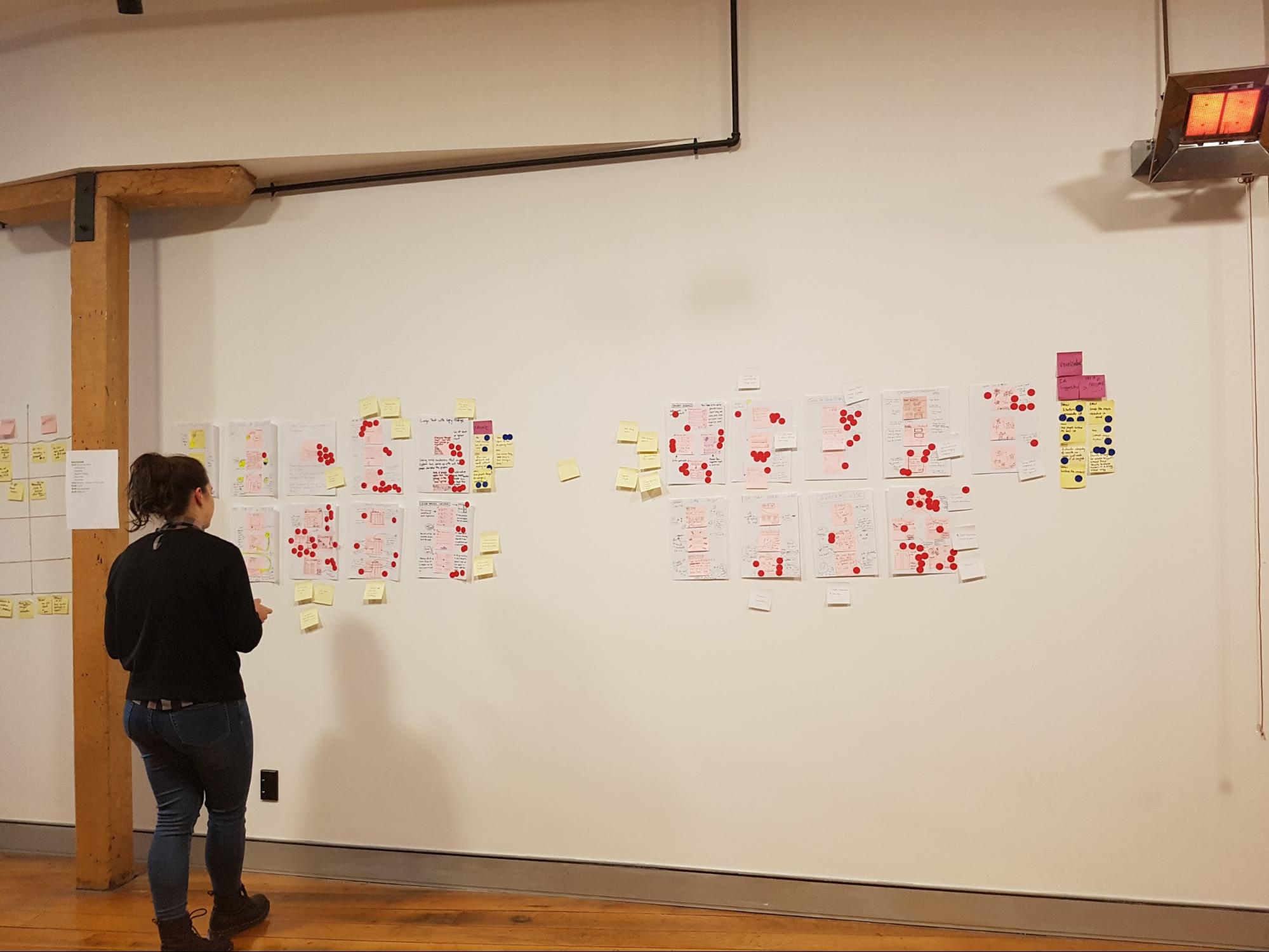

Usability testing and validation
The key part of a design sprint is validation. For one of our sprints we had two parts of our concept that needed validating. To test one part we conducted simple user tests with other members of Optimal Workshop (the feature was an internal tool). For the second part we needed to validate whether we had the data to continue with this project, so we had our data scientist run some numbers and predictions for us.


Challenges and outcomes
One of our key team members, Rebecca, was working remotely during the sprint. To make things easier for her, we set up 2 cameras: one pointed to the whiteboard, the other was focused on the rest of the sprint team sitting at the table. Next to that, we set up a monitor so we could see Rebecca.
Engaging in workshop activities is a lot harder when working remotely. Rebecca would get around this by completing the activities and take photos to send to us.

Lessons
- Lightning talks are a great way to have each person contribute up front and feel invested in the process.
- Sprints are energy intensive. Make sure you’re in a good place with plenty of fresh air with comfortable chairs and a break out space. We like to split the five days up so that we get a weekend break.
- Give people plenty of notice to clear their schedules. Asking busy people to take five days from their schedule might not go down too well. Make sure they know why you’d like them there and what they should expect from the week. Send them an outline of the agenda. Ideally, have a chat in person and get them excited to be part of it.
- Invite the right people. It’s important that you get the right kind of people from different parts of the company involved in your sprint. The role they play in day-to-day work doesn’t matter too much for this. We’re all mainly using pens and paper and the more types of brains in the room the better. Looking back, what we really needed on our team was a customer support team member. They have the experience and knowledge about our customers that we don’t have.
- Choose the right sprint problem. The project we chose for our first sprint wasn’t really suited for a design sprint. We went in with a well defined problem and a suggested solution from the team instead of having a project that needed fresh ideas. This made the activities like ‘How Might We’ seem very redundant. The challenge we decided to tackle ended up being more of a data prototype (spreadsheets!). We used the week to validate assumptions around how we can better use data and how we can write a script to automate some internal processes. We got the prototype working and tested but due to the nature of the project we will have to run this experiment in the background for a few months before any building happens.
Overall, this design sprint was a great team bonding experience and we felt pleased with what we achieved in such a short amount of time. Naturally, here at Optimal Workshop, we're experimenters at heart and we will keep exploring new ways to work across teams and find a good middle ground.
Further reading
- The Sprint Book - a book by Jake Knapp
- Design Sprint Kit — a whole bunch of presentation decks, and activities for sprints
- Sprint Stories — some case studies that show the processes and value of design sprints
- How to run a remote design sprint without going crazy - an article by Jake Knapp
- Choosing the right sprint problem - a blog by Lisa Jansen

Arts, crafts and user feedback: How to engage your team through creative play
Doing research is one difficult task — sharing the results with your team is another. Reports can be skim read, forgotten and filed away. People can drift off into a daydream during slideshow presentations, and others may not understand what you’re trying to communicate.This is a problem that many research teams encounter, and it made me think a lot about how to make the wider team really engage in user feedback. While we at Optimal Workshop have a bunch of documents and great tools like Intercom, Evernote and Reframer to capture all our feedback, I wanted to figure out how I could make it fun and engaging to get people to read what our users tell us.How can we as designers and researchers better translate our findings into compelling insights and anecdotes for others to embrace and enjoy? After some thought and a trip to the craft store, I came up with this workshop activity that was a hit with the team.
Crafting feedback into art
Each fortnight we’ve been taking turns at running a full company activity instead of doing a full company standup (check in). Some of these activities included things like pairing up and going for a walk along the waterfront to talk about a challenge we are currently facing, or talk about a goal we each have. During my turn I came up with the idea of an arts and crafts session to get the team more engaged in reading some of our user feedback.Before the meeting, I asked every team member to bring one piece of user feedback that they found in Intercom, Evernote or Reframer. This feedback could be positive such as “Your customer support team is awesome” , a suggestion such as “It would be great to be able to hover over tags and see a tooltip with the description”, or it could be negative (opportunity) such as “I’m annoyed and confused with how recruitment works”.This meant that everyone in the team had to dig through the systems and tools we use and look for insights (nuggets) as their first task. This also helped the team gain appreciation for how much data and feedback our user researchers had been gathering.

After we all had one piece of feedback each I told everyone they get to spend the next half hour doing arts and crafts. They could use whatever they could find to create a poster, postcard, or visual interpretation of the insight they had.I provided colored card, emoji stickers, stencils, printed out memes, glitter and glue.During the next 30 minutes I stood back and saw everybody grinning and talking about their posters. The best thing was they were actually sharing their pieces of feedback with one another! We had everyone from devs, marketing, design, operations and finance all participating, which meant that people from all kinds of departments had a chance to read feedback from our customers.

At the end of the meeting we created a gallery in the office and we all spent time reading each poster because it was so fun to see what everyone came up with. We also hung up a few of these in spots around the office that get a lot of foot traffic, so that we can all have a reminder of some of the things our customers told us. I hope that each person took something away with them, and in the future, when working on a task they’ll remember back to a poster and think about how to tackle some of these requests!

How to run a creative play feedback workshop
Time needed: 30 minutesInsights: Print off a pile of customer insights or encourage the team to find and bring in their own. Have backups as some might be hard to turn into posters.Tools: Scissors, glue sticks, blue tack for creating the gallery.Crafts: Paper, pens, stickers, stencils, googly eyes (anything goes!)

Interested in other creative ways to tell stories? Our User Researcher Ania shares 8 creative ways to share your user research.If you do something similar in your team, we’d love to hear about it in the comments below!
No results found.

