Building a brand new experience for Reframer

Reframer is a qualitative research tool that was built to help teams capture and make sense of their research findings quickly and easily. For those of you who have been a long-standing Optimal Workshop customer, you may know that Reframer has been in beta for some time. In fact, it has been in beta for 2 whole years. Truth was that, while we’ve cheerfully responded to your feedback with a number of cool features and improvements, we had some grand plans up our sleeve. So, we took everything we learned and went back to drawing board with the goal to provide the best dang experience we can.We’ll soon be ready to launch Reframer out of beta and let it take its place proudly as a full time member of our suite of user research tools. However, in the spirit of continuous improvement, we want to give you all a chance to use it and give us feedback on the new experience so far.
First-time Reframer user?
Awesome! You’ll get to experience the newer version of Reframer with a fresh set of eyes. To enable Reframer, log in to your Optimal Workshop account. On your dashboard you’ll see a button to join the Reframer beta on your screen at right.
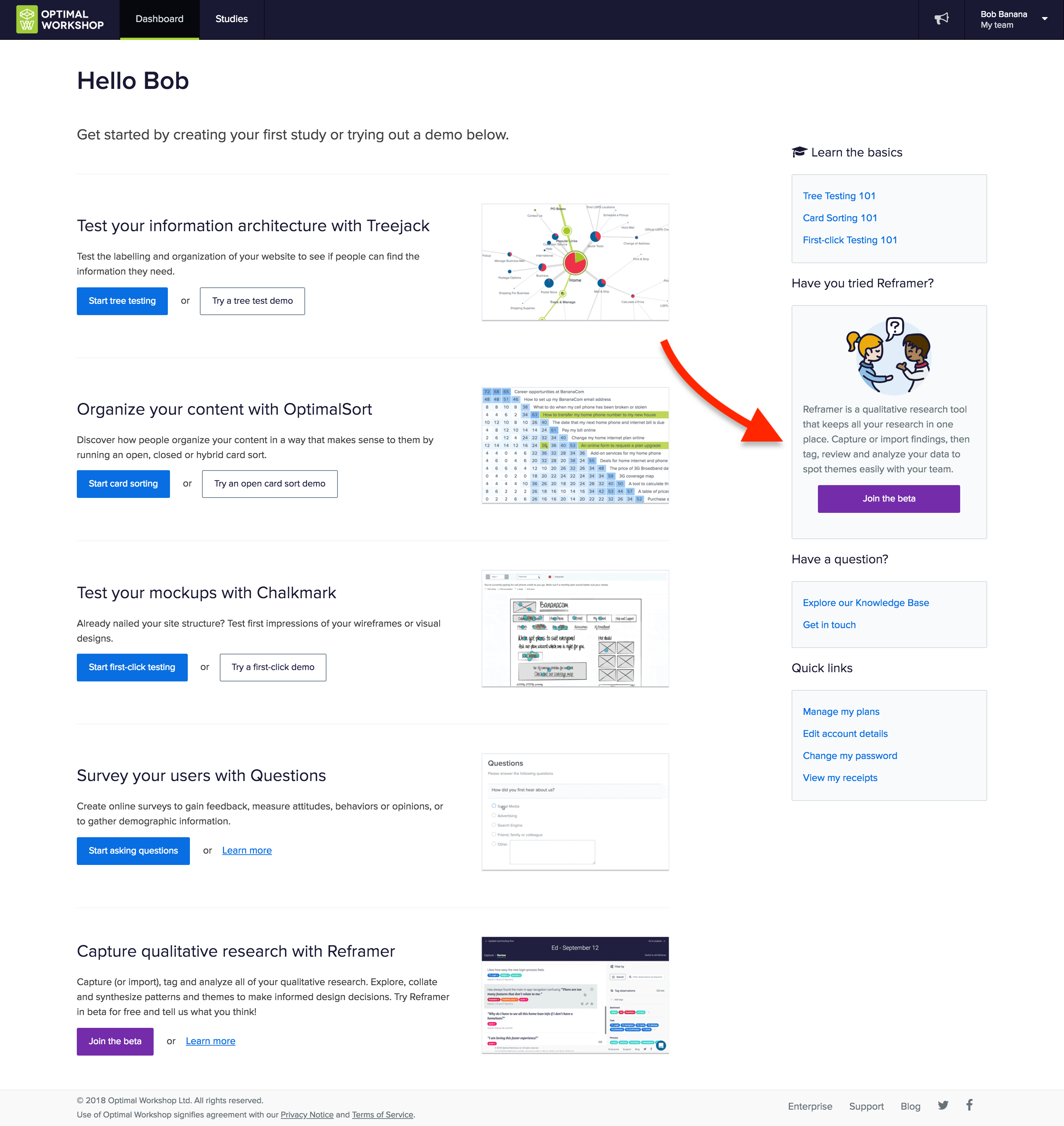
Used Reframer before?
Any new studies you create will automatically use the slick new version. Not quite ready to learn the new awesome? No worries you can toggle back and forth between the old version and the new in the top right corner of your screen.To learn about Reframer’s new look and features, watch the video or read the transcript below to hear more about these changes and why we made them.
When is Reframer actually coming out of beta?
This year. Stay tuned.
Video transcript:
We’re this close to having our qualitative research tool, Reframer, all set to release from beta.But we just couldn’t wait to share some of the changes we’ve got lined up. So, we’ve gone ahead and launched a fresh version of Reframer to give you a taste of what’s to come.These latest updates include a more streamlined workflow and a cleaner user interface, as well as laying the foundations for some exciting features in the coming months.So let’s take a look at the revamped Reframer.We’ve updated the study screen to help you get started and keep track of where your research is at.
- You now have an area for study objectives to keep your team on the same page
- And an area for reference links, to give you quick access to prototypes and other relevant documents
- Session information is now shown here too, so you can get an overview of all your participants at a glance
- And we’ve created a home for your tags with more guidance around how to use them, like example tags and groups to help you get started.
What’s the most important thing when observing a research session? Collecting insights of course! So we’ve simplified the capture experience to let you focus on taking great notes.
- You can choose to reveal your tags, so they’re at the ready, or hide them so you can save your tagging till later
- We’ve created a whole range of keyboard shortcuts to speed up adding and formatting observations
- The import experience is now more streamlined, so it’s easier to bring observations from other sources into Reframer
- And, with some huge improvements behind the scenes, Reframer is even faster, giving you a more seamless note taking experience.
Now for something totally new — introducing review mode. Here you can see your own observations, as well as those made by anyone else in your team. This makes it easy to tidy up and edit your data after your session is complete. You can filter, search and tag observations, so you’ll be ready to make sense of everything when you move to analysis.We’ve added more guidance throughout Reframer, so you’ll have the confidence you’re on the right track. New users will be up and running in no time with improved help and easy access to resources.You might notice a few changes to our UI as well, but it’s not just about looks.
- We’ve changed the font to make it easier to read on any screen size
- Our updated button colours to provide better contrast and hierarchy
- And we’ve switched our icons from fonts to images to make them more accessible to more users.
And that’s where we’re at.We've got a lot more exciting features to come, so why not jump in, give the new Reframer a try and tell us what you think!Send us your feedback and ideas at research@optimalworkshop.com and keep an eye out for more changes coming soon. Catch you later!

