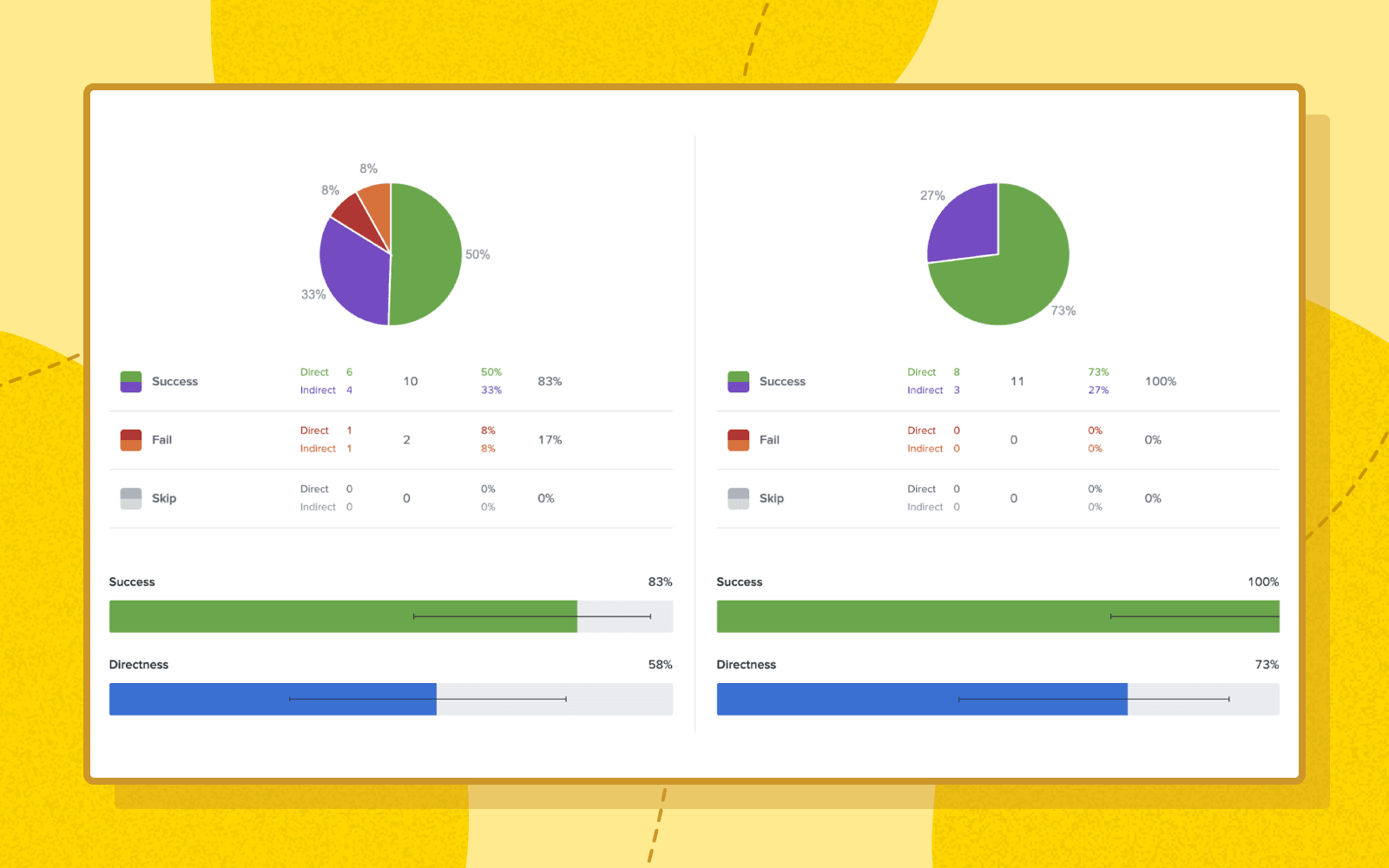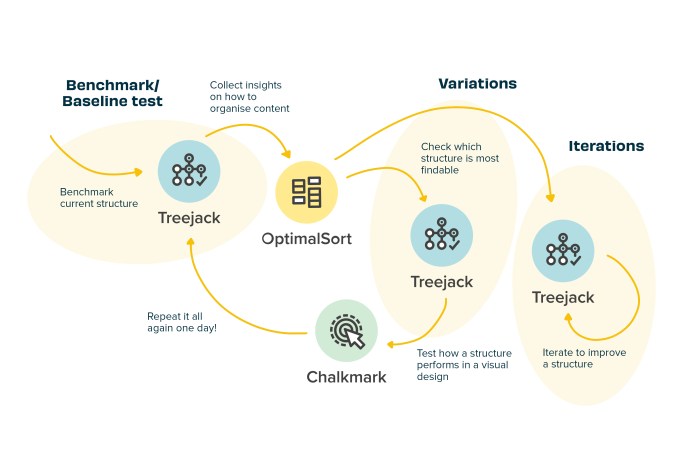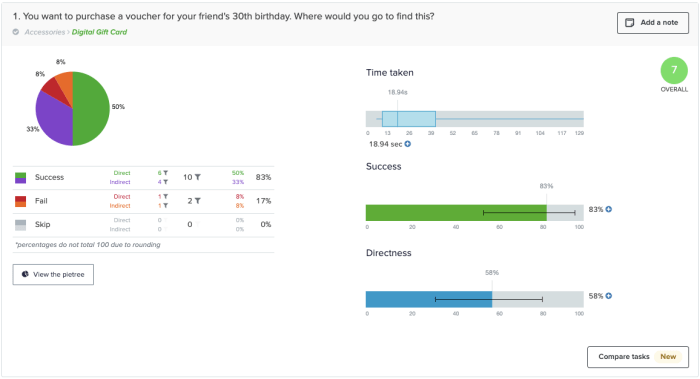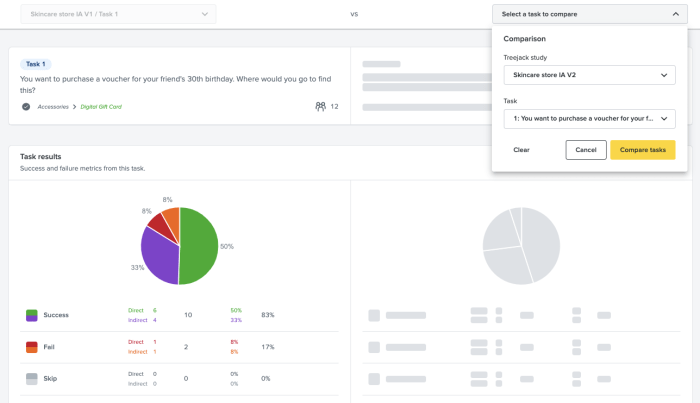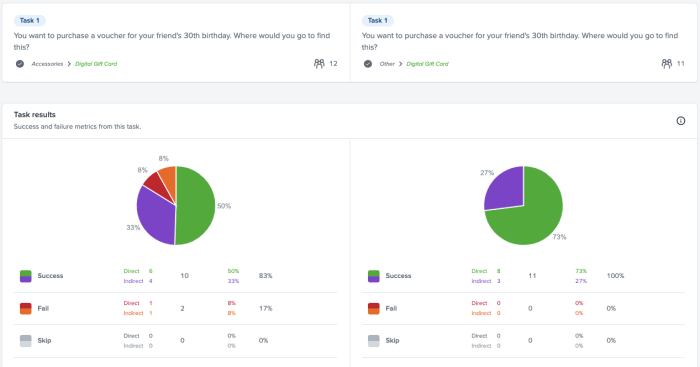During the design process information architecture is often carried out by an information architect and/or a team of UX designers, developers, and other professionals. As a content professional, it’s best not to stand at arm’s length. It's important to understand the basics of information architecture and how it impacts your content strategy and user experience.
What is information architecture?
Information architecture (IA) is the system and structure designed to organize and label content on your website, app, or product. It is often visualized through wireframes, spreadsheets, and diagrams. It is the way the content is ordered as well as the labels given to the content, and the differing pieces of information. The IA is created with this knowledge as well as an understanding of the product owner’s intentions and the user’s requirements.
Put simply information architecture looks at the organization, labeling, navigation, and search for supporting usability, functionality, and findability.
When designing IA, it is important to consider questions such as:
- What content do we currently have?
- What labels/names do users use and how do we reflect this in our website?
- How will the pages all be related to each other?
- What metadata and taxonomy are needed?
- How will navigation and browse work?
- How will search work?
- How will the information be laid out on the page?
- What do the product owners want users to do/find?
Taxonomy and content strategy
When it comes to content strategy, it can be equally important to focus on the taxonomy of the content. But what is taxonomy? Taxonomy refers to how information is grouped, classified, and labeled within a shared information environment. The overarching structure of that shared information environment is the information architecture (IA) which we find our way around using navigation.
With this understanding, the content strategy looks at what the needs of the organization are, the desires of the users (what are they looking for), and what sits in between. Using a strong, logical, and intuitive taxonomy structure will knit these needs together in a way that makes sense.
What is content architecture?
Content architecture, if you like, is the umbrella term used for encompassing the way that content is organized, structured, labeled, and linked together. Effective content architecture is essential to creating a great content management experience for editors, content managers, and content strategists who need to load, manage and organize the content on an ongoing basis. More importantly, solid content architecture is essential to creating a positive user experience for those consuming the content.
Focusing on creating content architecture that works will benefit your organization by increasing your content team’s agility and empowering them to rely less on developers to find and organize content. When the content team has a clean and easy-to-navigate backend of a website, it benefits the front end as the team can easily grow the content on its front end over time.
What is the relationship between IA and content?
Effective, thought-through information architecture is the backbone of a well-designed website. When developing a website considering how it is used (internally and externally), the content strategy, and how it can function for both sides is vital.
With an understanding of how the content is organized, labeled, and navigable, the content strategy can play a big part in informing this and vice versa. Developing a content taxonomy that makes searching and finding content intuitive can improve the user experience. Not only that, a content strategy that works with the established taxonomy can show up gaps in content. Possibly showing where there is space for more content that speaks to what users want to see. Delivering great content, well organized and easy to find.
How to make the most of content strategy and IA
Content strategy shouldn’t only be thought about once the website is built - it should also be considered at the beginning of the development. Why? As the organization evolves and grows, so will the content strategy. With a well-established content taxonomy, the IA can be tweaked and worked as things change. Just as much as the content strategy is changing, the information architecture should also.
And never forget that information architecture isn’t only about what the end users need, effective IA creates a back end that is simple to use, load, tag, and sort for the content team. Keeping the website up to date, content frequently updated and added to. Easing the flow of great content delivered to users. Everyone is happy!
Wrap Up
Content strategists and information architects aren’t miles apart. Each is working to make the very best website for the end user. Information architecture uses taxonomy to make order of the information, where content strategy can drive this taxonomy, helping to label, name, tag and order the content in a way that makes sense to the user and the website owner. And even to preempt what might be needed in the future.