Optimal Blog
Articles and Podcasts on Customer Service, AI and Automation, Product, and more

In our Value of UX Research report, nearly 70% of participants identified analysis and synthesis as the area where AI could make the biggest impact.
At Optimal, we're all about cutting the busywork so you can spend more time on meaningful insights and action. That’s why we’ve built automated Insights, powered by AI, to instantly surface key themes from your survey responses.
No extra tools. No manual review. Just faster insights to help you make quicker, data-backed decisions.
What You’ll Get with Automated Insights
- Instant insight discovery
Spot patterns instantly across hundreds of responses without reading every single one. Get insights served up with zero manual digging or theme-hunting. - Insights grounded in real participant responses
We show the numbers behind every key takeaway, including percentage and participant count, so you know exactly what’s driving each insight. And when participants say it best, we pull out their quotes to bring the insights to life. - Zoom in for full context
Want to know more? Easily drill down to the exact participants behind each insight for open text responses, so you can verify, understand nuances, and make informed decisions with confidence. - Segment-specific insights
Apply any segment to your data and instantly uncover what matters most to that group. Whether you’re exploring by persona, demographic, or behavior, the themes adapt accordingly. - Available across the board
From survey questions to pre- and post-study, and post-task questions, you’ll automatically get Insights across all question types, including open text questions, matrix, ranking, and more.
Automate the Busywork, Focus on the Breakthroughs
Automated Insights are just one part of our ever-growing AI toolkit at Optimal. We're making it easier (and faster) to go from raw data to real impact, such as our AI Simplify tool to help you write better survey questions, effortlessly. Our AI assistant suggests clearer, more effective wording to help you engage participants and get higher-quality data.
Ready to level up your UX research? Log into your account to get started with these newest capabilities or sign up for a free trial to experience them for yourselves.
Topics
Research Methods
Popular
All topics
Latest

Lunch n' Learn: Research - Content design skills worldwide
Every month we have fun and informative “bite sized” presentations to add some inspiration to your lunch break. These virtual events allow us to partner with amazing speakers, community groups and organizations to share their insights and hot takes on a variety of topics impacting our industry.
Join us at the end of every month for Lunch n' Learn. 🌯
Torrey Podmajersky
A lot goes into good content design (AKA UX writing), but what exactly is that "lot" made up of? Torrey Podmajersky tackled the question with research: What are the skills content designers use in their roles? Torrey's research uncovered 94 skills, and her open survey gathered results from every economic region of the globe, surveying more than 800 people in its first month. The insights into the core skills of content design, combined with the impacts that can be made with those skills, are helping designers make better products by investing in the right efforts.
Speaker Bio 🎤
Torrey Podmajersky is the president of Catbird Content and author of the bestselling book Strategic Writing for UX. Torrey helps teams solve business and customer problems using UX and content. She has consulted on and created inclusive and accessible consumer and professional experiences for Fortune 500s and startup clients in consumer, B2B, and enterprise software spaces, including Google, OfferUp, and Microsoft.
Grab your lunch, invite your colleagues and we hope to see you at our next Lunch n’ Learn! 🥪
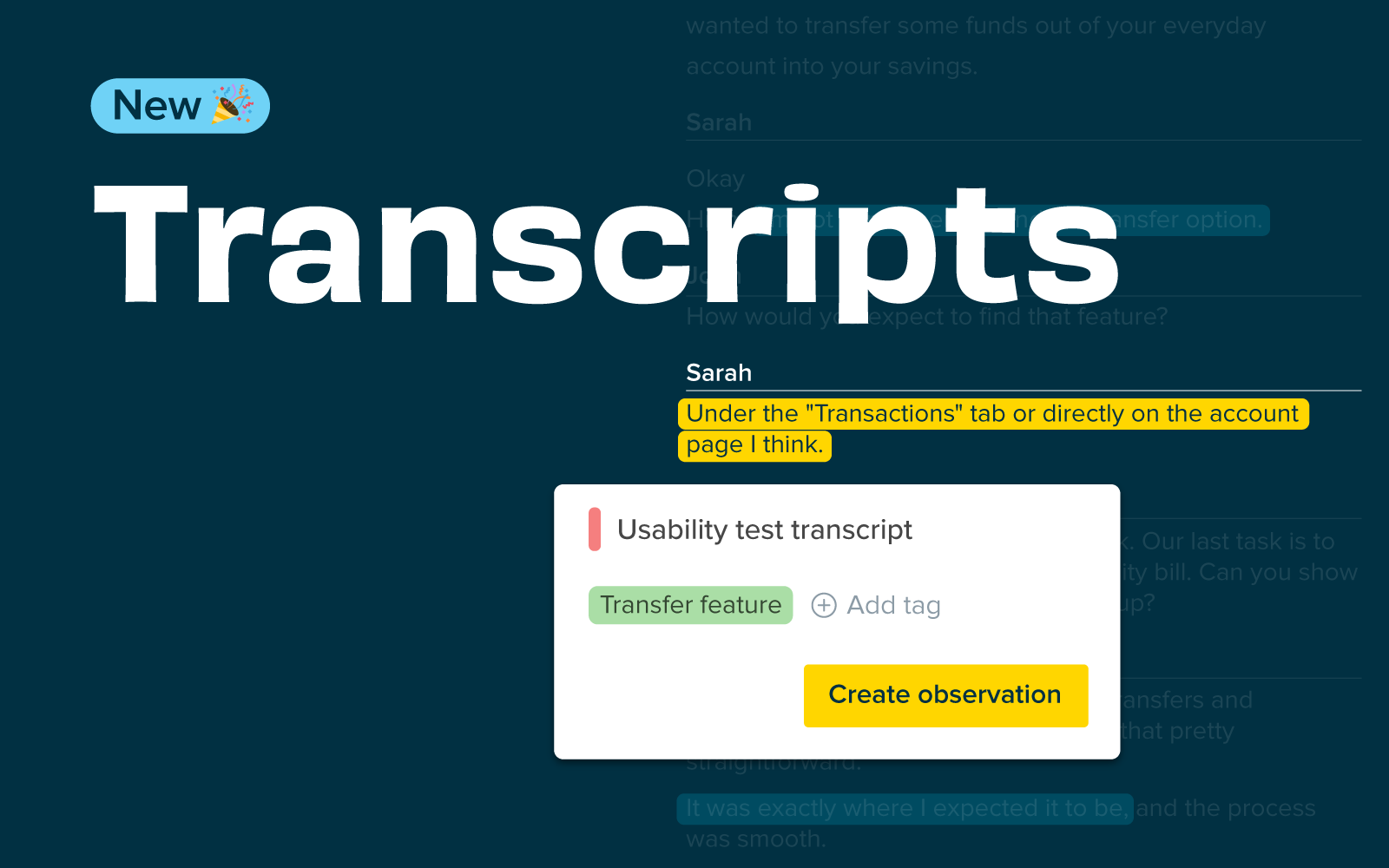
Accelerate insights with transcripts in Qualitative Insights
The accuracy of your data collection is crucial in qualitative research. It is vital that nothing is lost in translation or simply missed from the point of collection to analysis, and our latest release makes this even easier to achieve. You can now directly import interview transcripts into Qualitative Insights (previously known as Reframer), allowing you and your team to capture and tag observations effortlessly while maintaining the integrity of the information. Get ready to experience a new level of efficiency in your qualitative research!
The importance of transcription ✍🏽
Whether you are conducting interviews alone or with the support of your team, it’s important to prioritize building connections with participants rather than struggling to take notes and ask the right questions. Transcripts ensure you avoid losing crucial insights and context as you move from data collection to analysis and reduce the likelihood of human errors and missed observations that sometimes occur during live note-taking sessions.
It also enables smooth collaboration among team members by allowing them to review interviews and contribute to the analysis, even if they weren't present.
How to import a transcript to Qualitative Insights
You can add a transcript to a new or existing study in Qualitative Insights with just a few clicks. After recording an interview or user testing session, open your Qualitative Insights study and click ‘Sessions’ then ‘+ Transcript.’

Add a session title, any session information or a link to the video for future reference in the session information box. If you have created segments, choose which ones apply to this participant; you can update these later at any time. Then click ‘import transcript.’

Click ‘Select transcript’ and ensure you made any edits before importing it. This feature supports .vtt, .srt, or .txt files. Now, click Capture observations’ to complete the import and create and tag your observations.

You will see your transcript displayed. If you use a .vtt or .srt file, you will see the speaker names have been identified. You can update the speaker names by clicking on configure speakers.

How to create observations
To create observations from your transcript, simply highlight text, enter a new tag or select an existing one, then click create an observation.

There is no limit to how many transcripts you can import. This means you can import all your past and future interviews, ensuring all your research data is in one place for easy access and analysis.
Take the Qualitative Insights Academy Course 📚
Qualitative Insights supports your entire qualitative research workflow, from conducting interviews and capturing observations to tagging and visualizing your data. It keeps all your valuable user interviews and usability testing metadata in one place.
To learn more about how to get the most out of Qualitative Insights, take the Qualitative Insights course at the Optimal Academy. In this short course, you'll learn how to set yourself and your team up to capture, tag, and group your observations to get to the insights faster.

Lunch n' Learn: Talking Tech - A Blind Person's Perspective on Technology
Every month we have fun and informative “bite sized” presentations to add some inspiration to your lunch break. These virtual events allow us to partner with amazing speakers, community groups and organizations to share their insights and hot takes on a variety of topics impacting our industry.
Join us at the end of every month for Lunch n' Learn.
Jamal Abdulrahim 👋🏽
Technology is an integral part of our daily lives, but how does it affect people with vision impairments? In this presentation, Jamal shares his personal story of being a blind person who uses technology for education, work, and entertainment. Jamal demonstrates some of the tools and devices that he uses, such as screen readers, braille displays, and magnification software. He also discusses some of the challenges and opportunities that technology presents for people with visual impairments. Join him for an informative and interactive session that will give you a new perspective on technology and accessibility.
Speaker Bio 🎤
Hey I'm Jamal! By day I work with See Me Please not just for the usual user testing gig, but to create inclusion from within.
Officially, I lead engagements with clients, but my job is a mixed bag of surprises. Sometimes I get paid to chat with some really interesting people about tech and accessibility.
I was born with a vision impairment and I'm passionate about accessibility and technology. I also love talking with people. In my opinion, accessibility shouldn’t need to be a heavy or intimidating conversation. Organisations shouldn’t be worried about compliance or getting in trouble when it comes to the accessibility of their services. Creating interest in accessibility, and the users who rely on accessible services is incredibly important to me.
By night, I perform stand-up comedy at various clubs around Sydney and am a regular at The Sydney Comedy Store. I try to use humour as a way to humanise the blind experience in hopes of making interactions with normies a little less awkward.
My passion for tech and comedy overlap as I rely on accessible technologies such as transport apps, productivity apps and accessible tech devices. All of which I use to get me to and from shows, manage my own books and write new material to keep my sets fresh.
Grab your lunch, invite your colleagues and we hope to see you at our next Lunch n’ Learn! 🥓

Chris Green: Jobs To Be Done methodology and its role in driving customer choice
Innovation is at the core of revenue growth - finding new ways to create and capture value. The reason most innovations fail is not because they don’t work (organizations are very good at building products and services with features and benefits), they fail because they don’t create value on dimensions that drive customer choice. If you don’t understand the causal drivers of customer choice, then you’re largely shooting in the dark and at risk of creating something that customers don’t choose above the alternative market solutions.
Chris Green, Head of CX and Innovation at Purple Shirt, recently spoke at UX New Zealand, the leading UX and IA conference in New Zealand hosted by Optimal Workshop, about the Jobs to be Done (JTBD) methodology and uncovering the causal drivers of customer choice in innovation.
In his talk, Chris talks us through JTBD methodology, how to use it, and how it will change the way you think about markets and competition.
Background on Chris Green
Chris has a long and deep background in strategy and innovation. Chris cut his strategy teeth in the UK before moving to New Zealand in 2000 where he led various strategy teams for organisations like Vodafone, Vector, and TelstraClear. He moved to Australia in 2011 where he started to develop his expertise in the emerging field of innovation. He sharpened his innovation knowledge and skills by studying under Professor Clayton Christensen (the godfather of modern innovation theory) at Harvard University and went on to lead one of Australia's leading innovation consultancies where he helped organizations run innovation projects and build innovation capability.
Chris returned to New Zealand at the end of 2021 to lead the innovation practice of Purple Shirt, a UX design consultancy with offices in Auckland and Christchurch. In his spare time, you'll find Chris out on the water learning about foiling boats and boards.
Contact Details:
Email: chris@purpleshirt.co.nz
LinkedIn: https://www.linkedin.com/in/chris-green-kiwi/
Jobs To Be Done methodology and its role in driving customer choice
In this talk, Chris is specifically speaking about UX research in the context of building new products and services, not optimizing existing ones. He answers a critical question - how can we improve our odds of success when we launch something new to market?
Performing UX research for products and services that already exist is very different from totally new ones. Why? Generally, it’s because customers of existing products are good at recommending improvements for things that they already know and use. They are good at this because they have user experience to draw from. The famous Henry Ford quote illustrates this well; “If I’d asked our customers what they wanted, they would have told me faster horses.”
Just because customers are giving researchers helpful and constructive feedback on a product or service, it doesn’t mean you should implement these improvements. In a user-focused discipline, this can sound counterintuitive, but when it comes to new products and services, UX researchers should be careful in relying on user feedback absolutely.
Chris argues that customer feedback can sometimes lead us in the wrong direction. Assuming that a customer will choose our product if we simply implement their feedback is problematic. Chris stresses the difference between implementing changes that drive improvement versus implementing changes that drive customer choice. They aren’t the same thing. Many businesses continually release new features, but rarely do these new features drive or improve consumer choice. Yes, a new feature may make the product better than before, but does it make it so much better that it makes customers choose your product over others?
Causal drivers of choice 🤔
When researching new products the most critical thing to understand is this - what causes someone to choose one product over another? If you don’t know the answer, you’re guessing about your product design from the very beginning.
Traditionally, market research (typically driven by marketing departments) has been poor at finding causation. Market research tends to find correlations between customer attributes and customer behavior (e.g. people in a certain age bracket buy a certain product), but these correlations are quite shallow and do little to inform true drivers of choice. A lack of causal studies can be explained by the fact that they are difficult to conduct. They need to uncover deeper, root causes of human behavior, rather than high-level trends to be truly useful.
So, how can find causal drivers of choice? And why does it matter?
Why it matters 🔥
The best method for uncovering the causal drivers of choice was invented by Professor Clayton Christensen. Chris describes him as the guru of modern innovation theory. He invented Disruption Theory and Jobs to be Done (JTBD) methodology. His fundamental insight was this – researchers shouldn’t be worried about the customer, instead, they should be interested in what they’re trying to achieve.
Christensen’s JTBD methodology is about understanding the various things that people need to complete in certain contexts. He argues that we, as consumers and customers, all look to “hire” products and services from businesses to get things done. We make a decision to buy, hire, or lease products or services into our lives in order to make progress on something we’re trying to achieve.
These jobs to be done can be split broadly into three categories (which aren’t mutually exclusive):
- Functional: Tasks that I want to complete
- Emotional: How I want to feel
- Social: How I want to be seen
Value creation opportunities arise when the currently available solutions (products/services in the market) are not getting the jobs done well. This “gap” essentially represents struggles and challenges that get in the way of progress. The gap is our opportunity to build something new that helps people get their jobs done better.
Chris uses Dropbox as a good example of an innovative company filling the gap and addressing a need for people. People found themselves “hiring” different solutions or workarounds to access their files anywhere (e.g. by emailing themselves and using USBs). Dropbox created a solution that addressed this by allowing people to store their files online and access them anywhere. This solution got the job done better by being more convenient, secure, and reliable.
The strategic relevance of “jobs” 🙌💼🎯
Using the JTBD methodology helps to change how you see the competitive landscape, thereby providing an opportunity to see growth where none might have seemed possible.
Chris uses Snickers and MilkyWay chocolate bars as examples of similar products that on the surface seem to compete against each other. Both seem to sit in the same category, are bought in the same aisle, and have similar ingredients. However, looking at them through a “jobs” lens, they address two slightly different jobs. A Snickers is bought when you need fuel and is more a replacement for a sandwich, apple, or Red Bull (i.e. it is a product “hired” to prepare for the future/get an energy hit). A MilkyWay on the other hand is bought to make people feel better, eat emotionally, and is more of a replacement for ice cream or wine (i.e. a product “hired” to cope with the past).
Chris’s talk helps us to think more strategically about our design journey. To develop truly new and innovative products and services, don’t just take your users' feedback at face value. Look beyond what they’re telling you and try to see the jobs that they’re really trying to accomplish.

Workspaces delivers new privacy controls and improved collaboration
Improved organization, privacy controls, and more with new Workspaces 🚀
One of our key priorities in 2024 is making Optimal Workshop easier for large organizations to manage teams and collaborate more effectively on delivering optimal digital experiences. Workspaces is going live this week, which replaces teams, and introduces projects and folders for improved organization and privacy controls. Our latest release lays the foundations to provide more control over managing users, licenses, and user roles in the app in the near future.
More control with project privacy 🔒
Private projects allow greater flexibility on who can see what in your workspace, with the ability to make projects public or private and manage who can access a project. Find out more about how to set up private projects in this help article.
What changes for Enterprise customers? 😅
- The teams you have set up today will remain the same; they are renamed workspaces.
- Studies will be moved to a 'Default project' within the new workspace, from here you can decide how you would like to organize your studies and access to them.
- You can create new projects, move studies into them, and use the new privacy features to control who has access to studies or leave them as public access.
- Optimal Workshop are here to help if you would like to review your account structure and make changes, please reach out to your Customer Success Manager.
What changes for Professional and Team customers? 😨
Customers on either a Professional or Team plan will notice the studies tab will now be called Workspace. We have introduced another layer of organization called projects, and there is a new-look sidebar on the left to create projects, folders, and studies.
What's next for Workspaces? 🔮
This new release is an essential step towards improving how we manage users, licenses, and different role types in Optimal Workshop. We hope to deliver more updates, such as the ability to move studies between workspaces, in the near future. If you have any feedback or ideas you want to share on workspaces or Optimal Workshop, please email product@optimalworkshop.com; we'd love to hear from you.

Ella Stoner: A three-step-tool to help designers break down the barriers of technical jargon
Designing in teams with different stakeholders can be incredibly complex. Each person looks at projects through their own lens, and can potentially introduce jargon and concepts that are confusing to others. Simplicity advocate Ella Stoner knows this scenario all too well. It’s what led her to create an easy three-step tool for recognizing problems and developing solutions. By getting everyone on the same page and creating an understanding of what the simplest solution is, designers can create products with customer needs in mind.
Ella’s background
Ella Stoner is a CX Designer at Spark in New Zealand. She is a creative thought leader and a talented designer who has facilitated over 50 Human Centered Design Workshops. Ella and her team have developed a cloud product that enables businesses to connect with Public Cloud Services such as Amazon, Google and Azure in a human-centric way. She brings a simplistic approach to her work that is reflected in her UX New Zealand talk. It’s about cutting out complex details to establish an agreed starting point that is easily understood by all team members.
Contact Details:
You can find Ella on LinkedIn.
Improving creative confidence 🤠
Ella is confident that she is not the only designer who has felt overwhelmed with technical and industry specific jargon in product meetings. For example, on Ella’s first day as a designer with Spark, she attended a meeting about an HSNS (High Speed Network Services) tool. Ella attempted to use context clues to try and predict what HSNS could mean. However, as the meeting went on, the technical and industry-specific jargon built on each other and Ella struggled to follow what was being said. At one point Ella asked the team to clarify this mysterious term:
“What’s an HSNS and why would the customer use it?” she asked. Much to her surprise, the room was completely silent. The team struggled to answer a basic question, about a term that appeared to be common knowledge during the meeting. There’s a saying, “Why do something simply when you can make it as complicated as possible?”. This happens all too often, where people and teams struggle to communicate with each other, and this results in projects and products that customers don’t understand and can’t use. Ella’s In A Nutshell tool is designed to cut through all that. It creates a base level starting point that’s understood by all, cuts out jargon, and puts the focus squarely on the customer. It:
- condenses down language and jargon to its simplest form
- translates everything into common language
- flips it back to the people who’ll be using it.
Here’s how it works:
First, you complete this phrase as it pertains to your work: “In a nutshell, (project/topic) is (describe what the project or topic is in a few words), that (state what the project/topic does) for (indicate key customer/users and why). In order for this method to work, each of the four categories you insert must be simple and understandable. All acronyms, complex language, and technical jargon must be avoided. In a literal sense, anyone reading the statement should be able to understand what is being said “in a nutshell.” When you’ve done this, you’ll have a statement that can act as a guide for the goals your project aims to achieve.
Why it matters 🤔
Applying the “In A Nutshell” tool doesn’t take long. However, it's important to write this statement as a team. Ideally, it’s best to write the statement at the start of a project, but you can also write it in the middle if you need to create a reference point, or any time you feel technical jargon creeping in.
Here’s what you’ll need to get started:
- People with three or more role types (this accommodates varying perspectives to ensure it’s as relevant as possible)
- A way to capture text - i.e. whiteboard, Slack channel, Miro board
- An easy voting system - i.e., thumbs up in a chat
Before you start, you may need to pitch the idea to someone in a technical role. If you’re feeling lost or confused, chances are someone else will be too. Breaking down the technical concepts into easy-to-understand and digestible language is of utmost importance:
- Explain the Formula to the team..
- Individually brainstorm possible answers for each gap for three minutes.
- Put every idea up on the board or channel and vote on the best one.
Use the most popular answers as your final “In a Nutshell” statement.
Side note: Keep all the options that come through the brainstorm. They can still be useful in the design process to help form a full picture of what you’re working on, what it should do, who it should be for etc.
No results found.

