As product managers, we all know the struggle of truly understanding our users. It's the cornerstone of everything we do, yet the path to those valuable insights can often feel like navigating a maze. The endless back-and-forth emails, the constant asking for favors from other teams, and the sheer time spent trying to find the right people to talk to, sound familiar? For years, this was our reality. But there’s a better way, Optimal's participant recruitment is a game-changer, transforming your approach to user research and freeing you to focus on what truly matters: understanding our users.
The Challenge We All Faced
User research processes often hit a significant bottleneck: finding participants. Like many, you may rely heavily on sales and support teams to connect you with users. While they were always incredibly helpful, this approach has its limitations. It creates internal dependencies, slows down timelines, and often means you are limited to a specific segment of our user base. You frequently find ourselves asking, "Does anyone know someone who fits this profile?" which inevitably leads to delays and sometimes, missed crucial feedback opportunities.
A Game-Changing Solution: Optimal's Participant Recruitment
Enter Optimal's participant recruitment. This service fundamentally shifts how you approach user research, offering a hugely increased level of efficiency and insight. Here’s how it can level up your research process:
- Diverse Participant Pool: Gone are the days of repeatedly reaching out to the same familiar faces. Optimal Workshop provides access to a global pool of participants who genuinely represent our target audience. The fresh perspectives and varied experiences gained can be truly eye-opening, uncovering insights you might have otherwise missed.
- Time-Saving Independence: The constant "Does anyone know someone who...?" emails are a thing of the past. You now have the autonomy to independently recruit participants for a wide range of research activities, from quick prototype tests to more in-depth user interviews and usability studies. This newfound independence dramatically accelerates your research timeline, allowing you to gather feedback much faster.
- Faster Learning Cycles: When a critical question arises, or you need to quickly validate a new concept, you can now launch research and recruit participants almost immediately. This quick turnaround means you’re making informed decisions based on real user feedback at a much faster pace than ever before. This agility is invaluable in today's fast-paced product development environment.
- Reduced Bias: By accessing external participants who have no prior relationship with your company, you're receiving more honest and unfiltered feedback. This unbiased perspective is crucial for making confident, user-driven decisions and avoiding the pitfalls of internal assumptions.
Beyond Just Recruitment: A Seamless Research Ecosystem
The participant recruitment service integrates with the Optimal platform. Whether you're conducting tree testing to evaluate information architecture, running card sorting exercises to understand user mental models, or performing first-click tests to assess navigation, everything is available within one intuitive platform. It really can become your one-stop shop for all things user research.
Building a Research-First Culture
Perhaps the most unexpected and significant benefit of streamlined participant recruitment comes from the positive shift in your team's culture. With research becoming so accessible and efficient, you're naturally more inclined to validate our assumptions and explore user needs before making key product decisions. Every product decision is now more deeply grounded in real user insights, fostering a truly user-centric approach throughout your development process.
The Bottom Line
If you're still wrestling with the time-consuming and often frustrating process of participant recruitment for your user research, why not give Optimal Workshop a try. It can transform what is a significant bottleneck in your workflow into a streamlined and efficient process that empowers you to build truly user-centric products. It's not just about saving time; it's about gaining deeper, more diverse insights that ultimately lead to better products and happier users. Give it a shot, you might be surprised at the difference it makes.

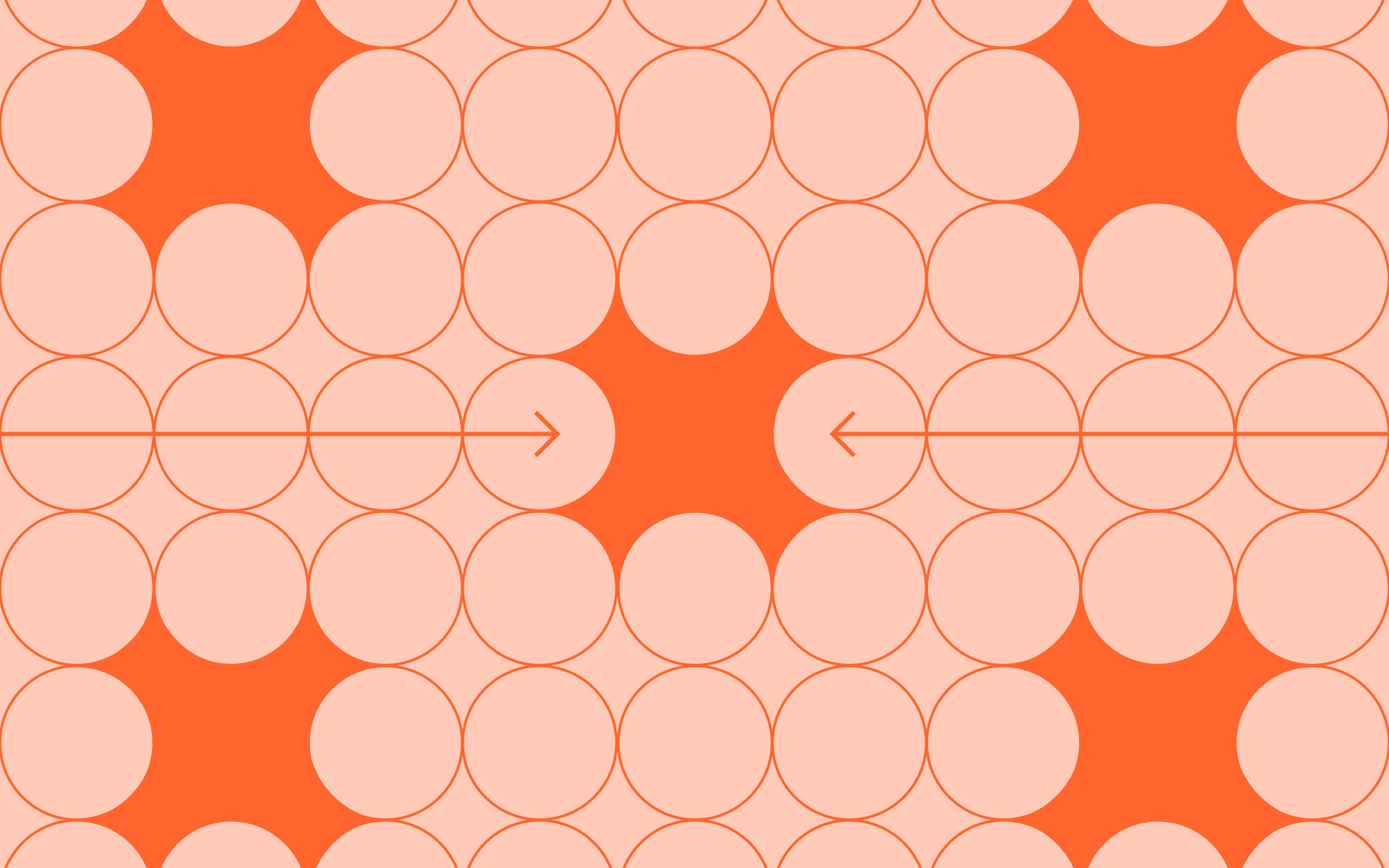
.png)




