Optimal Blog
Articles and Podcasts on Customer Service, AI and Automation, Product, and more
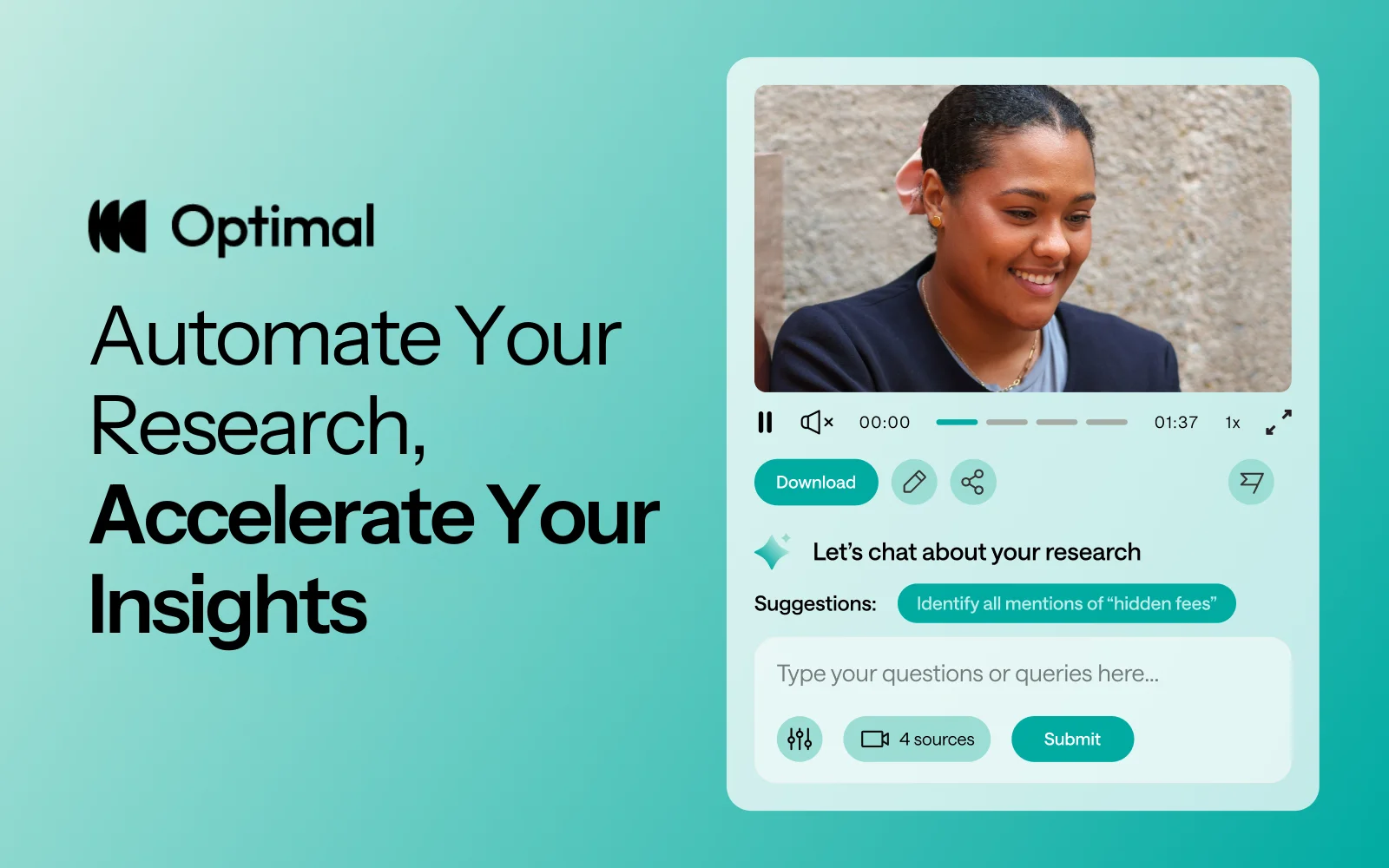
At Optimal, we know the reality of user research: you've just wrapped up a fantastic interview session, your head is buzzing with insights, and then... you're staring at hours of video footage that somehow needs to become actionable recommendations for your team.
User interviews and usability sessions are treasure troves of insight, but the reality is reviewing hours of raw footage can be time-consuming, tedious, and easy to overlook important details. Too often, valuable user stories never make it past the recording stage.
That's why we’re excited to announce the launch of Interviews, a brand-new tool that saves you time with AI and automation, turns real user moments into actionable recommendations, and provides the evidence you need to shape decisions, bring stakeholders on board, and inspire action.
Interviews, Reimagined
We surveyed more than 100 researchers, designers, and product managers, conducted discovery interviews, tested prototypes, and ran feedback sessions to help guide the discovery and development of Optimal Interviews.
The result? What once took hours of video review now takes minutes. With Interviews, you get:
- Instant clarity: Upload your interviews and let AI automatically surface key themes, pain points, opportunities, and other key insights.
- Deeper exploration: Ask follow-up questions and anything with AI chat. Every insight comes with supporting video evidence, so you can back up recommendations with real user feedback.
- Automatic highlight reels: Generate clips and compilations that spotlight the takeaways that matter.
- Real user voices: Turn insight into impact with user feedback clips and videos. Share insights and download clips to drive product and stakeholder decisions.
Groundbreaking AI at Your Service
This tool is powered by AI designed for researchers, product owners, and designers. This isn’t just transcription or summarization, it’s intelligence tailored to surface the insights that matter most. It’s like having a personal AI research assistant, accelerating analysis and automating your workflow without compromising quality. No more endless footage scrolling.
The AI used for Interviews as well as all other AI with Optimal is backed by AWS Amazon Bedrock, ensuring that your AI insights are supported with industry-leading protection and compliance.
Evolving Optimal Interviews
A big thank you to our early access users! Your feedback helped us focus on making Optimal Interviews even better. Here's what's new:
- Speed and easy access to insights: More video clips, instant download, and bookmark options to make sharing findings faster than ever.
- Privacy: Disable video playback while still extracting insights from transcripts and get PII redaction for English audio alongside transcripts and insights.
- Trust: Our enhanced, best-in-class AI chat experience lets teams explore patterns and themes confidently.
- Expanded study capability: You can now upload up to 20 videos per Interviews study.
What’s Next: The Future of Moderated Interviews in Optimal
This new tool is just the beginning. Our vision is to help you manage the entire moderated interview process inside Optimal, from recruitment to scheduling to analysis and sharing.
Here’s what’s coming:
- View your scheduled sessions directly within Optimal. Link up with your own calendar.
- Connect seamlessly with Zoom, Google Meet, or Teams.
Imagine running your full end-to-end interview workflow, all in one platform. That’s where we’re heading, and Interviews is our first step.
Ready to Explore?
Interviews is available now for our latest Optimal plans with study limits. Start transforming your footage into minutes of clarity and bring your users’ voices to the center of every decision. We can’t wait to see what you uncover.
Topics
Research Methods
Popular
All topics
Latest

In search of information architecture: everyday IA
Information architecture (IA) is everywhere. Like the best websites and apps in the digital world, information architecture also brings clarity and understanding to the real world. It helps us navigate complexity and clutter, enables us to get things done more easily even with enjoyment, and reduces our cognitive load as we go about our lives.
As Abby Covert, IA advocate and author of ‘How to Make Sense of Any Mess’, puts it:
‘I believe information architecture has the power to make the world a clearer place’
We share five examples of information architecture at work in everyday life.
Access Apps

Does your phone home screen look like a random bunch of icons or a well-laid-out work of art? Fitness, entertainment, shopping, transport, banking…these days there’s some kind of app for every aspect of your life. While it’s handy to be able to access all these apps on the go, keeping track of them can be a mission unless you have some kind of system. If finding the right app at the right time is driving you crazy - maybe it’s time to give your phone information architecture some love?
Look up books

Are your books arranged by subject, category, author, size, color, or something else? Do you go for the common approach that everyone understands like a library or something more personal like ‘books I read a lot’ or ‘books I’ll never read’? However you do it, there’s some kind of system, (or information architecture), at work that drives your decisions about where individual books end up on your shelf - what’s yours?
Enlist a list

When you’ve got lots on and feeling overwhelmed or you’re packing for that well-earned holiday and don’t want to forget anything, chances are you enlist the help of some kind of list. What a relief to get all that stuff out of your head somewhere, in some kind of order. Whether you put pen to paper and stick it on your fridge or carry it around on your phone, the main thing is you’ve got a list somewhere - that’s a great information architecture starting point.
Shop around

Supermarket shopping - love it or hate you - it’s got to be done. Do you browse the aisles or aim to get in and out as quickly as possible? Whether you’re pushing a trolley around your local haunt, out of town in unfamiliar territory or simply shopping online, you’re relying on some kind of signposts to guide your way through the myriad of products. Phew - Information architecture can be a lifesaver. It can also change lives as Jennie Leng discovered in her case study on online shopping at Countdown.
https://www.youtube.com/watch?v=abnHLaGV_aw&list=PLKQWFP9YS6b479paxcG89cOjHUjQcPlem&index=19&t=7s
Find who's who

Imagine you’re doing a spot of research ahead of a job interview, looking for the right person in a big company to pitch your product or you’re the newbie at work and unsure who’s who - an organizational chart can save time, and embarrassment - and generally make life easier. All power to information architecture!
So there you have it. Information architecture isn’t all about content audits, complex site maps or complex tree testing projects. It’s also about systems and structures that help us navigate everyday life in the real world.

Understanding and refining choreography for your information architecture
What is information architecture (IA) without its complementary elements? On this blog we’ve already discussed the information architecture elements of taxonomy and ontology, and now it’s time to take a look at choreography. While taxonomy refers to how information is grouped, classified and labeled and ontology refers to the meaning behind our words, choreography describes the rules for how all those parts should interact.
Choreography is essentially the nuts and bolts that bring organization, structure and meaning together to form one well-oiled machine that supports, enables and delights users on their path to task completion within a specific context.An often overlooked element of information architecture, nailing your choreography is essential to the delivery of a seamless user experience because it is present in everything your users will do on your website.
Understanding choreography and IA
Coming back to our house analogy from my taxonomy blog, choreography would be present throughout the entire house determining how everything works together. It’s in the positioning of the door handles and hinges to enable easy access and use of rooms and so you don’t swing an open door into a shower screen or into the knees of a toilet user (who should have locked the door anyway). Choreography appears in open plan living environments seamlessly flowing from one space to the next. The way that the laundry is usually a room that includes an external door allowing an easy workflow from storing the dirty clothes, to washing them to hanging them outside on the line to dry. These are all examples of choreography.
In the context of a website, choreography is present in a number of different website elements. These might include: the rules for how a menu might respond or behave under specific circumstances, the way the user interface adapts to suit different devices, the hierarchical relationship between content and much more.
Choreography examples
To help you understand how choreography might appear in a website IA context, I’ve scoured the internet and have found 3 interesting examples I’d like to share with you.
Mental Floss
Mental Floss is an online publication designed for curious minds — sounds awesome! But the thing I find most interesting is the choreography that is present in the surfacing behavior of the top navigation menu. There are two different ways to access its content: you can either click on the big orange menu button in the top right hand corner and you’ll get everything in one hit — including the footer links (see two images below) — or you can scroll down or up the page and it will automatically drop down and become sticky giving you just the level 1 IA headings and that sticky orange menu button (see third image below).

Mental Floss as it appears when I first open the home page.

When I click on the big orange button

Now look what happens when I scroll a bit.... Ta da!
If you go with the scrolling option, you’re not going to miss out because Mental Floss appears to have been designed to be explored — might have something to do with that curiosity thing! All the links that live under the big menu button are distributed throughout the long scrolling page, so when you’re exploring the content, you also get everything! If you get really stuck, that sticky orange menu button is always there to help. If I scroll I get one thing and if I click I get something else, but no matter how I choose to consume the content I get access to everything without having to think about it. This website’s choreography supports both exploratory and direct navigation styles and brings all the parts together.
IKEA US Inspiration page
Part blog, part catalogue, part how-to hub, the Inspiration page on IKEA’s US website is a fascinating IA example because it exists outside the patterns used on the rest of the website. It’s like an IA within an IA. While the rest of the website has a wide rigid structure typical of large IAs, the Inspiration page (also titled ‘IKEA Ideas’) is more organic and is organized by content tags and is navigated by filtering (see below).


The tag cloud-like thing displays the content tags in alphabetical order. Each piece can be assigned up to four tags and users can filter by clicking or just peruse the whole lot by scrolling. Upon clicking a content tag, the piece selection below is automatically updated to only include pieces with the selected tag.Choreography on this part of IKEA’s US website is present in the relationship and behavior of the content tags and how that affects the information on the page.
Do nothing for 2 minutes
Do nothing for 2 minutes has a completely flat IA and its choreography is present in the way it responds to user behavior and the way it presents visual and audio content. The website opens to a single page (see below image) showing an image of a beautiful sunset at the beach accompanied by the soothing sound of waves gently crashing and a group of seagulls fighting over a pickle someone tossed them from a McDonald’s cheeseburger (maybe that was me). It gives me a very clear instruction to “do nothing for 2 minutes” and presents a timer that immediately starts counting down.

In the centre of the screen in that sunlight created highlight are the the words “Just relax and listen to the waves. Don’t touch your mouse or keyboard.” It’s a bit hard to read and I didn’t instantly notice it but when I don’t follow its guidance, the timer resets and tells me to “try again”(see below image).

When I comply with its instructions, the clock ticks down and when there are just 40 seconds to go something magical happens — the wave sounds stop. It’s not jarring or surprising, in fact it actually felt like I dropped to a deeper state of relaxation. Like an experienced lead dance partner, this website’s choreography pushes and pulls the follower where it wants them to go. The rule here is: if I touch my mouse or keyboard, the clock resets, and if I follow the instructions, I get to access an additional layer of relaxation when the sound drops off. It forces me to take 2 whole minutes of out my day in a strict but supportive way.
When I reach the end of the 2 minutes, I’m congratulated and shown an advertisement for a book to help me further explore this technique. I usually hate seeing things like that but I don’t mind in this case because it doesn’t come across as pushy and it’s already given me something.
Refining the choreography of your IA
When you break it down, choreography is about behaviors and relationships between all the pieces of the IA. It’s about which parts go together, what they do and how that fits in with everything else. Think content pairings in a card sort and the hierarchical position of content within the IA’s tree structure — why do those cards go together and why does label Y appear directly before label X? These choices are deliberate; it’s not just a case of “Oh let’s just put them wherever,” or “I’m going to whack a certain label at the very top because my boss told me because that’s where he thinks it should go.” Choreography exists throughout your entire IA and like everything else, all refinements must be determined by user research.
When running a card sort, pay close attention to:
- card pairings
- cards that are consistently not paired
- the hierarchy of cards within each group (card order)
- the conversation between your participants (moderated card sorts only) for insights into the logic behind the pairings and hierarchical positioning
Cards that are paired — or not — as well as their hierarchical placement can not only provide insight into your users’ taxonomical expectations but can also help you identify relationships (or lack thereof) between content and elements. Say you were running a card sort on an intranet and two cards labeled ‘Annual Leave’ and ‘Public Holidays’ were consistently being grouped together under ‘Human Resources’. What’s their expected relationship and interaction beyond the subject matter connection? Does one appear before the other? Is one linked to the other one’s page? Or are they together on one page and if so how do they interact? (if at all). For moderated card sorts, listen closely to the conversation for insight into this and be sure to ask your participants about anything you’re not sure of.
If your IA is a bit further along in its development or you’d like to evaluate an existing IA, tree testing can help you understand the choreography that will best support your users.
Keep an eye on:
- the location of the first click
- the pathways followed
The pathways followed by participants in a tree test will help you determine the right sequence of interactions required by a user to reach their goal — the ultimate step by step flow to task completion. What order do the labels need to be in? And what lives underneath them? And again, in what order?Think of it like a path through the woods to a lake. Your IA’s choreography should enable your users to be seamlessly guided along a smooth pathway made of big stone steps. They shouldn’t be running into trees or bushwhacking to create their own pathways.
When looking at a tree test, consider how many of your participants did not follow the pathway/s you defined as correct. Where did they go instead? What does the right path look like to your users? Also look at where the all important first click landed. If users start out on the correct first click, they are almost 3 times as likely to reach their goal. If your participants started out on a different first click, you’ll need to explore why that is. It could indicate ambiguity in the labels, it could also be a sign of an expectations mismatch, a hierarchical issue or it could be something else entirely! The tree test will help you identify where the issues are, but you’ll need to go and have a conversation with your users to understand why it’s happening.
Unless more than say 80% of your participants achieved direct success in reaching their goal (meaning they never strayed from the big stone path that you defined) you’ll need to check these things anyway to resolve findability and usability issues. Choreography related insights are an extra thing you can pull from what you’re already doing. And of course always remember that any choreography related data has to be considered in conjunction with whether or not the labels are even correct. Choreography is just one piece of the puzzle; it sets the rules for how all the parts interact and isn’t going to be much help if the parts aren’t even right in the first place!
Choreography in information architecture might be one of the most overlooked elements but it’s not hard to give it the time and consideration it deserves and your users will thank you for it!

Media release: Optimal Workshop raises $10m from Pioneer Capital to accelerate growth
From left: Andrew Mayfield(CEO), Ben O'Grady(CFO), Seth Strumph(CTO), Meiken Bassant(COO)
FEB 8TH, 2022, WELLINGTON NZ: Optimal Workshop, a world leader in information architecture (IA) and digital user experience software, today announced a NZ$10 million investment by New Zealand private equity firm, Pioneer Capital.
It’s the first investment for Optimal Workshop, a New Zealand company with a deep-rooted history of challenging the status quo within the global user research industry. It pioneered some of the most widely used tools used in the growing field of information architecture (IA), including its card sorting and tree testing tools, used in over a hundred countries by some of the world’s best known brands including Uber, IBM and General Electric.
“We are obsessed with providing better digital experiences for all,'' says Optimal Workshop CEO, Andrew Mayfield. “In a world of complexity, we’re helping remove complications, needless confusion, and frustration through a quality product the world actually needs. This investment is a really important step in our journey to democratise information architecture and go faster and further.”
To date, Optimal Workshop has successfully grown organically over the past 14 years, while maintaining profitability.
In addition to its investment, Pioneer Capital has acquired a majority shareholding from Optimal Workshop’s founding shareholders, including a presence on the board.
Shayne Shepherd, Investment Director at Pioneer Capital, says the investment will support Optimal Workshop’s goal of improving the digital world around us, so more people have better experiences online.
“So much of the internet today has Optimal Workshop’s fingerprints on it, and demand in the user experience world is more pressing than it’s ever been. This investment gives Optimal Workshop additional resources to build and innovate, while still delivering exceptional services every day for its customers,” said Shepherd. “We are very excited to have the opportunity to partner with Andrew and the team for this next phase of growth.”
To support its product development and international growth aspirations, Optimal Workshop is looking to increase staff numbers by 50% in 2022.
‘For me, it’s always been about creating a work environment we all want to be in, ' says Mayfield. Where curiosity is celebrated, boldness and accountability encouraged and things like office dogs, obsessive recycling, and spontaneous lunch trains are just part of who we are. I’m thankful to the smart, savvy team at Optimal Workshop for helping me build a company worth believing in and can’t wait to see how far we can go, now we have Pioneer Capital on board.”
Kirsty Traill, who has been appointed Optimal Workshop chairperson, has wide-ranging leadership experience in some of the world’s top technology brands, and works with a number of Venture Capital and Private Equity firms advising their portfolio companies, as well as holding several Board positions.
“I am delighted to be joining the Board of Optimal Workshop as Chair, and have been impressed by Optimal Workshop’s great growth trajectory, strong leadership team, and exceptional customer focus. With this investment from Pioneer Capital, I truly believe Optimal Workshop is poised to really transform the way the world navigates online, and am honoured to be a part of the journey’s next phase,” said Traill.
Find out more about the story behind Optimal Workshop's investment in our blog

Invested in UX: the story behind Optimal Workshop's NZ$10m investment
It’s going to be a big year for Optimal Workshop, with the recent announcement of a NZ$10m investment by New Zealand private equity firm, Pioneer Capital. We caught up with Andrew Mayfield, Optimal Workshop’s CEO, to find out the story behind the investment, why now, and what it means for the future.
The Tech start-up route isn’t for everyone but you’ve been part of Optimal Workshop’s success story from early on when it was ‘just 4 people in a windowless room’! What appealed to you back then?
“I worked on the initial prototype for Optimal Workshop with our founder, Sam Ng, in 2007 and eventually joined the team myself to take over from Sam two years later. When I was handed the reins the brief was simple: create ‘kick-ass tools that make life easier.
With this focus on tools to make life easier, life online especially, we settled on a suite focussed on user experience research. It’s turned out to be a field that’s grown an average of 40% year on year so there’s no reason to leave that field. In fact, I’d say Optimal Workshop has been a strong part of enabling the UX field, and user research especially, to grow as it has.”
So, that early focus on user experience was a good call, ahead of the curve even?
“It was timely I guess. People were just starting to appreciate user experience as a key differentiator. I’ve always thought of it as a necessary shift in the way people think about design. That you’d consider your users and you might follow specific methodologies so you can do that consistently and inclusively. Ideally, much of what we call user experience would eventually be considered a natural part of any good design process. It’s just good practice as a designer to consider the real, diverse, and evolving needs and context of the people who actually use what you make.”
When you put it that way it feels pretty compelling, even common sense. Fast forward 14 years, what’s the attitude towards UX now?
“What’s interesting now is there are so many people practicing user experience. When we started there was no UX-specific education, no university courses. Everybody in the field had come from some other field and they were all bringing their influences from somewhere else and I found that very interesting.
Every person I spoke to provided a different lens. It seemed to me that everyone had entered the field, even if it meant dropping some other illustrious career, because they cared about trying to make things, digital things primarily, substantially better than what was available at the time. And by and large they did this by listening to real people doing real things, in real contexts.. Simple, but almost unheard of at the time.
The field of UX has matured a lot over time but there’s still a long, long way to go. If anything, good information is getting harder to find so we still have a lot more work to do."

Clearly, you have big plans for the future. You’ve just announced pretty exciting news - getting an investor, Pioneer Capital, on board. Why now?
“We are in a big market and from the start our users have almost pulled the product out of us. It has never felt like we've needed to push anything uphill. We've grown organically to a point where we now feel comfortable that we have all the foundations in place for a truly great company. The team is hungry to have a greater impact and to grow fast — so it’s time to put some more fuel in the tank and get on with it.
Pioneer Capital is a great fit for us as they want to help us build a great company that’s fit to endure, and they’d already had us on their radar for some time.”
Sounds like good timing all-around. What kind of growth are you hoping to achieve with Pioneer Capital’s support?
“There’s been a real elegance in growing organically because you only do what is necessary and what customers absolutely appreciate. We've been growing our team at the speed of revenue growth. This means we've only really been able to hire for roles when we really need them. Now with funding, we can look ahead and hire for what we expect to need tomorrow, instead of what we needed yesterday."
Exciting times. What’s the key to keeping Optimal Workshop ahead of the game?
“Keeping our customers at heart. Many companies say it, and it’s addictive once you start doing it. Once you start listening to people and give them what they need - which isn’t necessarily what they asked for - it’s very gratifying. That's what we’re going to continue doing."
You can find out more about the NZ$10 million investment by New Zealand private equity firm, Pioneer Capital in our media release.

How to develop a taxonomy for your information architecture
Taxonomy is one of those terms that can feel intimidating at first, especially when most definitions relate to classifying plants and animals. But in UX and information architecture, taxonomy has a very different – and incredibly important – meaning. Whether the concept is new to you or you’re looking to strengthen your IA foundations, this guide will demystify taxonomy and show how it supports better navigation, clearer labeling, and more intuitive user experiences.
What is a taxonomy in information architecture?
In information architecture, taxonomy refers to how information is grouped, classified and labeled within a shared information environment. The overarching structure of that shared information environment is the information architecture (IA) and we find our way around it using the navigation. Think of an IA as a house. The taxonomy determines which pieces of furniture belong in each room and we navigate around the house via doorways and hallways. It all fits together to create one shared environment.
For a website architecture example, think of an online shoe store. The shoes might be organized and labelled by color, size, style, season or collection – that’s the taxonomy. The overall picture of where those groups of shoes live is the IA and in our pursuit of new shoes, we might navigate that structure via a navigation bar at the top of the page. In the amazing Grand Taxonomy of Rap Names visualization below, we can see how the information is categorized, connected and labeled through the lines and the colors. There’s no structure or hierarchy to it yet; that would be the next step in the process to build the IA.

Creating a taxonomy
There are so many different ways to carve information up into a taxonomy and the key drivers for determining that are your content and, of course, your users. Your taxonomy needs to make sense to your users.You may be starting from scratch with a new website or you may have inherited a taxonomy that for whatever reason just isn’t fit for purpose. The first step when creating an initial taxonomy is to do a comprehensive audit of your content. Ask yourself, is your content relevant? Is it up-to-date? Is it all necessary? Are there opportunities to delete or condense content? Once you have your content sorted, you’re ready to move on to the next step of running a card sort with users. Running a card sort early in your taxonomy creation process will allow you to build it up from an evidence based foundation. There’s no point guessing then testing and potentially going back to square one, when you can co-create with your users and then test that informed approach to validate and further evolve your thinking.When you’re designing your card sort, you’ll need to decide if you’re going to do an open, closed or hybrid sort. Here’s a very high level look at what each type involves:
- Open: participants sort cards into groups and name their own categories
- Closed: participants sort cards into categories determined by you
- Hybrid: participants sort cards into categories determined by you AND they can also make up their own.
This early in the taxonomy creation process, it’s best to start out with an open card sort. Not only will this tell you how your users expect your content to be grouped, but will also provide insight into the language and labels that they would expect that content to be associated with. You never know, an open card sort may even surface something you hadn’t considered. At this stage of the process, it’s important to be open to ideas and new possibilities and an open card sort will do just that. Once you’ve settled on the type of card sort you’ll be running, you’ll need to test which can be done through a tool such as Optimal's Card Sorting. It enables you to run unmoderated card sorts remotely (or print out cards for a moderated/in-person card sort!). After your participants have completed your card sort, you can access the benefits of Optimal's powerful result analysis functions.
Learn more about running a card sort and more through our 101 guide.
After you’ve run your initial open card sort with users, you should have everything you need to create the first iteration of your taxonomy. Consider everything you learned during the card sort and cross reference that with your business goals and any tech constraints you might be facing. Don’t stress too much about nailing it this time around, remember this is the first iteration and as you test more and learn more, you can make changes. Build out your taxonomy in Post-it notes with a team and then whack it into a spreadsheet to make future testing and iteration activities easier.
How to test a taxonomy
Now that you have the first iteration of your taxonomy, it’s time to have a go at structuring those groups into an IA and running a tree test. A tree test works like a card sort but in reverse – it allows you to test your thinking by working backwards. Optimal’s Tree Testing is an online tree testing tool that helps you assess the findability of your content without any visual design elements. All you need are clear objectives for what you’d like to learn more about and a spreadsheet version of your draft IA (told you it would come in handy!).
Learn more about Tree Testing and tree testing through our equally handy 101 guide.
Another way to test your taxonomy thinking is to run another card sort. However this time, a hybrid or a closed card sort might be more suitable. A closed card sort would be useful if you’ve got evidence to suggest that your group labels are making sense to users but you’re not 100% sure what belongs in each group. A hybrid sort will let you go one step further and tell you if your content does in fact fit within those labels and if not you’ll also pick up some new ideas to iterate your taxonomy further.
Final Takeaway: How Thoughtful Taxonomy Improves Information Architecture
Developing a taxonomy is much like any other design process: involve your users early, test your assumptions, and continuously refine your structure as your product and content evolve. Taxonomies aren’t limited to digital experiences – we encounter them everywhere, from libraries to supermarkets – and they all serve the same purpose: helping people find what they need quickly and understand how information relates.
In information architecture, it’s the role of UX designers and information architects to shape these systems so they feel intuitive, scalable, and aligned with real user mental models. When grounded in user research and iterated over time, a strong taxonomy becomes the foundation of clear navigation, meaningful labels, and a more discoverable, user-friendly experience.

CRUX #4: fresh thinking from the world of UX
As the fourth issue of CRUX goes to press the demand for usability continues to grow, along with the rise of the digital experience economy. Sharing a sense of community among UXers is more important than ever. That’s why we’re so proud to bring you our latest issue of CRUX, celebrating people and perspectives from the UX community.
CRUX #4 has a great line-up of contributors, all experts in their fields who jumped at the opportunity to share their thoughts and ideas with us - and of course more importantly - you.
This issue we’ve focussed on collaboration and invited our contributors to bring their thoughts and ideas on communication and teamwork to the table. They’ve come up with some compelling reading that inspires, surprises and at times challenges current thinking and offers fresh perspectives.
Some highlights from this issue
- Seasoned researcher Josh Morales from Hotjar tackles the challenge of presenting research effectively with a smart yet simple framework.
"In a word: your findings virtually do not exist if you don’t communicate them well."
- Designer Jordan Bowman of UX Tools ponders the problem of cognitive bias and highlights the key things to look out for.
“Designers are just as vulnerable to the blindspots and errors of cognitive bias as the people who use our products. After all, we're humans,too.”
- UX consultant Eugenia Jongewaard from UX Tips talks about inclusive research and challenges UX researchers and designers to up their game.
“As we live in a world of rapid digital transformation we can't continue to design in the same way we designed before. We should start designing for inclusion. For that to happen we need to shift our mindset towards inclusive research.”
- And much, much more….
A plug for the next issue
Do you have a burning idea to share or a conversation you’re dying to kickstart that’s of interest to the world of UX? Now’s your chance. We’re already on the lookout for contributors for our first edition of CRUX for 2022. To find out more please drop us a line
But for now, get comfortable and settle in for a good read. Welcome to CRUX #4.
No results found.

