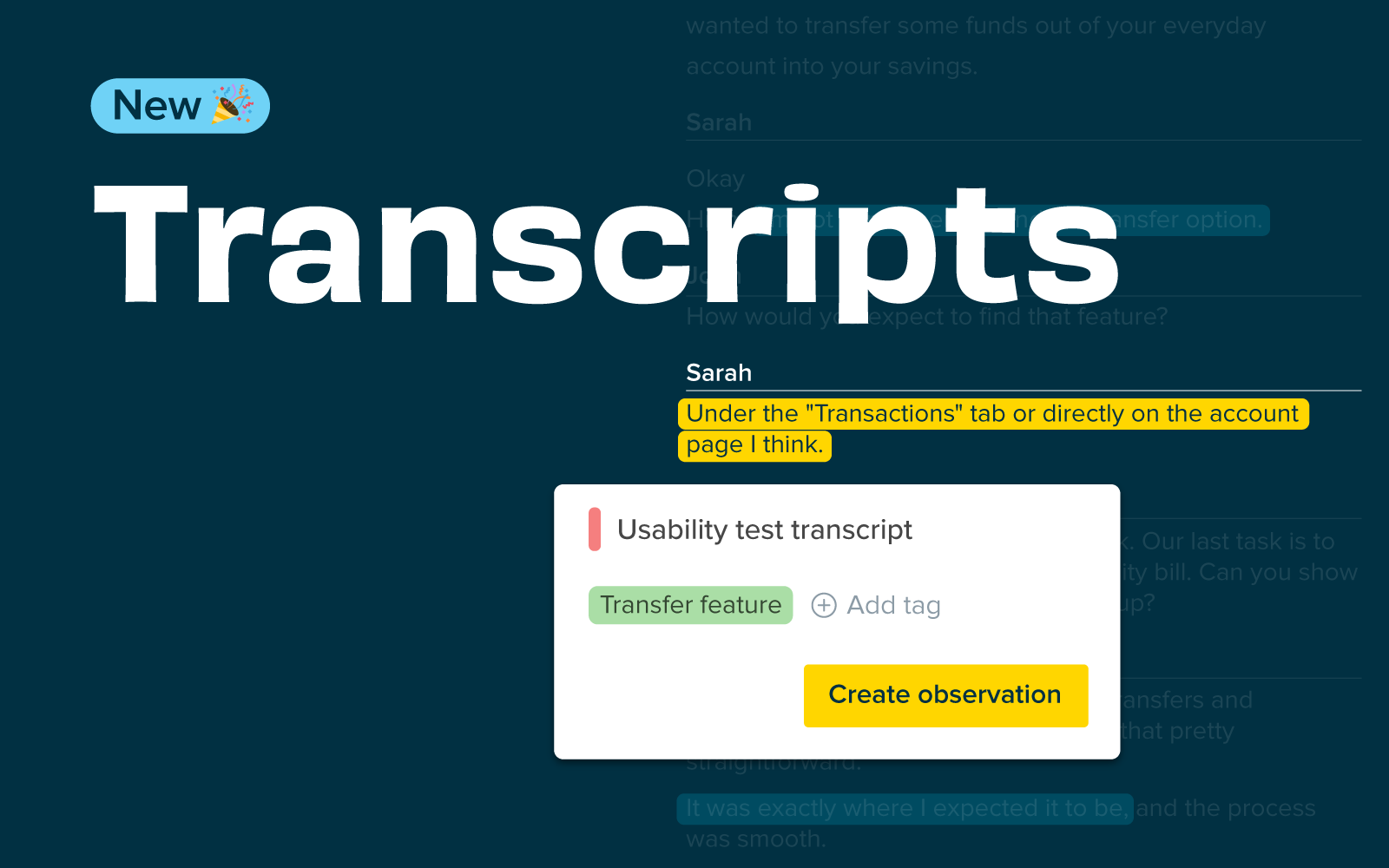Optimal Blog
Articles and Podcasts on Customer Service, AI and Automation, Product, and more

As we close out 2025, we’ve been reflecting on what we’ve achieved together and where we’re headed next.
We’re proud to have supported customers in 45+ countries and nearly 400 cities, powering insights for teams at LEGO, Google, Apple, Nike, and many more. Over the last 12 months alone, more than 1.2 million participants completed studies on Optimal, shaping decisions that lead to better, more intuitive products and experiences around the world.
We also strengthened and brought our community together. We attended 10 industry events, launched 4 leadership circle breakfasts for senior leaders in UX, product and design, and hosted 19 webinars, creating spaces to exchange ideas, share best practices, and explore the future of our changing landscape across topics like AI, automation, and accessibility.
But the real story isn't in the numbers. It's in what we built to meet this moment.
Entering a New Era for Insights
This year, we introduced a completely refreshed Optimal experience - a new Home and Studies interface designed to remove friction and help teams move faster. Clean, calm, intentional. Built not just to look modern, but to feel effortless.
Optimal: From Discovery to Delivery
2025 was a milestone year: it marked the most significant expansion of the Optimal platform we think we’ve ever accomplished, with an introduction of automation powered by AI.
Interviews
A transformative way to accelerate insights from interviews and videos through automated highlight reels, instant transcripts, summaries, and AI chat, eliminating days and weeks of manual work.
Prototype Testing
Test designs early and often. Capture the nuance of user interactions with screen, audio, and/or video recording.
Live Site Testing
Watch real people interact with any website and web app to see what’s actually happening. Your direct window into reality.
We also continued enhancing our core toolkit, adding display logic to surveys and launching a new study creation flow to help teams move quickly and confidently across the platform.
AI: Automate the Busywork, Focus on the Breakthroughs
The next era of research isn't about replacing humans with AI. It’s about making room for the work humans do best. In 2025, we were intentional with where we added AI to Optimal, guided by our core principle to automate your research. Our ever-growing AI toolkit helps you:
- accelerate your analysis and uncover key insights with automated insights
- transcribe interviews
- refine study questions for clarity
- dig deeper with AI chat
AI handles the tedious parts so you can focus on the meaningful ones.
Looking Ahead: Raising the Bar for UX Research & Insights
2025 built out our foundation. The next will raise the bar.
We're entering a phase where research and insights becomes:
- faster to run
- easier to communicate
- available to everyone on your team
- and infinitely more powerful with AI woven throughout your workflow
To everyone who ran a study, shared feedback, or pushed us to do better: thank you. You make Optimal what it is. Here’s to an even faster, clearer, more impactful year of insights.
Onwards and upwards.