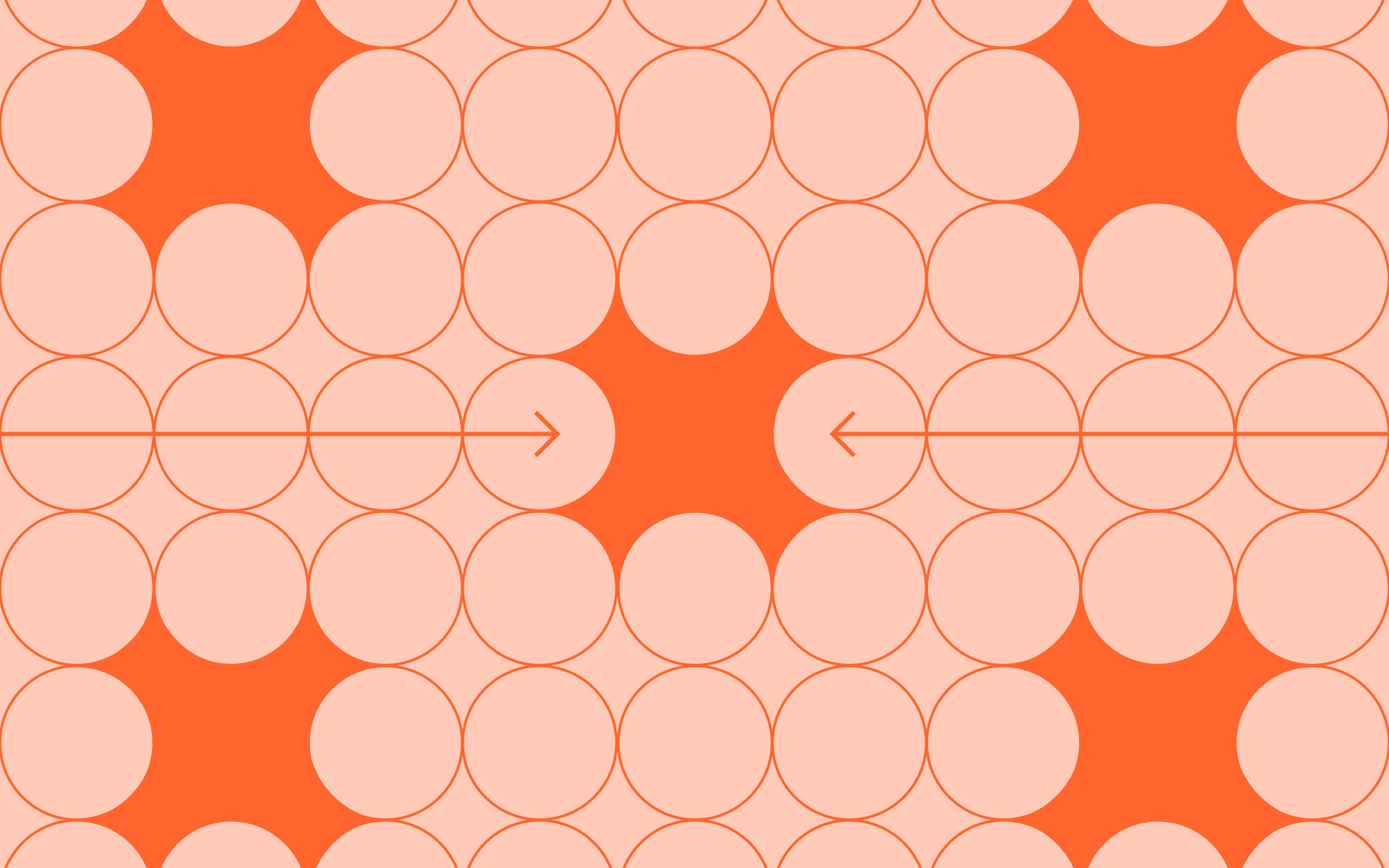Lately, I’ve found myself sitting in the participant’s chair at the UX research table more and more and it’s been an eye-opening collection of experiences. As UX researchers, we’re definitely not our users, but we are someone else’s. We use products, services and tools too! I’ve recently discovered that participating in user research not only helps out a fellow UXer with their qualitative research, but has also helped me grow my skills.
Here are 3 reasons why you should try being a participant for yourself.
1. Build empathy for the participant experience 🫶
Having facilitated hundreds of UX research sessions over the years, I didn’t think I would be as nervous as I was going in as a participant! When we design our research sessions we don’t often give our participants a heads up on what we’re going to talk about because we don’t want to influence them for one, but truly not knowing what to expect made me feel slightly jittery. Before and at the beginning of these experiences, I felt quite unprepared. I wasn’t expecting to feel that way.
During these sessions I often found myself wondering things like: Were my answers detailed enough? Will my responses be kept confidential? (I could never seem to remember if that had been covered in the introduction!). I worried that I wasn’t giving helpful responses or if I was talking too much. When misunderstandings arose in the conversation, I felt responsible and I was kicking myself for not communicating clearly enough!
As a participant, I completely lost track of time during the session and developed an entirely new appreciation for timekeeping as a facilitator! I could have talked well beyond the scope of the interview timeframe and needed to be kept on track.
I also very quickly discovered that thinking aloud is a lot harder to do than it sounds. It’s not a simple matter of verbalizing your thoughts as they happen. You have to think them, process them, decide how to verbalize them and then talk – all while someone (often a complete stranger) is looking at you expectantly and eagerly. It’s awkward and it feels weird. And look, it is widely acknowledged that it’s challenging and unnatural, but I didn’t fully appreciate or understand that until I was required to do it myself in a research environment.
Did I experience some of these thoughts and feelings because I’m a UX researcher and I know what the other side looks and feels like? Maybe. It’s certainly possible and I’d be remiss if I didn’t call out this potential bias, but I do feel that having done this I now have a greater capacity to empathize with the participant experience. I’ve now been on the receiving end of the introductory spiel (and tuned out during it!), I’ve now got first-hand experience with the on-the-spot answering of those questions we carefully craft and I’ve scrambled for words when I’ve been asked to explain why I said what I said.
These experiences have taught me that there’s a good chance the participant is just as nervous as I am and that a little reassurance or confirmation of usefulness goes a very long way. I’ve learned that regardless of the skill or experience of the researcher, interview questions can be super confusing and hard to answer. Having questions rephrased and being told that what I shared was helpful made me feel significantly more comfortable and able to think clearly and open up more - therefore providing more value to the researcher.
I’ve also been itching to find out what happened next after the sessions ended. Was I helpful and in what way? Where did the insight I provided lead? I’ve learned that while we walk away with more questions, so might our participants and what can we do about that? We’re so busy, but stopping for a moment further down the track if/where possible to reach out and say ‘Hey, I just thought you might like to see what we did with all that great information you shared with us’ might be nice. It’s not always practical or possible and sometimes we have to wait until the thing goes live, but it’s food for thought.
2. Learn from other researcher’s styles 📚
Every UX researcher is different and we all have our own approaches and styles. As a notetaker for other researchers, I’ve always enjoyed having the opportunity to observe them in action, but somehow experiencing it as a participant felt different in the best possible way. It felt more immersive. Perhaps it was because I didn’t have to think about anything else or observe the participant’s reactions and was able to absorb every second of that experience as it was happening to me rather than in front of me.
I participated in a usability testing session with two researchers - one facilitating and one taking notes - and the notetaker was so unobtrusive and quiet that I completely forgot they were there! They said a quick hello at the beginning of the session and then sat back behind me and blended in with the furniture and didn’t make a sound until they piped up with a question at the very end. Note taking is such a grossly underrated UX research skill. There’s a lot to think about, a lot to avoid thinking about (e.g., jumping into solution right there in the session) and of course we have to be mindful of the potential impact of our behavior on the participant, but this went beyond stifling disappointment or resisting the urge to speak. This was a dignified and seamlessly elegant note taker existence unlike anything I have ever seen.
In other sessions as a user interview participant I was delighted when researchers injected multiple moments of humor into those previously mentioned introductory spiel snooze fests. It did more than just make me feel comfortable - humor helped me focus better on what was being said and remember important details during and well after the session had ended.
I also learned a thing or two about comfortable silences when I participated in a contextual session with two researchers. One researcher kept prodding and repeatedly asking questions while the other exuded a quiet and calm demeanor and simply patiently waited for me to complete my task and talk about it in my own time (and way). It won’t work in all situations or with all participants, but it made me feel relaxed and comfortable enough to talk through what I was thinking and seeing. This approach also made thinking aloud easier for me.
It’s important to remember that it doesn’t matter if you’re an experienced UX researcher or if you’re just starting out, everyone can learn something new from another researcher and stepping up into a session as an actual participant is a great way to do that.
3. Give back and grow our industry 🌱
One of my favourite things about the UX industry has always been its sense of community. We’re a group of people who care. We care about our users, we care about each other and we care about our capability as an industry and where we’re headed. Agreeing to be a participant in another researcher’s study is a great way to give back.
As I mentioned earlier, we use products and services too and in addition to this, there’s a whole heap of them out there designed just for us! It makes sense that in the same way that we as researchers ask our own customers and users to help us design better products, we should be open to doing the same for the people who design for us.
The cool thing about being a participant who is also a researcher is that we pick up issues other people might not. We might be a little tougher and less likely to let a usability issue slide. We might be the person that provides the external and fresh-eyed validation a researcher needs to convince a stakeholder that a design needs to be changed or worked on some more. A researcher in the participant’s chair is a powerful hybrid - it’s a participant and expert reviewer in one.
As a general rule of thumb, if you’re invited to participate in another researcher’s study, I do think it’s best to always be upfront with them about who you are and what you do so that they can determine if you are potentially too biased to be included. It’s their study and informed consent matters. Think about what you would want as a researcher. And if they’re specifically asking you to participate because you’re a researcher - that’s awesome!
So those are just some of the reasons why you should take a spin in the participant’s chair. Professional development is a lifelong learning process for us all. I’m looking forward to implementing what I’ve learned from these experiences and continuing to plonk myself in that participant chair to keep growing my perspective and helping out other researchers along the way.
Happy researching (and participating)!



.png)