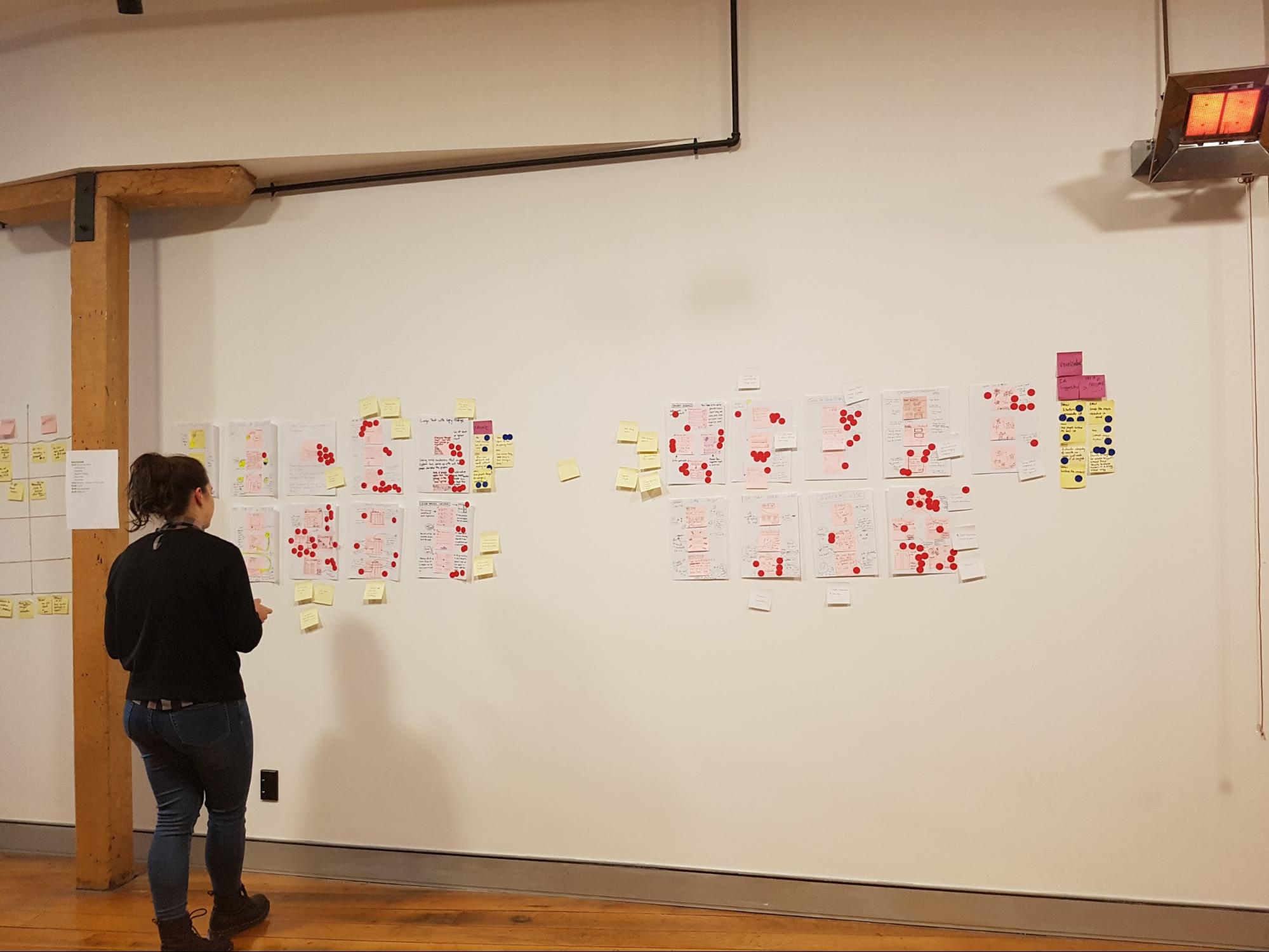Innovation is at the core of revenue growth - finding new ways to create and capture value. The reason most innovations fail is not because they don’t work (organizations are very good at building products and services with features and benefits), they fail because they don’t create value on dimensions that drive customer choice. If you don’t understand the causal drivers of customer choice, then you’re largely shooting in the dark and at risk of creating something that customers don’t choose above the alternative market solutions.
Chris Green, Head of CX and Innovation at Purple Shirt, recently spoke at UX New Zealand, the leading UX and IA conference in New Zealand hosted by Optimal Workshop, about the Jobs to be Done (JTBD) methodology and uncovering the causal drivers of customer choice in innovation.
In his talk, Chris talks us through JTBD methodology, how to use it, and how it will change the way you think about markets and competition.
Background on Chris Green
Chris has a long and deep background in strategy and innovation. Chris cut his strategy teeth in the UK before moving to New Zealand in 2000 where he led various strategy teams for organisations like Vodafone, Vector, and TelstraClear. He moved to Australia in 2011 where he started to develop his expertise in the emerging field of innovation. He sharpened his innovation knowledge and skills by studying under Professor Clayton Christensen (the godfather of modern innovation theory) at Harvard University and went on to lead one of Australia's leading innovation consultancies where he helped organizations run innovation projects and build innovation capability.
Chris returned to New Zealand at the end of 2021 to lead the innovation practice of Purple Shirt, a UX design consultancy with offices in Auckland and Christchurch. In his spare time, you'll find Chris out on the water learning about foiling boats and boards.
Contact Details:
Email: chris@purpleshirt.co.nz
LinkedIn: https://www.linkedin.com/in/chris-green-kiwi/
Jobs To Be Done methodology and its role in driving customer choice
In this talk, Chris is specifically speaking about UX research in the context of building new products and services, not optimizing existing ones. He answers a critical question - how can we improve our odds of success when we launch something new to market?
Performing UX research for products and services that already exist is very different from totally new ones. Why? Generally, it’s because customers of existing products are good at recommending improvements for things that they already know and use. They are good at this because they have user experience to draw from. The famous Henry Ford quote illustrates this well; “If I’d asked our customers what they wanted, they would have told me faster horses.”
Just because customers are giving researchers helpful and constructive feedback on a product or service, it doesn’t mean you should implement these improvements. In a user-focused discipline, this can sound counterintuitive, but when it comes to new products and services, UX researchers should be careful in relying on user feedback absolutely.
Chris argues that customer feedback can sometimes lead us in the wrong direction. Assuming that a customer will choose our product if we simply implement their feedback is problematic. Chris stresses the difference between implementing changes that drive improvement versus implementing changes that drive customer choice. They aren’t the same thing. Many businesses continually release new features, but rarely do these new features drive or improve consumer choice. Yes, a new feature may make the product better than before, but does it make it so much better that it makes customers choose your product over others?
Causal drivers of choice 🤔
When researching new products the most critical thing to understand is this - what causes someone to choose one product over another? If you don’t know the answer, you’re guessing about your product design from the very beginning.
Traditionally, market research (typically driven by marketing departments) has been poor at finding causation. Market research tends to find correlations between customer attributes and customer behavior (e.g. people in a certain age bracket buy a certain product), but these correlations are quite shallow and do little to inform true drivers of choice. A lack of causal studies can be explained by the fact that they are difficult to conduct. They need to uncover deeper, root causes of human behavior, rather than high-level trends to be truly useful.
So, how can find causal drivers of choice? And why does it matter?
Why it matters 🔥
The best method for uncovering the causal drivers of choice was invented by Professor Clayton Christensen. Chris describes him as the guru of modern innovation theory. He invented Disruption Theory and Jobs to be Done (JTBD) methodology. His fundamental insight was this – researchers shouldn’t be worried about the customer, instead, they should be interested in what they’re trying to achieve.
Christensen’s JTBD methodology is about understanding the various things that people need to complete in certain contexts. He argues that we, as consumers and customers, all look to “hire” products and services from businesses to get things done. We make a decision to buy, hire, or lease products or services into our lives in order to make progress on something we’re trying to achieve.
These jobs to be done can be split broadly into three categories (which aren’t mutually exclusive):
- Functional: Tasks that I want to complete
- Emotional: How I want to feel
- Social: How I want to be seen
Value creation opportunities arise when the currently available solutions (products/services in the market) are not getting the jobs done well. This “gap” essentially represents struggles and challenges that get in the way of progress. The gap is our opportunity to build something new that helps people get their jobs done better.
Chris uses Dropbox as a good example of an innovative company filling the gap and addressing a need for people. People found themselves “hiring” different solutions or workarounds to access their files anywhere (e.g. by emailing themselves and using USBs). Dropbox created a solution that addressed this by allowing people to store their files online and access them anywhere. This solution got the job done better by being more convenient, secure, and reliable.
The strategic relevance of “jobs” 🙌💼🎯
Using the JTBD methodology helps to change how you see the competitive landscape, thereby providing an opportunity to see growth where none might have seemed possible.
Chris uses Snickers and MilkyWay chocolate bars as examples of similar products that on the surface seem to compete against each other. Both seem to sit in the same category, are bought in the same aisle, and have similar ingredients. However, looking at them through a “jobs” lens, they address two slightly different jobs. A Snickers is bought when you need fuel and is more a replacement for a sandwich, apple, or Red Bull (i.e. it is a product “hired” to prepare for the future/get an energy hit). A MilkyWay on the other hand is bought to make people feel better, eat emotionally, and is more of a replacement for ice cream or wine (i.e. a product “hired” to cope with the past).
Chris’s talk helps us to think more strategically about our design journey. To develop truly new and innovative products and services, don’t just take your users' feedback at face value. Look beyond what they’re telling you and try to see the jobs that they’re really trying to accomplish.