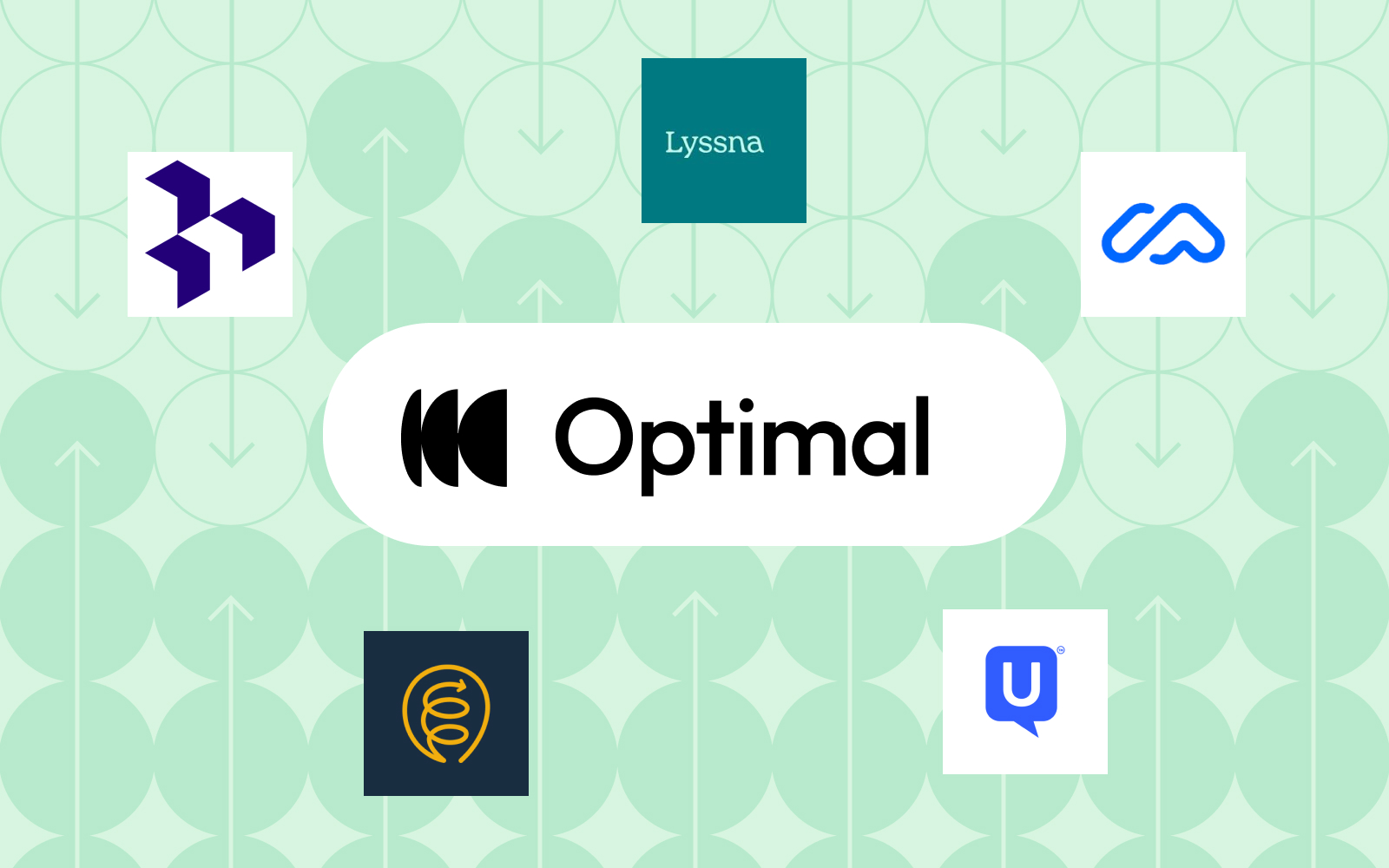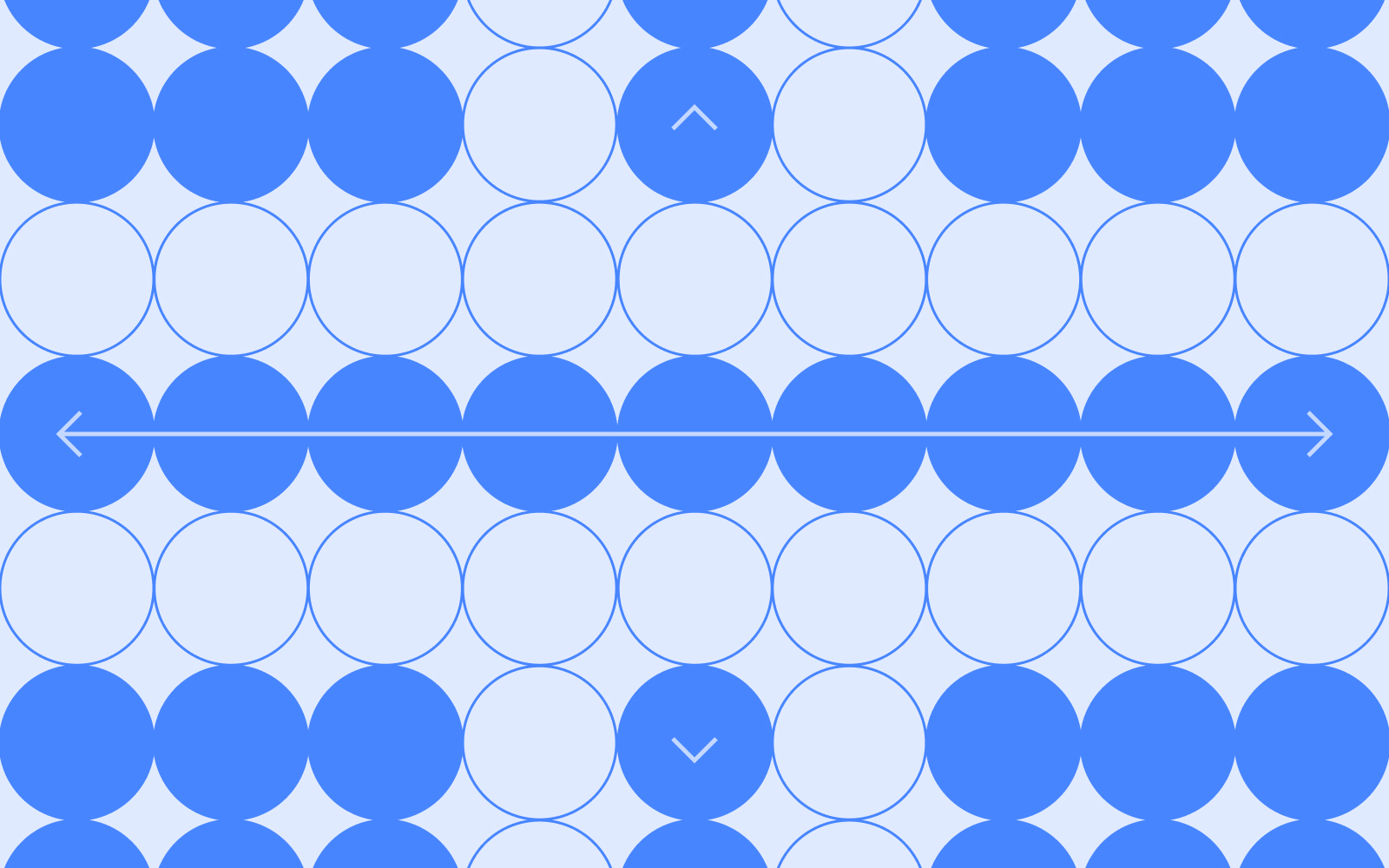As AI takes on a bigger role in product decision-making and user experience design, ethical concerns are becoming more pressing for product teams. From privacy risks to unintended biases and manipulation, AI raises important questions: How do we balance automation with human responsibility? When should AI make decisions, and when should humans stay in control?
These aren't just theoretical questions they have real consequences for users, businesses, and society. A chatbot that misunderstands cultural nuances, a recommendation engine that reinforces harmful stereotypes, or an AI assistant that collects too much personal data can all cause genuine harm while appearing to improve user experience.
The Ethical Challenges of AI
Privacy & Data Ethics
AI needs personal data to work effectively, which raises serious concerns about transparency, consent, and data stewardship:
- Data Collection Boundaries – What information is reasonable to collect? Just because we can gather certain data doesn't mean we should.
- Informed Consent – Do users really understand how their data powers AI experiences? Traditional privacy policies often don't do the job.
- Data Longevity – How long should AI systems keep user data, and what rights should users have to control or delete this information?
- Unexpected Insights – AI can draw sensitive conclusions about users that they never explicitly shared, creating privacy concerns beyond traditional data collection.
A 2023 study by the Baymard Institute found that 78% of users were uncomfortable with how much personal data was used for personalized experiences once they understood the full extent of the data collection. Yet only 12% felt adequately informed about these practices through standard disclosures.
Bias & Fairness
AI can amplify existing inequalities if it's not carefully designed and tested with diverse users:
- Representation Gaps – AI trained on limited datasets often performs poorly for underrepresented groups.
- Algorithmic Discrimination – Systems might unintentionally discriminate based on protected characteristics like race, gender, or disability status.
- Performance Disparities – AI-powered interfaces may work well for some users while creating significant barriers for others.
- Reinforcement of Stereotypes – Recommendation systems can reinforce harmful stereotypes or create echo chambers.
Recent research from Stanford's Human-Centered AI Institute revealed that AI-driven interfaces created 2.6 times more usability issues for older adults and 3.2 times more issues for users with disabilities compared to general populations, a gap that often goes undetected without specific testing for these groups.
User Autonomy & Agency
Over-reliance on AI-driven suggestions may limit user freedom and sense of control:
- Choice Architecture – AI systems can nudge users toward certain decisions, raising questions about manipulation versus assistance.
- Dependency Concerns – As users rely more on AI recommendations, they may lose skills or confidence in making independent judgments.
- Transparency of Influence – Users often don't recognize when their choices are being shaped by algorithms.
- Right to Human Interaction – In critical situations, users may prefer or need human support rather than AI assistance.
A longitudinal study by the University of Amsterdam found that users of AI-powered decision-making tools showed decreased confidence in their own judgment over time, especially in areas where they had limited expertise.
Accessibility & Digital Divide
AI-powered interfaces may create new barriers:
- Technology Requirements – Advanced AI features often require newer devices or faster internet connections.
- Learning Curves – Novel AI interfaces may be particularly challenging for certain user groups to learn.
- Voice and Language Barriers – Voice-based AI often struggles with accents, dialects, and non-native speakers.
- Cognitive Load – AI that behaves unpredictably can increase cognitive burden for users.
Accountability & Transparency
Who's responsible when AI makes mistakes or causes harm?
- Explainability – Can users understand why an AI system made a particular recommendation or decision?
- Appeal Mechanisms – Do users have recourse when AI systems make errors?
- Responsibility Attribution – Is it the designer, developer, or organization that bears responsibility for AI outcomes?
- Audit Trails – How can we verify that AI systems are functioning as intended?
How Product Owners Can Champion Ethical AI Through UX
At Optimal, we advocate for research-driven AI development that puts human needs and ethical considerations at the center of the design process. Here's how UX research can help:
User-Centered Testing for AI Systems
AI-powered experiences must be tested with real users to identify potential ethical issues:
- Longitudinal Studies – Track how AI influences user behavior and autonomy over time.
- Diverse Testing Scenarios – Test AI under various conditions to identify edge cases where ethical issues might emerge.
- Multi-Method Approaches – Combine quantitative metrics with qualitative insights to understand the full impact of AI features.
- Ethical Impact Assessment – Develop frameworks specifically designed to evaluate the ethical dimensions of AI experiences.
Inclusive Research Practices
Ensuring diverse user participation helps prevent bias and ensures AI works for everyone:
- Representation in Research Panels – Include participants from various demographic groups, ability levels, and socioeconomic backgrounds.
- Contextual Research – Study how AI interfaces perform in real-world environments, not just controlled settings.
- Cultural Sensitivity – Test AI across different cultural contexts to identify potential misalignments.
- Intersectional Analysis – Consider how various aspects of identity might interact to create unique challenges for certain users.
Transparency in AI Decision-Making
UX teams should investigate how users perceive AI-driven recommendations:
- Mental Model Testing – Do users understand how and why AI is making certain recommendations?
- Disclosure Design – Develop and test effective ways to communicate how AI is using data and making decisions.
- Trust Research – Investigate what factors influence user trust in AI systems and how this affects experience.
- Control Mechanisms – Design and test interfaces that give users appropriate control over AI behavior.
The Path Forward: Responsible Innovation
As AI becomes more sophisticated and pervasive in UX design, the ethical stakes will only increase. However, this doesn't mean we should abandon AI-powered innovations. Instead, we need to embrace responsible innovation that considers ethical implications from the start rather than as an afterthought.
AI should enhance human decision-making, not replace it. Through continuous UX research focused not just on usability but on broader human impact, we can ensure AI-driven experiences remain ethical, inclusive, user-friendly, and truly beneficial.
The most successful AI implementations will be those that augment human capabilities while respecting human autonomy, providing assistance without creating dependency, offering personalization without compromising privacy, and enhancing experiences without reinforcing biases.
A Product Owner's Responsibility: Leading the Charge for Ethical AI
As UX professionals, we have both the opportunity and responsibility to shape how AI is integrated into the products people use daily. This requires us to:
- Advocate for ethical considerations in product requirements and design processes
- Develop new research methods specifically designed to evaluate AI ethics
- Collaborate across disciplines with data scientists, ethicists, and domain experts
- Educate stakeholders about the importance of ethical AI design
- Amplify diverse perspectives in all stages of AI development
By embracing these responsibilities, we can help ensure that AI serves as a force for positive change in user experience enhancing human capabilities while respecting human values, autonomy, and diversity.
The future of AI in UX isn't just about what's technologically possible; it's about what's ethically responsible. Through thoughtful research, inclusive design practices, and a commitment to human-centered values, we can navigate this complex landscape and create AI experiences that truly benefit everyone.