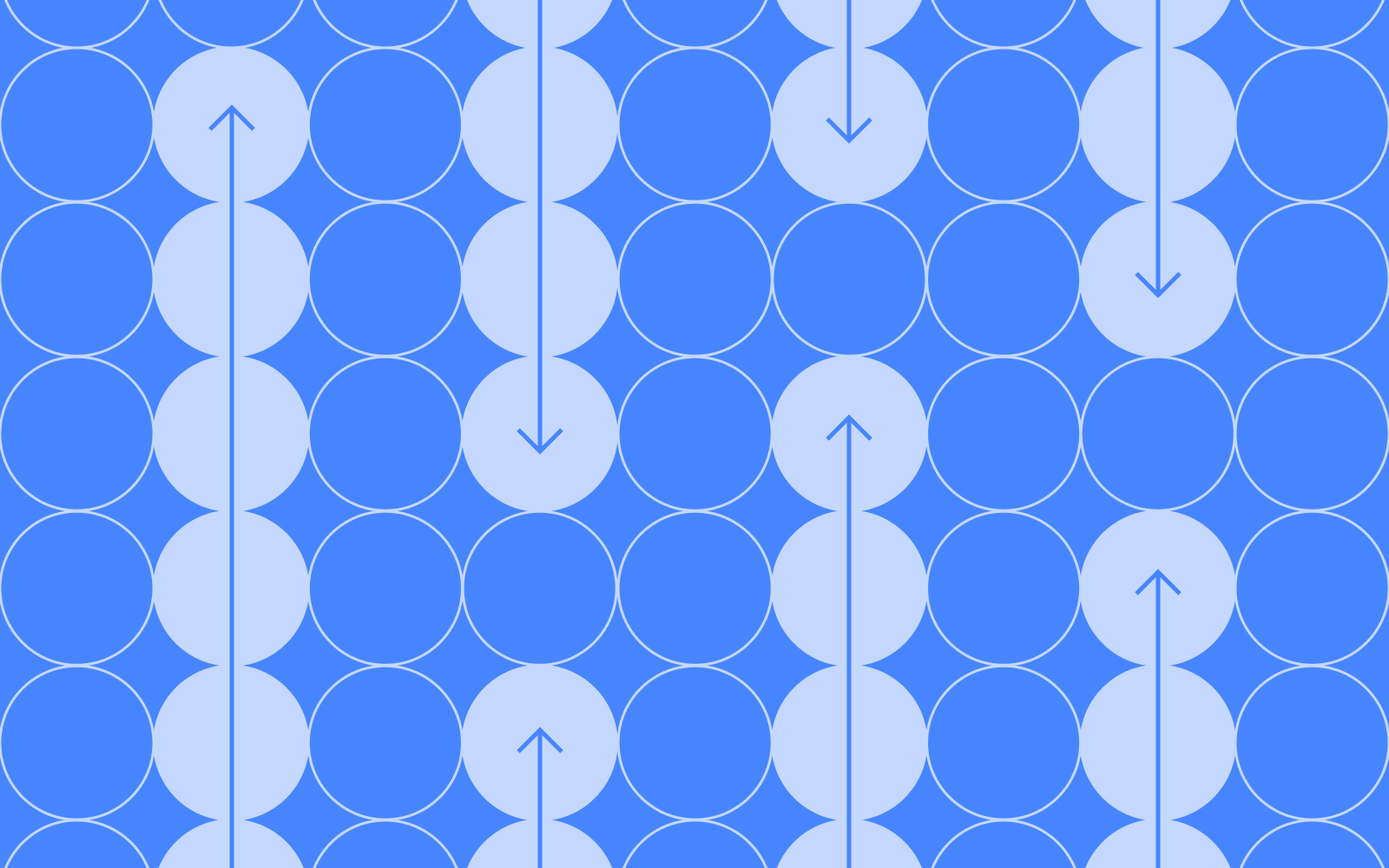Return on investment (ROI) is often the term on everyone’s lips when starting a big project or even when reviewing a website. It’s especially popular with those that hold the purse strings. As UX researchers it is important to consider the ROI of the work we do and understand how to measure this.
We’ve lined up 5 key ways to measure ROI for UX research to help you get the conversation underway with stakeholders so you can show real and tangible benefits to your organization.
1. Meet and exceed user expectations
Put simply, a product that meets and exceeds user expectations leads to increased revenue. When potential buyers are able to find and purchase what they’re looking for, easily, they’ll complete their purchase, and are far more likely to come back. The simple fact that users can finish their task will increase sales and improve overall customer satisfaction which has an influence on their loyalty. Repeat business means repeat sales. Means increased revenue.
Creating, developing and maintaining a usable website is more important than you might think. And this is measurable! Tracking and analyzing website performance prior to the UX research and after can be insightful and directly influenced by changes made based on UX research.
Measurable: review the website (product) performance prior to UX research and after changes have been made. The increase in clicks, completed tasks and/or baskets will tell the story.
2. Reduce development time
UX research done at the initial stages of a project can lead to a reduction in development time of by 33% to 50%! And reduced time developing, means reduced costs (people and overheads) and a speedier to market date. What’s not to love?
Measurable: This one is a little more tricky as you have saved time (and cost) up front. Aiding in speed to market and performance prior to execution. Internal stakeholder research may be of value post the live date to understand how the project went.
3. Ongoing development costs
And the double hitter? Creating a product that has the user in mind up front, reduces the need to rehash or revisit as quickly. Reducing ongoing costs. Early UX research can help with the detection of errors early on in the development process. Fixing errors after development costs a company up to 100 times more than dealing with the same error before development.
Measureable: Again, as UX research has saved time and money up front this one can be difficult to track. Though depending on your organization and previous projects you could conduct internal research to understand how the project compares and the time and cost savings.
4. Meeting user requirements
Did you know that 70% of projects fail due to the lack of user acceptance? This is often because project managers fail to understand the user requirements properly. Thanks to UX research early on, gaining insights into users and only spending time developing the functions users actually want, saving time and reducing development costs. Make sure you get confirmation on those requirements by iterative testing. As always, fail early, fail often. Robust testing up front means that in the end, you’ll have a product that will meet the needs of the user.
Measurable: Where is the product currently? How does it perform? Set a benchmark up front and review post UX research. The deliverables should make the ROI obvious.
5. Investing in UX research leads to an essential competitive advantage.
Thanks to UX research you can find out exactly what your customers want, need and expect from you. This gives you a competitive advantage over other companies in your market. But you should be aware that more and more companies are investing in UX while customers are ever more demanding, their expectations continue to grow and they don’t tolerate bad experiences. And going elsewhere is an easy decision to make.
Measurable: Murky this one, but no less important. Knowing, understanding and responding to competitors can help keep you in the lead, and developing products that meet and exceed those user expectations.
Wrap up
Showing the ROI on the work we do is an essential part of getting key stakeholders on board with our research. It can be challenging to talk the same language, ultimately we all want the same outcome…a product that works well for our users, and delivers additional revenue.
For some continued reading (or watching in this case), Anna Bek, Product and Delivery Manager at Xplor explored the same concept of "How to measure experience" during her UX New Zealand 2020 – watch it here as she shares a perspective on UX ROI.