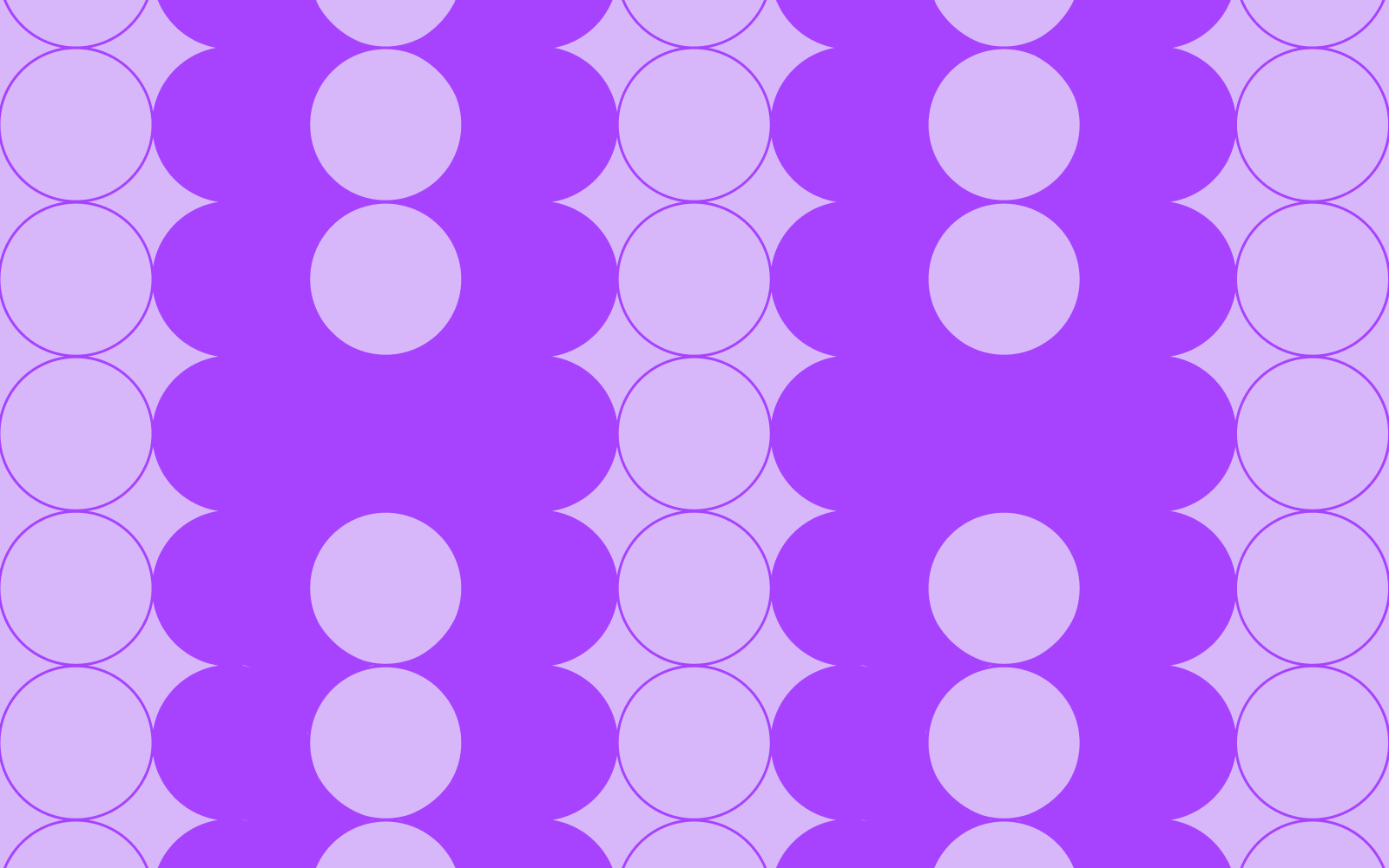What is UX research?
User experience (UX) research, or user research as it’s commonly referred to, is an important part of the product design process. Primarily, UX research involves using different research methods to gather information about how your users interact with your product. It is an essential part of developing, building and launching a product that truly meets the requirements of your users.
UX research is essential at all stages of a products' life cycle:
- Planning
- Building
- Introduction
- Growth & Maturity
While there is no one single time to conduct UX research it is best-practice to continuously gather information throughout the lifetime of your product. The good news is many of the UX research methods do not fit just one phase either, and can (and should) be used repeatedly. After all, there are always new pieces of functionality to test and new insights to discover. We introduce you to best-practice UX research methods for each lifecycle phase of your product.
1. Product planning phase
While the planning phase it is about creating a product that fits your organization, your organization’s needs and meeting a gap in the market it’s also about meeting the needs, desires and requirements of your users. Through UX research you’ll learn which features are necessary to be aligned with your users. And of course, user research lets you test your UX design before you build, saving you time and money.
Qualitative Research Methods
One of the best ways to learn about your users and how they interact with your product is to observe them in their own environment. Watch how they accomplish tasks, the order they do things, what frustrates them, and what makes the task easier and/or more enjoyable for your subject. The data can be collated to inform the usability of your product, improving intuitive design, and what resonates with users.
Competitive Analysis
Reviewing products already in the market can be a great start to the planning process. Why are your competitors’ products successful and how well do they behave for users. Learn from their successes, and even better build on where they may not be performing the best and find your niche in the market.
Quantitative Research Methods
Surveys and Questionnaires
Surveys are useful for collecting feedback or understanding attitudes. You can use the learnings from your survey of a subset of users to draw conclusions about a larger population of users.
There are two types of survey questions:
Closed questions are designed to capture quantitative information. Instead of asking users to write out answers, these questions often use multi-choice answers.
Open questions are designed to capture qualitative information such as motivations and context. Typically, these questions require users to write out an answer in a text field.
2. Product building phase
Once you've completed your product planning research, you’re ready to begin the build phase for your product. User research studies undertaken during the build phase enable you to validate the UX team’s deliverables before investing in the technical development.
Qualitative Research Methods
Focus groups
Generally involve 5-10 participants and include demographically similar individuals. The study is set up so that members of the group can interact with one another and can be carried out in person or remotely.
Besides learning about the participants’ impressions and perceptions of your product, focus group findings also include what users believe to be a product’s most important features, problems they might encounter while using the product, as well as their experiences with other products, both good and bad.
Quantitative Research Methods
Card sorting gives insight into how users think. Tools like card sorting reveal where your users expect to find certain information or complete specific tasks. This is especially useful for products with complex or multiple navigations and contributes to the creation of an intuitive information architecture and user experience.
Tree testing gives insight into where users expect to find things and where they’re getting lost within your product. Tools like tree testing help you test your information architecture.
Card sorting and tree testing are often used together. Depending on the purpose of your research and where you are at with your product, they can provide a fully rounded view of your information architecture.
3. Product introduction phase
You’ve launched your product, wahoo! And you’re ready for your first real life, real time users. Now it’s time to optimize your product experience. To do this, you’ll need to understand how your new users actually use your product.
Qualitative Research Methods
Usability testing involves testing a product with users. Typically it involves observing users as they try to follow and complete a series of tasks. As a result you can evaluate if the design is intuitive and if there are any usability problems.
User Interviews - A user interview is designed to get a deeper understanding of a particular topic. Unlike a usability test, where you’re more likely to be focused on how people use your product, a user interview is a guided conversation aimed at better understanding your users. This means you’ll be capturing details like their background, pain points, goals and motivations.
Quantitative Research Methods
A/B Testing is a way to compare two versions of a design in order to work out which is more effective. It’s typically used to test two versions of the same webpage, for example, using a different headline, image or call to action to see which one converts more effectively. This method offers a way to validate smaller design choices where you might not have the data to make an informed decision, like the color of a button or the layout of a particular image.
Flick-click testing shows you where people click first when trying to complete a task on a website. In most cases, first-click testing is performed on a very simple wireframe of a website, but it can also be carried out on a live website using a tool like first-time clicking.
4. Growth and maturity phase
If you’ve reached the growth stage, fantastic news! You’ve built a great product that’s been embraced by your users. Next on your to-do list is growing your product by increasing your user base and then eventually reaching maturity and making a profit on your hard work.
Growing your product involves building new or advanced features to satisfy specific customer segments. As you plan and build these enhancements, go through the same research and testing process you used to create the first release. The same holds true for enhancements as well as a new product build — user research ensures you’re building the right thing in the best way for your customers.
Qualitative research methods
User interviews will focus on how your product is working or if it’s missing any features, enriching your knowledge about your product and users.
It allows you to test your current features, discover new possibilities for additional features and think about discarding existing ones. If your customers aren’t using certain features, it might be time to stop supporting them to reduce costs and help you grow your profits during the maturity stage.
Quantitative research methods
Surveys and questionnaires can help gather information around which features will work best for your product, enhancing and improving the user experience.
A/B testing during growth and maturity occurs within your sales and onboarding processes. Making sure you have a smooth onboarding process increases your conversion rate and reduces wasted spend — improving your bottom line.
Final Thoughts: Why Continuous UX Research Matters
UX research testing throughout the lifecycle of your product helps you continuously evolve and develop a product that responds to what really matters - your users.
Talking to, testing, and knowing your users will allow you to push your product in ways that make sense with the data to back up decisions. Go forth and create the product that meets your organizations needs by delivering the very best user experience for your users.