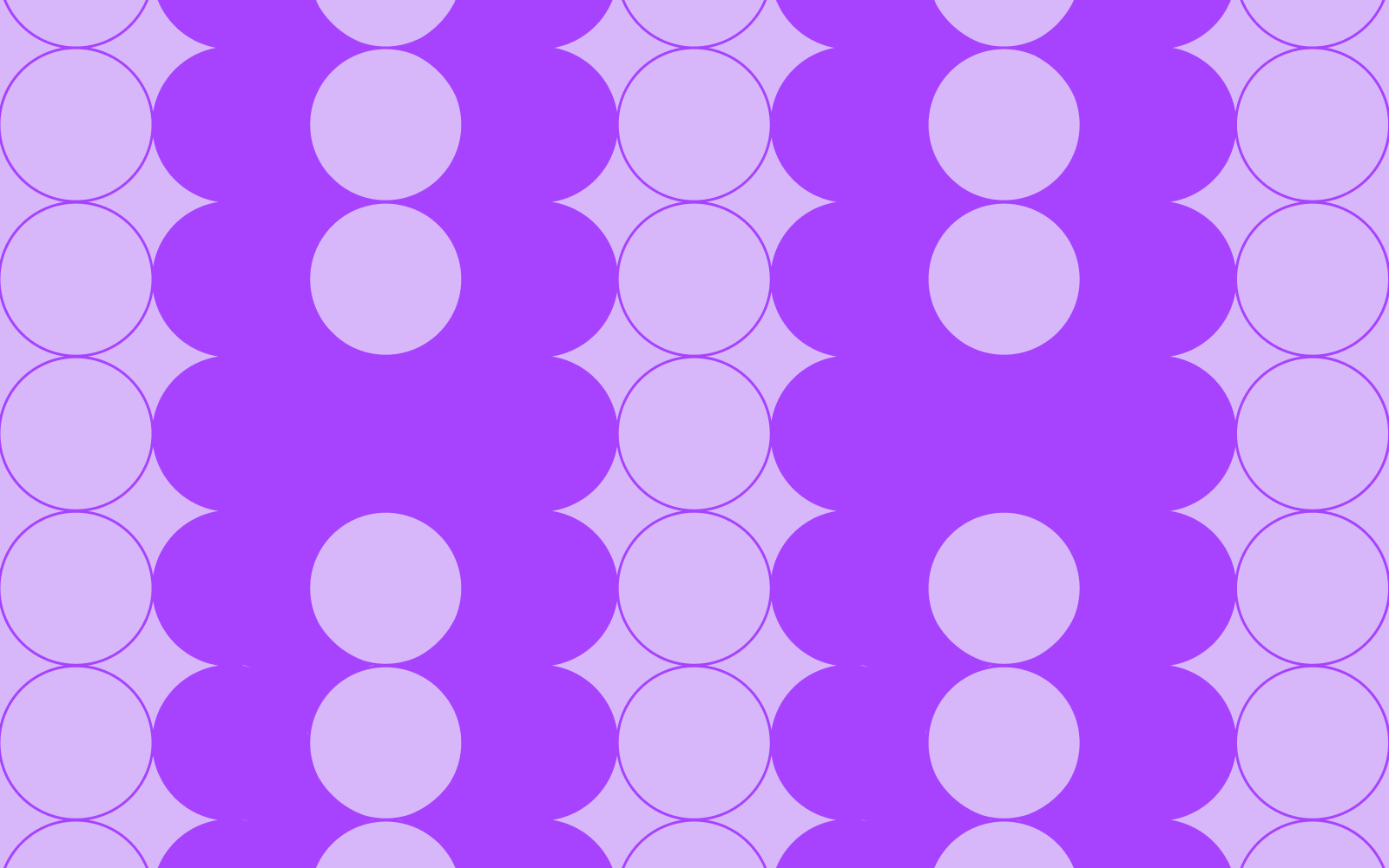Introduction
User Experience (UX) research has always been about people. How they think, how they behave, what they need, and—just as importantly—what they don’t yet realise they need. Traditional UX methodologies have long relied on direct human input: interviews, usability testing, surveys, and behavioral observation. The assumption was clear—if you want to understand people, you have to engage with real humans.
But in 2025, that assumption is being challenged.
The emergence of digital twins and synthetic users—AI-powered simulations of human behavior—is changing how researchers approach user insights. These technologies claim to solve persistent UX research problems: slow participant recruitment, small sample sizes, high costs, and research timelines that struggle to keep pace with product development. The promise is enticing: instantly accessible, infinitely scalable users who can test, interact, and generate feedback without the logistical headaches of working with real participants.
Yet, as with any new technology, there are trade-offs. While digital twins may unlock efficiencies, they also raise important questions: Can they truly replicate human complexity? Where do they fit within existing research practices? What risks do they introduce?
This article explores the evolving role of digital twins in UX research—where they excel, where they fall short, and what their rise means for the future of human-centered design.
The Traditional UX Research Model: Why Change?
For decades, UX research has been grounded in methodologies that involve direct human participation. The core methods—usability testing, user interviews, ethnographic research, and behavioral analytics—have been refined to account for the unpredictability of human nature.
This approach works well, but it has challenges:
- Participant recruitment is time-consuming. Finding the right users—especially niche audiences—can be a logistical hurdle, often requiring specialised panels, incentives, and scheduling gymnastics.
- Research is expensive. Incentives, moderation, analysis, and recruitment all add to the cost. A single usability study can run into tens of thousands of dollars.
- Small sample sizes create risk. Budget and timeline constraints often mean testing with small groups, leaving room for blind spots and bias.
- Long feedback loops slow decision-making. By the time research is completed, product teams may have already moved on, limiting its impact.
In short: traditional UX research provides depth and authenticity, but it’s not always fast or scalable.
Digital twins and synthetic users aim to change that.
What Are Digital Twins and Synthetic Users?
While the terms digital twins and synthetic users are sometimes used interchangeably, they are distinct concepts.
Digital Twins: Simulating Real-World Behavior
A digital twin is a data-driven virtual representation of a real-world entity. Originally developed for industrial applications, digital twins replicate machines, environments, and human behavior in a digital space. They can be updated in real time using live data, allowing organisations to analyse scenarios, predict outcomes, and optimise performance.
In UX research, human digital twins attempt to replicate real users' behavioral patterns, decision-making processes, and interactions. They draw on existing datasets to mirror real-world users dynamically, adapting based on real-time inputs.
Synthetic Users: AI-Generated Research Participants
While a digital twin is a mirror of a real entity, a synthetic user is a fabricated research participant—a simulation that mimics human decision-making, behaviors, and responses. These AI-generated personas can be used in research scenarios to interact with products, answer questions, and simulate user journeys.
Unlike traditional user personas (which are static profiles based on aggregated research), synthetic users are interactive and capable of generating dynamic feedback. They aren’t modeled after a specific real-world person, but rather a combination of user behaviors drawn from large datasets.
Think of it this way:
- A digital twin is a highly detailed, data-driven clone of a specific person, customer segment, or process.
- A synthetic user is a fictional but realistic simulation of a potential user, generated based on behavioral patterns and demographic characteristics.
Both approaches are still evolving, but their potential applications in UX research are already taking shape.
Where Digital Twins and Synthetic Users Fit into UX Research
The appeal of AI-generated users is undeniable. They can:
- Scale instantly – Test designs with thousands of simulated users, rather than just a handful of real participants.
- Eliminate recruitment bottlenecks – No need to chase down participants or schedule interviews.
- Reduce costs – No incentives, no travel, no last-minute no-shows.
- Enable rapid iteration – Get user insights in real time and adjust designs on the fly.
- Generate insights on sensitive topics – Synthetic users can explore scenarios that real participants might find too personal or intrusive.
These capabilities make digital twins particularly useful for:
- Early-stage concept validation – Rapidly test ideas before committing to development.
- Edge case identification – Run simulations to explore rare but critical user scenarios.
- Pre-testing before live usability sessions – Identify glaring issues before investing in human research.
However, digital twins and synthetic users are not a replacement for human research. Their effectiveness is limited in areas where emotional, cultural, and contextual factors play a major role.
The Risks and Limitations of AI-Driven UX Research
For all their promise, digital twins and synthetic users introduce new challenges.
- They lack genuine emotional responses.
AI can analyse sentiment, but it doesn’t feel frustration, delight, or confusion the way a human does. UX is often about unexpected moments—the frustrations, workarounds, and “aha” realisations that define real-world use.
- Bias is a real problem.
AI models are trained on existing datasets, meaning they inherit and amplify biases in those datasets. If synthetic users are based on an incomplete or non-diverse dataset, the research insights they generate will be skewed.
- They struggle with novelty.
Humans are unpredictable. They find unexpected uses for products, misunderstand instructions, and behave irrationally. AI models, no matter how advanced, can only predict behavior based on past patterns—not the unexpected ways real users might engage with a product.
- They require careful validation.
How do we know that insights from digital twins align with real-world user behavior? Without rigorous validation against human data, there’s a risk of over-reliance on synthetic feedback that doesn’t reflect reality.
A Hybrid Future: AI + Human UX Research
Rather than viewing digital twins as a replacement for human research, the best UX teams will integrate them as a complementary tool.
Where AI Can Lead:
- Large-scale pattern identification
- Early-stage usability evaluations
- Speeding up research cycles
- Automating repetitive testing
Where Humans Remain Essential:
- Understanding emotion, frustration, and delight
- Detecting unexpected behaviors
- Validating insights with real-world context
- Ethical considerations and cultural nuance
The future of UX research is not about choosing between AI and human research—it’s about blending the strengths of both.
Final Thoughts: Proceeding With Caution and Curiosity
Digital twins and synthetic users are exciting, but they are not a magic bullet. They cannot fully replace human users, and relying on them exclusively could lead to false confidence in flawed insights.
Instead, UX researchers should view these technologies as powerful, but imperfect tools—best used in combination with traditional research methods.
As with any new technology, thoughtful implementation is key. The real opportunity lies in designing research methodologies that harness the speed and scale of AI without losing the depth, nuance, and humanity that make UX research truly valuable.
The challenge ahead isn’t about choosing between human or synthetic research. It’s about finding the right balance—one that keeps user experience truly human-centered, even in an AI-driven world.
This article was researched with the help of Perplexity.ai.