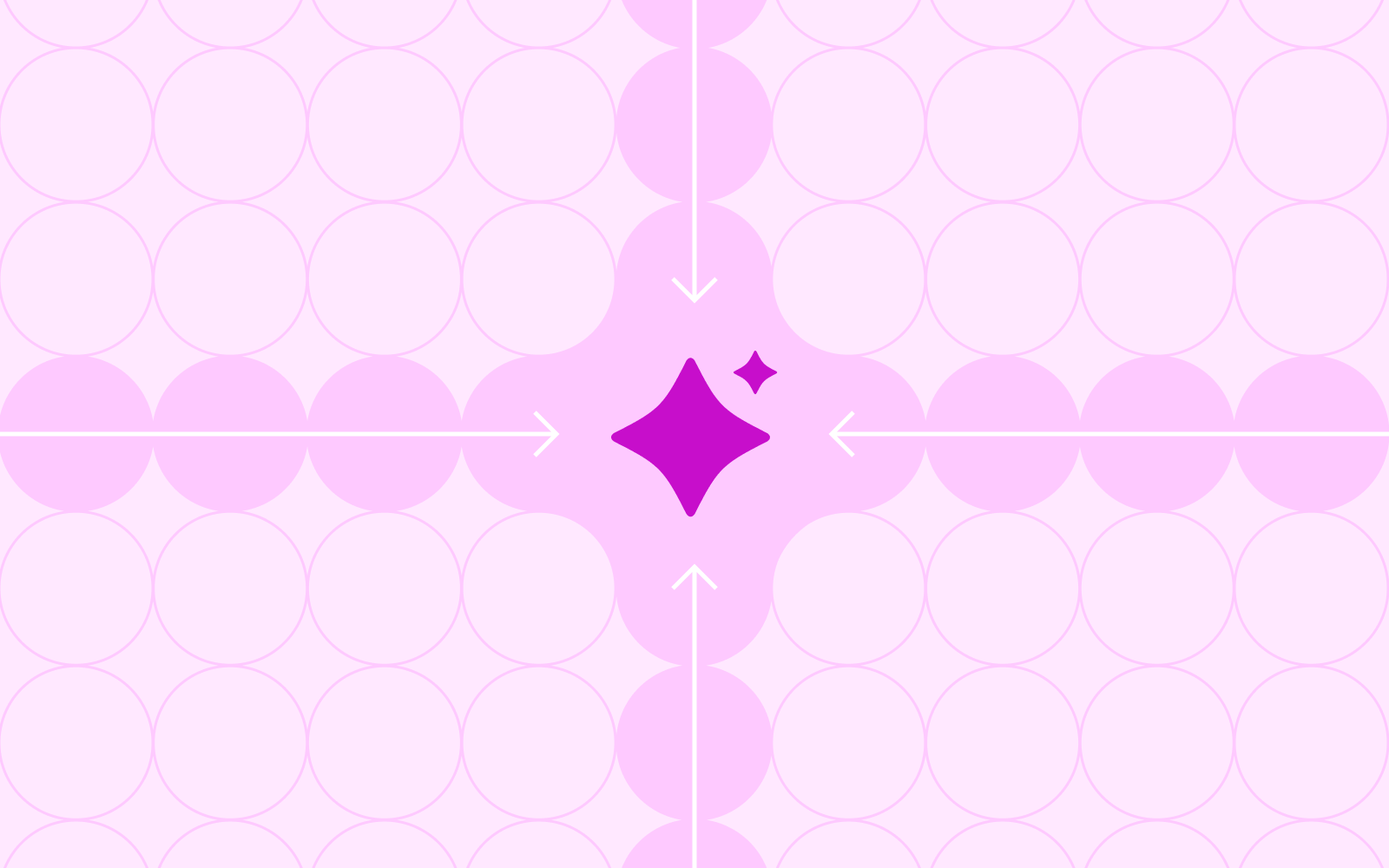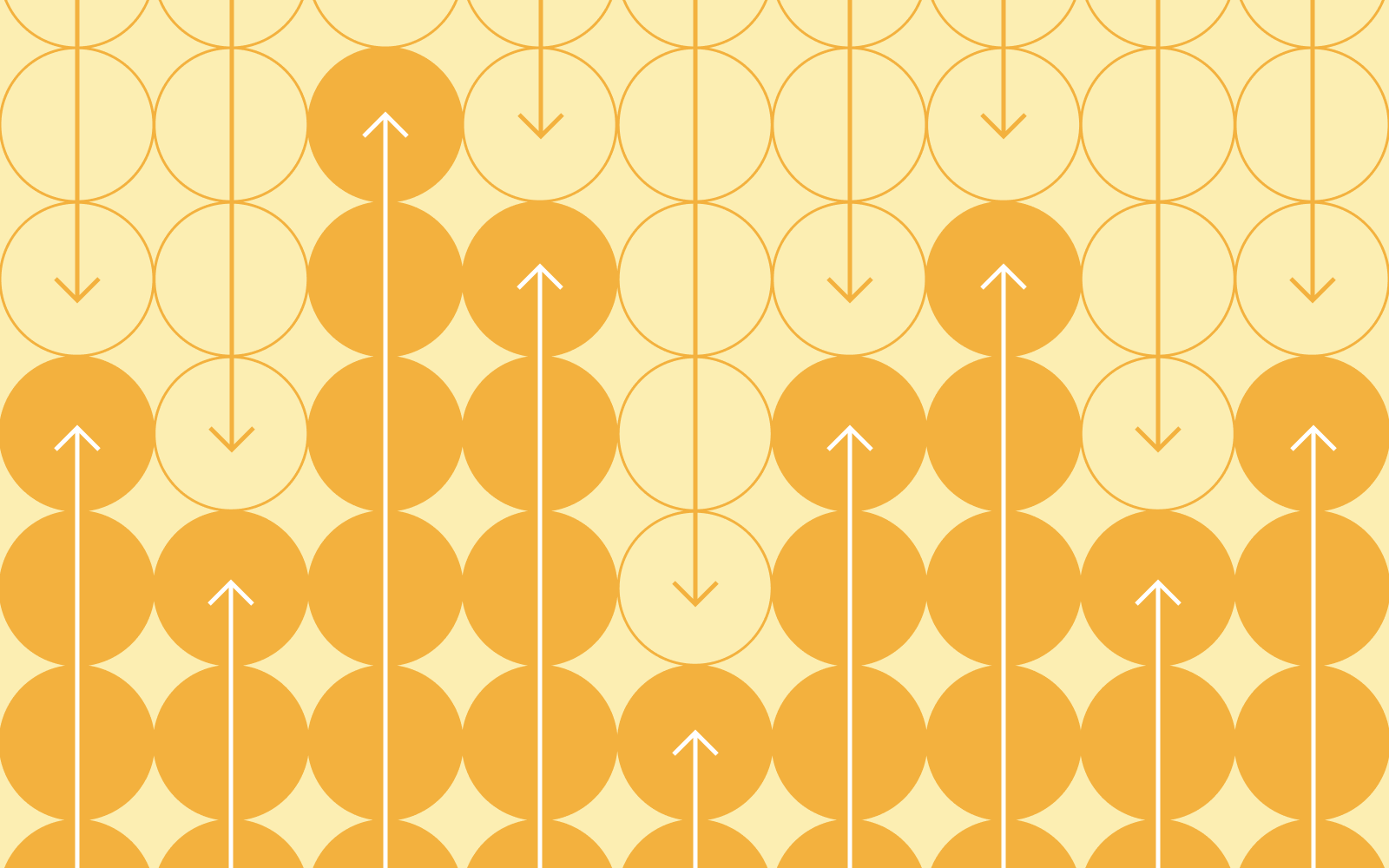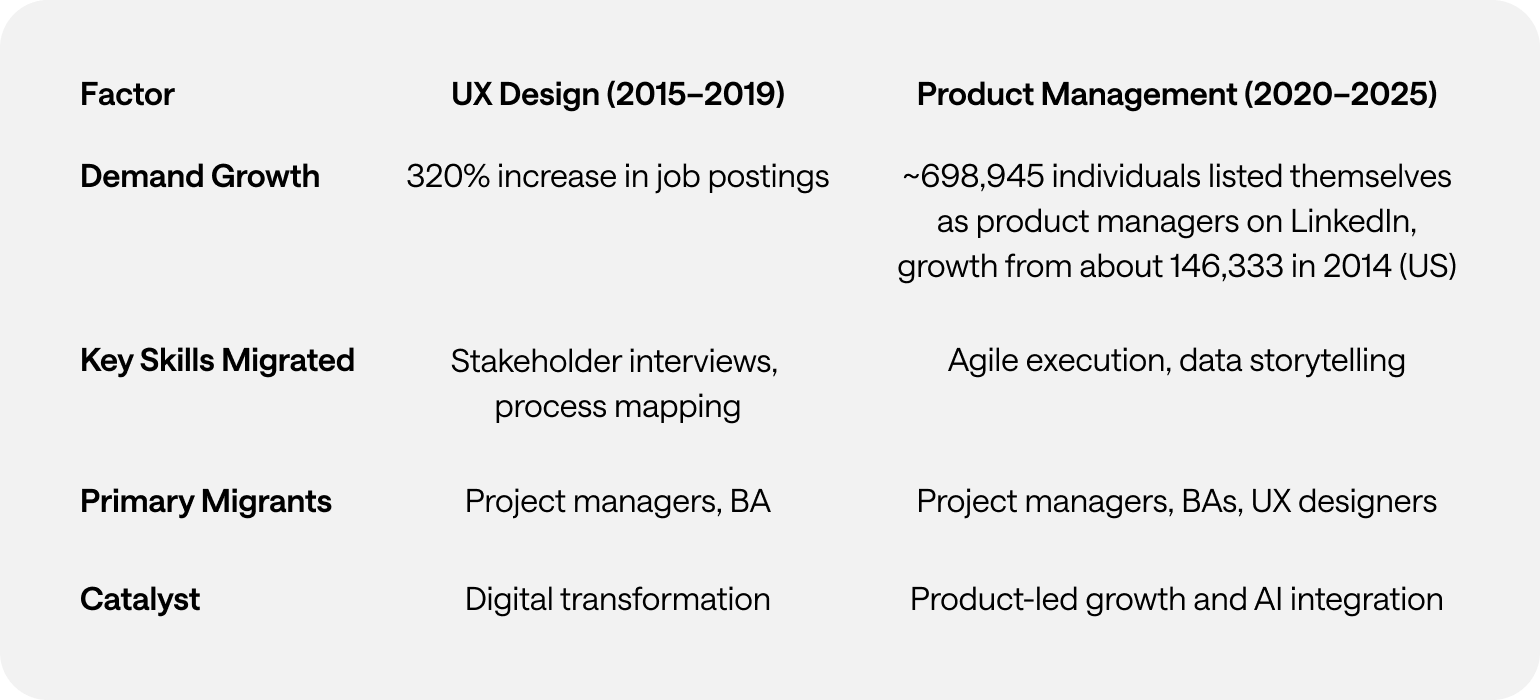Beyond Generative AI: A New Paradigm Emerges
The AI landscape is undergoing a profound transformation. While generative AI has captured public imagination with its ability to create content, a new paradigm is quietly revolutionizing how we think about human-computer interaction: Agentic AI.
Unlike traditional software that waits for explicit commands or generative AI focused primarily on content creation, Agentic AI represents a fundamental shift toward truly autonomous systems. These advanced AI agents can independently make decisions, take actions, and solve complex problems with minimal human oversight. Rather than simply responding to prompts, they proactively work toward goals, demonstrating initiative and adaptability that more closely resembles human collaboration than traditional software interaction.
This evolution is already transforming industries across the board:
- In customer service, AI agents handle complex inquiries end-to-end
- In software development, they autonomously debug code and suggest improvements
- In healthcare, they monitor patient data and flag concerning patterns
- In finance, they analyze market trends and execute optimized strategies
- In manufacturing and logistics, they orchestrate complex operations with minimal human intervention
As these autonomous systems become more prevalent, designing exceptional user experiences for them becomes not just important, but essential. The challenge? Traditional UX approaches built around graphical user interfaces and direct manipulation fall short when designing for AI that thinks and acts independently.
The New Interaction Model: From Commands to Collaboration
Interacting with Agentic AI represents a fundamental departure from conventional software experiences. The predictable, structured nature of traditional GUIs—with their buttons, menus, and visual feedback—gives way to something more fluid, conversational, and at times, unpredictable.
The ideal Agentic AI experience feels less like operating a tool and more like collaborating with a capable teammate. This shift demands that UX designers look beyond the visual aspects of interfaces to consider entirely new interaction models that emphasize:
- Natural language as the primary interface
- The AI's ability to take initiative appropriately
- Establishing the right balance of autonomy and human control
- Building and maintaining trust through transparency
- Adapting to individual user preferences over time
The core challenge lies in bridging the gap between users accustomed to direct manipulation of software and the more abstract interactions inherent in systems that can think and act independently. How do we design experiences that harness the power of autonomy while maintaining the user's sense of control and understanding?
Understanding Users in the Age of Autonomous AI
The foundation of effective Agentic AI design begins with deep user understanding. Expectations for these autonomous agents are shaped by prior experiences with traditional AI assistants but require significant recalibration given their increased autonomy and capability.
Essential UX Research Methods for Agentic AI
Several research methodologies prove particularly valuable when designing for autonomous agents:
User Interviews provide rich qualitative insights into perceptions, trust factors, and control preferences. These conversations reveal the nuanced ways users think about AI autonomy—often accepting it readily for low-stakes tasks like calendar management while requiring more oversight for consequential decisions like financial planning.
Usability Testing with Agentic AI prototypes reveals how users react to AI initiative in real-time. Observing these interactions highlights moments where users feel empowered versus instances where they experience discomfort or confusion when the AI acts independently.
Longitudinal Studies track how user perceptions and interaction patterns evolve as the AI learns and adapts to individual preferences. Since Agentic AI improves through use, understanding this relationship over time provides critical design insights.
Ethnographic Research offers contextual understanding of how autonomous agents integrate into users' daily workflows and environments. This immersive approach reveals unmet needs and potential areas of friction that might not emerge in controlled testing environments.
Key Questions to Uncover
Effective research for Agentic AI should focus on several fundamental dimensions:
Perceived Autonomy: How much independence do users expect and desire from AI agents across different contexts? When does autonomy feel helpful versus intrusive?
Trust Factors: What elements contribute to users trusting an AI's decisions and actions? How quickly is trust lost when mistakes occur, and what mechanisms help rebuild it?
Control Mechanisms: What types of controls (pause, override, adjust parameters) do users expect to have over autonomous systems? How can these be implemented without undermining the benefits of autonomy?
Transparency Needs: What level of insight into the AI's reasoning do users require? How can this information be presented effectively without overwhelming them with technical complexity?
The answers to these questions vary significantly across user segments, task types, and domains—making comprehensive research essential for designing effective Agentic AI experiences.
Core UX Principles for Agentic AI Design
Designing for autonomous agents requires a unique set of principles that address their distinct characteristics and challenges:
Clear Communication
Effective Agentic AI interfaces facilitate natural, transparent communication between user and agent. The AI should clearly convey:
- Its capabilities and limitations upfront
- When it's taking action versus gathering information
- Why it's making specific recommendations or decisions
- What information it's using to inform its actions
Just as with human collaboration, clear communication forms the foundation of successful human-AI partnerships.
Robust Feedback Mechanisms
Agentic AI should provide meaningful feedback about its operations and make it easy for users to provide input on its performance. This bidirectional exchange enables:
- Continuous learning and refinement of the agent's behavior
- Adaptation to individual user preferences
- Improved accuracy and usefulness over time
The most effective agents make feedback feel conversational rather than mechanical, encouraging users to shape the AI's behavior through natural interaction.
Thoughtful Error Handling
How an autonomous agent handles mistakes significantly impacts user trust and satisfaction. Effective error handling includes:
- Proactively identifying potential errors before they occur
- Clearly communicating when and why errors happen
- Providing straightforward paths for recovery or human intervention
- Learning from mistakes to prevent recurrence
The ability to gracefully manage errors and learn from them is often what separates exceptional Agentic AI experiences from frustrating ones.
Appropriate User Control
Users need intuitive mechanisms to guide and control autonomous agents, including:
- Setting goals and parameters for the AI to work within
- The ability to pause or stop actions in progress
- Options to override decisions when necessary
- Preferences that persist across sessions
The level of control should adapt to both user expertise and task criticality, offering more granular options for advanced users or high-stakes decisions.
Balanced Transparency
Effective Agentic AI provides appropriate visibility into its reasoning and decision-making processes without overwhelming users. This involves:
- Making the AI's "thinking" visible and understandable
- Explaining data sources and how they influence decisions
- Offering progressive disclosure—basic explanations for casual users, deeper insights for those who want them
Transparency builds trust by demystifying what might otherwise feel like a "black box" of AI decision-making.
Proactive Assistance
Perhaps the most distinctive aspect of Agentic AI is its ability to anticipate needs and take initiative, offering:
- Relevant suggestions based on user context
- Automation of routine tasks without explicit commands
- Timely information that helps users make better decisions
When implemented thoughtfully, this proactive assistance transforms the AI from a passive tool into a true collaborative partner.
Building User Confidence Through Transparency and Explainability
For users to embrace autonomous agents, they need to understand and trust how these systems operate. This requires both transparency (being open about how the system works) and explainability (providing clear reasons for specific decisions).
Several techniques can enhance these critical qualities:
- Feature visualization that shows what the AI is "seeing" or focusing on
- Attribution methods that identify influential factors in decisions
- Counterfactual explanations that illustrate "what if" scenarios
- Natural language explanations that translate complex reasoning into simple terms
From a UX perspective, this means designing interfaces that:
- Clearly indicate when users are interacting with AI versus human systems
- Make complex decisions accessible through visualizations or natural language
- Offer progressive disclosure—basic explanations by default with deeper insights available on demand
- Implement audit trails documenting the AI's actions and reasoning
The goal is to provide the right information at the right time, helping users understand the AI's behavior without drowning them in technical details.
Embracing Iteration and Continuous Testing
The dynamic, learning nature of Agentic AI makes traditional "design once, deploy forever" approaches inadequate. Instead, successful development requires:
Iterative Design Processes
- Starting with minimal viable agents and expanding capabilities based on user feedback
- Incorporating user input at every development stage
- Continuously refining the AI's behavior based on real-world interaction data
Comprehensive Testing Approaches
- A/B testing different AI behaviors with actual users
- Implementing feedback loops for ongoing improvement
- Monitoring key performance indicators related to user satisfaction and task completion
- Testing for edge cases, adversarial inputs, and ethical alignment
Cross-Functional Collaboration
- Breaking down silos between UX designers, AI engineers, and domain experts
- Ensuring technical capabilities align with user needs
- Creating shared understanding of both technical constraints and user expectations
This ongoing cycle of design, testing, and refinement ensures Agentic AI continuously evolves to better serve user needs.
Learning from Real-World Success Stories
Several existing applications offer valuable lessons for designing effective autonomous systems:
Autonomous Vehicles demonstrate the importance of clearly communicating intentions, providing reassurance during operation, and offering intuitive override controls for passengers.
Smart Assistants like Alexa and Google Assistant highlight the value of natural language processing, personalization based on user preferences, and proactive assistance.
Robotic Systems in industrial settings showcase the need for glanceable information, simplified task selection, and workflows that ensure safety in shared human-robot environments.
Healthcare AI emphasizes providing relevant insights to professionals, automating routine tasks to reduce cognitive load, and enhancing patient care through personalized recommendations.
Customer Service AI prioritizes personalized interactions, 24/7 availability, and the ability to handle both simple requests and complex problem-solving.
These successful implementations share several common elements:
- They prioritize transparency about capabilities and limitations
- They provide appropriate user control while maximizing the benefits of autonomy
- They establish clear expectations about what the AI can and cannot do
Shaping the Future of Human-Agent Interaction
Designing user experiences for Agentic AI represents a fundamental shift in how we think about human-computer interaction. The evolution from graphical user interfaces to autonomous agents requires UX professionals to:
- Move beyond traditional design patterns focused on direct manipulation
- Develop new frameworks for building trust in autonomous systems
- Create interaction models that balance AI initiative with user control
- Embrace continuous refinement as both technology and user expectations evolve
The future of UX in this space will likely explore more natural interaction modalities (voice, gesture, mixed reality), increasingly sophisticated personalization, and thoughtful approaches to ethical considerations around AI autonomy.
For UX professionals and AI developers alike, this new frontier offers the opportunity to fundamentally reimagine the relationship between humans and technology—moving from tools we use to partners we collaborate with. By focusing on deep user understanding, transparent design, and iterative improvement, we can create autonomous AI experiences that genuinely enhance human capability rather than simply automating tasks.
The journey has just begun, and how we design these experiences today will shape our relationship with intelligent technology for decades to come.