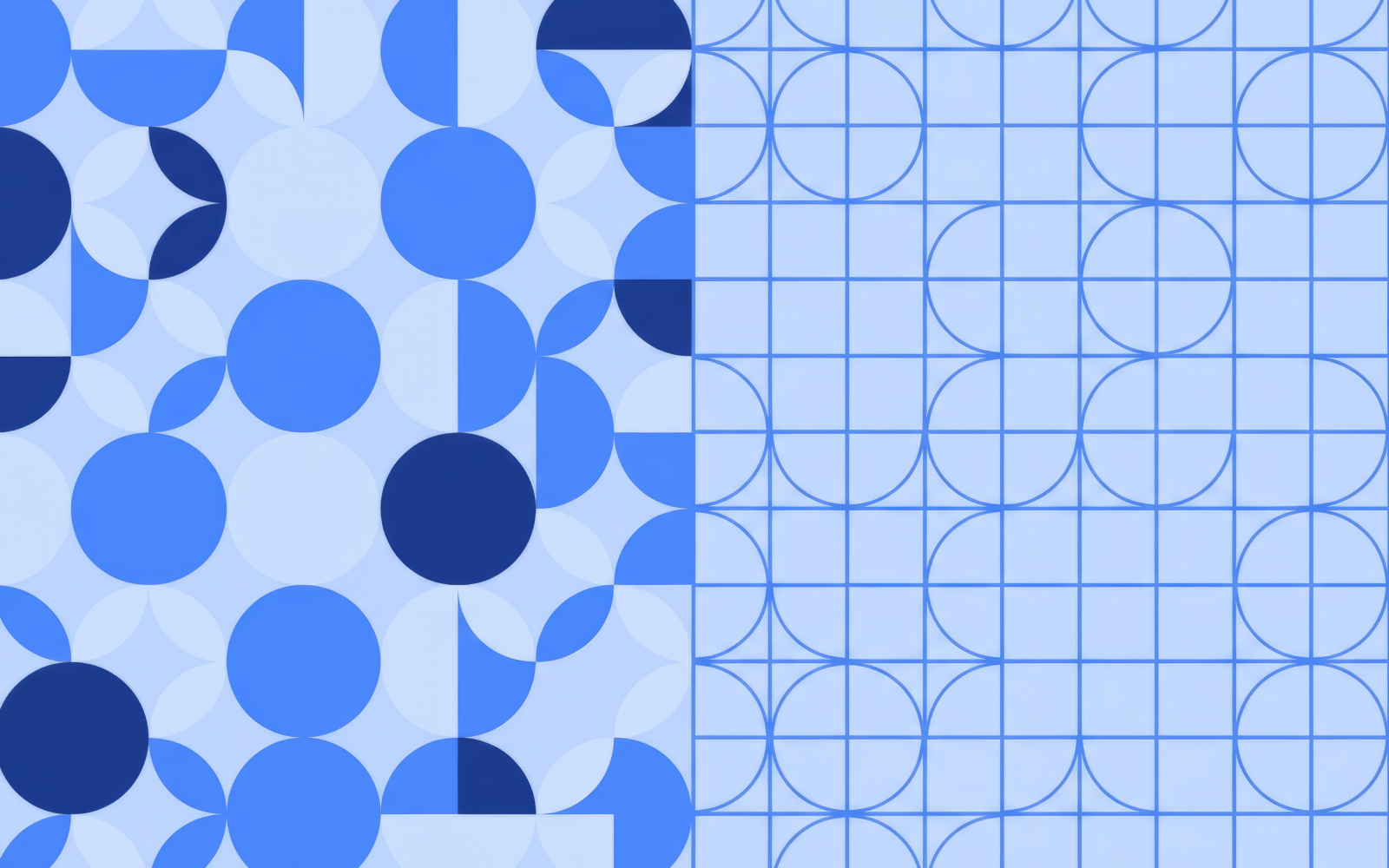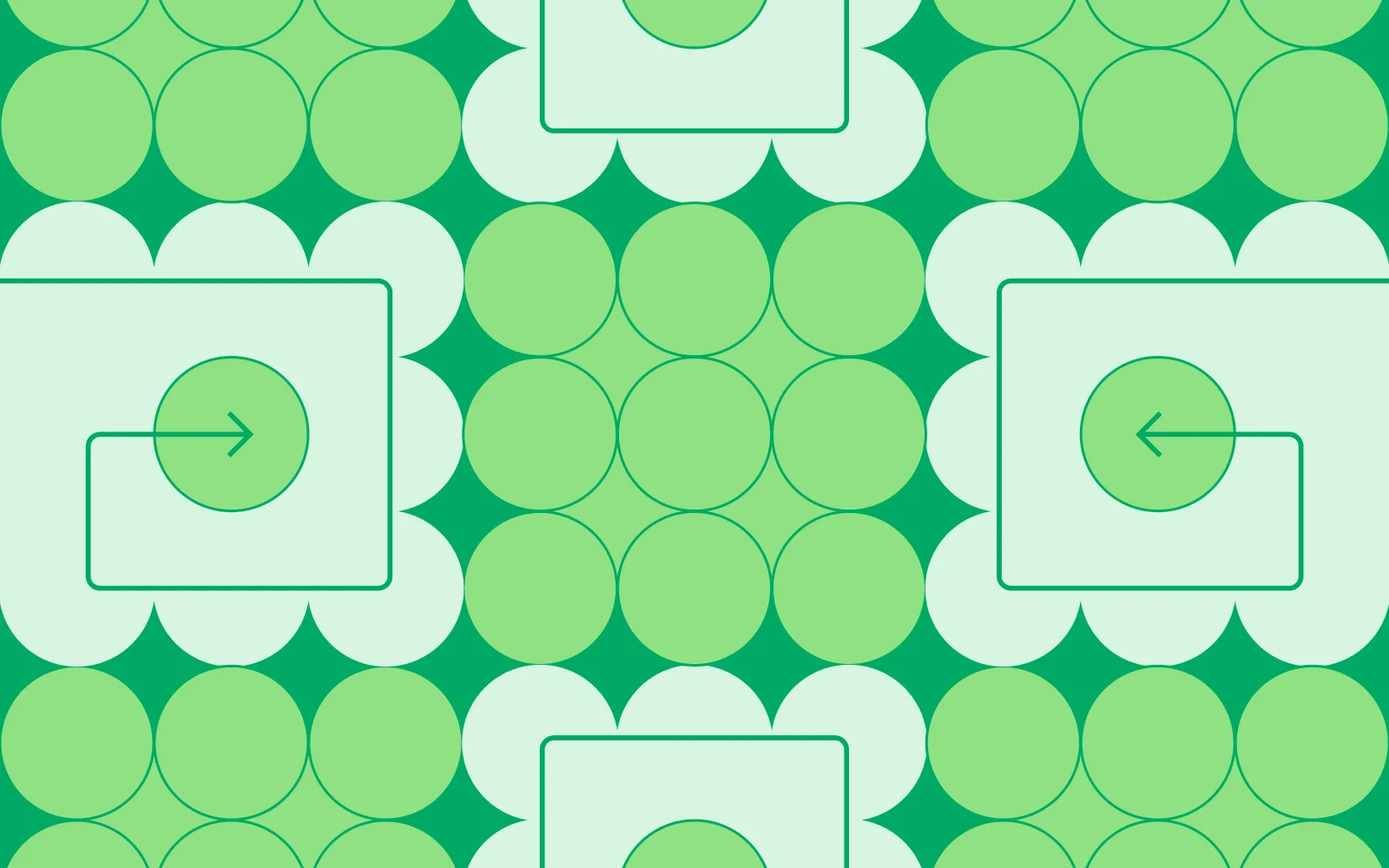Qualitative user research is about exploration. Exploration is about the journey, not only the destination (or outcome). Gaining information and insights about your users through interviews, usability testing, contextual, observations and diary entries. Using these qualitative research methods to not only answer your direct queries, but to uncover and unravel your users ‘why’.
It can be important to use qualitative research to really dig deep, get to know your users and get inside their heads, and their reasons. Creating intuitive and engaging products that deliver the best user experience.
What is qualitative research? 🔎
The term ‘qualitative’ refers to things that cannot be measured numerically and qualitative user research is no exception. Qualitative research is primarily an exploratory research method that is typically done early in the design process and is useful for uncovering insights into people’s thoughts, opinions, and motivations. It allows us to gain a deeper understanding of problems and provides answers to questions we didn’t know we needed to ask.
Qualitative research could be considered the ‘why’. Where quantitative user research uncovers the how or the what users want. Qualitative user research will uncover why they make decisions (and possibly much more).
Priorities ⚡⚡⚡⚡
When undertaking user research it is great to do a mix of quantitative and qualitative research. Which will round out the numbers with human driven insights.
Quantitative user research methods, such as card sorting or tree testing, will answer the ‘what’ your users want, and provide data to support this. These insights are number driven and are based on testing direct interaction with your product. This is super valuable to report to stakeholders. Hard data is difficult to argue what changes need to be made to how your information architecture (IA) is ordered, sorted or designed. To find out more about the quantitative research options, take a read.
Qualitative user research, on the other hand, may uncover a deeper understanding of ‘why’ your users want the IA ordered, sorted or designed a certain way. The devil is in the detail afterall and great user insights are discoverable.
Priorities for your qualitative research needs to be less about the numbers, and more on discovering your users ‘why’. Observing, listening, questioning and looking at reasons for users decisions will provide valuable insights for product design and ultimately improve user experience.
Usability Testing - this research method is used to evaluate how easy and intuitive a product is to use. Observing, noting and watching the participant complete tasks without interference or questions can uncover a lot of insights that data alone can’t give. This method can be done in a couple of ways, moderated or unmoderated. While it can be quicker to do unmoderated and easier to arrange, the deep insights will come out of moderated testing.
Observational - with this qualitative research method your insights will be uncovered from observing and noting what the participant is doing, paying particular attention to their non-verbal communication. Where do they demonstrate frustration, or turn away from the task, or change their approach? Factual note taking, meaning there shouldn’t be any opinions attached to what is being observed, is important to keep the insights unbiased.
Contextual - paying attention to the context in which the interview or testing is done is important. Is it hot, loud, cold or is the screen of their laptop covered in post-its that make it difficult to see? Or do they struggle with navigating using the laptop tracker? All of this noted, in a factual manner, without personal inferring or added opinion based observations can give a window into why the participant struggled or was frustrated at any point.
These research methods can be done as purely observational research (you don’t interview or converse with your participant) and noting how they interact (more interested in the process than the outcome of their product interaction). Or, these qualitative research methods can be coupled with an
Interview - a series of questions asked around a particular task or product. Careful note taking around what the participant says as well as noting any observations. This method should allow a conversation to flow. Whilst the interviewer should be prepared with a list of questions around their topic, remain flexible enough to dig deeper where there might be details or insights of interest. An interviewer that is comfortable in getting to know their participants unpicks reservations and allows a flow of conversation, and generates amazing insights.
With an interview it can be of use to have a second person in the room to act as the note taker. This can free up the interviewer to engage with the participant and unpick the insights.
Using a great note taking side kick, like our Reframer, can take the pain out of recording all these juicy and deep insights. Time-stamping, audio or video recordings and notes all stored in one place. Easily accessed by the team, reviewed, reports generated and stored for later.
Let’s consider 🤔
You’re creating a new app to support your gym and it’s website. You’re looking to generate personal training bookings, allow members to book classes or have updates and personalise communication for your members. But before investing in final development it needs to be tested. How do your users interact with it? Why would they want to? Does it behave in a way that improves the user experience? Or does it simply not deliver? But why?
First off, using quantitative research like Chalkmark would show how the interface is working. Where are users clicking, where do they go after that. Is it simple to use? You now have direct data that supports your questions, or possibly suggests a change of design to support quicker task completion, or further engagement.
While all of this is great data for the design, does it dig deep enough to really get an understanding of why your users are frustrated? Do they find what they need quickly? Or get completely lost? Finding out these insights and improving on them can make the most of your users’ experience.
When quantitative research is coupled with robust qualitative research that prioritizes an in-depth understanding of what your users need, ultimately the app can make the most of your users’ experience.
Using moderated usability testing for your gym app, observations can be made about how the participant interacts with the interface. Where do they struggle, get lost, or where do they complete a task quickly and simply. This type of research enhances the quantitative data and gives insight into where and why the app is or isn't performing.
Then interviewing participants about why they make decisions on the app, how they use it and why they would use it. These focussed questions, with some free flow conversation will round out your research. Giving valuable insights that can be reviewed, analyzed and reported to the product team and key stakeholders. Focussing the outcome, and designing a product that delivers on not just what users need, but in-depth understand of why.
Wrap Up 🥙
Quantitative and qualitative user research do work hand in hand, each offering a side to the same coin. Hard number driven data with quantitative user research will deliver the what needs to be addressed. With focussed quantitative research it is possible to really get a handle on why your users interact with your product in a certain way, and how.
The Optimal Workshop platform has all the tools, research methods and even the note taking tools you need to get started with your user research, now, not next week! See you soon.