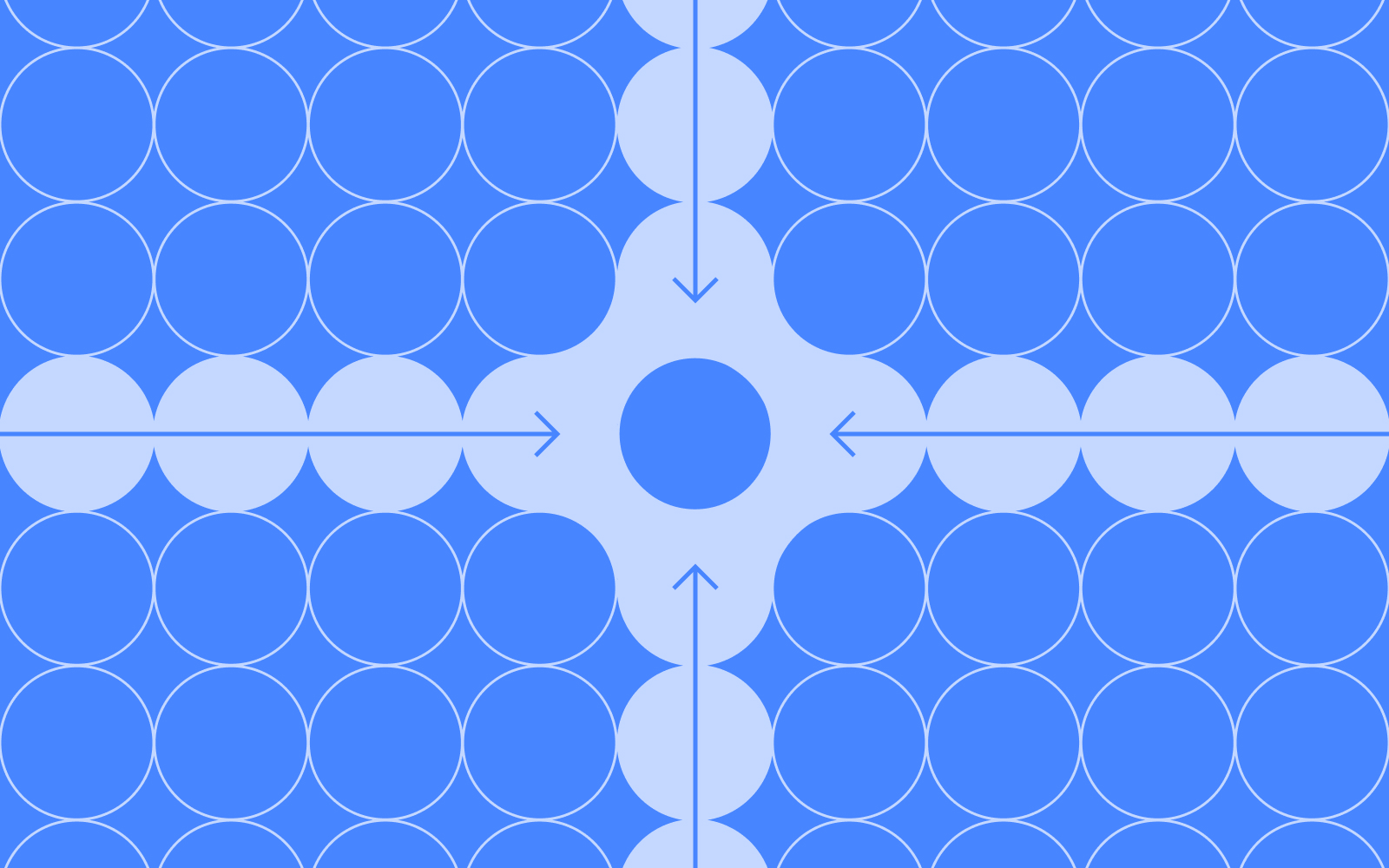In today's fast-paced product development landscape, the ability to quickly gather and act on user insights is more critical than ever. While dedicated UX researchers play a crucial role, there's a growing trend towards democratizing UX research – empowering team members across various functions to contribute to and benefit from user insights. Let's explore how this approach can transform your organization's approach to user-centered design.
Benefits of a democratized UXR approach
Democratizing UX research is a transformative approach that empowers organizations to unlock the full potential of user insights. By breaking down traditional barriers and involving a broader range of team members in the research process, companies can foster a culture of user-centricity, accelerate decision-making, and drive innovation. This inclusive strategy not only enhances the depth and breadth of user understanding but also aligns diverse perspectives to create more impactful, user-friendly products and services. Here are a few of the benefits of this movement:
Increased research velocity
By enabling more team members to conduct basic research, organizations can gather insights more frequently and rapidly. This means that instead of waiting for dedicated UX researchers to be available, product managers, designers, or marketers can quickly run simple surveys or usability tests. For example, a product manager could use a user-friendly tool to get quick feedback on a new feature idea, allowing the team to iterate faster. This increased velocity helps organizations stay agile and responsive to user needs in a fast-paced market.
Broader perspective
Cross-functional participation brings diverse viewpoints to research, potentially uncovering insights that might be missed by specialized researchers alone. A developer might ask questions from a technical feasibility standpoint, while a marketer might focus on brand perception. This diversity in approach can lead to richer, more comprehensive insights. For instance, during a user interview, a sales team member might pick up on specific pain points related to competitor products that a UX researcher might not have thought to explore.
Enhanced user-centricity
When more team members engage directly with users, it fosters a culture of user-centricity across the organization. This direct exposure to user feedback and behaviors helps all team members develop empathy for the user. As a result, user needs and preferences become a central consideration in all decision-making processes, not just in UX design. For example, seeing users struggle with a feature firsthand might motivate a developer to champion user-friendly improvements in future sprints.
Improved research adoption
Team members who participate in research are more likely to understand and act on the insights generated. When people are involved in gathering data, they have a deeper understanding of the context and nuances of the findings. This personal investment leads to greater buy-in and increases the likelihood that research insights will be applied in practical ways. For instance, a product manager who conducts user interviews is more likely to prioritize features based on actual user needs rather than assumptions.
Resource optimization
Democratization allows dedicated researchers to focus on more complex, high-value research initiatives. By offloading simpler research tasks to other team members, professional UX researchers can dedicate their expertise to more challenging projects, such as longitudinal studies, complex usability evaluations, or strategic research initiatives. This optimization ensures that specialized skills are applied where they can have the most significant impact.
Our survey revealed that organizations with a more democratized approach to UXR tend to have higher levels of research maturity and integration into product development processes. This correlation suggests that democratization not only increases the quantity of research conducted but also enhances its quality and impact. Organizations that empower cross-functional teams to participate in UXR often develop more sophisticated research practices over time.
For example, these organizations might:
- Have better-defined research processes and guidelines
- Integrate user insights more consistently into decision-making at all levels
- Develop more advanced metrics for measuring the impact of UXR
- Foster a culture where challenging assumptions with user data is the norm
- Create more opportunities for collaboration between different departments around user insights
By democratizing UXR, organizations can create a virtuous cycle where increased participation leads to better research practices, which in turn drives more value from UXR activities. This approach helps to embed user-centricity deeply into the organizational culture, leading to better products and services that truly meet user needs.
Strategies for upskilling people who do research (PWDRs)
To successfully democratize UXR, it's crucial to provide proper training and support:
1. UXR basics workshops
Offer regular training sessions on fundamental research methods and best practices. These workshops should cover a range of topics, including:
- Introduction to user research methodologies (e.g., interviews, surveys, usability testing)
- Basics of research design and planning
- Participant recruitment strategies
- Data analysis techniques
- Ethical considerations in user research
For example, a monthly "UXR 101" workshop could be organized, where different aspects of UX research are covered in depth. These sessions could be led by experienced researchers and include practical exercises to reinforce learning.
Check out our 101 Guides
2. Mentorship programs
Pair non-researchers with experienced UX researchers for guidance and support. This one-on-one relationship allows for personalized learning and hands-on guidance.
Mentors can:
- Provide feedback on research plans
- Offer advice on challenging research scenarios
- Share best practices and personal experiences
- Help mentees navigate the complexities of user research in their specific organizational context
A formal mentorship program could be established with clear goals, regular check-ins, and a defined duration (e.g., 6 months), after which mentees could become mentors themselves, scaling the program.
3. Research playbooks
Develop standardized templates and guidelines for common research activities. These playbooks serve as go-to resources for non-researchers, ensuring consistency and quality across studies.
They might include:
- Step-by-step guides for different research methods
- Templates for research plans, screeners, and report structures
- Best practices for participant interaction
- Guidelines for data privacy and ethical considerations
- Tips for presenting and socializing research findings
For instance, a "Usability Testing Playbook" could walk a product manager through the entire process of planning, conducting, and reporting on a usability test.
Check out Optimal Playbooks
4. Collaborative research
Involve non-researchers in studies led by experienced UX professionals to provide hands-on learning opportunities.
This approach allows non-researchers to:
- Observe best practices in action
- Contribute to real research projects
- Understand the nuances and challenges of UX research
- Build confidence in their research skills under expert guidance
For example, a designer could assist in a series of user interviews, gradually taking on more responsibility with each session under the researcher's supervision.
5. Continuous learning resources
Provide access to online courses, webinars, and industry events to foster ongoing skill development. This could include:
- Subscriptions to UX research platforms and tools
- Access to online course libraries (e.g., Coursera, LinkedIn Learning)
- Budget for attending UX conferences and workshops
- Internal knowledge sharing sessions where team members present on recent learnings or projects
An internal UX research resource hub could be created, curating relevant articles, videos, and courses for easy access by team members.
As one UX leader in our study noted, "It's been exciting to see [UXR] evolve as a discipline and see where it is today, and to see the various backgrounds and research specialisms that [user] researchers have today is not something I'd have expected."
This quote highlights the dynamic nature of UX research and the diversity it now encompasses. The field has evolved to welcome practitioners from various backgrounds, each bringing unique perspectives and skills. This diversity enriches the discipline and makes it more adaptable to different organizational contexts.
For example:
- A former teacher might excel at educational research for EdTech products
- A psychologist could bring deep insights into user behavior and motivation
- A data scientist might introduce advanced analytical techniques to UX research
By embracing this diversity and providing comprehensive support for skill development, organizations can create a rich ecosystem of UX research capabilities. This not only democratizes the practice but also elevates its overall quality and impact.
The key to successful democratization lies in balancing accessibility with rigor. While making UX research more widely practiced, it's crucial to maintain high standards and ethical practices. The strategies outlined above help achieve this balance by providing structure, guidance, and ongoing support to those new to UX research, while leveraging the expertise of experienced researchers to ensure quality and depth in the organization's overall research efforts.
Tools and platforms enabling broader participation
The democratization of UXR has been greatly facilitated by comprehensive, user-friendly research platforms like Optimal Workshop. Our all-in-one solution offers a suite of tools designed to empower both seasoned researchers and non-researchers alike:
Surveys
Our intuitive survey creation tool allows anyone in your organization to quickly design and distribute surveys. With customizable templates and an easy-to-use interface, gathering user feedback has never been simpler.
Tree Testing and Card Sorting
These powerful tools simplify the process of conducting information architecture and card sorting studies. Non-researchers can easily set up and run tests to validate navigation structures and content organization.
Qualitative Insights
Our powerful qualitative analysis tool enables team members across your organization to efficiently analyze and synthesize user interview data. With its user-friendly interface, our Qualitative Insights tool makes deriving meaningful insights from qualitative research accessible to researchers and non-researchers alike.
First-click Testing
This easy-to-use first-click testing tool empowers anyone in your team to quickly set up and run tests to evaluate the effectiveness of their designs. First-click Testing simplifies the process of gathering initial user impressions, allowing for rapid iteration and improvement of user interfaces.
These tools, integrated into a single, user-friendly platform, make it possible for non-researchers to conduct basic studies and contribute to the overall research effort without extensive training. The intuitive design of the Optimal Workshop UXR and insights platform ensures that team members across different functions can easily engage in user research activities, from planning and execution to analysis and sharing of insights.
By providing a comprehensive, accessible platform, Optimal Workshop plays a crucial role in democratizing UX research, enabling organizations to build a more user-centric culture and make data-driven decisions at all levels.
Balancing democratization with expertise
While democratizing UXR offers numerous benefits, it's crucial to strike a balance with professional expertise. This balance involves establishing quality control measures, reserving complex research initiatives for trained professionals, maintaining strategic oversight by experienced researchers, providing clear guidelines on research ethics and data privacy, and leveraging dedicated researchers' expertise for insight synthesis.
Our survey revealed that organizations successfully balancing democratization with expertise tend to see the highest impact from their UXR efforts. The goal of democratization is not to replace dedicated researchers but to expand the organization's capacity for generating user insights. By empowering cross-functional teams to participate in UXR, companies can foster a more user-centric culture, increase the velocity of insight generation, and ultimately create products that better meet user needs.
As we look to the future, the trend towards democratization is likely to continue, and organizations that can effectively balance broad participation with professional expertise will be best positioned to thrive in an increasingly user-centric business landscape.
Ready to democratize your UX research? Optimal Workshop's platform empowers your entire team to contribute to user insights while maintaining professional quality. Our intuitive tools accelerate research velocity and foster a user-centric culture.
Start your free trial today and transform your UXR practice.