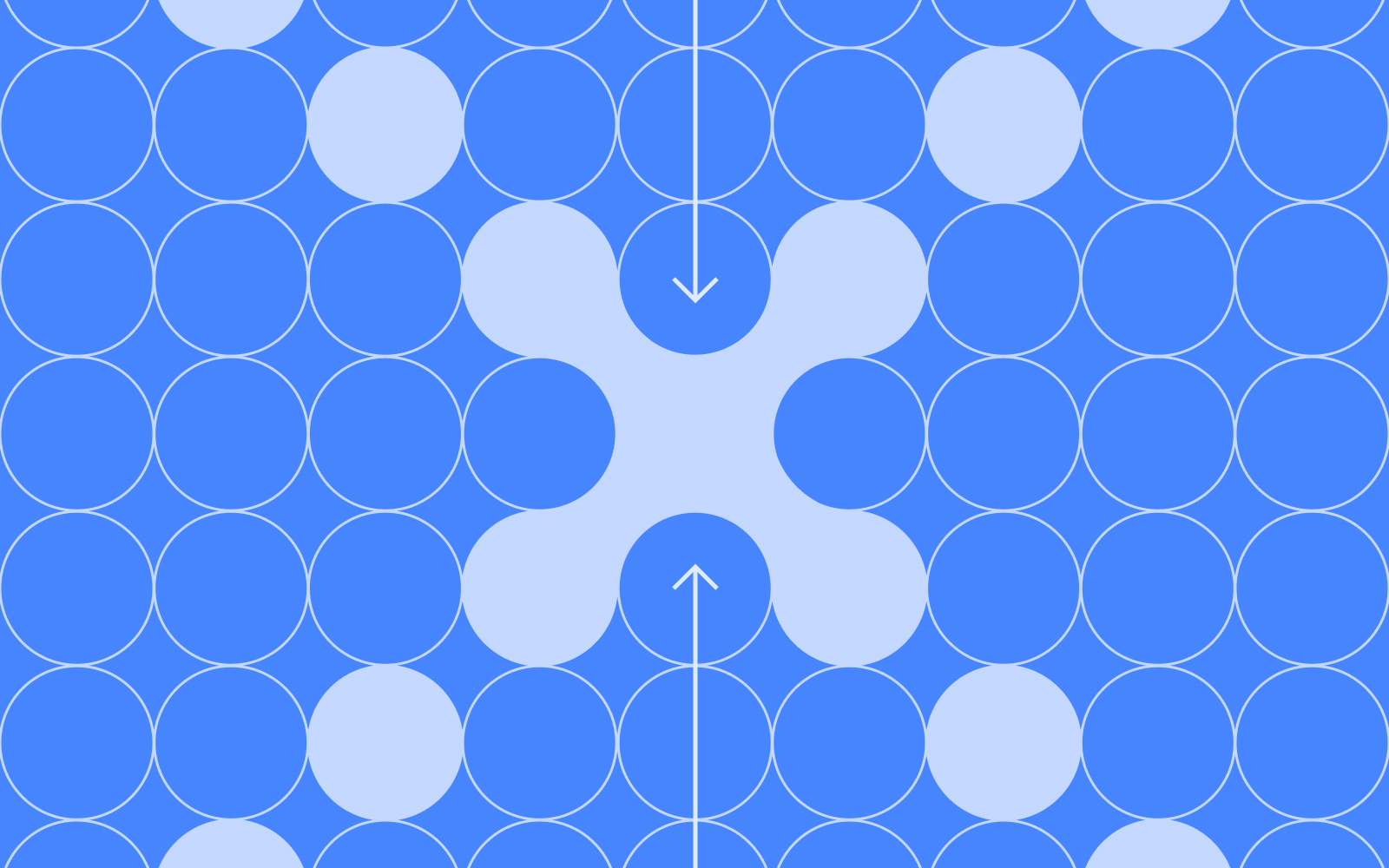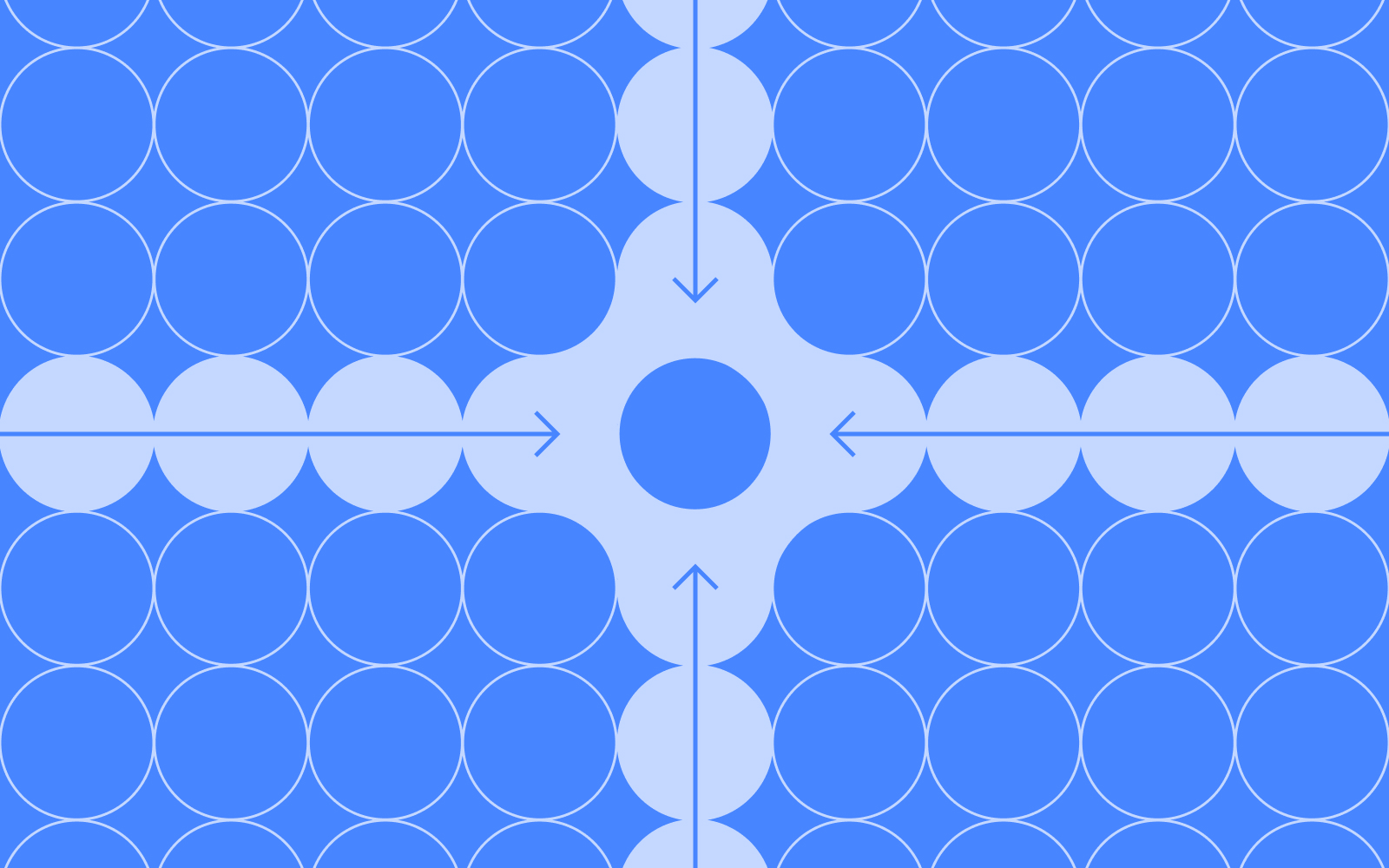Few UX research techniques can surpass the user interview for the simple fact that you can gain a number of in-depth insights by speaking to just a handful of people. Yes, the prospect of sitting down in front of your customers can be a daunting one, but you’ll gain a level of insight and detail that really is tough to beat.
This research method is popular for a reason – it’s extremely flexible and can deliver deep, meaningful results in a relatively short amount of time.
We’ve put together this article for both user interview newbies and old hands alike. Our intention is to give you a guide that you can refer back to so you can make sure you're getting the most out of this technique. Of course, feel free to leave a comment if you think there’s something else we should add.
What is a user interview?
User interviews are a technique you can use to capture qualitative information from your customers and other people you’re interested in learning from. For example, you may want to interview a group of retirees before developing a new product aimed at their market.
User interviews usually follow the format of a guided conversation, diving deep into a particular topic. While sometimes you may have some predefined questions or topics to cover, the focus of your interviews can change depending on what you learn along the way.
Given the format, user interviews can help you answer any number of questions, such as:
- How do people currently shop online? Are there any products they would never consider purchasing this way?
- How do people feel about using meal delivery services? What stops them from trying them out?
- How do ride sharing drivers figure out which app to use when they’re about to start a shift?
It’s important to remember that user interviews are all about people's perception of something, not usability. What this means in practical terms is that you shouldn’t go into a user interview expecting to find out how they navigate through a particular app, product or website. Those are answers you can gain through usability testing.
When should you interview your users?
Now that we have an understanding of what user interviews are and the types of questions this method can help you answer, when should you do them? As this method will give you insights into why people think the way they do, what they think is important and any suggestions they have, they’re mostly useful in the discovery stages of the design process when you're trying to understand the problem space.
You may want to run a series of user interviews at the start of a project in order to inform the design process. Interviews with users can help you to create detailed personas, generate feature ideas based on real user needs and set priorities. Looked at another way, doesn’t it seem like an unnecessary risk not to talk to your users before building something for them?
Plan your research
Before sitting down and writing your user interview, you need to figure out your research question. This is the primary reason for running your user interviews – your ‘north star’. It’s also a good idea to engage with your stakeholders when trying to figure this question out as they’ll be able to give you useful insights and feedback.
A strong research question will help you to create interview questions that are aligned and give you a clear goal. The key thing is to make sure that it’s a strong, concise goal that relates to specific user behaviors. You don’t want to start planning for your interview with a research question like “How do customers use our mobile app”. It’s far too broad to direct your interview planning.
Write your questions
Now it’s time to write your user interview questions. If you’ve taken the time to engage with stakeholders and you’ve created a solid research question, this step should be relatively straightforward.
Here are a few things to focus on when writing your interview questions:
- Encourage your interviewees to tell stories: There’s a direct correlation between the questions you write for a user interview and the answers you get back. Consider more open-ended questions, with the aim of getting your interviewees to tell you stories and share more detail. For example, “Tell me about the last car you owned” is much better than “What was the last car you owned”.
- Consider different types of questions: You don’t want to dive right into the complex, detailed questions when your interviewee has barely walked into the room. It’s much better to start an interview off with several ‘warm-up’ questions, that will get them in the right frame of mind. Think questions like: “What do you do for work?” and “How often do you use a computer at home?”. Answering these questions will put them in the right frame of mind for the rest of the interview.
- Start with as many questions as you can think of – then trim: This can be quite a helpful exercise. When you’re actually putting pen to paper (or fingers to keyboard) and writing your questions, go broad at first. Then, once you’ve got a large selection to choose from, trim them back.
- Have someone review your questions: Whether it’s another researcher on your team or perhaps someone who’s familiar with the audience you plan to interview, get another pair of eyes on your questions. Beyond just making sure they all make sense and are appropriate, they may be able to point out any questions you may have missed.
Recruit participants
Having a great set of questions is all well and good, but you need to interview the right kind of people. It’s not always easy. Finding representative or real users can quickly suck up a lot of time and bog down your other work. But this doesn’t have to be the case. With some strategy and planning you can make the process of participant recruitment quick and easy.
There are 2 main ways to go about recruitment. You can either handle the process yourself – we’ll share some tips for how to do this below – or use a recruitment service. Using a dedicated recruitment service will save you the hassle of actively searching for participants, which can often become a significant time-sink.
If you’re planning to recruit people yourself, here are a few ways to go about the process. You may find that using multiple methods is the best way to net the pool of participants you need.
- Reach out to your customer support team: There’s a ready source of real users available in every organization: the customer support team. These are the people that speak to your organization’s customers every day, and have a direct line to their problems and pain points. Working with this team is a great way to access suitable participants, plus customers will value the fact that you’re taking the time to speak to them.
- Recruit directly from your website: Support messaging apps like Intercom and intercept recruiting tools like Ethnio allow you to recruit participants directly from your website by serving up live intercepts. This is a fast, relatively hands-off way to recruit people quickly.
- Ask your social media followers: LinkedIn, Twitter and Facebook can be great sources of research participants. There’s also the bonus that you can broadcast the fact that your organization focuses on research – and that’s always good publicity! If you don’t have a large following, you can also run paid ads on different social platforms.
Once a pool of participants start to flow in, consider setting up a dedicated research panel where you can log their details and willingness to take part in future research. It may take some admin at the start, but you’ll save time in the long run.
Note: Figure out a plan for participant data protection before you start collecting and storing their information. As the researcher, it’s up to you to take proper measures for privacy and confidentiality, from the moment you collect an email address until you delete it. Only store information in secure locations, and make sure you get consent before you ever turn on a microphone recorder or video camera.
Run your interviews
Now for the fun part – running your user interviews. In most cases, user interviews follow a simple format. You sit down next to your participant and run through your list of questions, veering into new territory if you sense an interesting discussion. At the end, you thank them for their time and pass along a small gift (such as a voucher) as a thank-you.
Of course, there are a few other things that you’ll want to keep in mind if you really want to conduct the best possible interviews.
- Involve others: User interviews are a great way to show the value of research and give people within your organization a direct insight into how users think. There are no hard and fast rules around who you should bring to a user interview, just consider how useful the experience is likely to be for them. If you like, you can also assign them the role of notetaker.
- Record the interview: You’ll have to get consent from the interviewee, but having a recording of the interview will make the process of analysis that much easier. In addition to being able to listen to the recording again, you can convert the entire session into a searchable text file.
- Don’t be afraid to go off-script: Interviewing is a skill, meaning that the more interviews you conduct, the better you’re going to get. Over time, you’ll find that you’re able to naturally guide the conversation in different directions as you pick up on things the interviewee says. Don’t be discouraged if you find yourself sticking to your prepared questions during your first few interviews.
- Be attentive: You don’t want to come across as a brick wall when interviewing someone – you want to be seen as an attentive listener. This means confirming that you’re listening by nodding, making eye contact and asking follow-up questions naturally (this last one may take practice). If you really struggle to ask follow-up questions, try writing a few generic questions can you can use at different points throughout the interview, for example “Could you tell me more about that?”. There’s a great guide on UXmatters about the role empathy has to play in understanding users.
- Debrief afterwards: Whether it’s just you or you and a notetaker, take some time after the interview to go over how it went. This is a good opportunity to take down any details either you may have missed and to reflect and discuss some of the key takeaways.
Analyze your interview findings
At first glance, analyzing the qualitative data you’ve captured from a user interview can seem daunting. But, with the right approach (and some useful tools) you can extract each and every useful insight.
If you’ve recorded your interview sessions, you’ll need to convert your audio recordings into text files. We recommend a tool like Descript. This software makes it easy to take an audio file of your recording and transform it into a document, which is much faster than doing it without dedicated software. If you like, there’s also the option of various ‘white glove’ services where someone will transcribe the interview for you.
With your interview recordings transcribed and notes in-hand, you can start the process of thematic analysis. If you’re unfamiliar, thematic analysis is one of the most popular approaches for qualitative research as it helps you to find different patterns and themes in your data. There are 2 ways to approach this. The first is largely manual, where you set up a spreadsheet with different themes like ‘navigation issue’ and ‘design problem’, and group your findings into these areas. This can be done using sticky notes, which used to be a common ways to analyze findings.
The second involves dedicated qualitative research tool like Reframer. You log your notes over the course of several interview sessions and then use Reframer’s tagging functionality to assign tags to different insights. By applying tags to your observations, you can then use its analysis features to create wider themes. The real benefit here is that there’s no chance of losing your past interviews and analysis as everything is stored in one place. You can also easily download your findings into a spreadsheet to share them with your team.
What’s next?
With your interviews all wrapped up and your analysis underway, you’re likely wondering what’s next. There’s a good chance your interviews will have opened up new areas you’d like to test, so now could be the perfect time to assess other qualitative research methods and add more human data to your research project. On the other hand, you may want to move onto quantitative research and put some numbers behind your research.
Whether you choose to proceed down a qualitative or quantitative path, we’re pulled together some more useful articles and things for you to read:
- Qualitative research methods – A breakdown of various qualitative research methods and why you’d want to use this research approach in the first place.
- Taking better notes for better sensemaking – Learn how you can improve your notetaking abilities before your next user interview or usability test.
- 13 time-saving tips and tools for conducting great user interviews – User interviews can be time-sinks, so take a look at these tips to make the process as smooth as possible.
- Pros and cons of conducting user interviews (Interaction Design Foundation) – A really useful resource that breaks down the pros and cons of user interviews.
- Tool: Reframer – You can use Reframer (our qualitative note taking tool) to capture detailed notes during your interviews. Then, you can apply tags and use Reframer’s analysis features to make the most of your interview data.
- Tool: Descript – Transcribing interviews is arduous, and can often take more time than the interview itself. Use a transcription tool like Descript to speed the process up.
- 16 tips for better user interviews – If you’d like another checklist to run through before you start your user interviews, this one is worth checking out.