When people come to us, we often hear the same story. The platforms they’ve used are clunky. Outdated. Confusing. Like navigating a maze of tabs, jargon, and complexity. Just to run a simple study.
That’s not what user testing should feel like.
At Optimal, we believe finding insights should feel energizing, not exhausting. So we’ve been working hard to make our platform easier than ever for anyone – no matter their experience level – to run meaningful research, fast.
We also know that the industry is changing. Teams want to do more with less, and platforms need to be able to empower more roles to run their own tests and find answers fast.
As pioneers in UX research, Optimal has always led the way. Today, Optimal is more powerful, intuitive, and impactful than ever, built to meet the needs of today’s teams and future-proofed for what’s next.
Our Vision is Built on Three Pillars
Access for All
We believe research should be accessible. Whether you’re a seasoned researcher or just getting started, you should be able to confidently run studies and uncover the “why” behind user behavior without facing a steep learning curve. All our latest plans include unlimited users, giving your whole team the ability to run research and find insights.
Speed to Insight
Time and budget shouldn't stand in your way. With smart automation and AI-powered insights, our tools help you go from question to clarity in days, not weeks.
Communicate with Impact
Great insights are only powerful if they’re shared. We help you translate data into clear, actionable stories that influence the right decisions across your team.
What’s New
We’re entering a new era at Optimal, one that’s even faster, smoother, and more enjoyable to use.
Here’s what’s new:
- A refreshed, modern homepage that’s clean, focused, and easier to navigate
- Interactive demos and videos to help you learn how to get set up quickly, recruit, and gather insights faster
- One-click study creation so you can get started instantly
- Streamlined navigation with fewer tabs and clearer pathways
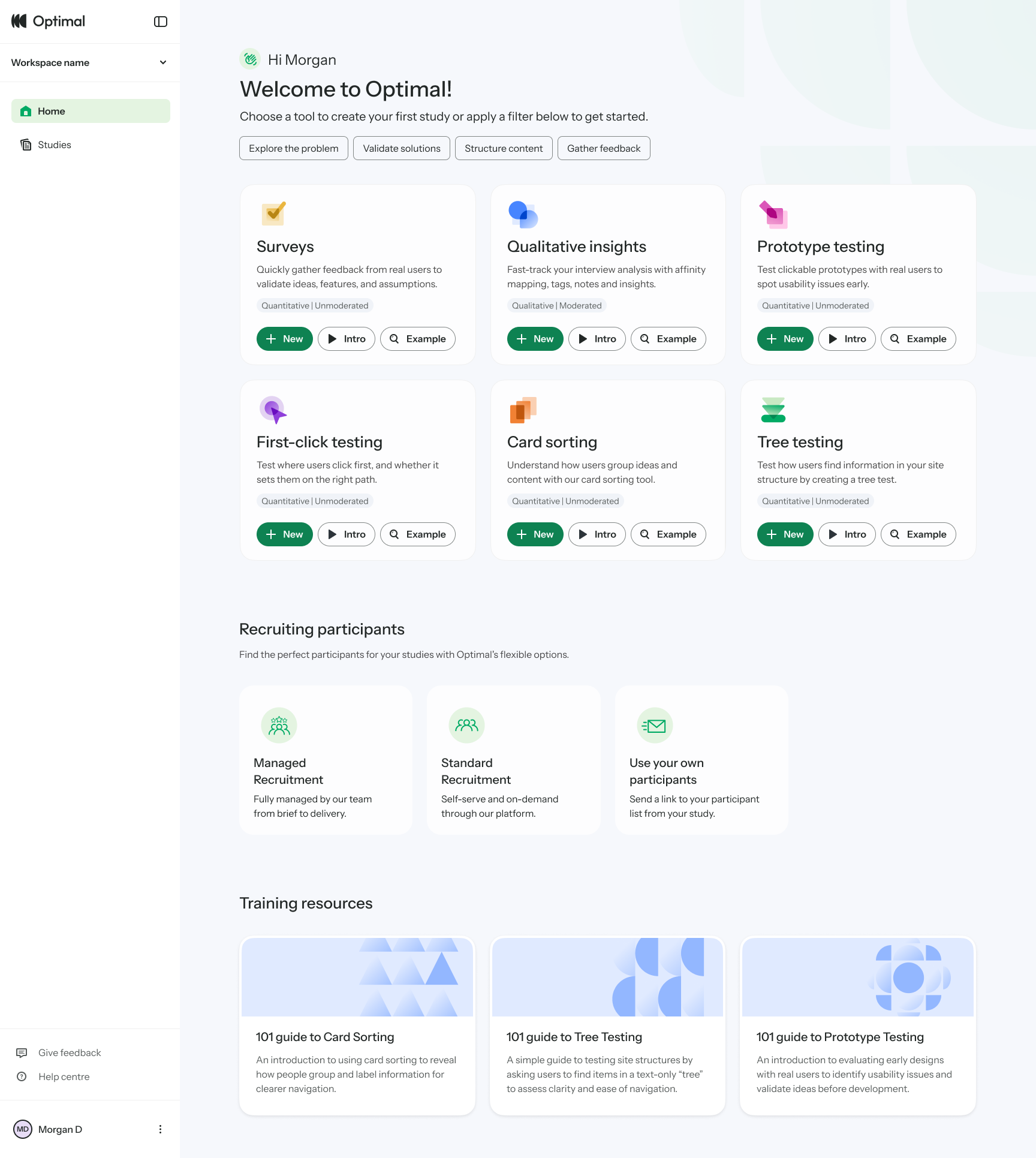
This year, we also launched our new study flow to reduce friction with study creation. It helps you easily visualize and understand the participant experience, from the welcome message to the final thank-you screen, every step of the way. Learn more about the Study Flow.
Our refreshed designs reduces mental load, minimizes unnecessary scrolling, and helps you move from setup to insight faster than ever before.
Haven’t Looked at Optimal in a While?
We’ve gone well beyond a new homepage and design refresh. Now’s the perfect time to take another look. We’ve made big changes to help you get up and running quickly and get more time uncovering the insights that matter.
Using Optimal already? Log in to see what’s new.
New to Optimal? Start a free trial and experience it for yourself.
This is just the beginning. We can’t wait to bring you even more. Welcome to a simpler, faster, more delightful way to find insights.

.webp)

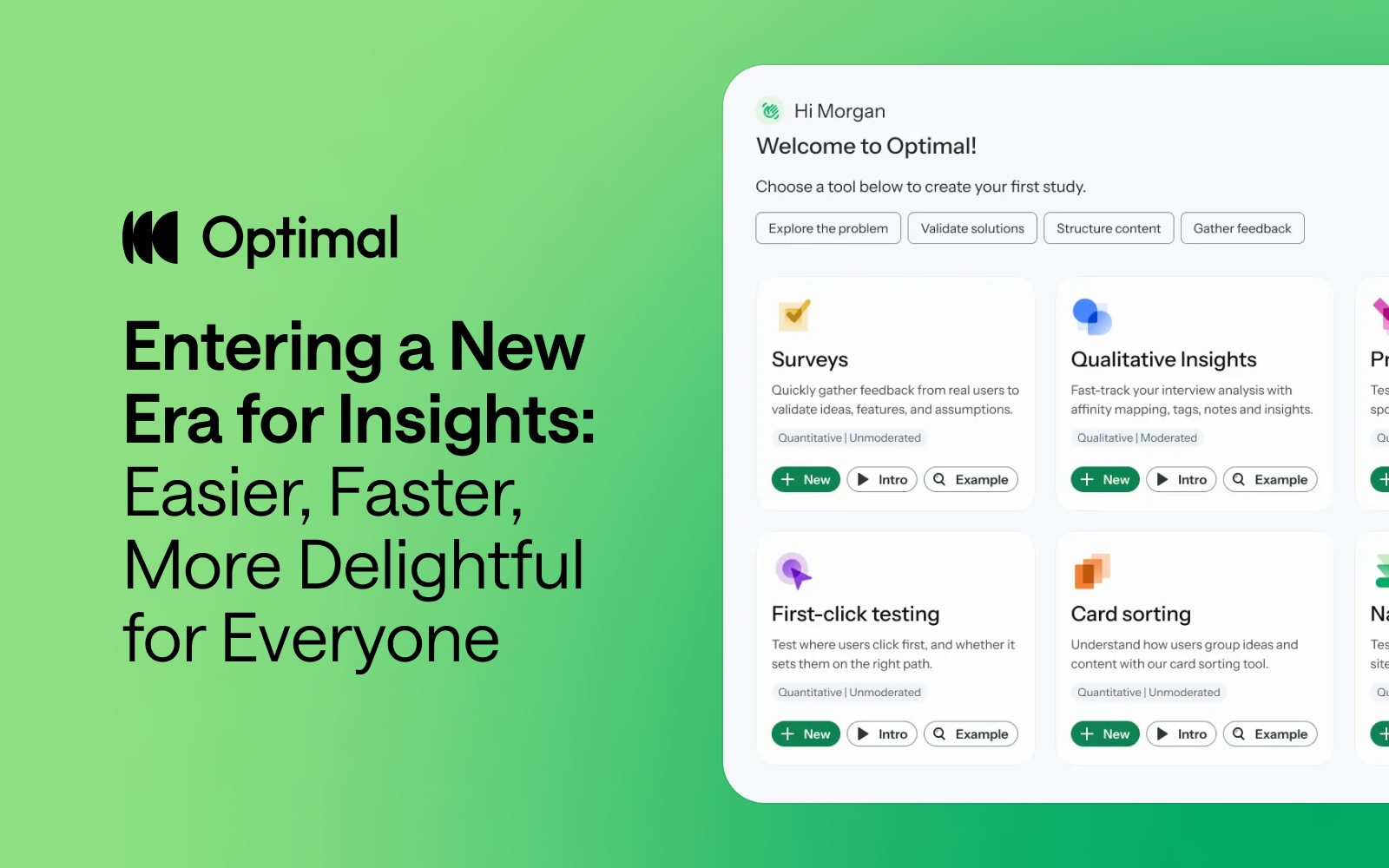
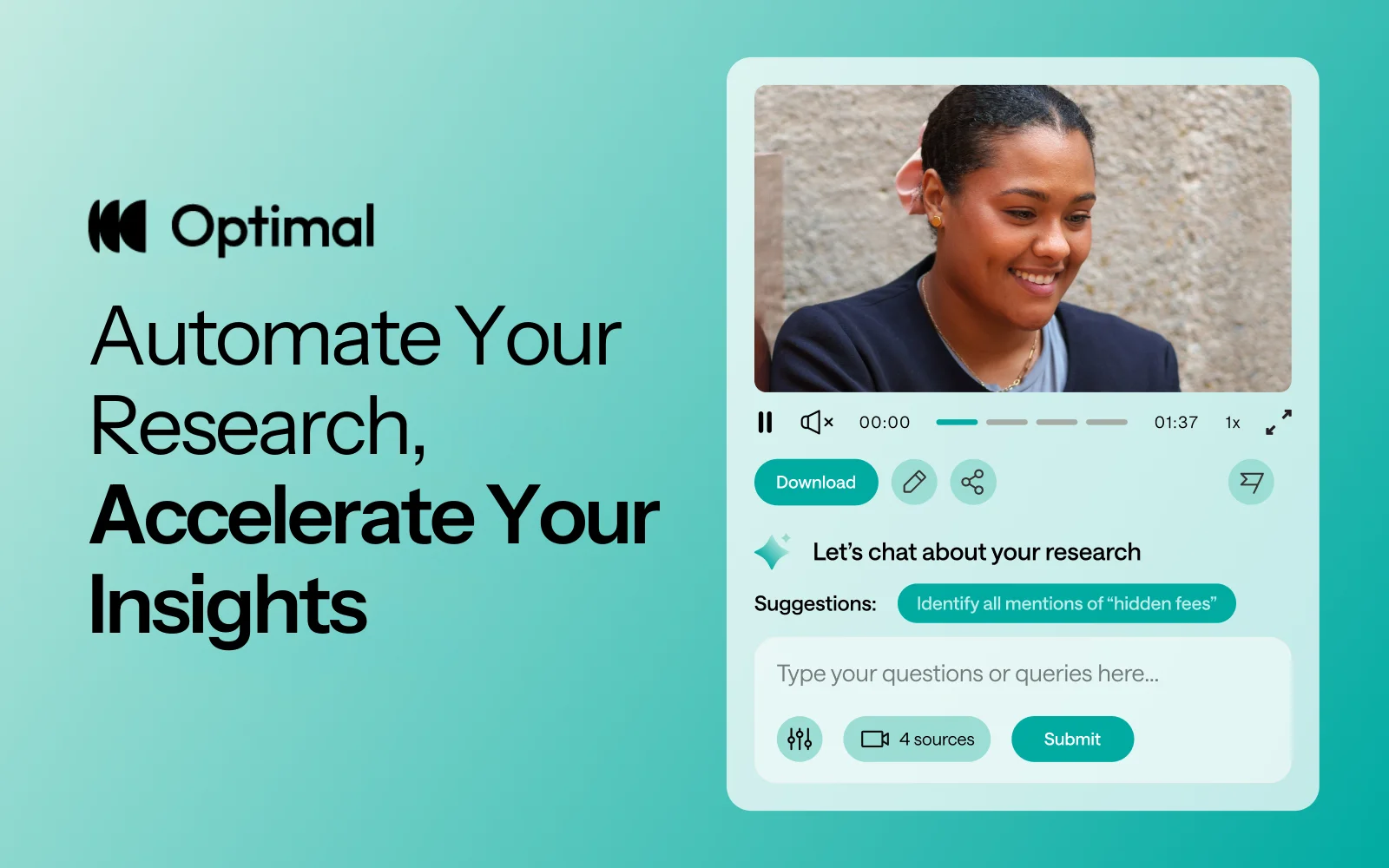
.png)