When evaluating tools for user testing and participant recruitment, Askable often appears on the shortlist, especially for teams based in Australia and New Zealand. But in 2025, many researchers are finding Askable’s limitations increasingly difficult to work around: restricted study volume, inconsistent participant quality, and new pricing that limits flexibility.
If you’re exploring Askable alternatives that offer more scalability, higher data quality, and global reach, here are five strong options.
1. Optimal: Best Overall Alternative for Scalable, AI-Powered Research
Optimal is a comprehensive user insights platform supporting the full research lifecycle, from participant recruitment to analysis and reporting. Unlike Askable, which has historically focused on recruitment, Optimal unifies multiple research methods in one platform, including prototype testing, card sorting, tree testing, and AI-assisted interviews.
Why teams switch from Askable to Optimal
1. You can only run one study at a time in Askable
Optimal removes that bottleneck, letting you launch multiple concurrent studies across teams and research methods.
2. Askable’s new pricing limits flexibility
Optimal offers scalable plans with unlimited seats, so teams only pay for what they need.
3. Askable’s participant quality has dropped
Optimal provides access to over 100+ million verified participants worldwide, with strong fraud-prevention and screening systems that eliminate low-effort or AI-assisted responses.
Additional advantages
- End-to-end research tools in one workspace
- AI-powered insight generation that tags and summarizes automatically
- Enterprise-grade reliability with decade-long market trust
- Dedicated onboarding and SLA-backed support
Best for: Teams seeking an enterprise-ready, scalable research platform that eliminates the operational constraints of Askable.
2. UserTesting: Best for Video-Based Moderated Studies
UserTesting remains one of the most established platforms for moderated and unmoderated usability testing. It excels at gathering video feedback from participants in real time.
Pros:
- Large participant pool with strong demographic filters
- Supports moderated sessions and live interviews
- Integrations with design tools like Figma and Miro
Cons:
- Higher cost at enterprise scale
- Less flexible for survey-driven or unmoderated studies compared with Optimal
- The UI has become increasingly complex and buggy as UserTesting has been expanding their platform through acquisitions such as UserZoom and Validately.
Best for: Companies prioritizing live, moderated usability sessions.
3. Maze: Best for Product Teams Using Figma Prototypes
Maze offers seamless Figma integration and focuses on automating prototype-testing workflows for product and design teams.
Pros:
- Excellent Figma and Adobe XD integration
- Automated reporting
- Good fit for early-stage design validation
Cons:
- Limited depth for qualitative research
- Smaller participant pool
Best for: Design-first teams validating prototypes and navigation flows.
4. Lyssna (formerly UsabilityHub): Best for Fast Design Feedback
Lyssna focuses on quick-turn, unmoderated studies such as preference tests, first-click tests, and five-second tests.
Pros:
- Fast turnaround
- Simple, intuitive interface
- Affordable for smaller teams
Cons:
- Limited participant targeting options
- Narrower study types than Askable
Best for: Designers and researchers running lightweight validation tests.
5. Dovetail: Best for Research Repository and Analysis
Dovetail is primarily a qualitative data repository rather than a testing platform. It’s useful for centralizing and analyzing insights from research studies conducted elsewhere.
Pros:
- Strong tagging and note-taking features
- Centralized research hub for large teams
Cons:
- Doesn’t recruit participants or run studies
- Requires manual uploads from other tools like Askable or UserTesting
Best for: Research teams centralizing insights from multiple sources.
Final Thoughts on Alternatives to Askable
If your goal is simply to recruit local participants, Askable can still meet basic needs. But if you’re looking to scale research in your organization, integrate testing and analysis, and automate insights, Optimal stands out as the best long-term investment. Its blend of global reach, AI-powered analysis, and proven enterprise support makes it the natural next step for growing research teams. You can try Optimal for free here.









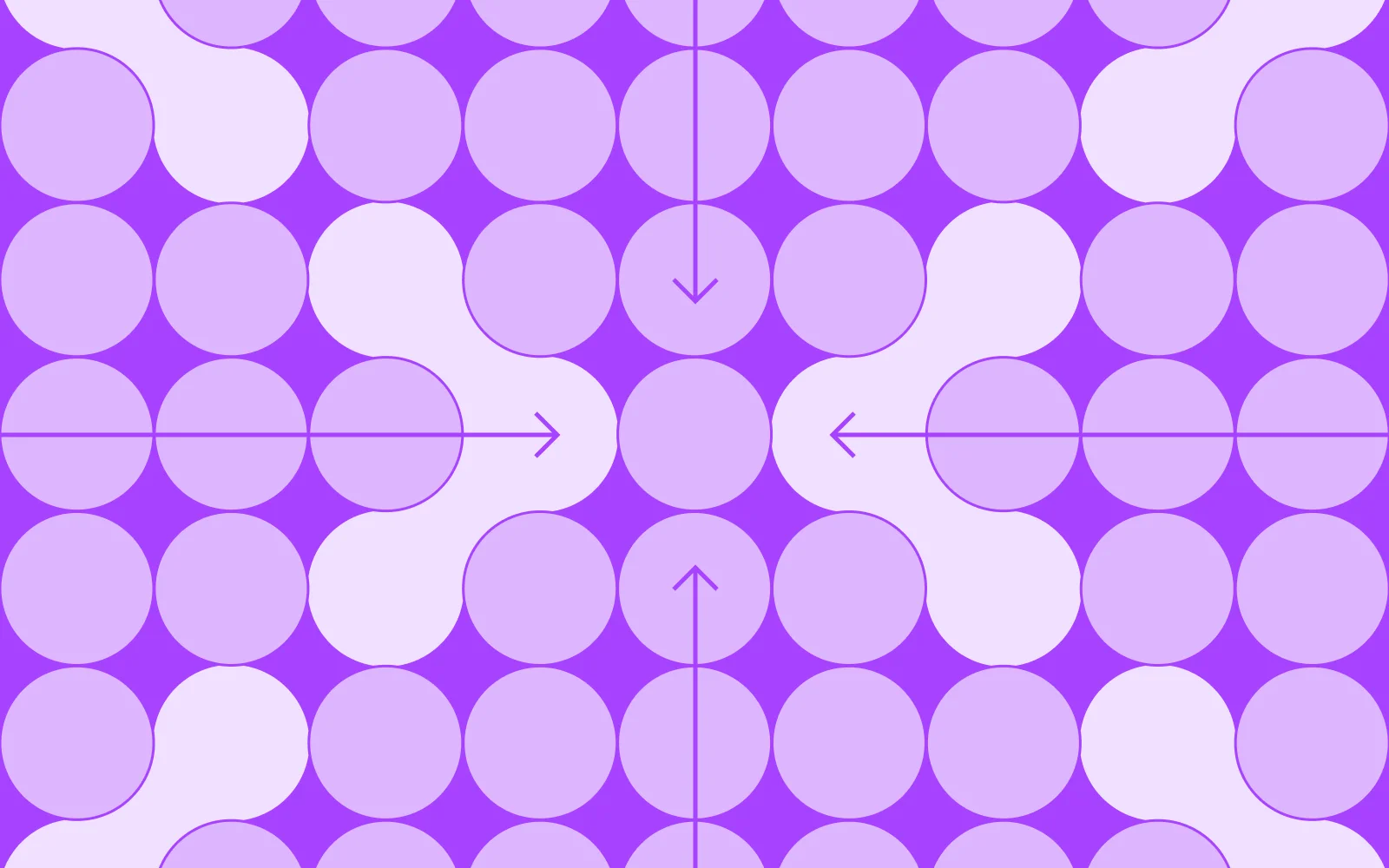
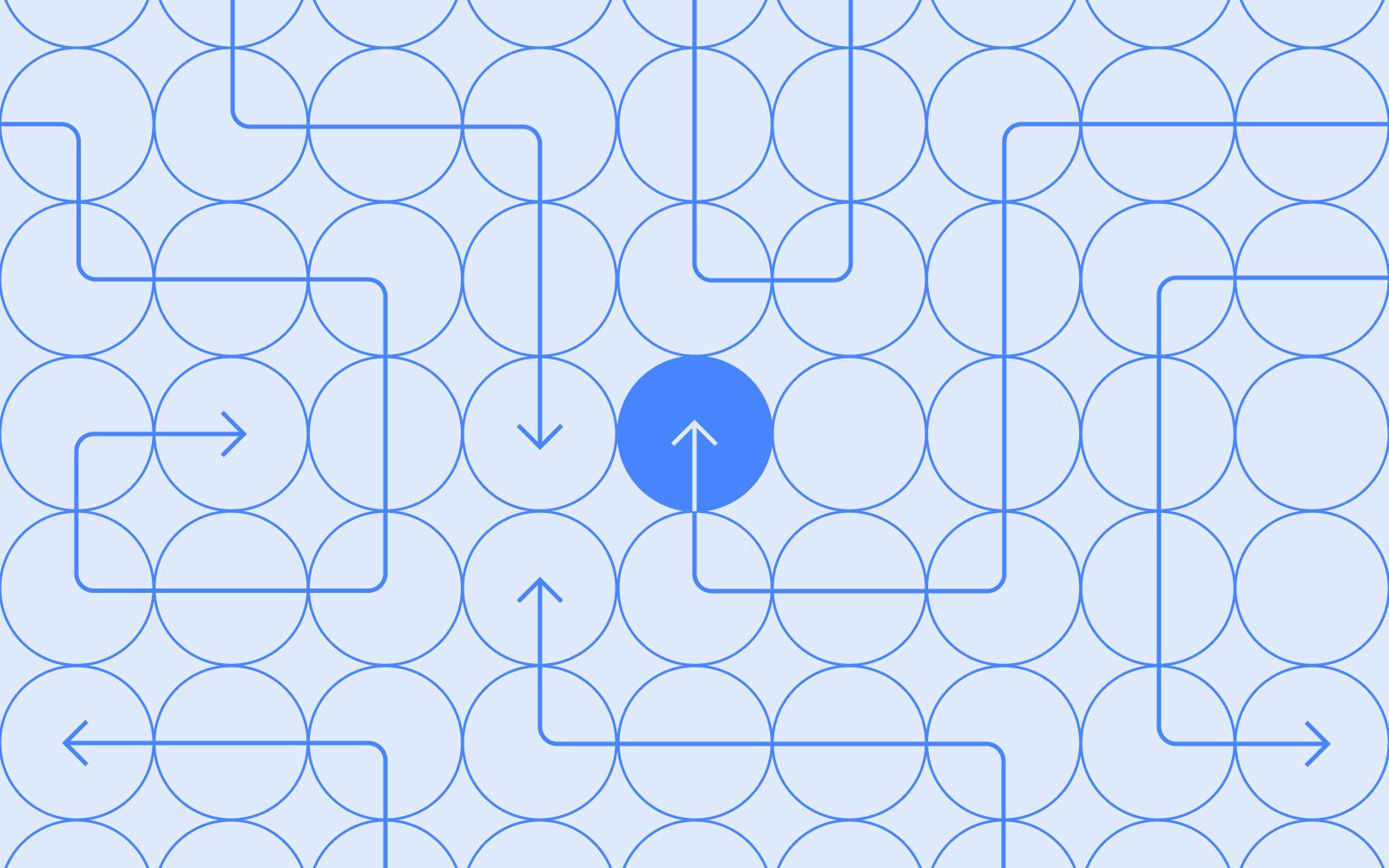
.png)