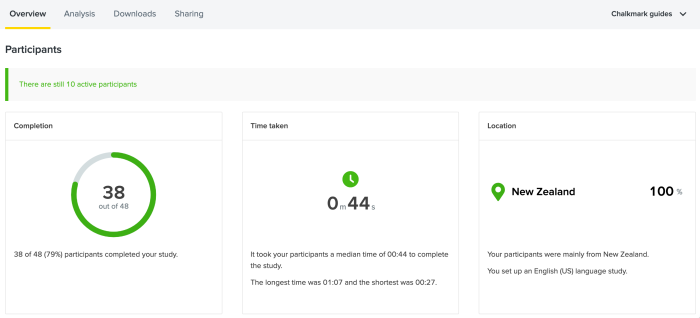New release: Test any website or web app. No code needed.
Learn more
First-click testing results are presented in clickmaps you can poke and prod and adjust for a whole bunch of different views and insights. You’ll also get detailed participant information, the results of your questionnaire, and links for sharing and downloading your results.
Overall, how you approach the results will depend on your style (you could call it your data personality, perhaps). You might perform a data smash-n-grab: dive in, pull out the quantitative data that’ll convince your client their website needs work, throw it up on a slide, and run. Or you might stroll through it, with clear questions in mind, but with an exploratory and creative approach — chances are you’ll want to do a bit of both.
The results Overview tells you all the need-to-know information about your first-click test. It updates in real time so you can see relevant dates, the number of people who’ve completed the test so far (and number who’ve abandoned), and the time taken.