New release: Test any website or web app. No code needed.
Learn more
You’ve done your prep, now it’s time to conduct your interview sessions! With Qualitative Insights, you can capture observations by:
Here are some tips on how to get the most out of your sessions:
With Qualitative Insights, you have the ability to directly import interview transcripts into the tool. This feature allows you and your team to focus on fostering meaningful connections with participants. Transcripts help minimize human errors and prevent missed observations that may occur during real-time note-taking. Additionally, they make it easier for team members to collaborate seamlessly, enabling them to review interviews and contribute to the analysis, even if they weren’t present during the session.
Adding a transcript to a new or existing study in Qualitative Insights is simple. You can highlight sections of text, create new tags or choose from existing ones, and then generate an observation. Observations from both transcripts and live sessions seamlessly integrate into the Analysis and Insights sections of Qualitative Insights, allowing you to uncover key themes and essential insights.
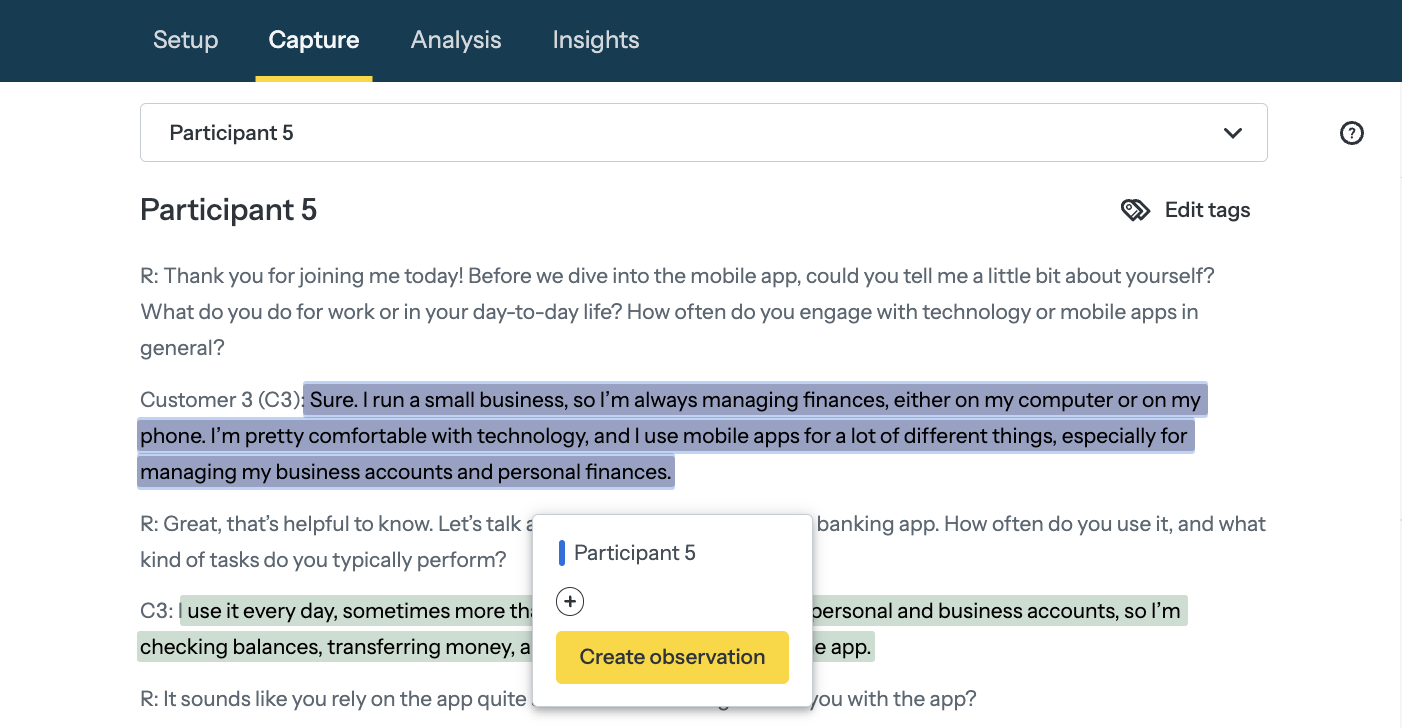
Tip: As a best practice to reduce bias, we suggest removing or replacing any identifying information or contextual clues that might reveal a participant's identity before importing your transcript. You can also apply anonymity to your transcript session names, such as Participant 1, Participant 2, etc.
You also have the ability to easily rename the speaker(s) and participant(s) if you upload a .vtt or .srt file. You can find the Configure speakers button available under the Capture tab after importing a transcript.

Interviews are a meaningful and rewarding way to connect with and hear directly from your target audience, not only for you as the interviewee, but also for your wider team.
If you're choosing to take notes during a session instead of capturing observations off of a transcript, we tend to encourage interviewers or researchers to bring on their team or stakeholders to take notes. This not only helps interviewers capture data more effectively, it’s also a practical way to help your team develop empathy for your end-users or customers, get buy-in from your stakeholders about the research and your findings, and build shared understanding with first-hand experience.
Prep yourself and your team
It’s always a good idea to do some prep work before you bring your team into a live interview session.
We suggest holding a briefing session with your team members or notetakers and cover the following topics:
How to invite notetakers in Qualitative Insights
In Qualitative Insights, you can invite other people to your study as notetakers. If the person you want to invite already has a license to your Optimal Workshop account, you can simply invite them to the study in the ‘Study members’ tab. They can then take notes, tag and help analyze.

If they haven’t got a license, you can invite them to your study as a guest notetaker. They’ll be able to take notes and create or add tags to their own observations, however they won’t be able to edit your study or take part in analysis. Also, they will only have access to the specific study you invite them to.
Make sure you invite your notetakers before the session starts, so that they’re ready to go when you meet your participants.
Qualitative Insights' ‘Capture’ feature is built for taking notes easily and effectively. There are many different ways to utilize it:
During an interview
After an interview
When you’re conducting an interview session, it’s crucial that you engage with your participant. You want to make sure you ask relevant questions and do so effectively, build rapport with your participant, and help them feel comfortable articulating their thoughts and feelings.
To do this successfully, we recommend either having a dedicated notetaker, recording your session and taking notes afterwards, or recording and importing a transcript. This way you can give the participant your full presence and attention, as well as alleviate the pressure of having to take notes and moderate.

Tips for effective note taking
Taking good notes takes a bit of practice. Here are a few tips on how to do it effectively for better analysis and record keeping:
Taking notes in Qualitative Insights
Qualitative Insights is designed for you to capture and tag your observations quickly as you move through your session. It encourages you to capture everything you see and hear.
Here’s how to capture observations efficiently:
Capturing observations for note taking sessions (non-transcripts): Type in your observation and hit ‘Enter’ to save it. Or you can hit ‘Shift+Enter’ to start a new line in the same observation. Keep your observations succinct; don’t use ‘Shift-Enter’ too much or it will make subsequent analysis harder.

Capturing observations for imported transcripts: Once your transcript has been imported, you can highlight portions of the transcript and click 'Create observation' and add tags.
Adding observations to a question or topic: Qualitative Insights' discussion guide has a function called ‘tasks’ which allows you to pre-fill the tasks or topics so that you can associate the participant’s responses with the task they’ve been assigned.
You can also use this function when conducting interviews, but instead of there being specific tasks the participant is being set, there will be key questions or topics that your questions cover that you can associate with the participants responses.
If you have pre-filled the questions or topics in Qualitative Insights' tasks, you will see tasks in the discussion guide in the sidebar on the right. You can either click ‘Start tasks’ and add observations to each task as you move through, or click on the relevant task if you’re not moving through the guide linearly.
If you end up with any observations that aren’t assigned to a task, don’t worry, you can go through and do this later.
Tagging observations: If you’re taking notes, we recommend tagging your observations afterwards in the ‘Review and tag’ mode so you can focus wholly on note taking during the session.
However, sometimes you might want to quickly add tags for later reference while capturing observations.
To create tags during observations, place hashtags in front of keywords (for example, #focus). You can also create a ‘quote tag’ (indicating that this is something that the participant said, verbatim) automatically by adding speech marks to the observation (for example, “It’s hard working remotely”).
These tags will appear under the observation when you save it and will be added to the tag management area, giving you a complete picture of all the tags used by you and your team.

For a more in depth look at how to add and manage tags, check out our Help Center article.
Highlighting important observations: Highlight any important observations using the star icon. This is useful for identifying observations that may be particularly relevant, or quickly identifying observations you want to review later on.
To do this, simply click the star icon in the top right hand corner when capturing the observation.

Moderating an interview is essentially the “interviewing” itself and as you conduct more sessions, you’ll get a feel for what works for you and your participants. Perhaps for your first few interviews you feel more confident sticking to your prepared discussion guide or questions. But as you continue to do more, you’ll find it easier to naturally guide the conversation in different directions as you pick up on things the participant says.
Remember though, when you created your research objectives, that there were certain key notes you had to strike, or issues you had to tackle, otherwise your interview will be a ‘nice chat’ that doesn’t give you the facts and insights you are looking for.
Here are some tips to get you started with moderating a session: