New release: Test any website or web app. No code needed.
Learn more
In a hybrid card sort, you give people categories to sort your cards into and allow them to create their own categories as well.
Though it is distinct enough from open and closed card sorting to warrant its own approach, a hybrid card sort will be ‘more open’ or ‘more closed’, depending on the number and type of categories you create.
When you set far fewer categories than people need to sort all the cards, your hybrid card sort will lean towards open. This means people will be less likely to use your categories and more likely to create new categories to complete the card sort.
Run a hybrid card sort like this if you:
When you set enough categories for people to sort all the cards into, your hybrid category will lean towards closed. This means people will be more likely to sort the cards into your categories only, and less likely to create new categories.
Run a hybrid card sort like this if you:
In our city council example, we wanted to generate ideas for grouping topics, and we chose a hybrid card sort instead of an open card sort because we:
In this image, you can see the three categories we gave people, and the participant has added one of their own:
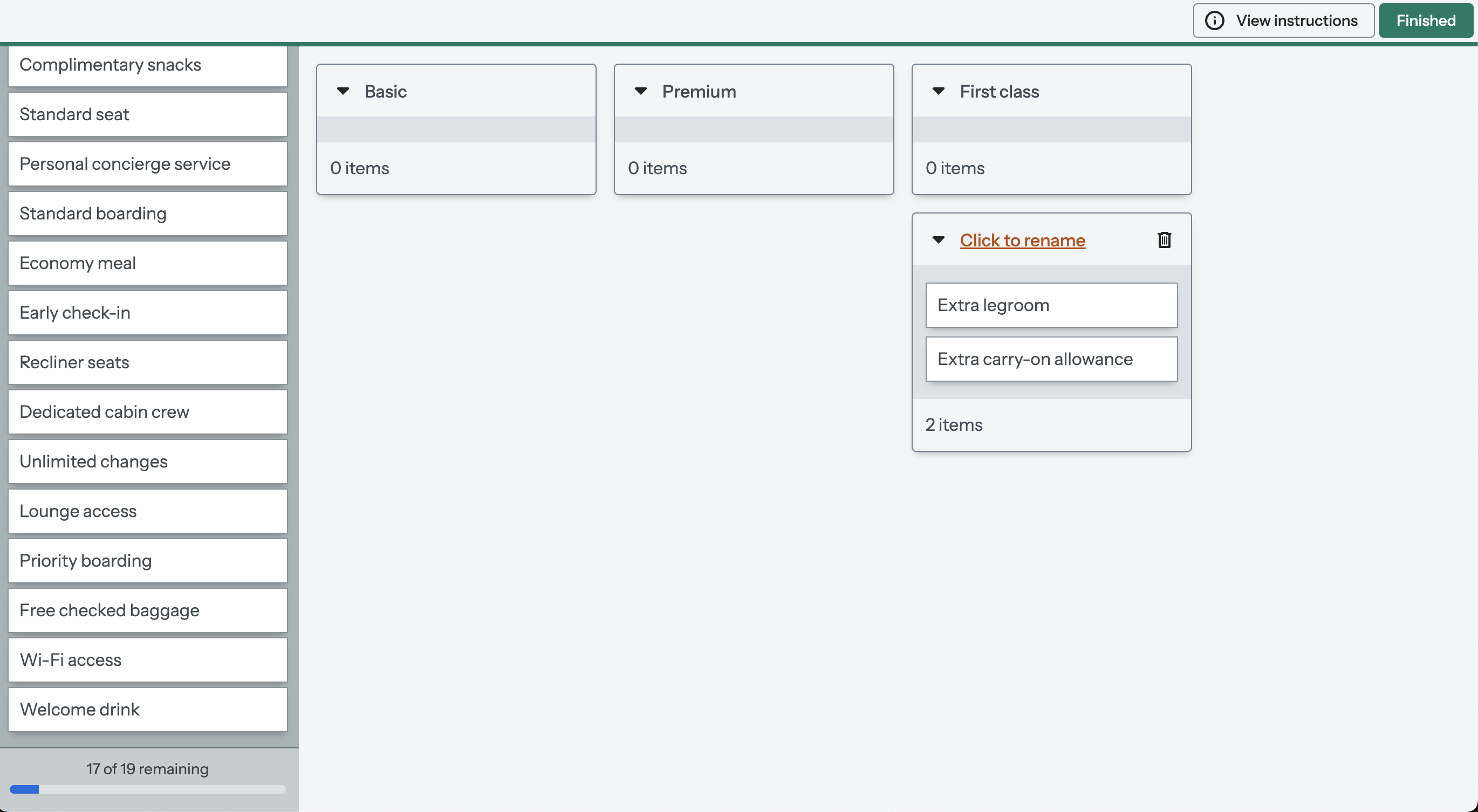
Hybrid card sorting results are the same as open card sorting results because you’re allowing people to create and name their own categories, but your set categories will be standardized to replicate how they’re analyzed in a closed card sort.
You’ll approach hybrid card sorting results with questions like: