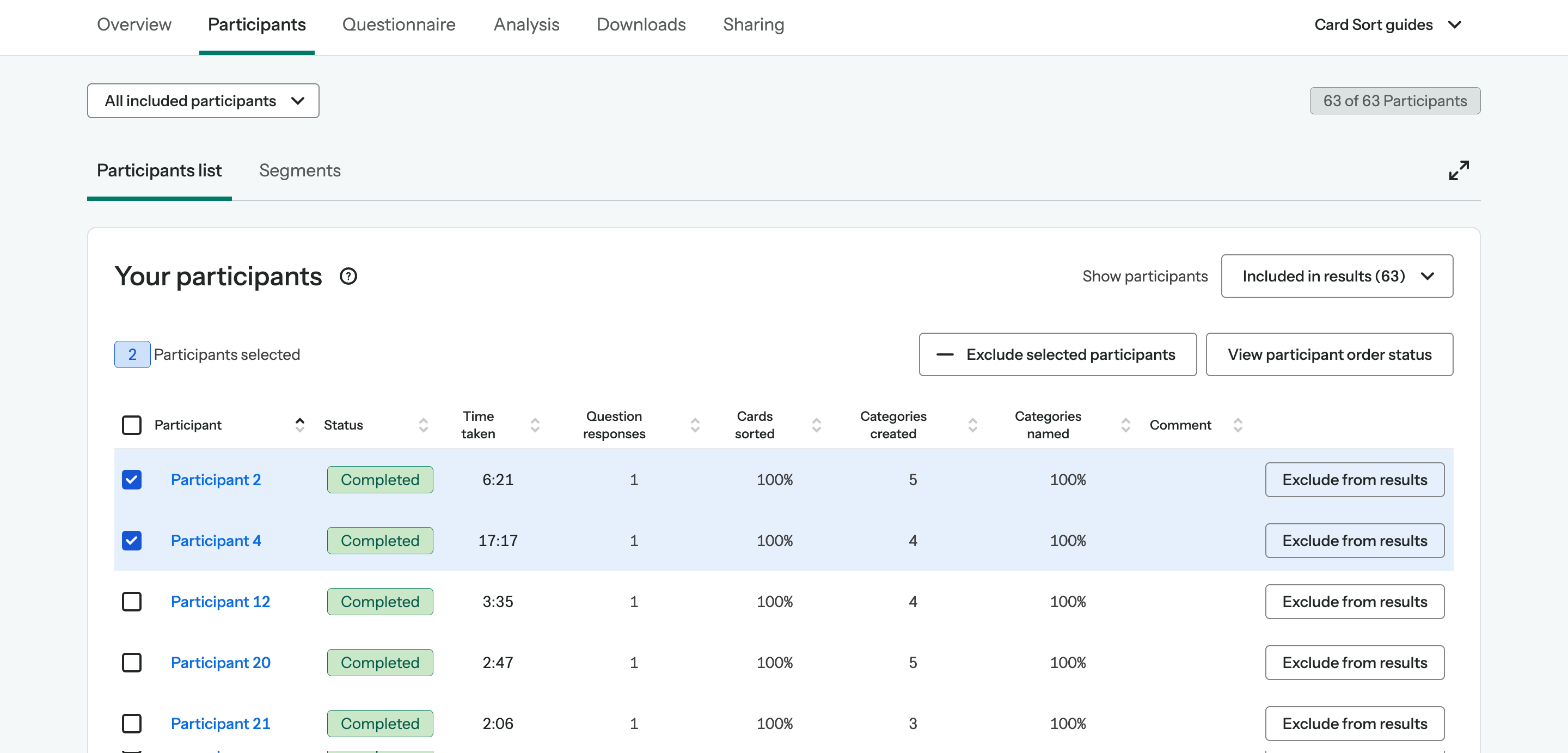New release: Test any website or web app. No code needed.
Learn more
In her book on card sorting, Donna Spenser helpfully distinguishes between exploratory analysis (when you look through your data to get impressions, pull ideas out, and be intuitive and creative in your approach) and statistical analysis (when it’s all about the numbers).
You’ll get great insights from both.
The Overview tab is a good place to start your analysis. It gives you the big picture information you need about your card sort. It updates in real-time so you and anyone you’ve shared your results with can see progress in terms of participants’ completion rates and the average time it took them to complete the study.
When analyzing open or hybrid card sorts, you’ll see a section called ‘Categories’ down the bottom of the Overview tab. This shows you the range, and median number, of categories created overall by participants. This gives you an idea of the number of groups ‘necessary’ to make sense of your content. If a lot of people are making 10 or more categories, this is a reasonable indication that your cards may have been hard to group. You should explore further analysis options in card sorting to see if other evidence backs this up.
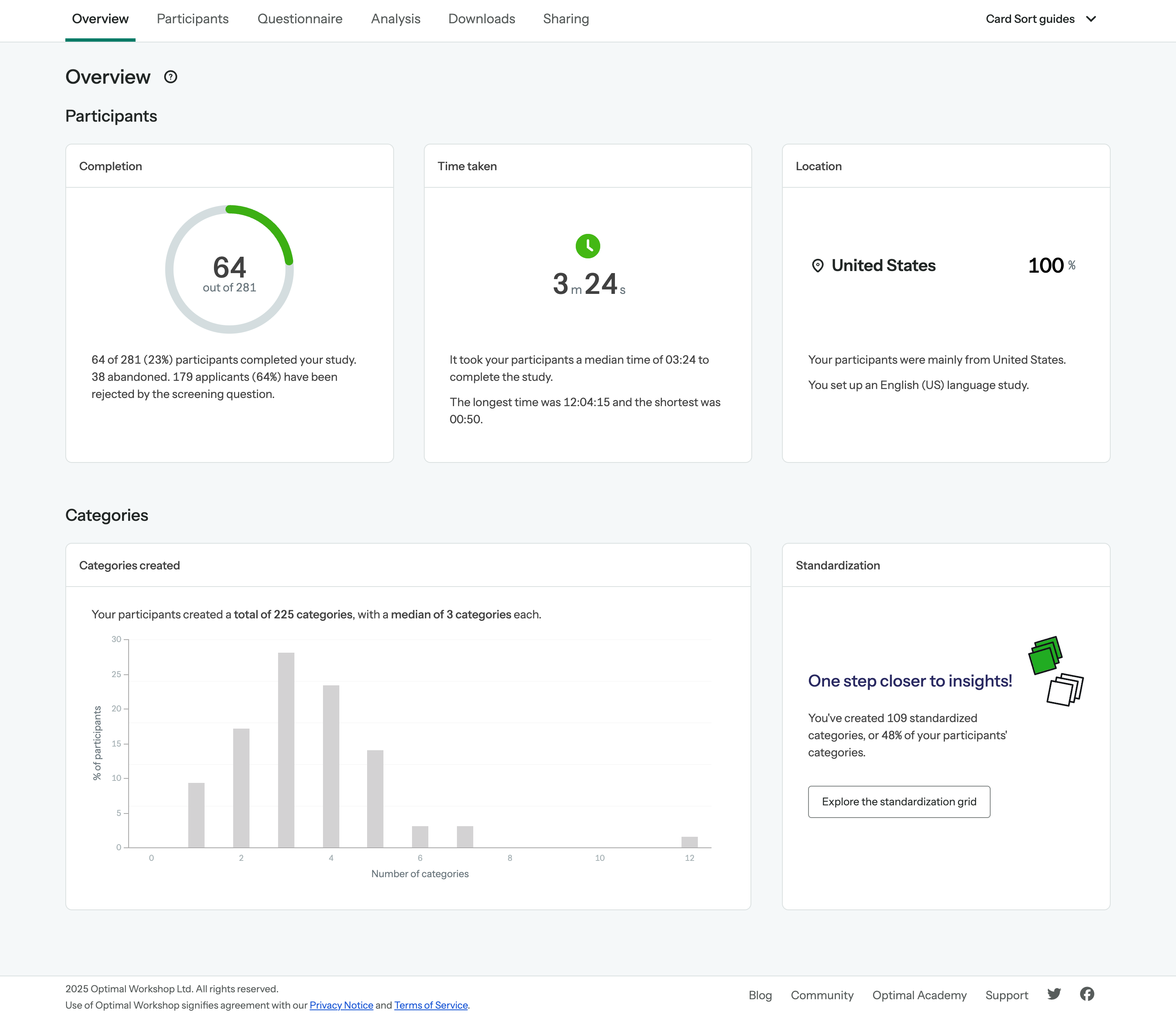
The table on the Participants tab displays useful information about every participant who started your card sort, and can be used to filter your data. At any time during your card sort or analysis, you can:
Filtering relies upon you having asked survey questions when creating your study. Many researchers will ask some demographic or job role questions or might ask preference questions. They can then slice the data they get back by whether the respondent was ‘a junior developer or a senior developer’, for example.
Cleaning your data
Before you start analysis it is important to review your participants and decide whether any need excluding. This is your chance to remove suspicious responses – and your own test responses if you have left them here (We’ve all done it. Set yourself a reminder to clean your data!) – before you begin the process of analysis. Suspicious responses might have ‘nonsense’ grouping names (if this is an open card sort) or have cards only placed in one group. Suspicious responses might also have been completed in impossibly quick times – less than a minute, for example.
You may decide to exclude incomplete sorts – particularly those that have only one or two cards ‘sorted’.